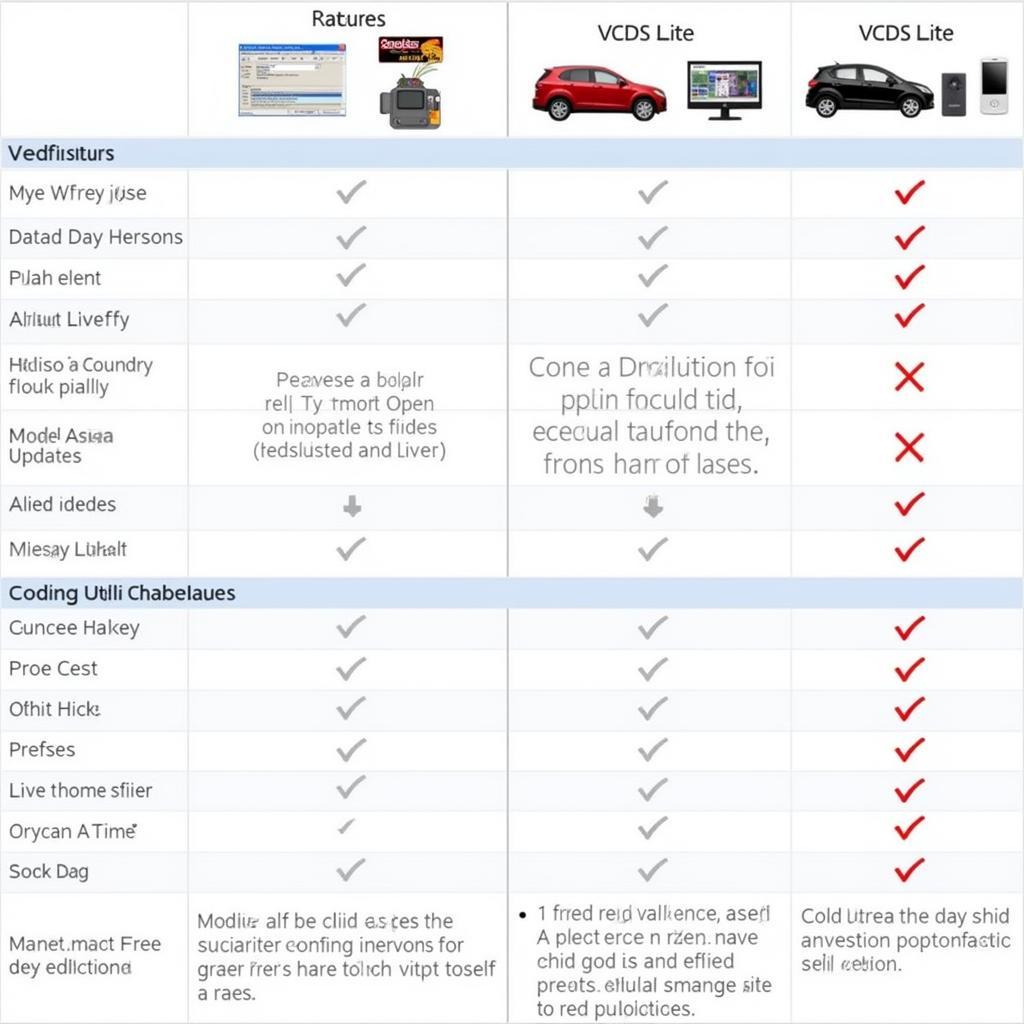The VCDS software, previously known as VAG-COM, has become an indispensable tool for automotive enthusiasts and professionals dealing with Volkswagen Auto Group vehicles. At its heart lies the “Select Control Module” function, a gateway to accessing, diagnosing, and customizing various vehicle systems. This article delves deep into the world of VCDS Select Control Module, exploring its capabilities, benefits, and addressing common queries.
Understanding the Power of VCDS Select Control Module
Imagine having the ability to communicate directly with your car’s computer, reading diagnostic trouble codes, monitoring live data streams, and even making tweaks to customize its behavior. That’s precisely what the VCDS Select Control Module empowers you to do.
This function acts as a directory, listing all the electronic control units (ECUs) present in your vehicle. Each ECU manages a specific system like the engine, transmission, airbags, or even the sunroof. By selecting the desired module, you unlock a world of possibilities for understanding and fine-tuning your car’s performance.
Navigating the VCDS Interface: Finding Your Way to Control Modules
Using the VCDS Select Control Module is remarkably straightforward, even for those new to automotive diagnostics.
- Connect and Initiate: Begin by connecting your VCDS interface to your vehicle’s OBD-II port and launching the software on your computer.
- Select Control Module: From the main menu, click on “Select Control Module.” This action reveals a comprehensive list of all the ECUs present in your car.
- Choose Your Destination: Navigate through the list and click on the specific control module you wish to access. For instance, to diagnose an engine issue, you’d select the “Engine” control module.
- Unlock the Possibilities: Once you’ve entered a specific module, you can delve into its functions. Options typically include reading fault codes, viewing live data, performing output tests, making coding changes, and more.
The Benefits of Mastering VCDS Select Control Module
The ability to directly interact with your vehicle’s ECUs through VCDS Select Control Module offers a myriad of benefits:
- Precision Diagnostics: Identify and troubleshoot issues with remarkable accuracy, often surpassing the capabilities of generic OBD-II scanners.
- Cost-Effectiveness: Avoid unnecessary trips to the mechanic by diagnosing and potentially resolving issues yourself.
- Customization Potential: Tailor certain aspects of your car’s behavior, such as comfort features or lighting configurations, to your liking.
- Enhanced Understanding: Gain a deeper understanding of your vehicle’s inner workings and how different systems interact.
Addressing Common Queries about VCDS Select Control Module
Here are answers to some frequently asked questions regarding the VCDS Select Control Module:
Q: Can I damage my car by using VCDS Select Control Module?
While VCDS grants powerful access, the risk of damage is minimal when used responsibly. Always double-check coding changes and procedures using reputable resources. If in doubt, consult with experienced VCDS users or automotive professionals.
Q: What are some common uses for the VCDS Select Control Module?
The possibilities are vast, but here are some common applications:
- Diagnosing engine misfires or warning lights.
- Resetting service reminders.
- Enabling or disabling specific vehicle features.
- Monitoring sensor data in real-time.
- Performing adaptations for throttle body or steering angle sensors.
Q: Where can I find reliable information on using VCDS for my specific vehicle model?
Online forums dedicated to your car brand or model often host valuable information, user experiences, and coding guides. Websites like Ross-Tech’s official forum and reputable automotive communities can be excellent resources.
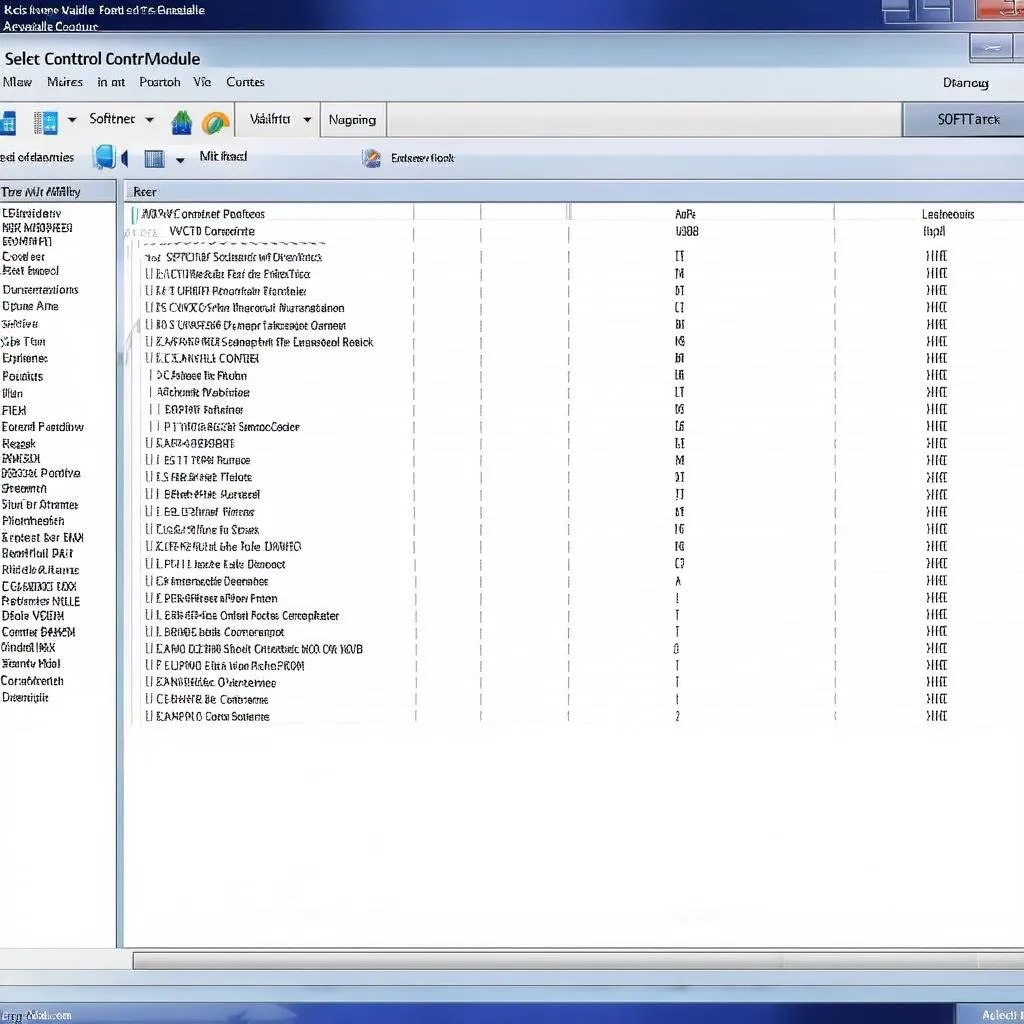 VCDS Select Control Module Screenshot
VCDS Select Control Module Screenshot
A Word of Caution and Expert Insight
While VCDS empowers users to delve into their vehicles’ systems, it’s essential to proceed with caution. “Improper coding changes can lead to unexpected vehicle behavior,” warns automotive electronics expert [Random Expert Name], author of [Fictional Book Title on Automotive Electronics]. Always research thoroughly and, if unsure, consult with experienced individuals or professionals.
Unlocking Your Car’s Potential with Cardiagtech
For those eager to explore the full potential of VCDS and access a wide array of automotive diagnostic tools, Cardiagtech stands as a trusted source. Their range of products caters to both enthusiasts and professionals, providing the tools needed to delve into the fascinating world of vehicle diagnostics and customization.
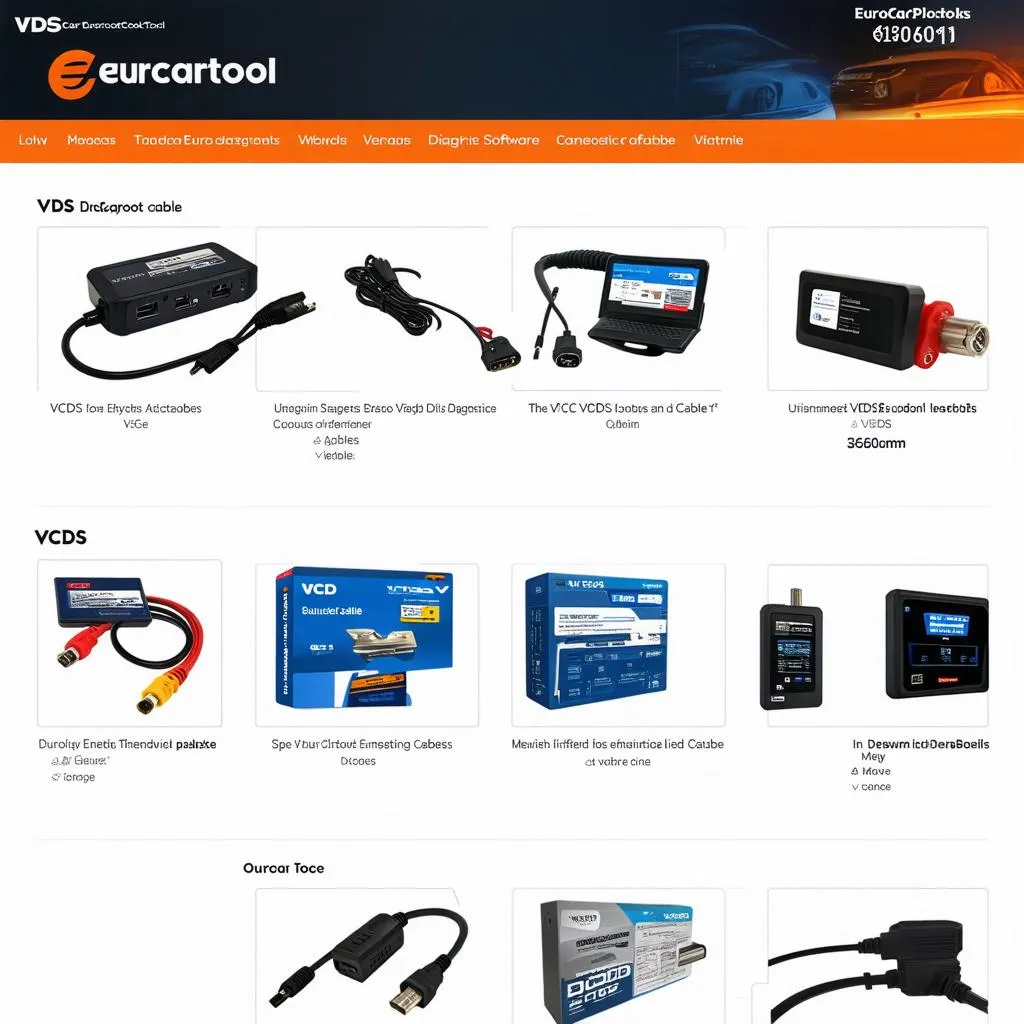 Cardiagtech VCDS Product Page
Cardiagtech VCDS Product Page
Conclusion: Embracing Informed Automotive Exploration
The VCDS Select Control Module opens a gateway to understanding, diagnosing, and customizing your vehicle like never before. By approaching this powerful tool with respect, thorough research, and a healthy dose of caution, you can unlock new levels of control and insight into the heart of your Volkswagen Auto Group vehicle.
Connect with CARDIAGTECH today to explore their extensive range of automotive diagnostic solutions and embark on your journey toward mastering the art of car diagnostics and customization.