The VCDS software, alongside a compatible cable, is an invaluable tool for diagnosing and troubleshooting issues in Volkswagen Group vehicles. One of its powerful features is the VCDS Scope function, which allows technicians and enthusiasts to visualize live data streams from various vehicle sensors. This guide will delve into how to effectively use VCDS Scope for accurate vehicle diagnostics.
Understanding VCDS Scope
VCDS Scope is essentially a software oscilloscope integrated within the VCDS software. It allows you to graph live data from your vehicle’s control modules, giving you a visual representation of sensor readings over time. This can be extremely helpful in identifying intermittent issues, analyzing sensor performance, and gaining a deeper understanding of how your vehicle’s systems are operating.
Getting Started with VCDS Scope
Requirements:
- A Windows-based PC: VCDS software is Windows-based.
- A VCDS cable: Ensure you have a genuine Ross-Tech VCDS cable to connect your PC to your vehicle’s OBD-II port.
- Installed VCDS Software: Download and install the latest version of VCDS software from the official Ross-Tech website.
Connecting to Your Vehicle
- Connect the VCDS Cable: Plug the VCDS cable into your computer’s USB port and the vehicle’s OBD-II port.
- Turn on the Ignition: Turn your vehicle’s ignition to the “On” position (do not start the engine).
- Launch VCDS Software: Open the VCDS software on your computer.
- Establish Connection: In the VCDS software, select your vehicle’s model and year, then click “Go” to establish a connection.
Navigating to VCDS Scope
Once you’re connected to your vehicle:
- Click on the “Applications” button within the VCDS software.
- Select “Scope” from the available options.
Using VCDS Scope
-
Selecting Measuring Blocks: VCDS Scope allows you to monitor multiple measuring blocks (sensor values) simultaneously. To add a measuring block:
- Click the “Add” button.
- Choose the desired control module from the list (e.g., Engine, Transmission, ABS).
- Select the specific measuring block you want to monitor.
-
Adjusting the Display: You can customize the display to optimize your analysis:
- Time Base: Adjust the time scale to zoom in or out on the data stream.
- Y-Axis Range: Set the minimum and maximum values displayed for each measuring block.
- Gridlines: Enable or disable gridlines for easier reference.
-
Recording and Playback: VCDS Scope allows you to record data streams for later analysis:
- Start/Stop Recording: Click the record button to begin and end recording.
- Save Recording: Save the recorded data file to your computer.
- Open Recording: Load and replay previously saved recordings.
Example Use Case: Diagnosing a Misfire
Let’s say you suspect a misfire in your engine. Here’s how VCDS Scope can help:
- Select Measuring Blocks: Add measuring blocks for engine speed (RPM), ignition timing, and misfire counts for each cylinder.
- Run the Engine: Start the engine and observe the live data.
- Analyze the Data: Look for any irregularities in the data streams. For example:
- Drops in engine speed that coincide with spikes in misfire counts for a specific cylinder would indicate a misfire problem on that cylinder.
- Inconsistent ignition timing could point to a faulty sensor or other ignition system issue.
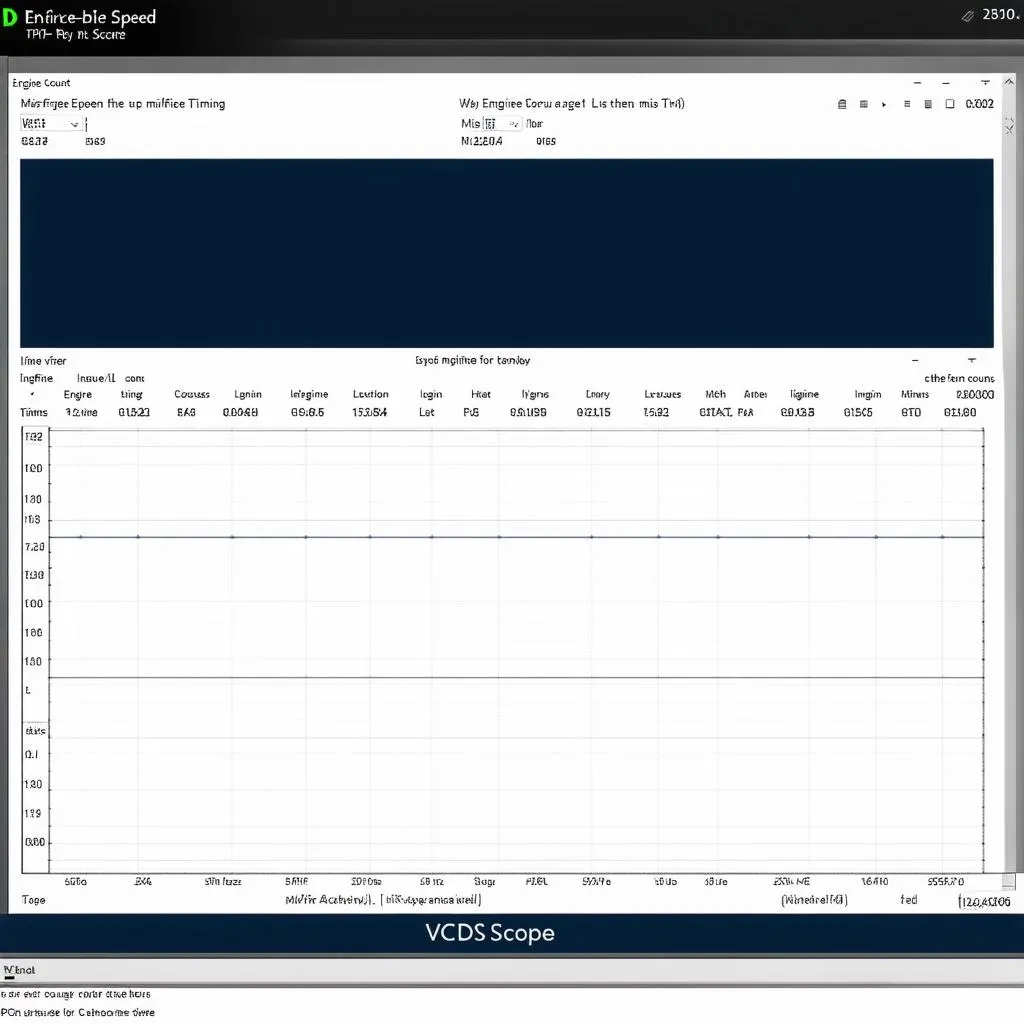 VCDS Scope Misfire
VCDS Scope Misfire
VCDS Scope: A Powerful Tool for In-Depth Diagnostics
VCDS Scope offers a wide range of applications, including:
- Sensor Analysis: Verify the functionality of sensors like the mass air flow (MAF) sensor, oxygen sensors, throttle position sensor, and more.
- Actuator Testing: Monitor the behavior of actuators like the EGR valve, N75 valve, or intake manifold flaps.
- Timing Analysis: Observe ignition timing, injection timing, and camshaft/crankshaft correlation.
- Electrical Troubleshooting: Identify voltage drops, shorts, or other electrical faults by monitoring live voltage and current readings.
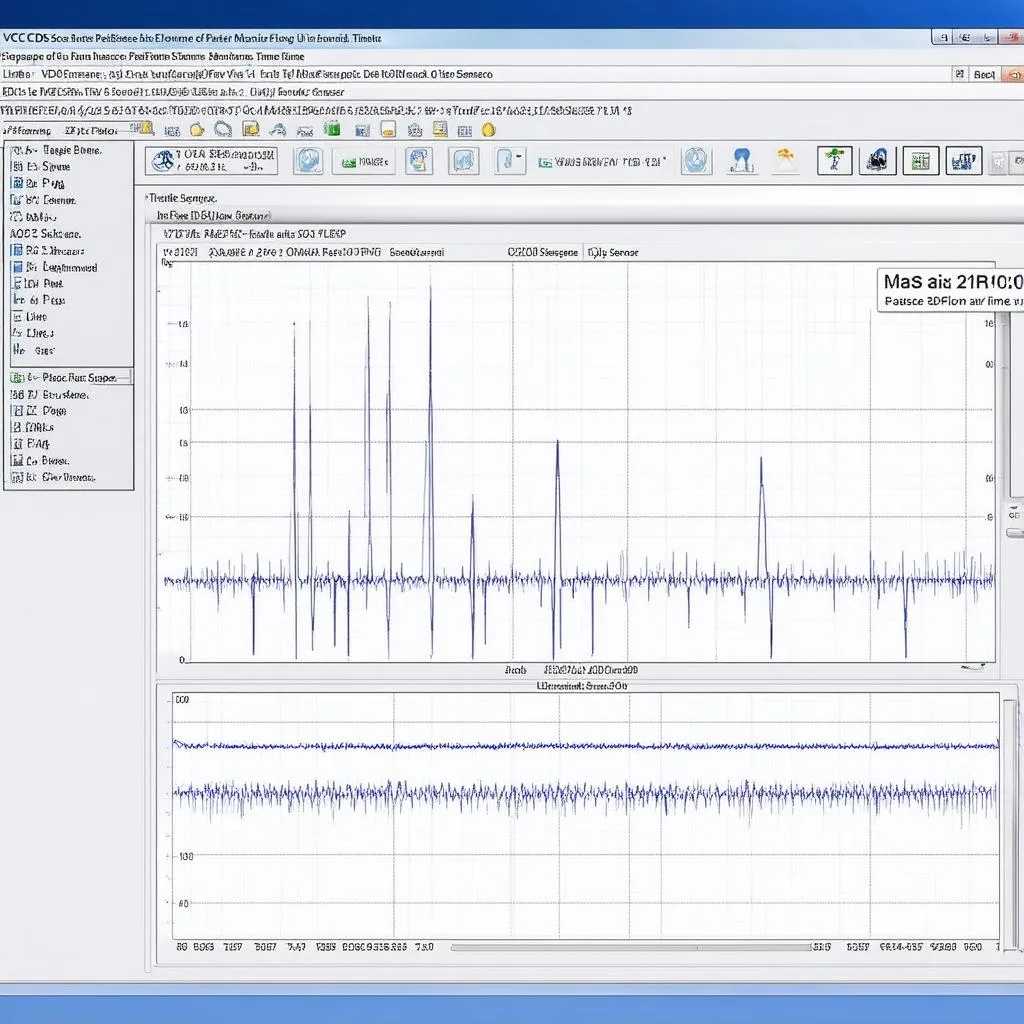 VCDS Scope Sensor Analysis
VCDS Scope Sensor Analysis
Tips for Effective Use
- Consult Technical Data: Refer to factory repair manuals or reliable online sources to obtain the correct measuring block information and expected values for your specific vehicle model.
- Start Simple: Begin with monitoring a few key measuring blocks related to your suspected issue and gradually add more as needed.
- Record and Compare: Save data recordings from both a healthy vehicle and the vehicle with the issue. Comparing these recordings can often reveal subtle differences that pinpoint the root cause.
- Seek Expert Assistance: If you’re unsure about interpreting the data or need further assistance, don’t hesitate to consult with a qualified automotive technician or the CARDIAGTECH team.
FAQs
Q: Is VCDS Scope difficult to use?
A: While VCDS Scope offers advanced functionality, its interface is relatively user-friendly. Start with basic measurements and gradually explore its features.
Q: Can VCDS Scope diagnose all vehicle problems?
A: VCDS Scope is a powerful diagnostic aid, but it may not be able to diagnose every possible issue. Mechanical problems or issues with components not monitored electronically may require additional diagnostic methods.
Q: Can I use VCDS Scope with vehicles other than those in the Volkswagen Group?
A: No, VCDS Scope is specifically designed to work with vehicles produced by the Volkswagen Group (Volkswagen, Audi, Seat, Skoda, Bentley, Lamborghini).
Conclusion
Mastering VCDS Scope can significantly enhance your vehicle diagnostic capabilities. By understanding how to effectively use this tool, you can analyze sensor data, identify intermittent problems, and gain valuable insights into the inner workings of your vehicle’s systems.
For professional-grade diagnostic tools and support, contact the experts at Cardiagtech.

