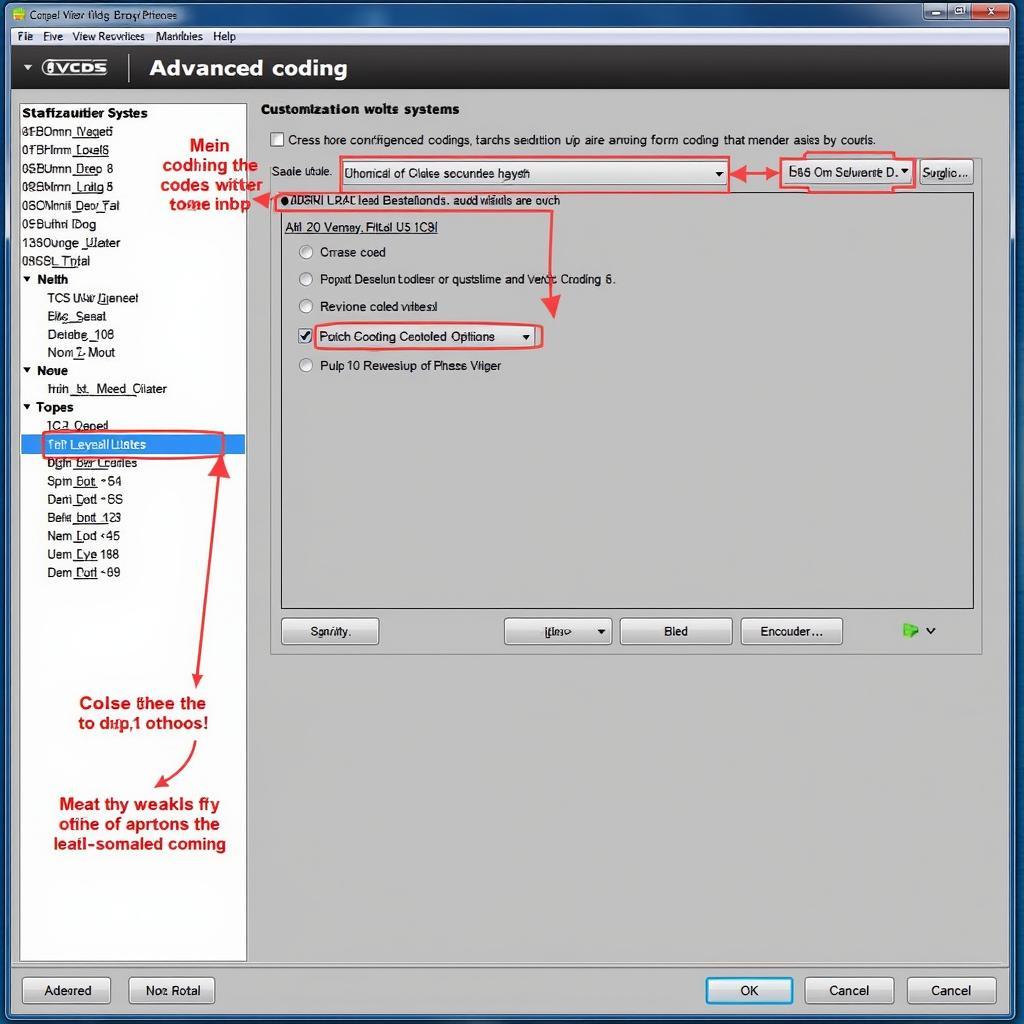Instrument cluster coding with VCDS (formerly VAG-COM) can seem daunting, but it’s a powerful tool for customizing your Volkswagen Audi Group (VAG) vehicle. Whether you’re enabling hidden features, retrofitting new components, or simply troubleshooting issues, understanding VCDS instrument cluster coding is essential. This article provides a deep dive into VCDS instrument cluster coding, covering everything from the basics to advanced techniques.
What is VCDS Instrument Cluster Coding?
Think of your car’s instrument cluster as its brain. Now, imagine having the ability to tweak and fine-tune that brain’s settings. That’s essentially what VCDS instrument cluster coding allows you to do.
In technical terms, VCDS communicates with your car’s various control modules, including the instrument cluster, using the OBD-II port. These modules are essentially small computers that govern specific functions within your vehicle. Each module comes with a set of pre-configured parameters, but with VCDS, you can access and modify these parameters to customize your car’s behavior.
 VCDS Interface connected to a car's OBD-II port
VCDS Interface connected to a car's OBD-II port
Why Code Your Instrument Cluster?
The beauty of VCDS instrument cluster coding lies in its potential for customization. Here are just a few examples of what you can achieve:
- Enable Hidden Features: Many VAG vehicles come with features that are deactivated by default. These can include daytime running lights, needle sweeps, lap timers, and much more. With VCDS, you can unlock these hidden gems and personalize your driving experience.
- Retrofit New Components: Adding aftermarket parts like LED taillights or a new radio often requires coding to ensure compatibility and proper functionality. VCDS simplifies this process, allowing you to configure the new component to work seamlessly with your car.
- Troubleshoot Issues: Sometimes, instrument cluster problems like malfunctioning gauges or warning lights can be resolved by simply adjusting the coding. VCDS empowers you to diagnose and rectify such issues without needing a trip to the dealership.
Getting Started with VCDS Instrument Cluster Coding
Before diving into coding, you’ll need a few essentials:
- VCDS Software: This software is your gateway to your car’s control modules. You can purchase a genuine VCDS system from Ross-Tech, the developers, or explore other options.
- VCDS Cable: A specialized cable connects your computer to your car’s OBD-II port, enabling communication with VCDS.
- Reliable Information: Access to accurate coding instructions is crucial. Online forums, enthusiast communities, and dedicated VCDS coding websites are excellent resources.
Understanding Coding Structure
VCDS displays coding information in a specific format. Familiarizing yourself with this structure will make navigating and modifying codes easier:
- Control Module: Each module has a unique identifier. For instance, the instrument cluster is typically “17-Instruments.”
- Coding Bytes: Coding is organized into “bytes,” represented by hexadecimal values (00 to FF). Each byte controls a specific set of functions.
- Bits: Each byte is further divided into eight “bits,” each representing a specific setting within that byte.
 VCDS software displaying coding information
VCDS software displaying coding information
Finding the Right Codes
Using the correct codes for your specific vehicle and desired modifications is paramount. Here’s how to find reliable coding information:
- Online Resources: Websites like Ross-Tech’s Wiki and various VAG enthusiast forums offer extensive coding databases.
- VCDS Coding Calculators: These online tools simplify the process of generating codes based on your desired settings.
“It’s important to remember that even small coding errors can have unintended consequences. Always double-check your codes and proceed with caution,” cautions John Miller, an automotive electronics expert and author of “The Complete Guide to Automotive Diagnostics.”
Safety Precautions
While VCDS coding is a valuable tool, it’s crucial to prioritize safety:
- Backup Your Original Coding: Before making any changes, note down or save your existing coding. This ensures you can revert to the default settings if needed.
- Start Small: Begin with minor modifications to familiarize yourself with the process before attempting complex coding.
- Seek Expert Help: If you’re unsure about a coding procedure, don’t hesitate to consult online communities or experienced VCDS users for guidance.
Conclusion
VCDS instrument cluster coding provides unparalleled customization and diagnostic capabilities for VAG vehicle owners. By understanding the basics, following proper procedures, and prioritizing safety, you can unlock the full potential of your car’s instrument cluster. Remember to research thoroughly, back up your coding, and consult reputable sources for a safe and rewarding coding experience.
For a wide range of automotive diagnostic tools and resources, including VCDS systems, visit CARDIAGTECH. They offer a comprehensive selection of products to cater to all your vehicle diagnostic needs.