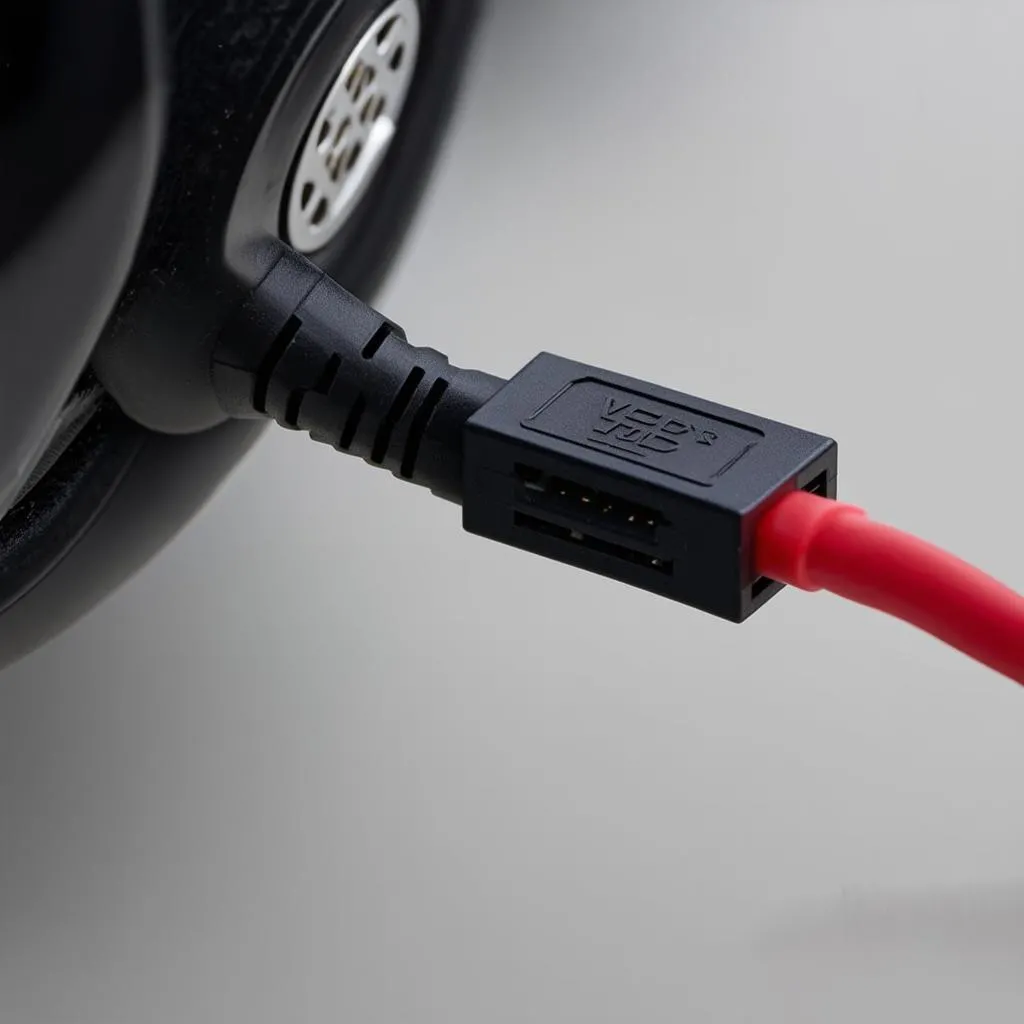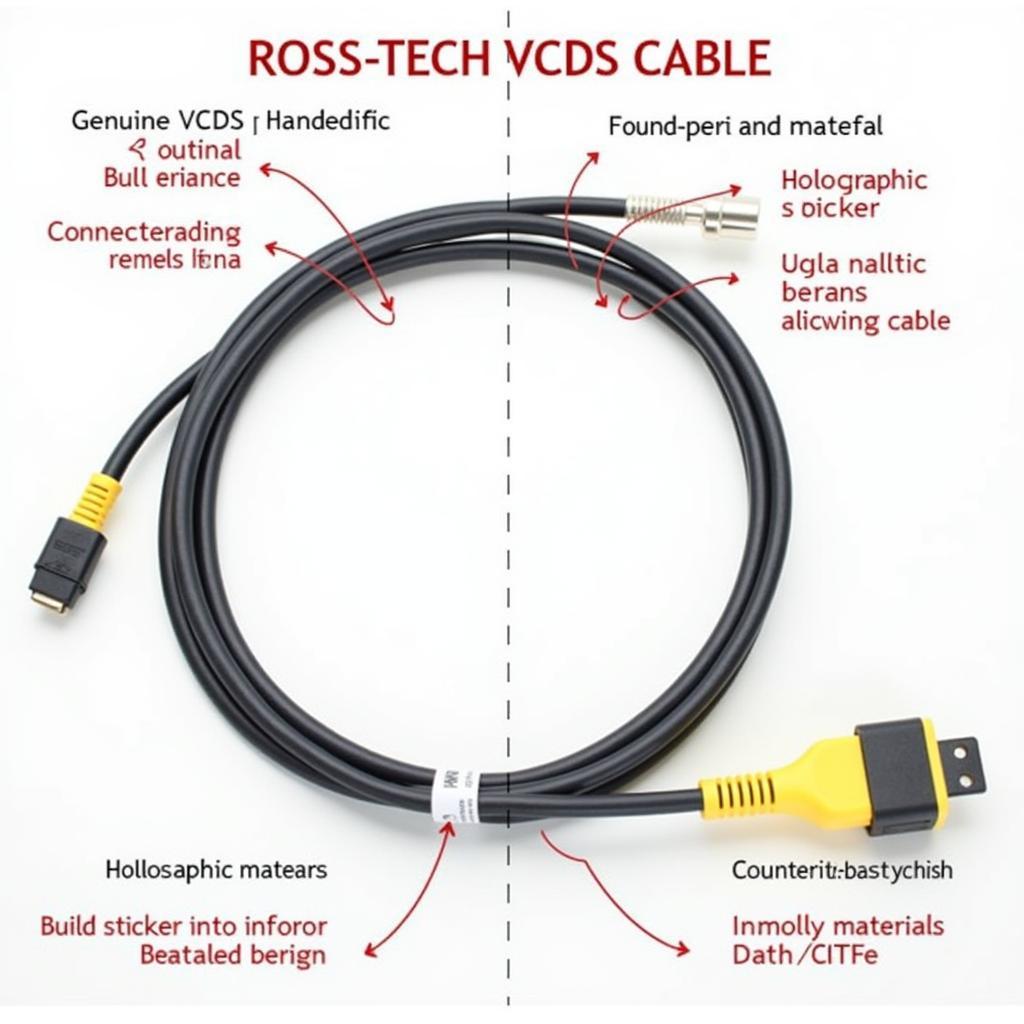The VW T6.1’s start-stop system, while designed to save fuel, can be an annoyance for some drivers. If you’re looking to permanently disable this feature in your T6.1, VCDS (Vag-Com Diagnostic System) offers a safe and reliable solution. This article provides a detailed guide on how to achieve this.
Understanding VCDS and Start-Stop Deactivation
VCDS is a powerful diagnostic software that allows you to access and modify the control units of your VW T6.1. One such modification is disabling the start-stop system.
Why Deactivate Start-Stop?
While the system does contribute to fuel efficiency, some drivers find it disruptive, especially in stop-and-go traffic. Others are concerned about increased wear and tear on engine components like the starter motor and battery.
Step-by-Step Guide to Deactivating Start-Stop with VCDS
Before you begin, ensure you have a genuine VCDS interface and have installed the latest version of the software on your computer.
1. Connect and Scan:
- Connect your VCDS interface to your computer and the OBD-II port of your T6.1.
- Turn on the ignition, but do not start the engine.
- Launch the VCDS software and establish a connection with your vehicle.
2. Select Control Unit:
- From the main menu, select “Select Control Module.”
- Navigate to “19 – CAN Gateway” and click “Coding.”
3. Long Coding Helper:
- Click on “Long Coding Helper” to access the coding bytes.
- Search for the byte related to the start-stop system. The exact byte location may vary slightly depending on the specific control unit version, but it is typically well-documented within the VCDS software or on online forums.
4. Modify Coding:
- Once you have identified the correct byte, change the value to disable the start-stop system. Again, the specific value may vary, but it is usually a matter of toggling a bit from “active” to “inactive.”
- Double-check your changes and click “Do It!” to execute the coding.
5. Verify Deactivation:
- Clear any fault codes that may have been generated during the process (though this is typically not necessary).
- Disconnect the VCDS interface and start your vehicle. The start-stop system should now be deactivated.
Important Notes
- Battery Monitoring: Keep in mind that disabling the start-stop system might affect the battery monitoring system on your T6.1. Consult your owner’s manual or a qualified technician to see if any adjustments are necessary.
- Warranty Implications: Modifying your vehicle’s settings might have implications for your warranty. It is advisable to check the terms of your warranty or contact your dealer for clarification.
- Professional Assistance: If you’re unsure about any step of the process, it is always recommended to seek assistance from a qualified automotive electrician or a VW specialist.
Frequently Asked Questions
Q: Is it legal to deactivate the start-stop system?
A: Legality varies by region. In some areas, tampering with emissions-related systems might be restricted. Check your local regulations.
Q: Will disabling start-stop void my warranty?
A: It depends on your specific warranty terms. Some manufacturers allow for certain modifications while others are stricter. Contact your dealer for clarification.
Q: Can I reactivate the start-stop system later if needed?
A: Yes, you can reactivate the system by reversing the coding changes made through VCDS.
Q: Are there any alternative methods to disable the start-stop system?
A: Some aftermarket devices claim to disable the system, but using VCDS is generally considered the safest and most reliable method.
Need Expert Help with Your VW T6.1?
 VW T6.1 Diagnostics
VW T6.1 Diagnostics
For all your diagnostic and coding needs, CARDIAGTECH offers a wide range of professional-grade automotive tools and software. Connect with us today for expert advice and assistance.
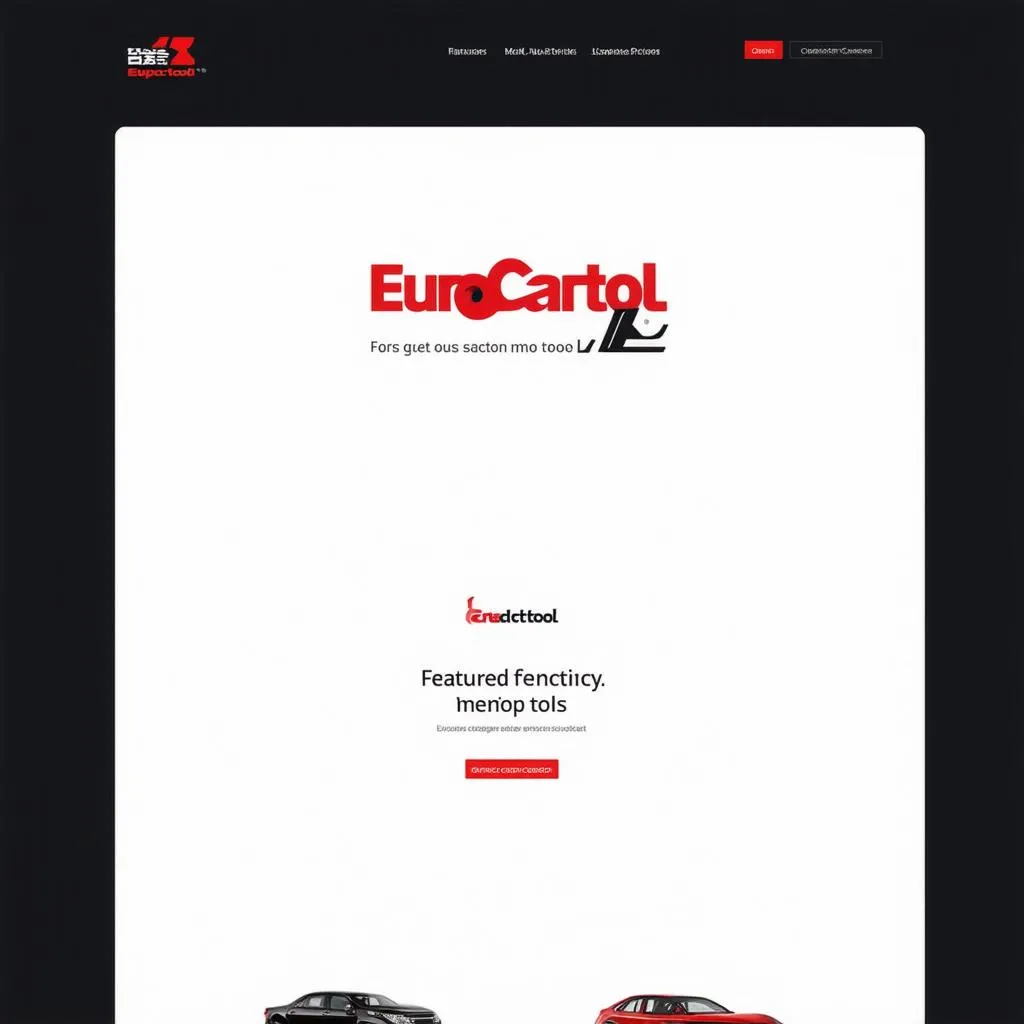 Cardiagtech Website Screenshot
Cardiagtech Website Screenshot
This guide provides a general overview of disabling the start-stop system on a VW T6.1 using VCDS. Always remember that working on a vehicle’s electronics requires caution and expertise. When in doubt, consult a professional.