In the realm of automotive diagnostics, especially for vehicles from the Volkswagen Audi Group (VAG), the VCDS (VAG-COM Diagnostic System) software paired with an OBD2 interface stands out as a powerful tool. This guide aims to provide a comprehensive understanding of VCDS OBD2, its capabilities, benefits, and how it can empower both professionals and enthusiasts alike.
What is VCDS OBD2?
VCDS, developed by Ross-Tech, is a Windows-based diagnostic software specifically designed for VAG vehicles. When coupled with an OBD2 interface cable, it enables deep communication with the vehicle’s control modules, accessing data far beyond the capabilities of generic OBD2 scanners.
Understanding OBD2
OBD2, short for On-Board Diagnostics, is a standardized system present in most modern vehicles. It allows access to a vehicle’s engine and emission-related data through a standardized 16-pin connector.
The VCDS Advantage
While generic OBD2 scanners provide basic diagnostic information, VCDS goes several steps further:
- Comprehensive Module Access: VCDS communicates with all control modules in VAG vehicles, including engine, transmission, ABS, airbag, and more.
- Advanced Functions: Beyond reading and clearing fault codes, VCDS enables adaptations, coding, and component activations.
- In-Depth Information: Access to detailed fault code descriptions, live data streams, and graphing capabilities for advanced troubleshooting.
Benefits of Using VCDS OBD2
Using VCDS OBD2 offers several key advantages:
- Accurate Diagnostics: Identify and diagnose issues with greater precision, saving time and potential misdiagnoses.
- DIY Repairs: Empower yourself to perform various repairs and modifications typically requiring a dealership visit.
- Customization: Tailor your vehicle’s settings to your preferences, such as enabling comfort features or adjusting lighting behavior.
- Cost Savings: Avoid expensive dealership visits for routine maintenance and diagnostics.
 VCDS OBD2 Cable
VCDS OBD2 Cable
How to Use VCDS OBD2
Using VCDS OBD2 is straightforward:
- Hardware and Software: Acquire a genuine VCDS system from Ross-Tech and install the software on a Windows PC.
- Connect to Vehicle: Connect the VCDS interface cable to your vehicle’s OBD2 port and your PC.
- Launch VCDS: Start the VCDS software and establish communication with your vehicle.
- Navigate and Diagnose: Utilize the intuitive interface to select control modules, read/clear fault codes, view live data, perform adaptations, and more.
Important Note: Always refer to the official Ross-Tech documentation and resources for detailed instructions and precautions before using VCDS.
VCDS OBD2 vs. Generic OBD2 Scanners
While generic OBD2 scanners have their place for basic diagnostics, VCDS excels in its specialized capabilities for VAG vehicles.
| Feature | VCDS OBD2 | Generic OBD2 Scanner |
|---|---|---|
| Module Coverage | All control modules | Primarily engine and emissions |
| Advanced Functions | Coding, adaptations, component activations | Limited or none |
| Data Depth | Extensive live data, graphing, detailed descriptions | Basic fault codes and limited data |
| Vehicle Specificity | Designed specifically for VAG vehicles | Universal compatibility but limited functionality |
Common Use Cases for VCDS OBD2
- Troubleshooting Warning Lights: Diagnose the root cause of check engine lights, ABS warnings, airbag lights, and more.
- Resetting Service Reminders: Reset service interval indicators after performing maintenance tasks.
- Coding New Components: Program new modules or components, such as replacing a battery or adding aftermarket lighting.
- Adjusting Vehicle Settings: Customize comfort and convenience features, such as automatic locking, lighting behavior, and more.
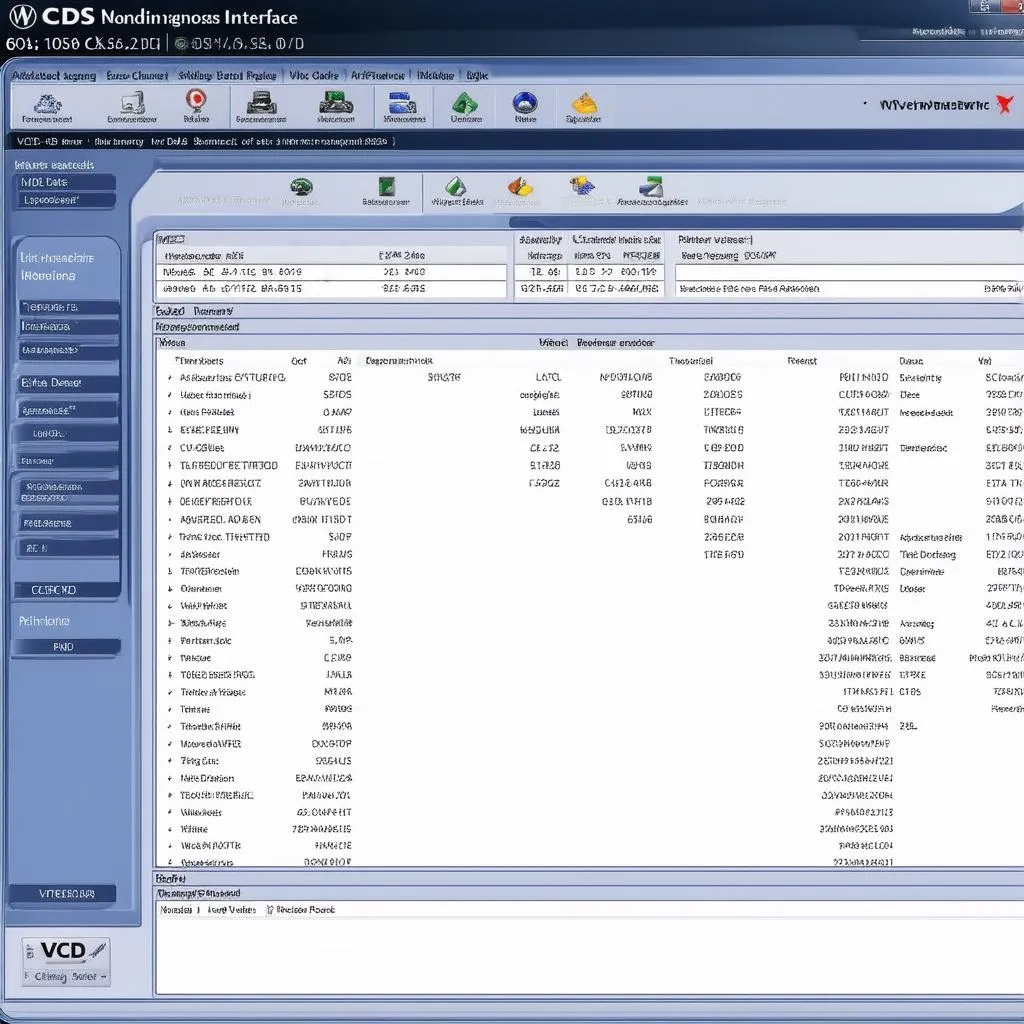 VCDS Software Interface
VCDS Software Interface
FAQs about VCDS OBD2
Q: Can I use VCDS on non-VAG vehicles?
A: No, VCDS is specifically designed for vehicles from the Volkswagen Audi Group.
Q: Is VCDS compatible with macOS or Linux?
A: Currently, VCDS is only officially supported on Windows operating systems.
Q: Can I update my car’s software with VCDS?
A: While VCDS allows for some software modifications, major software updates typically require specialized equipment and procedures.
Q: Where can I find reliable information and support for using VCDS?
A: The official Ross-Tech website and forums are excellent resources for documentation, tutorials, and community support.
Conclusion
VCDS OBD2 provides an unparalleled level of access and control over VAG vehicles. Its comprehensive diagnostic capabilities, advanced functions, and user-friendly interface make it an essential tool for workshops, enthusiasts, and anyone looking to delve deeper into the inner workings of their Volkswagen or Audi.
For further assistance and to explore a wide range of automotive diagnostic tools, be sure to visit CARDIAGTECH, your trusted source for professional-grade equipment.

