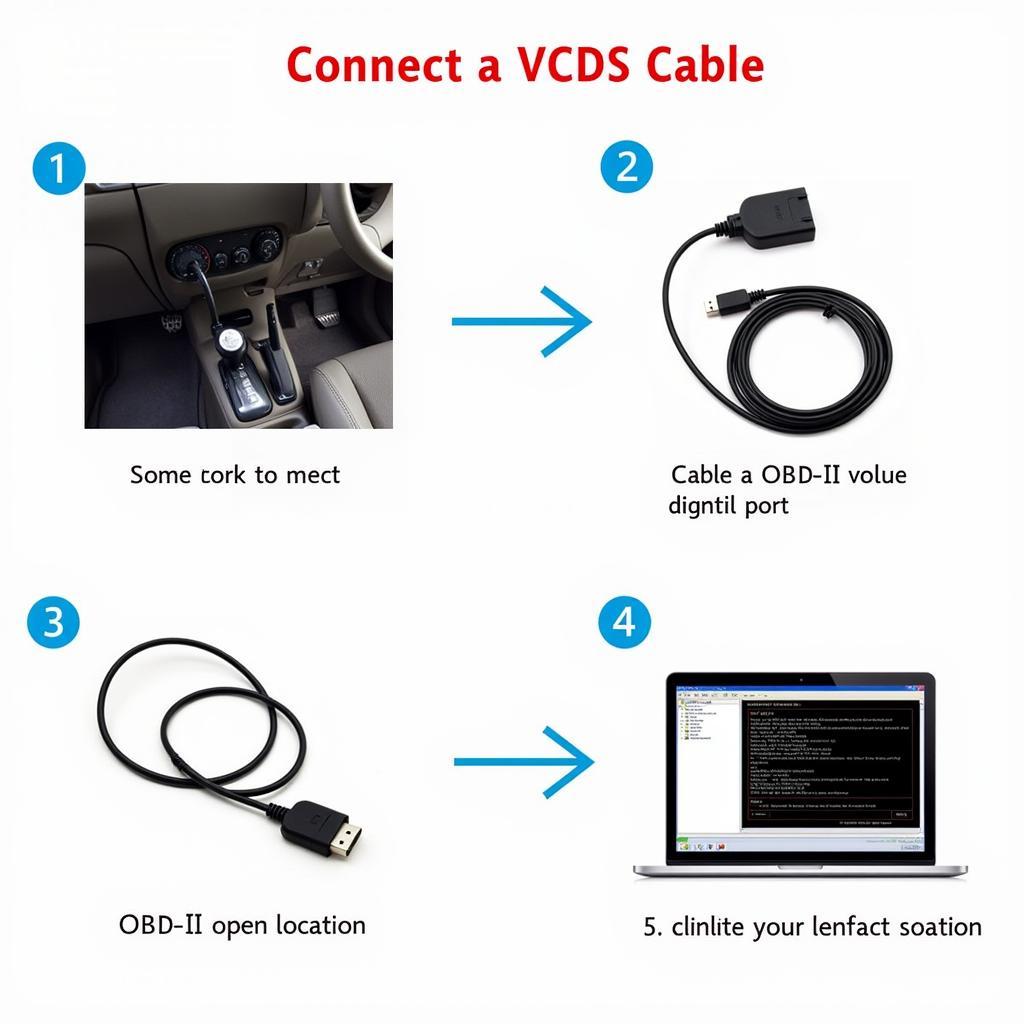As a seasoned automotive technician, I know the importance of having the right diagnostic tools. The VCDS (Vag-Com System), a powerful diagnostic software for VAG vehicles (Volkswagen Audi Group), is one such tool. One of its many features is the “VCDS Channel List,” which might seem like a cryptic term to some. This guide aims to demystify the VCDS Channel List, explaining its significance and how to use it effectively.
What is a VCDS Channel List?
Simply put, a VCDS Channel List is a directory within the VCDS software that lists various control modules and their corresponding measurable values (channels). Think of it as a table of contents for your car’s electronic systems. Each module, such as the engine control unit (ECU), transmission control module (TCM), or airbag control module, has its own set of channels representing specific parameters.
Deciphering the Information
Each entry in the VCDS Channel List typically includes:
- Channel Number: A unique identifier for a specific parameter within a module.
- Channel Description: A brief explanation of what the channel represents, for example, “Engine Speed” or “Coolant Temperature.”
- Units: The units of measurement for the channel value, such as RPM, degrees Celsius, or volts.
Navigating the VCDS Channel List
Accessing the Channel List within the VCDS software is straightforward. After connecting to your vehicle and selecting the desired control module, you can usually find a tab or button labeled “Measuring Blocks” or “Advanced Measurement Values.” This will present you with the available channels for that specific module.
Practical Applications of the Channel List
The VCDS Channel List is an invaluable resource for:
- Live Data Monitoring: Observe real-time sensor readings to diagnose issues, verify component operation, and analyze system performance. For example, you can monitor fuel pressure while testing the fuel pump.
- Troubleshooting: Identify abnormal values or discrepancies to pinpoint faulty sensors, actuators, or wiring problems. This is crucial when dealing with intermittent issues that don’t trigger fault codes.
- Adaptations and Coding: Some channels allow you to adjust specific settings within control modules. This can be useful for tasks like resetting service reminders or customizing certain vehicle behaviors.
Expert Insights
“The VCDS Channel List is like having a window into the inner workings of your car’s electronic systems,” says Robert Hernandez, a seasoned automotive engineer and author of “Advanced Automotive Diagnostics.” “Knowing how to interpret the data can significantly enhance your diagnostic capabilities.”
Common Questions About VCDS Channel Lists
Q: Are VCDS Channel Lists universal for all VAG vehicles?
A: No, Channel Lists can vary between vehicle models, model years, and even specific engine or transmission variants. It’s essential to consult the correct documentation for your specific vehicle.
Q: Where can I find reliable VCDS Channel Lists?
A: Reputable online forums dedicated to VAG vehicles, technical manuals, and the official Ross-Tech website (developers of VCDS) are good sources. You can also find helpful information on our website, for example, a guide on how to use a VCDS scan tool.
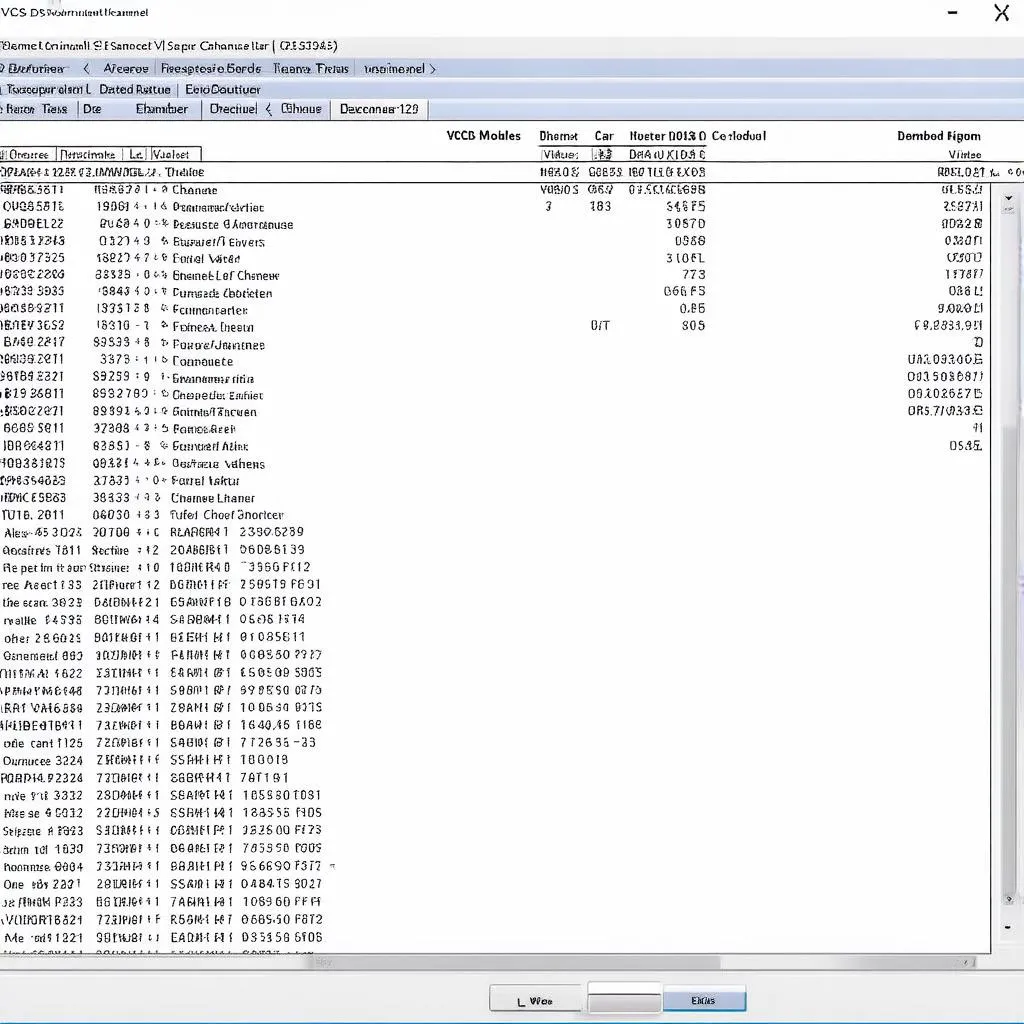 VCDS Channel List Example
VCDS Channel List Example
Q: Can I modify values in the Channel List?
A: While you can observe live data in most channels, modifying values requires caution and a thorough understanding of the implications. Incorrect adjustments can lead to unexpected vehicle behavior or even damage.
 VAG-COM Cable Connected to Car
VAG-COM Cable Connected to Car
Conclusion
Mastering the VCDS Channel List opens up a world of diagnostic possibilities for VAG vehicles. It empowers you to go beyond simply reading fault codes and delve into the real-time data that reveals the true health and performance of your car’s electronic systems.
For expert advice on diagnostic tools or if you need assistance choosing the right equipment for your needs, don’t hesitate to reach out to CARDIAGTECH. We offer a wide selection of automotive diagnostic products.