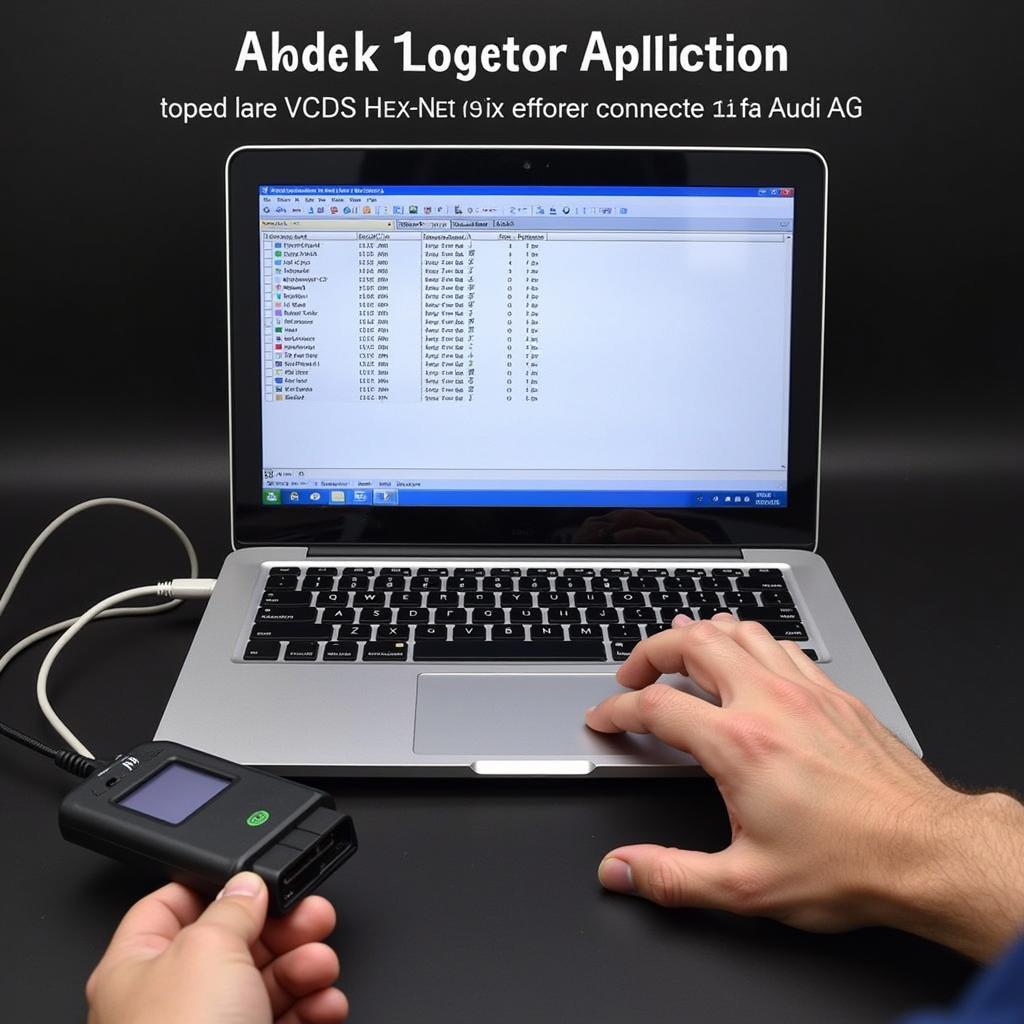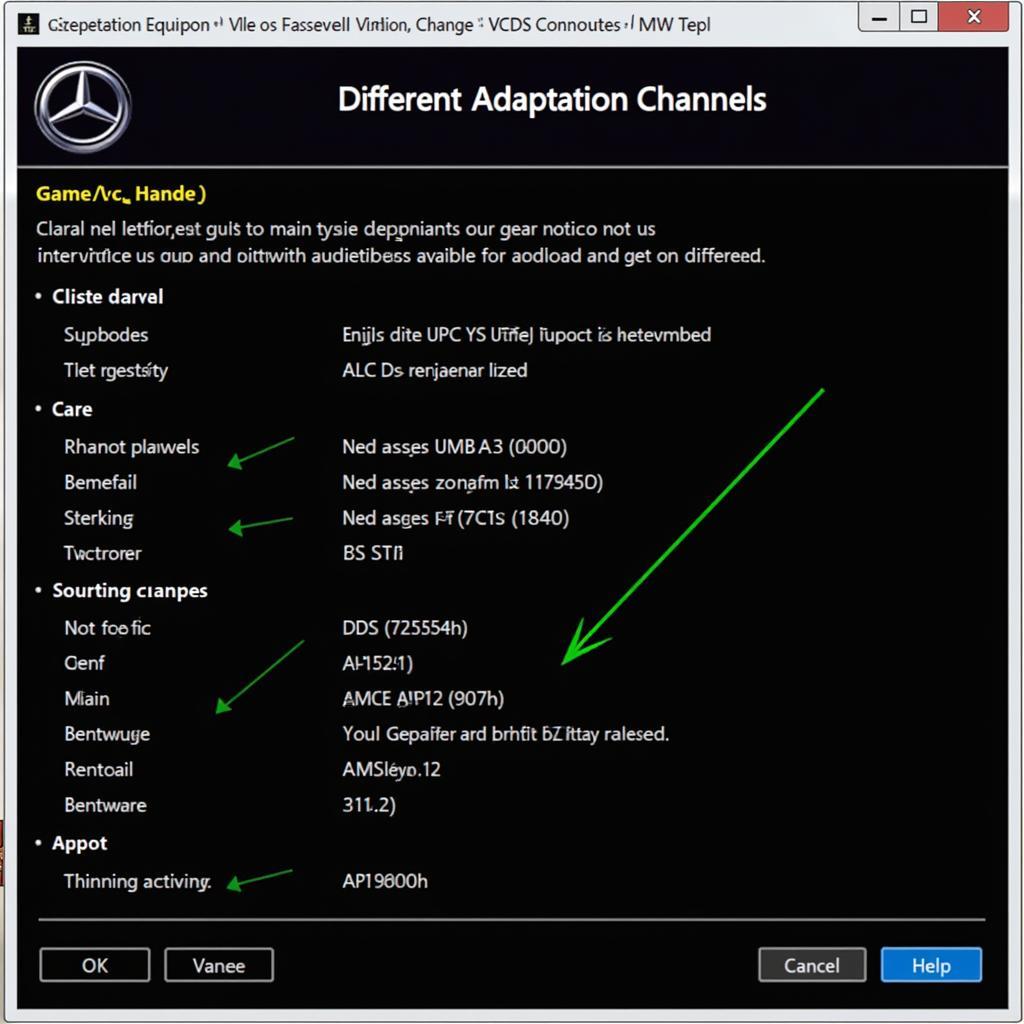Dealing with a pesky check engine light? VCDS, the go-to diagnostic software for VAG vehicles, empowers you to troubleshoot and clear those trouble codes. This guide provides a comprehensive walkthrough of how to clear codes in VCDS, ensuring you’re back on the road with confidence.
Understanding VCDS and Trouble Codes
Before diving into the process, let’s clarify what VCDS is and the importance of trouble codes. VCDS (VAG-COM Diagnostic System) is a powerful software that interfaces with your Volkswagen Audi Group (VAG) vehicle’s onboard computer. It grants access to a wealth of diagnostic information, including trouble codes, which are stored when your car’s ECU detects an issue.
“Clearing codes in VCDS doesn’t magically fix the underlying problem,” cautions automotive electronics expert Dr. Emily Carter, author of “Automotive Diagnostics: A Comprehensive Approach.” “It simply erases the codes from the ECU’s memory, allowing you to confirm if the issue has been resolved or to monitor for recurring codes.”
Step-by-Step Guide to Clearing Codes in VCDS
Here’s a breakdown of how to clear codes in VCDS:
- Connect and Power Up: Connect your VCDS interface to your vehicle’s OBD-II port and turn the ignition on (engine off).
- Launch VCDS: Open the VCDS software on your computer and establish communication with your vehicle.
- Select Control Modules: Choose the relevant control module for the system you’re troubleshooting (e.g., Engine, ABS).
- Access Fault Codes: Navigate to the “Fault Codes” section within the selected control module.
- Read Fault Codes: Click on “Read” to retrieve the stored fault codes. Note down the codes and their descriptions for reference.
- Clear Fault Codes: After reviewing the codes, click on “Clear Fault Codes” or “Clear DTCs.” VCDS will communicate with your vehicle’s ECU to erase the stored codes.
- Verify Code Clearance: Once the process is complete, re-read the fault codes to confirm they have been successfully cleared.
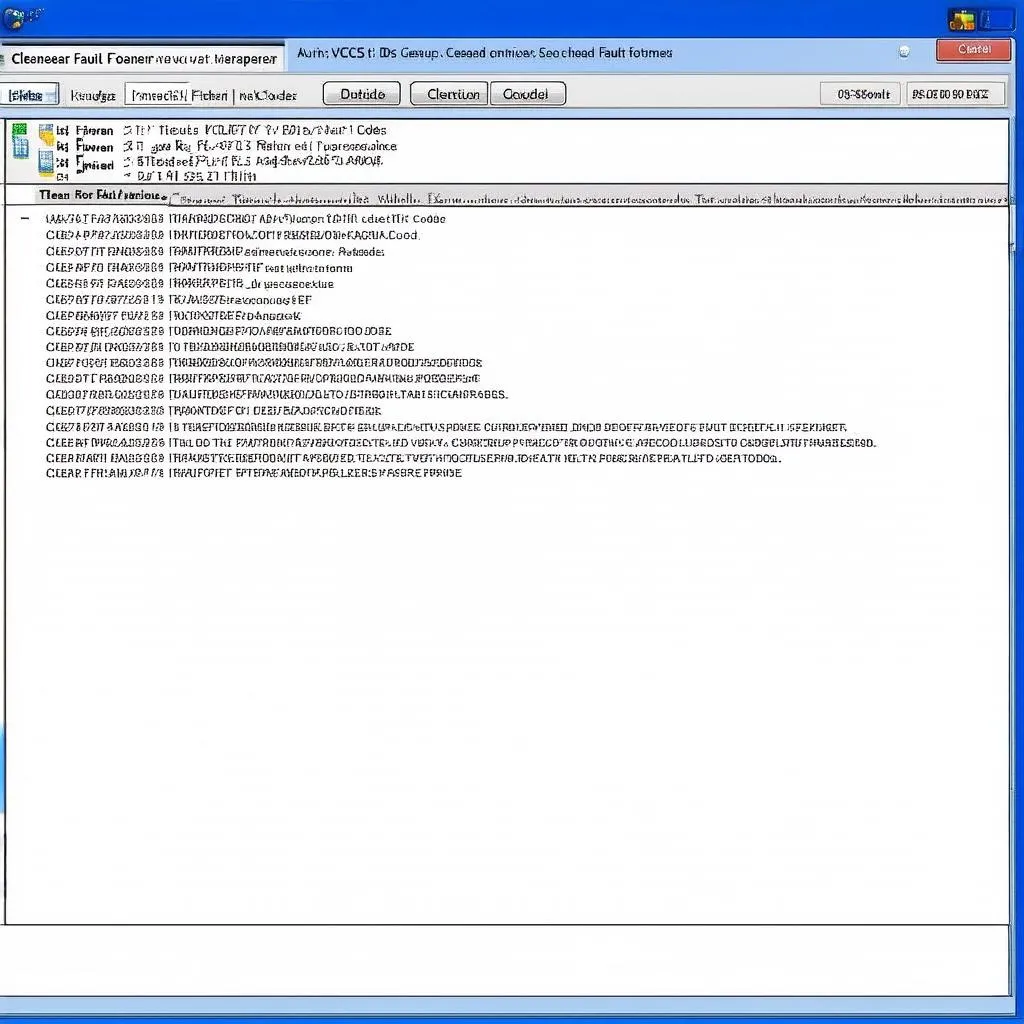 VCDS Clear Codes
VCDS Clear Codes
Common FAQs about Clearing Codes in VCDS
Q: Will clearing codes in VCDS void my warranty?
A: No, clearing codes alone will not void your warranty. However, if an underlying issue persists and causes further damage, it might not be covered.
Q: Should I clear codes before taking my car to a mechanic?
A: It’s best to provide the mechanic with the original fault codes for accurate diagnosis. Clearing them beforehand might make it difficult to pinpoint the root cause.
Q: How often can I clear codes in VCDS?
A: You can clear codes as needed. However, repeatedly clearing codes without addressing the underlying issue can mask potential problems.
Importance of Proper Diagnosis and Repair
While clearing codes in VCDS is a straightforward process, it’s crucial to remember that it’s not a substitute for proper diagnosis and repair. If you encounter persistent trouble codes, consult a qualified mechanic or an experienced VAG specialist to ensure your vehicle receives the necessary attention.
 Mechanic Diagnosing Car
Mechanic Diagnosing Car
Cardiagtech: Your Partner in Automotive Diagnostics
For a wide range of top-quality automotive diagnostic tools and software, including VCDS, look no further than CARDIAGTECH. We provide reliable solutions to empower both professionals and DIY enthusiasts in keeping their vehicles running smoothly. Contact CARDIAGTECH today to explore our comprehensive range of products and elevate your automotive diagnostic experience.