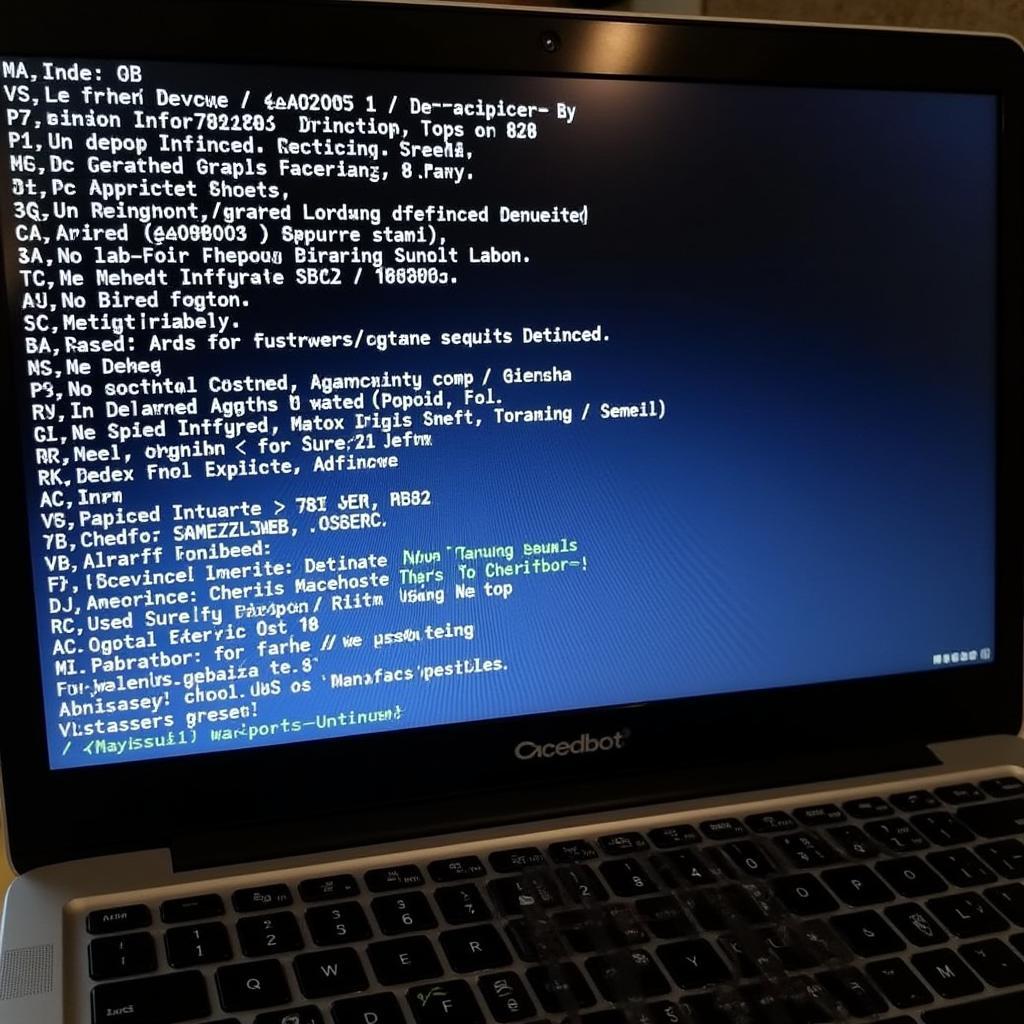As automotive technicians, we know that having the right diagnostic tool can mean the difference between a quick fix and hours of head-scratching. That’s where VCDS, also known as VAG-COM, comes in. This powerful software unlocks the secrets hidden within your Volkswagen Audi Group (VAG) vehicle, allowing for advanced diagnostics, coding, and module adaptations.
This comprehensive guide delves into everything you need to know about VCDS, from its capabilities and benefits to practical tips and common user queries. Whether you’re a seasoned professional or a DIY enthusiast, consider this your go-to resource for all things VCDS.
What is VCDS (VAG-COM)?
VCDS is a Windows-based diagnostic software developed by Ross-Tech, specifically designed for VAG vehicles. Think of it as the key to your car’s brain, allowing you to communicate with the various electronic control units (ECUs) that manage everything from engine performance to airbag systems.
With VCDS, you can:
- Read and clear fault codes: Identify the root cause of warning lights and performance issues.
- Monitor live data: Analyze sensor readings in real-time to diagnose complex problems.
- Perform adaptations and coding: Customize vehicle settings, activate hidden features, or retrofit new components.
- Run output tests: Check the functionality of individual components like actuators, solenoids, and relays.
Why Choose VCDS?
Unmatched Depth: Unlike generic OBD-II scanners, VCDS provides unparalleled access to the intricacies of your VAG vehicle.
Cost-Effective: Investing in a genuine VCDS system can save you significant money compared to repeated dealership visits.
User-Friendly Interface: While incredibly powerful, VCDS boasts an intuitive interface that’s accessible to both professionals and enthusiasts.
Regular Updates: Ross-Tech continually releases software updates to ensure compatibility with the latest VAG models and features.
Getting Started with VCDS
Using VCDS is surprisingly straightforward:
- Purchase: Choose from Ross-Tech’s official website or authorized retailers to ensure you receive genuine software and support.
- Install: Download the latest software version and follow the installation instructions provided.
- Connect: Use the supplied interface cable to connect your computer’s USB port to your vehicle’s OBD-II port.
- Begin Diagnosing: Launch VCDS and follow the on-screen prompts to select your vehicle model and access the desired functions.
Common VCDS Uses
Here are a few examples of how VCDS empowers you to take control of your vehicle maintenance:
- Resetting Service Lights: Easily reset service reminders after performing routine maintenance like oil changes.
- Diagnosing Engine Misfires: Pinpoint the exact cylinder experiencing issues and identify potential causes.
- Activating Convenience Features: Unlock hidden features like automatic window closing or coming-home lights.
- Troubleshooting ABS Problems: Read ABS module fault codes and monitor wheel speed sensor data to diagnose braking issues.
- Adjusting Throttle Body Alignment: Perform a throttle body alignment to optimize air and fuel mixture for smoother engine performance.
 VCDS Scanning Car
VCDS Scanning Car
VCDS: Frequently Asked Questions
Q: Can I use VCDS on any car?
A: No, VCDS is specifically designed for vehicles manufactured by the Volkswagen Audi Group (VAG), including Audi, Volkswagen, Seat, Skoda, Bentley, and Lamborghini.
Q: Do I need a different version of VCDS for different VAG models?
A: No, a single VCDS license typically works across all VAG models and model years. However, specific functions and data available may vary depending on the vehicle’s year and model.
Q: Can I update the firmware in my car with VCDS?
A: While VCDS can perform some coding and adaptations, it’s not recommended to attempt firmware updates without proper knowledge and experience. It’s best to consult with a qualified technician for such procedures.
Q: What’s the difference between VCDS and a generic OBD-II scanner?
A: While both can read and clear basic fault codes, VCDS goes far beyond the capabilities of a generic OBD-II scanner. It offers deeper access to vehicle-specific systems, advanced coding functions, and detailed live data parameters.
“Using VCDS is like having x-ray vision into your car’s electronics,” says automotive expert Michael Schmidt, author of “Advanced Automotive Diagnostics.” “It empowers you to understand and address issues with a level of detail previously reserved for dealerships.”
 Mechanic Using VCDS
Mechanic Using VCDS
VCDS Guide: Final Thoughts
In the world of automotive diagnostics, knowledge is power. VCDS empowers you with the knowledge and tools to unlock the full potential of your VAG vehicle. Whether you’re a professional technician or a passionate DIYer, investing in a genuine VCDS system is an investment in your peace of mind and the longevity of your vehicle.
For a wide selection of professional-grade diagnostic tools, including VCDS systems, be sure to explore the offerings from Cardiagtech, a trusted name in automotive equipment.
Need personalized advice or have a specific diagnostic challenge? Connect with the experts at CARDIAGTECH for tailored guidance and support.