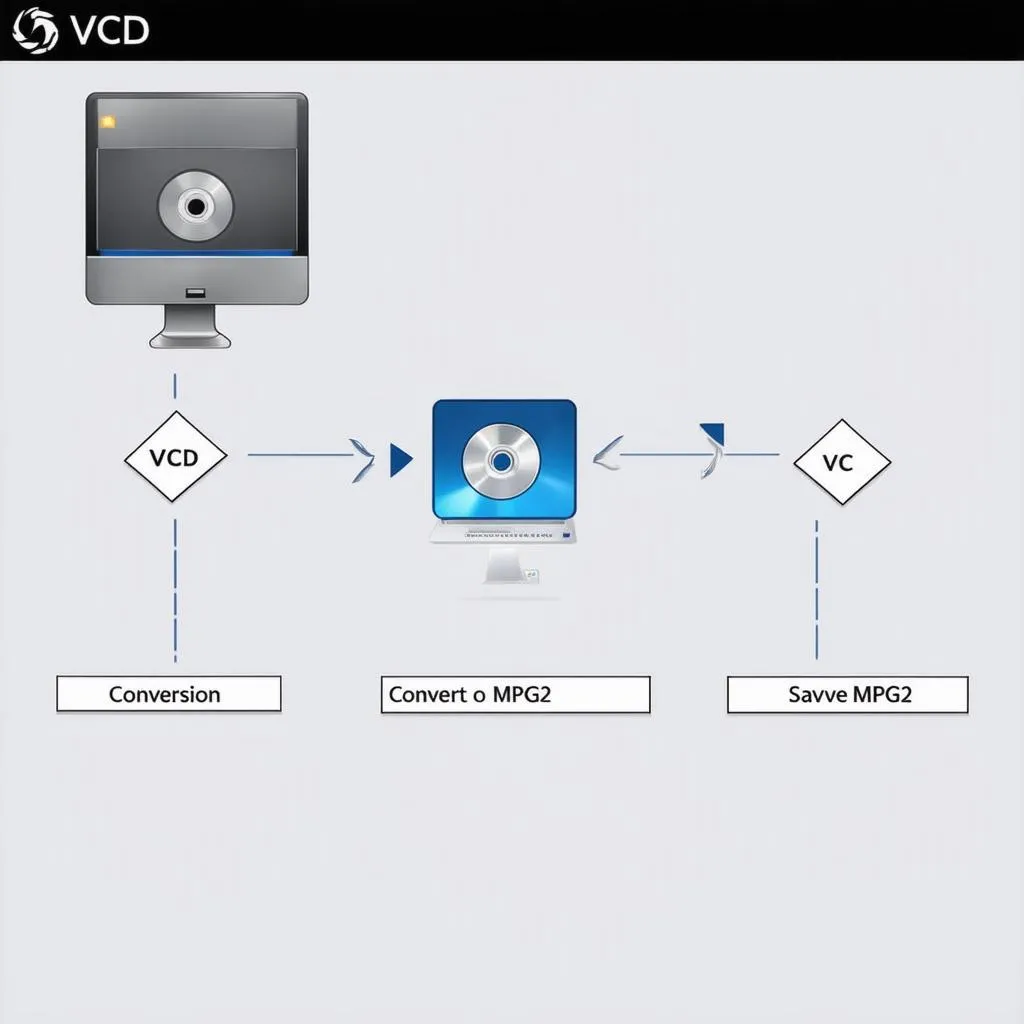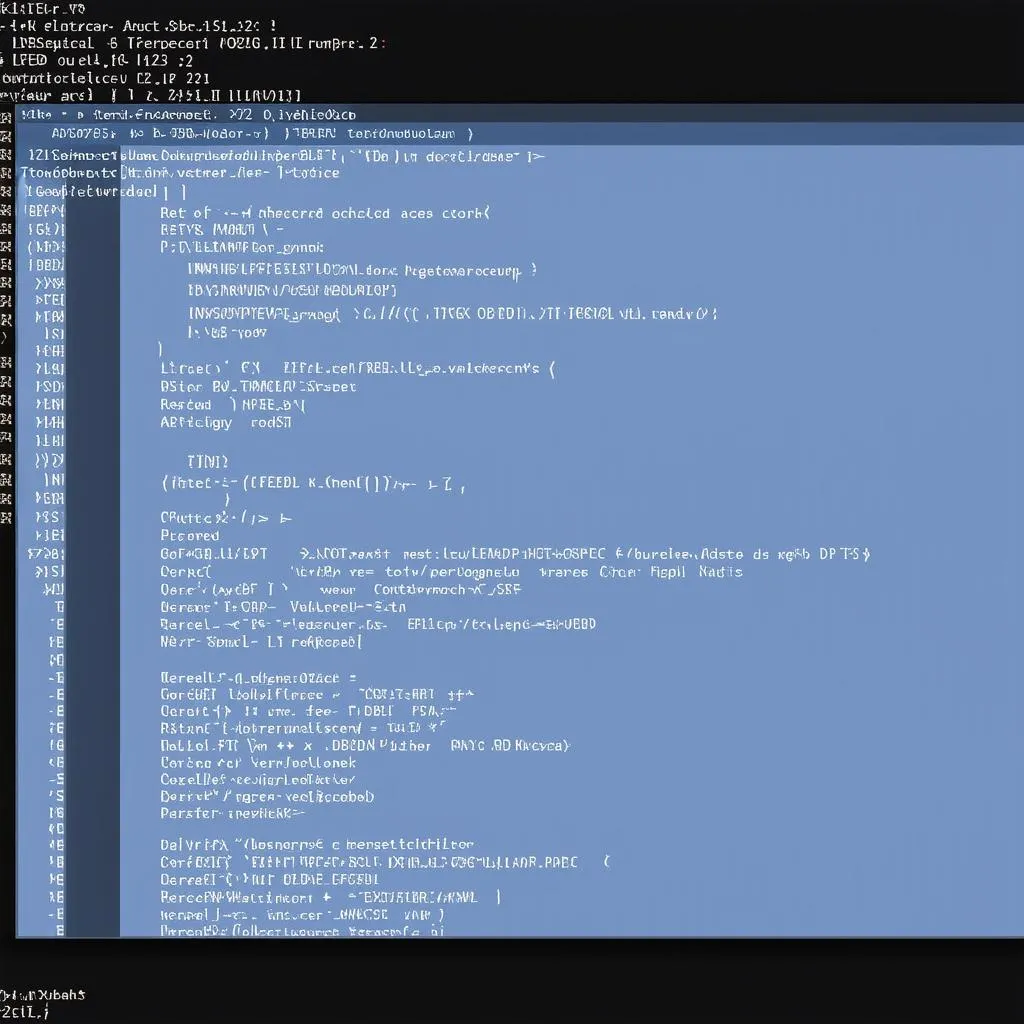Owning a car from the Volkswagen Audi Group (VAG) often comes with a sense of pride and enjoyment. However, like any complex machine, these vehicles can encounter issues, and diagnosing them accurately is crucial for a swift resolution. This is where VCDS Lite comes in. In this comprehensive guide, we delve into the intricacies of VCDS Lite, a cost-effective diagnostic software designed for VAG vehicles, and explore its capabilities, limitations, and how it can empower you to take control of your car’s health.
What is VCDS Lite?
VCDS Lite is the lighter, entry-level version of the full-fledged VCDS (VAG-COM Diagnostic System) software developed by Ross-Tech. This software allows you to communicate with your VAG vehicle’s onboard computer modules, access diagnostic trouble codes (DTCs), monitor live data streams, and perform basic coding and adaptations.
 VCDS Lite Interface
VCDS Lite Interface
Understanding the Functionality of VCDS Lite
This user-friendly software allows both car enthusiasts and DIY mechanics to troubleshoot issues effectively. Here are some of the tasks VCDS Lite can help you with:
Reading and Clearing Diagnostic Trouble Codes:
VCDS Lite allows you to read and clear DTCs stored in your car’s various electronic control units (ECUs). This is particularly useful for identifying the root cause of warning lights on your dashboard.
Monitoring Live Data:
With VCDS Lite, you can access real-time data streams from your car’s sensors. This feature is invaluable for monitoring engine parameters, sensor readings, and other vital information while driving or performing tests.
Basic Coding and Adaptations:
While not as extensive as the full VCDS software, VCDS Lite does offer some basic coding and adaptation capabilities. This allows you to make minor adjustments to certain vehicle settings, such as enabling/disabling certain features or adjusting comfort settings.
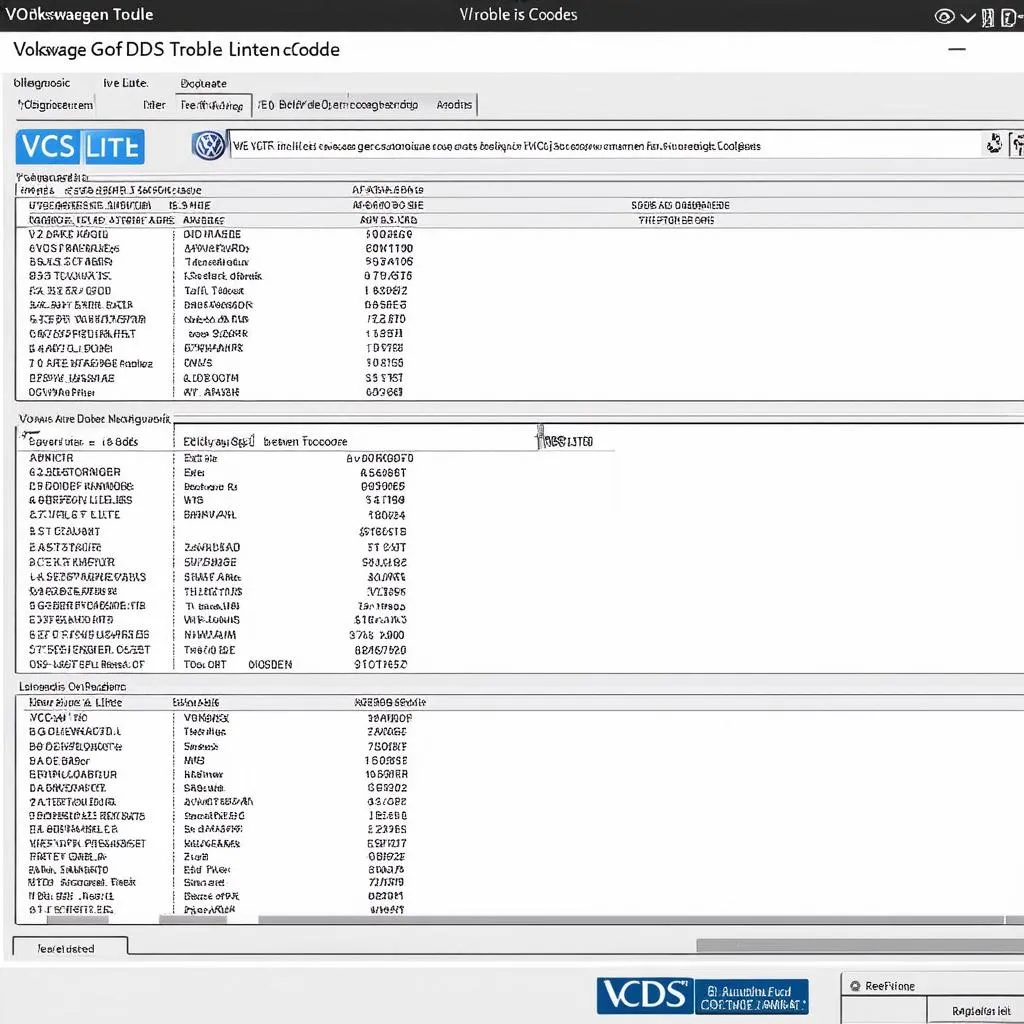 VCDS Lite Software Screenshot
VCDS Lite Software Screenshot
Advantages of Using VCDS Lite
Cost-Effective Solution:
VCDS Lite is significantly more affordable than its full-fledged counterpart, making it an attractive option for budget-conscious individuals.
User-Friendly Interface:
The software’s intuitive design makes it easy to navigate and understand, even for users with limited technical expertise.
Wide Vehicle Coverage:
VCDS Lite supports a wide range of VAG vehicles, including Volkswagen, Audi, Seat, and Skoda models.
Limitations of VCDS Lite
Limited Functionality:
Compared to the full VCDS software, VCDS Lite offers limited functionality. It does not support advanced coding, adaptations, or access to all control modules.
Single VIN Restriction:
VCDS Lite can only be registered to a single Vehicle Identification Number (VIN). This means it can only be used with one specific vehicle.
How to Use VCDS Lite
Using VCDS Lite is straightforward. You will need a compatible Windows laptop and a VCDS Lite compatible interface cable.
- Download and install the VCDS Lite software from the Ross-Tech website.
- Connect the VCDS Lite interface cable to your laptop’s USB port and the vehicle’s OBD-II port (usually located under the dashboard).
- Turn on the vehicle’s ignition (engine can be off).
- Launch the VCDS Lite software and follow the on-screen prompts to establish communication with your vehicle.
Pro Tip: As automotive electrical systems can be complex, always refer to your vehicle’s repair manual or seek guidance from a qualified mechanic before attempting any complex repairs or modifications.
“VCDS Lite” and LSI Keywords: Addressing User Queries
Here are some common user queries related to “VCDS Lite” and LSI keywords:
1. “VCDS Lite free download”:
While some websites may offer VCDS Lite for free download, it’s essential to exercise caution as these downloads might contain malware or viruses. It’s always safest to download the software from the official Ross-Tech website or authorized retailers.
2. “VCDS Lite vs. VCDS”:
The primary difference lies in functionality and cost. VCDS Lite offers basic diagnostics and coding for a single VIN at an affordable price, while the full VCDS version unlocks advanced features, unlimited VIN usage, and professional-level capabilities.
3. “VCDS Lite cable”:
To use VCDS Lite, you need a compatible interface cable that connects your laptop to your vehicle’s OBD-II port. These cables can be purchased online or from automotive tool suppliers. When choosing a cable, always ensure it’s specifically compatible with VCDS Lite.
4. “Can I code with VCDS Lite?”:
VCDS Lite offers basic coding functionality but is limited compared to the full VCDS software. You can make minor adjustments to certain settings, but advanced coding and adaptations require the full version.
5. “VCDS Lite compatible cars”:
VCDS Lite is compatible with most VAG vehicles, including Volkswagen, Audi, Seat, and Skoda models. However, it’s always best to consult the Ross-Tech website or the software’s documentation for a complete list of supported vehicles and model years.
Conclusion: Is VCDS Lite Right for You?
VCDS Lite is an excellent entry-level diagnostic tool for VAG vehicle owners who want to perform basic diagnostics, read and clear DTCs, monitor live data, and make minor coding adjustments. Its affordability and user-friendly interface make it a valuable asset for both DIY enthusiasts and those looking for a cost-effective way to stay on top of their car’s maintenance. However, if you require advanced coding, adaptations, or access to all control modules, investing in the full VCDS software would be a more suitable choice.
For further assistance in choosing the right diagnostic tools and accessing a comprehensive range of automotive equipment, explore the diverse selection available at CARDIAGTECH.