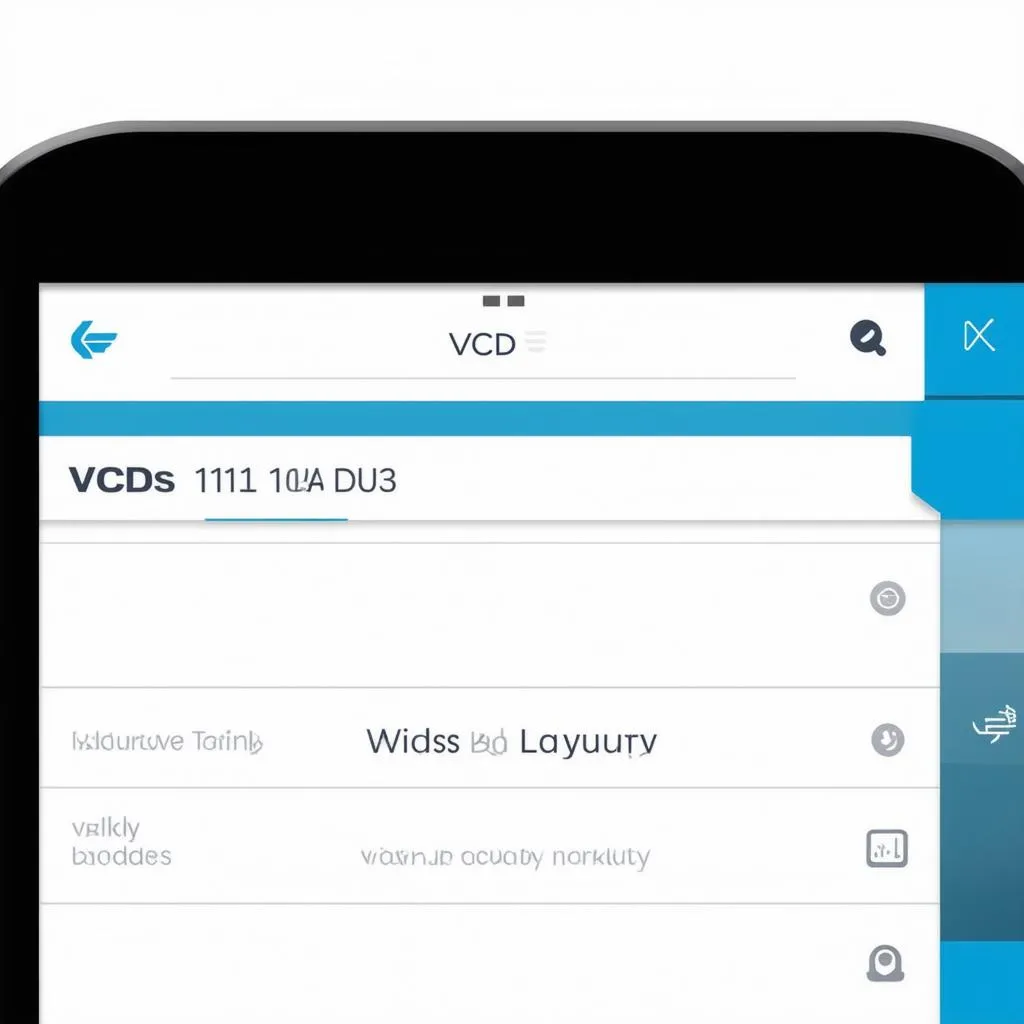The VCDS tool, also known as VAG-COM, is an essential tool for any Volkswagen owner or mechanic who wants to delve deeper into their car’s systems. More than just a simple code reader, VCDS offers a comprehensive suite of features that allow you to diagnose, troubleshoot, and even customize your Volkswagen or Audi vehicle. This guide will dive deep into what a VCDS tool is, its capabilities, and why it’s an invaluable asset for any VW enthusiast.
What is a VCDS Tool Volkswagen?
Developed by Ross-Tech, the VCDS tool is a powerful diagnostics software that interfaces with your Volkswagen’s onboard computer systems. It goes beyond simply reading and clearing error codes. With VCDS, you can access and manipulate various control modules, allowing for in-depth diagnostics, adaptations, and customizations.
Why Choose a VCDS Tool?
“Using a VCDS tool is like having x-ray vision for your car,” says automotive electronics expert, Dr. Emily Carter, author of “Modern Automotive Diagnostics.” “It provides a level of insight and control that generic OBD2 scanners simply can’t match.”
Here’s a closer look at the benefits:
- Comprehensive Diagnostics: Diagnose issues beyond basic error codes, delve into module-specific data, and pinpoint the root cause of problems.
- Advanced Functions: Perform adaptations and coding changes to customize your car’s settings like lighting, convenience features, and more.
- Cost-Effective: Avoid expensive trips to the dealership for diagnostics and coding changes.
- User-Friendly Interface: The software is surprisingly intuitive, even for those new to automotive diagnostics.
- Regular Updates: Ross-Tech provides consistent software updates to ensure compatibility with the latest Volkswagen models and features.
How Does the VCDS Tool Work?
The VCDS software interfaces with your Volkswagen’s onboard computer via the OBD2 port, typically located under the dashboard on the driver’s side. Once connected, you can run scans, view live data streams, perform tests, and access various control modules within your vehicle.
What Can You Do with a VCDS Tool?
The possibilities with VCDS are vast. Here’s a glimpse of what you can achieve:
Diagnostics & Troubleshooting:
- Read & Clear Fault Codes: Identify and clear error codes from all control modules.
- View Live Data: Monitor real-time sensor readings and system parameters.
- Perform Output Tests: Activate various components like lights, windows, and actuators to test functionality.
- Log Data: Record data streams to diagnose intermittent problems.
Customization & Coding:
- Adaptations: Modify settings for lighting, locking, comfort features, and more.
- Coding: Enable or disable specific vehicle functions based on your preferences.
- Retrofit Support: Assist in coding new modules or features added to your car.
Choosing the Right VCDS Tool
Ross-Tech offers different versions of the VCDS software, each with varying capabilities and licensing options. For most enthusiasts, the HEX-V2 or HEX-NET interfaces provide a perfect balance of functionality and affordability.
Common VCDS Tool Questions:
Q: Is VCDS compatible with my Volkswagen model?
A: Ross-Tech’s website provides a comprehensive compatibility chart listing supported models and years.
Q: Can I damage my car using VCDS?
A: While VCDS is generally safe to use, it’s crucial to follow instructions carefully and avoid making changes you don’t fully understand.
Q: Do I need any technical knowledge to use VCDS?
A: While basic computer skills are helpful, numerous online resources, forums, and Ross-Tech’s own documentation make it accessible to beginners.
 VCDS Tool in Use
VCDS Tool in Use
VCDS vs. Generic OBD2 Scanners: What’s the Difference?
While generic OBD2 scanners can read and clear basic engine-related fault codes, VCDS dives much deeper. Think of a generic OBD2 scanner as a general practitioner and VCDS as a specialized surgeon. Both have their place, but VCDS provides unparalleled access and control over your Volkswagen’s systems.
For a more in-depth comparison between OBD2 and VCDS, check out this informative article: https://cardiagtech.com/obd2-vs-vcds/
Tips for Using VCDS Effectively
- Back Up Your Settings: Before making any changes, always back up your existing settings in case you need to revert.
- Research Thoroughly: Understand the implications of any changes you plan to make. Consult forums, guides, and Ross-Tech’s documentation.
- Start Small: Begin with simple adaptations and gradually explore more advanced features as you gain confidence.
- Join the Community: The online VCDS community is a treasure trove of information, support, and guidance.
 VW Engine Bay
VW Engine Bay
Conclusion:
A VCDS tool is a must-have for any Volkswagen owner looking to unlock their car’s full potential. From in-depth diagnostics to exciting customization options, VCDS empowers you to take control of your Volkswagen experience.