As a car owner, especially one with a Volkswagen Audi Group (VAG) vehicle, you understand the importance of keeping your car in top condition. But sometimes, warning lights illuminate your dashboard, leaving you wondering about the problem. This is where VCDS (Vag-Com Diagnostic System) comes in. This powerful diagnostic software allows you to delve into your car’s brain, read fault codes, and get a clearer picture of what’s going on. In this article, we’ll explore VCDS fault codes, how to download them, and why this information is crucial for DIY maintenance and informed repair decisions.
What are VCDS Fault Codes?
Imagine your car’s computer system as a complex network of sensors and control modules constantly communicating with each other. When an issue arises, a fault code is stored in the car’s memory, acting as a digital breadcrumb trail leading back to the source of the problem.
VCDS acts as the translator, allowing you to access and interpret these codes. A VCDS fault code typically consists of five characters:
- One letter: This indicates the system where the fault occurred (e.g., “P” for powertrain, “B” for body, “U” for network).
- Four digits: These specify the specific nature of the fault within the system.
For instance, a “P0171” code signifies a “System Too Lean (Bank 1)” issue, suggesting a problem with the air-fuel mixture in the engine.
Why Download VCDS Fault Codes?
Downloading VCDS fault codes empowers you with invaluable information about your car’s health:
- Accurate Diagnosis: Forget generic OBD-II scanners that offer limited insights. VCDS digs deeper, providing specific VAG fault codes for a precise diagnosis.
- DIY Repairs: Armed with the right knowledge, you can tackle some repairs yourself, saving time and money at the mechanic.
- Informed Decisions: Even if a repair requires professional help, understanding the fault codes enables you to communicate effectively with your mechanic and avoid unnecessary costs.
How to Download VCDS Fault Codes
Downloading VCDS fault codes is a straightforward process:
- Obtain a VCDS Cable: You’ll need a genuine VCDS cable that connects your car’s OBD-II port to your Windows laptop.
- Install VCDS Software: Download and install the latest VCDS software from a reputable source.
- Connect and Scan: Connect the VCDS cable to your car and laptop, turn the ignition on, and launch the VCDS software.
- Access Fault Codes: Navigate to the relevant control module within the software and select “Fault Codes.”
- Download and Interpret: Download the fault codes to your computer. The VCDS software often provides descriptions and potential causes for each code.
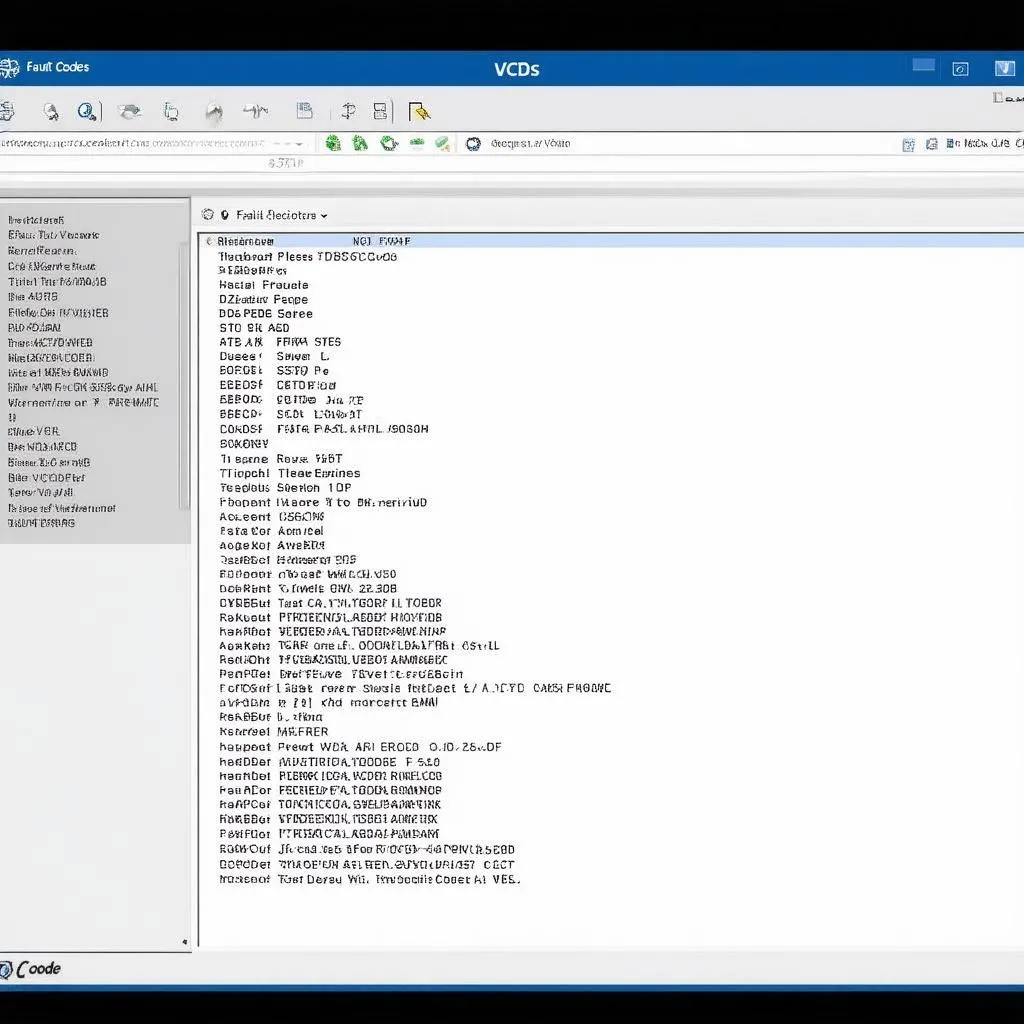 VCDS software interface
VCDS software interface
Common Questions about VCDS Fault Codes Download
Q: Can I download VCDS fault codes without a cable?
A: Unfortunately, no. A genuine VCDS cable is essential for establishing communication between your car and the software.
Q: Is it safe to clear fault codes myself?
A: While clearing codes might temporarily extinguish warning lights, it’s crucial to address the underlying issue. Clearing codes without resolving the problem could lead to further damage or mask a serious issue.
Q: Can VCDS fix the problems indicated by the fault codes?
A: VCDS is a diagnostic tool, not a magic wand. It helps you identify issues but doesn’t inherently fix them.
 Mechanic connecting VCDS cable
Mechanic connecting VCDS cable
Cardiagtech: Your Source for Automotive Diagnostic Solutions
When it comes to professional-grade automotive diagnostic tools and software, Cardiagtech stands out as a trusted provider. Their range of products empowers both DIY enthusiasts and professional mechanics to accurately diagnose and troubleshoot vehicle issues.
Conclusion
Understanding VCDS fault codes is like having a direct line to your car’s thoughts. It equips you with the knowledge to make informed decisions about your vehicle’s maintenance and repair. Remember, a well-maintained car not only provides a smoother ride but also ensures safety and longevity. For further assistance and access to a comprehensive selection of automotive diagnostic tools, explore the offerings at CARDIAGTECH. Their expertise can guide you toward the right solutions for your needs.

