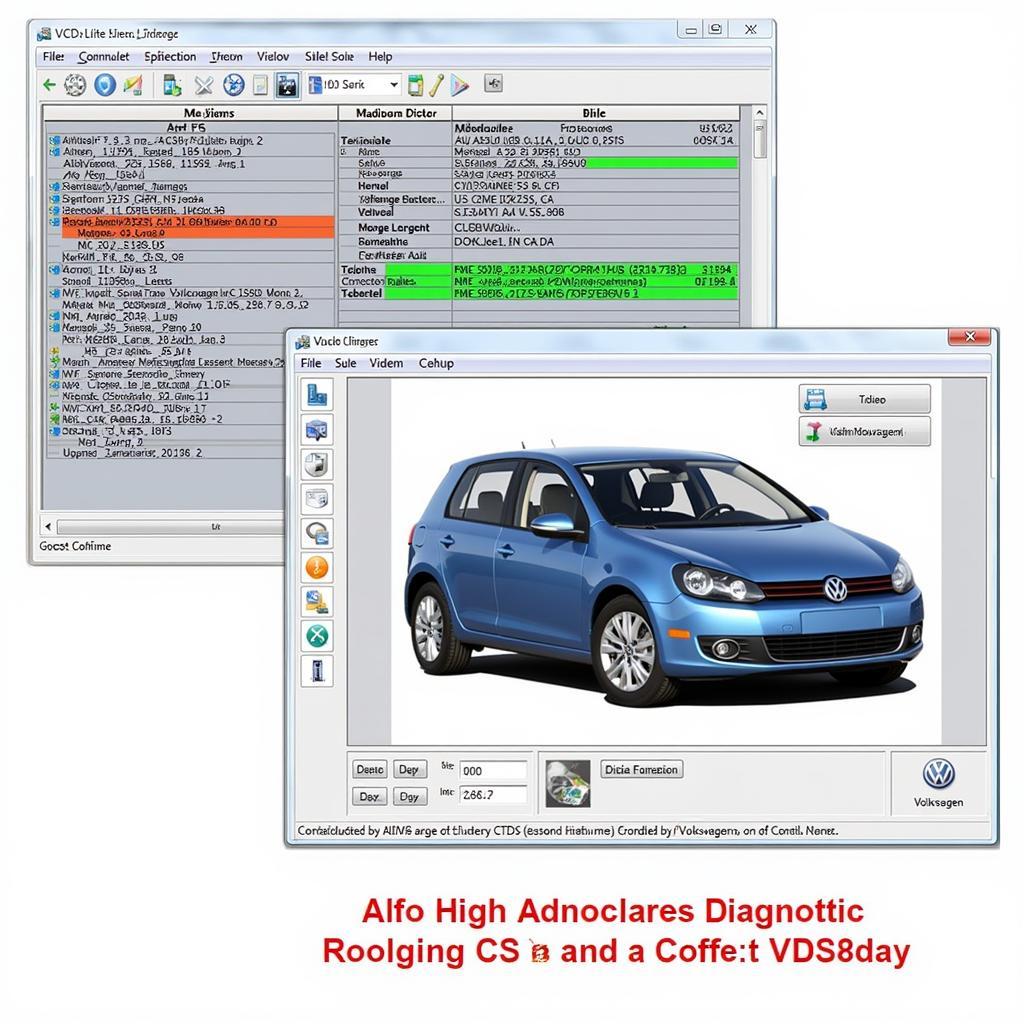The VCDS, or VAG-COM Diagnostic System, is a powerful tool that allows you to access and modify the control modules in your Volkswagen, Audi, Seat, or Skoda vehicle. One popular modification is adjusting the seat belt warning system, offering greater control over its behavior. This article delves into the intricacies of VCDS seat belt warning modifications, providing a comprehensive guide for those looking to personalize their driving experience.
Understanding VCDS and Seat Belt Warnings
Before we jump into coding, let’s clarify what VCDS and seat belt warnings entail.
VCDS: This diagnostic software allows you to communicate with your car’s computer system. Think of it as a direct line to your car’s brain, enabling you to tweak settings beyond what’s possible through conventional means.
Seat Belt Warning System: This safety feature is designed to remind you and your passengers to buckle up. Typically, it involves an audible chime and a visual indicator on your dashboard.
Why Modify the Seat Belt Warning?
While the seat belt warning system is crucial for safety, some drivers may find its default settings overly sensitive or intrusive. Common reasons for modification include:
- Disabling the Passenger Seat Warning for Occasional Cargo: If you frequently carry items on your passenger seat, the persistent chime can become annoying.
- Adjusting the Warning Duration: Some users may prefer a shorter or longer warning chime.
However, remember: Safety should always be paramount. Disabling safety features should be approached with caution and a full understanding of potential risks.
VCDS Seat Belt Warning Modification: A Step-by-Step Guide
Let’s outline a generalized approach to modifying your seat belt warning settings. Remember that specific steps may vary depending on your car’s model and year. Always consult your vehicle’s specific documentation or seek guidance from reputable online forums.
- Connect Your VCDS: Connect your VCDS interface to your car’s OBD-II port and launch the software on your computer.
- Select Control Module: Navigate to the appropriate control module for your vehicle. This is typically labeled as “17-Instruments” or similar.
- Coding Access: Enter the security access code if required.
- Adaptation Channels: Locate the adaptation channels related to the seat belt warning. Consult your vehicle’s coding documentation for specific channel numbers.
- Modify Values: Carefully adjust the values in the relevant adaptation channels to achieve your desired settings. Ensure you understand the implications of each value before making changes.
- Test and Confirm: After saving your changes, test the modified seat belt warning system to ensure it functions as intended.
Cautions and Considerations
- Legality: Modifying safety features like the seat belt warning system may be restricted or illegal in some regions. Be aware of and comply with local laws.
- Safety First: Disabling or altering safety systems can increase the risk of injury in an accident. Proceed with caution and prioritize your safety.
- Professional Assistance: If you are unsure about any step in the process, seek assistance from a qualified automotive electrician or a knowledgeable VCDS user forum.
Frequently Asked Questions
Can I completely disable the seat belt warning chime using VCDS?
While it may be technically possible on some models, completely disabling safety features like the seat belt warning is strongly discouraged due to safety concerns and potential legal ramifications.
What are some other common VCDS modifications?
VCDS opens up a world of customization options, including adjusting comfort features, enabling hidden features, and customizing lighting settings.
Where can I find reliable VCDS coding guides for my specific car model?
Online forums dedicated to your specific car brand or model are invaluable resources for VCDS coding guides and support.
 VCDS Interface Connected to a Car's OBD-II Port
VCDS Interface Connected to a Car's OBD-II Port
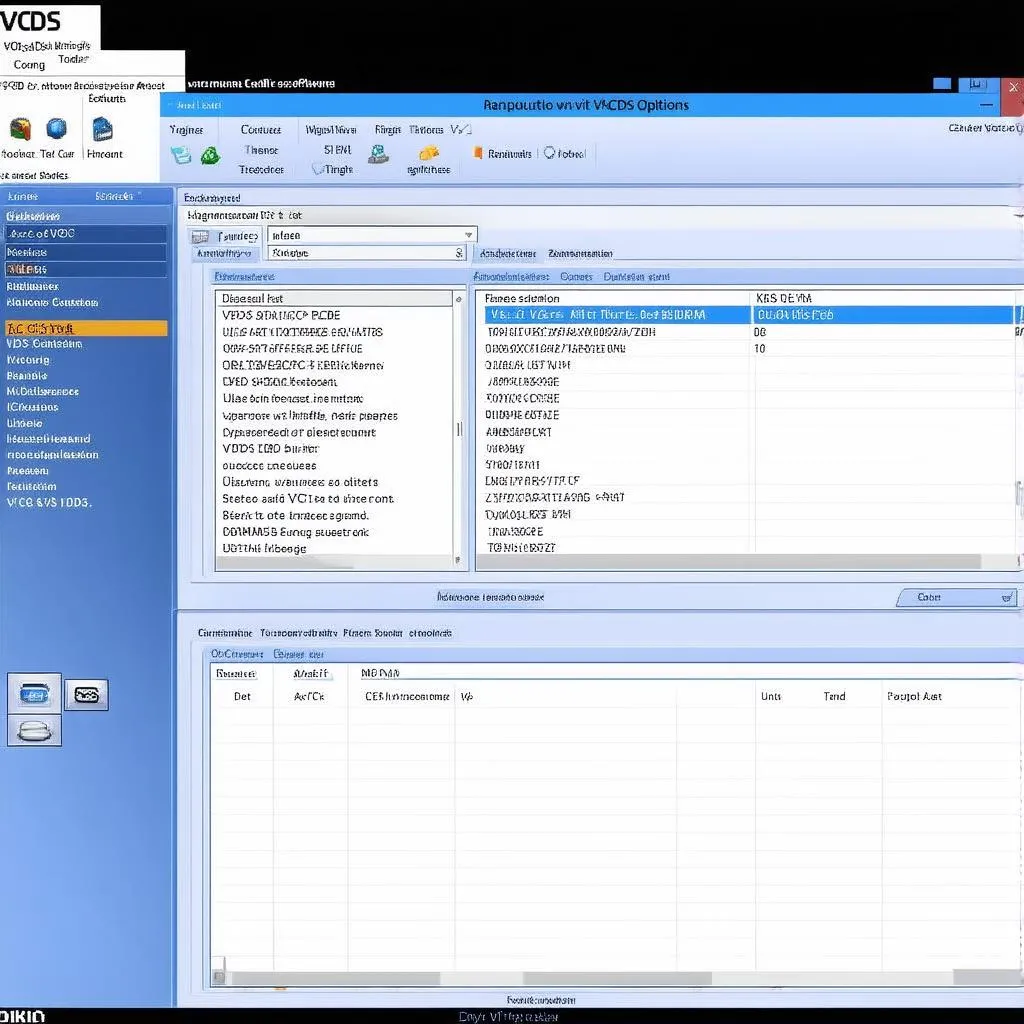 VCDS Software Interface Displaying Diagnostic Information
VCDS Software Interface Displaying Diagnostic Information
In Conclusion
The VCDS offers a powerful gateway to customizing your vehicle’s features, including the seat belt warning system. While the ability to personalize your driving experience is enticing, remember that safety should always remain a priority. Before making any modifications, thoroughly research the process, understand the implications of your changes, and consider seeking guidance from experienced individuals or reputable sources like CARDIAGTECH, a trusted provider of automotive diagnostic equipment. Their expertise can ensure you navigate the world of VCDS modifications safely and effectively.