Are you a Linux user looking for a powerful diagnostic tool for your Volkswagen Audi Group (VAG) vehicle? You might have stumbled upon the term “VCDS for Linux.” However, VCDS, short for “VAG-COM Diagnostic System,” is primarily a Windows-based software. Let’s explore the compatibility of VCDS with Linux and delve into alternative solutions for Linux users.
Can You Run VCDS on Linux?
Officially, VCDS doesn’t have a dedicated Linux version. It’s designed to function optimally within a Windows environment. Running VCDS directly on Linux operating systems can lead to compatibility issues and potential functionality limitations.
“In my experience with automotive software, compatibility is key,” says automotive electronics expert, David Miller, author of “Automotive Diagnostics: A Comprehensive Guide.” “Attempting to force software designed for one operating system onto another can result in unpredictable behavior.”
Why Choose VCDS in the First Place?
Before we explore Linux alternatives, it’s important to understand why VCDS is a popular choice among VAG owners:
- Comprehensive Diagnostics: VCDS offers deep access to your vehicle’s systems, enabling you to read and clear fault codes, view live data streams, and perform various adaptations and coding.
- Model Coverage: It covers a wide range of VAG vehicles, from older models to the latest releases.
- Large User Community: A robust online community provides support, guidance, and resources for using VCDS effectively.
Linux-Friendly Solutions for VAG Diagnostics
While running VCDS natively on Linux might not be feasible, here are some workarounds and alternative diagnostic solutions that are compatible with Linux:
1. Virtual Machines:
- You can create a virtual Windows environment within your Linux system using software like VirtualBox or VMware.
- Install VCDS within the virtual machine to use it on your Linux device.
- Pros: Allows you to run VCDS in a near-native environment.
- Cons: Requires more system resources due to virtualization.
2. Dual Booting:
- Partition your hard drive to install both Windows and Linux operating systems.
- You can boot into Windows when you need to use VCDS.
- Pros: Offers a native Windows environment for VCDS.
- Cons: Requires partitioning your hard drive and switching between operating systems.
3. Alternative Diagnostic Software:
- Explore open-source or Linux-compatible diagnostic software options such as OBD Auto Doctor or OBDLink.
- Pros: Designed for Linux environments and often free or more affordable.
- Cons: May not offer the same depth of features or model coverage as VCDS.
4. OBD-II Scanners with Linux Support:
- Some OBD-II scanners and code readers offer compatibility with Linux.
- These tools connect to your vehicle’s OBD-II port and communicate with diagnostic software on your Linux system.
- Pros: Can be a more portable and affordable option.
- Cons: May have limited functionality compared to dedicated diagnostic software like VCDS.
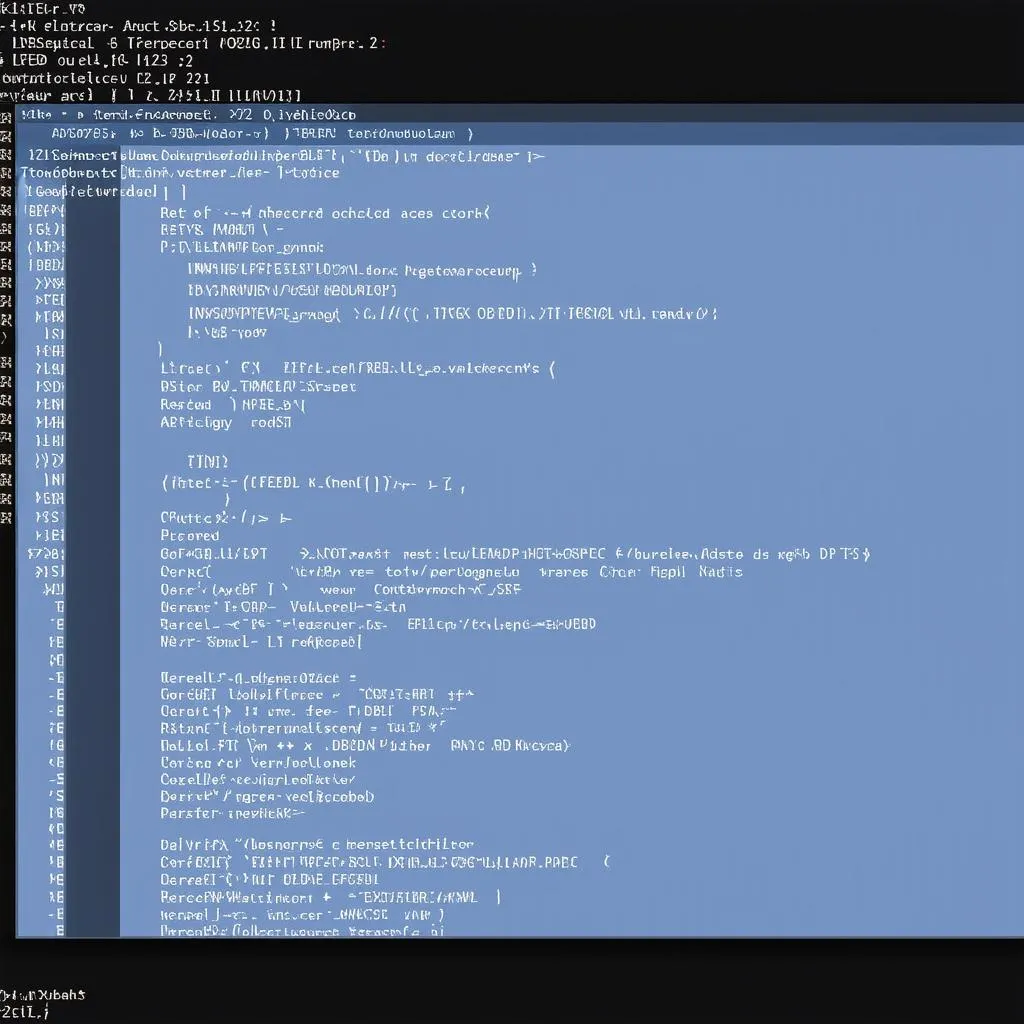 Linux Terminal with Code
Linux Terminal with Code
Factors to Consider When Choosing a Solution
- Frequency of Use: If you only need to diagnose your VAG vehicle occasionally, a virtual machine or dual booting might suffice.
- Technical Expertise: Virtual machines and dual booting require some technical knowledge. Alternative software or OBD-II scanners might be more user-friendly.
- Budget: Consider the cost of virtual machine software, alternative diagnostic tools, or OBD-II scanners.
Frequently Asked Questions about VCDS and Linux
Can I use a VCDS cable on Linux?
VCDS cables are designed to work with the VCDS software. While the cable itself might be recognized by Linux, you’ll need compatible software to communicate with your VAG vehicle.
Is there a way to run VCDS natively on Linux without a virtual machine?
Officially, no. VCDS is designed for Windows and doesn’t have a native Linux version.
Are there any risks associated with using VCDS on a virtual machine?
Running VCDS on a virtual machine is generally safe, but it’s essential to have a robust virtual machine setup and ensure your Linux system meets the requirements.
What are some reputable brands for OBD-II scanners that work with Linux?
Consider exploring options from brands such as OBDLink, Innova, and Autel, as they offer devices with varying degrees of Linux compatibility. Cardiagtech provides a range of diagnostic products that might suit your needs.
 OBD-II Scanner Connected to Car
OBD-II Scanner Connected to Car
Conclusion
While “VCDS for Linux” might not be directly available, Linux users have several options for diagnosing their VAG vehicles. By exploring virtual machines, dual booting, or alternative diagnostic solutions, you can find a method that aligns with your technical skills and requirements. Remember to research and choose a solution that offers the level of functionality and compatibility you need for accurate and effective vehicle diagnostics.
If you require further assistance or have specific diagnostic needs, don’t hesitate to connect with CARDIAGTECH for expert guidance and a comprehensive range of automotive diagnostic solutions.

