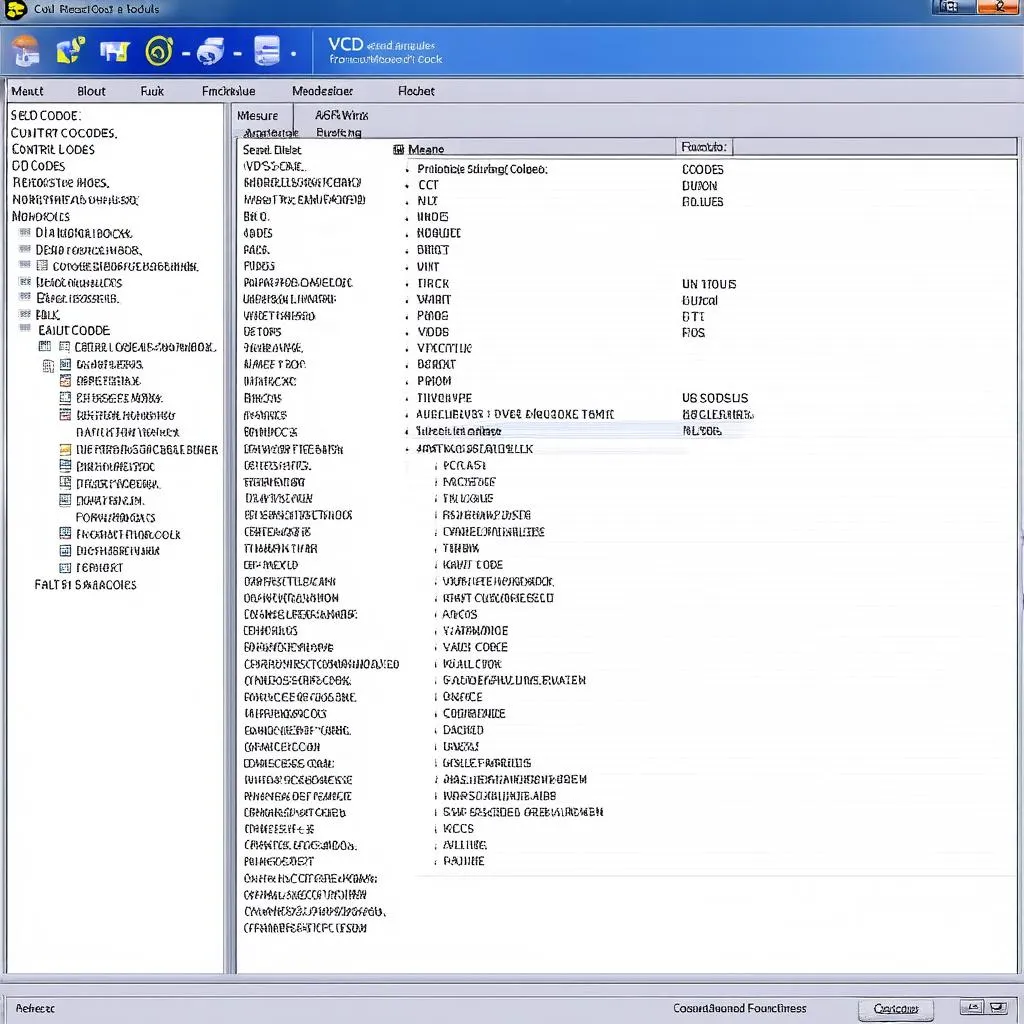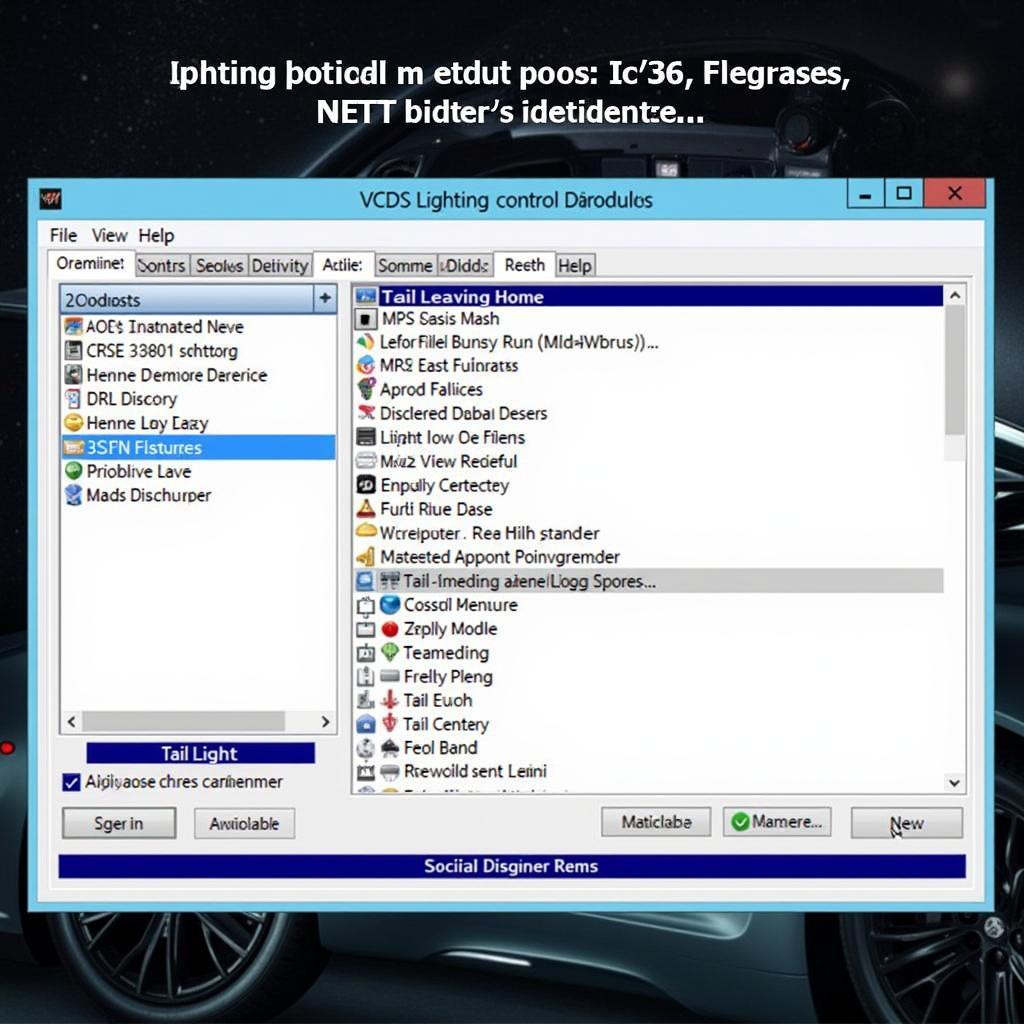Choosing the right diagnostic software for your Volkswagen Audi Group (VAG) vehicle can be confusing. Two popular options, VCDS Lite and VCDS Full, often leave car owners wondering which one best suits their needs. This article delves into a comprehensive comparison of VCDS Lite and VCDS Full, highlighting their features, pros, and cons to help you make an informed decision.
Understanding VCDS and its Importance
Before diving into the specifics of each version, let’s clarify what VCDS is and why it’s essential for VAG vehicle owners. VCDS, formerly known as VAG-COM, is a powerful diagnostic and coding software developed by Ross-Tech. It allows you to communicate with your vehicle’s onboard computer, retrieve diagnostic trouble codes (DTCs), monitor live data, perform adaptations, and customize various settings.
VCDS Lite: The Free Version
As the name suggests, VCDS Lite is the free version of the software. It offers basic functionality, making it an excellent entry point for beginners or those who only need to perform simple diagnostics.
Key Features of VCDS Lite:
- Read and Clear Diagnostic Trouble Codes (DTCs): Identify and clear fault codes across various control modules.
- View Live Data Streams: Monitor real-time sensor readings to diagnose issues effectively.
- Basic Settings: Access and adjust basic settings for specific control modules.
Pros of VCDS Lite:
- Free of Charge: Makes it accessible for budget-conscious users.
- User-Friendly Interface: Easy to navigate, even for beginners.
- Sufficient for Basic Diagnostics: Adequate for reading and clearing codes, viewing live data, and performing simple tasks.
Cons of VCDS Lite:
- Limited Functionality: Lacks advanced features available in the full version.
- Compatibility Restrictions: Works with limited interfaces and may not support newer vehicle models.
- No Access to All Control Modules: Restricts access to certain control modules.
VCDS Full: Unlocking the Full Potential
VCDS Full, the paid version, unlocks the complete power of the software, providing access to all features and functionalities. This comprehensive package is designed for enthusiasts, professionals, and anyone requiring advanced diagnostics and coding capabilities.
Key Features of VCDS Full:
- All Features of VCDS Lite, Plus: Access to the entire suite of diagnostic and coding functions.
- Advanced Coding: Modify and customize various vehicle settings, such as convenience features, lighting options, and more.
- Long Coding Helper: Simplifies complex coding procedures with an intuitive interface.
- Security Access: Perform procedures requiring security access, such as key adaptation or airbag system resets.
- Full Control Module Access: Communicate with all available control modules in your vehicle.
- Regular Updates: Receive ongoing software updates to support new vehicle models and features.
Pros of VCDS Full:
- Comprehensive Functionality: Covers all aspects of VAG vehicle diagnostics and coding.
- Wide Compatibility: Supports a wide range of VAG models, including newer vehicles.
- Advanced Features: Unlocks coding, adaptations, and security access for in-depth customization.
- Professional-Grade Tool: Ideal for enthusiasts and professional mechanics.
Cons of VCDS Full:
- Paid Software: Requires purchasing a license, which can be a barrier for some users.
- Steeper Learning Curve: Advanced features may require more time and effort to master.
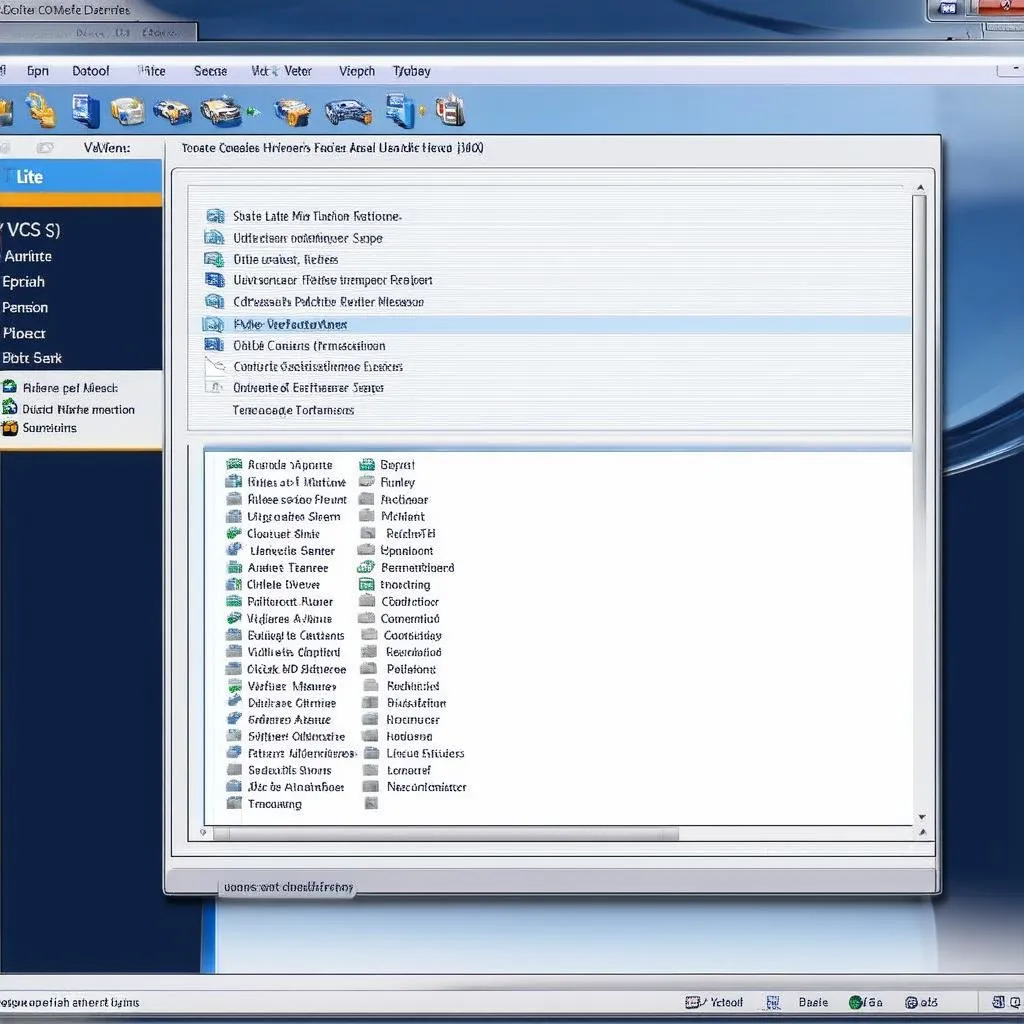 VCDS Lite Interface
VCDS Lite Interface
VCDS Lite vs Full: Which One to Choose?
The choice between VCDS Lite and Full depends on your specific needs and budget.
Choose VCDS Lite if:
- You’re a DIYer on a tight budget.
- You only need to perform basic diagnostics, like reading and clearing codes.
- Your vehicle is compatible with the limited interface support.
Choose VCDS Full if:
- You demand comprehensive diagnostic and coding functionality.
- You own a newer VAG vehicle model.
- You’re an enthusiast or professional seeking advanced customization options.
- You need access to all control modules for in-depth diagnostics.
Common Questions about VCDS Lite and Full
Q: Can I upgrade from VCDS Lite to Full later?
A: Yes, you can purchase a license upgrade from Ross-Tech to unlock the full version’s features.
Q: Is it legal to use VCDS software?
A: Yes, using VCDS for personal vehicle diagnostics and coding is legal in most countries. However, it’s essential to check your local regulations.
Q: What are some essential things I can do with VCDS Full?
A: VCDS Full allows you to enable hidden features, adjust throttle response, customize lighting, and perform various other coding tweaks.
Q: Where can I find reliable VCDS cables and interfaces?
A: It’s crucial to purchase genuine VCDS cables and interfaces from authorized dealers like Cardiagtech to ensure compatibility and avoid potential issues. You can find high-quality diagnostic products for various car brands, including Cardiagtech’s selection.
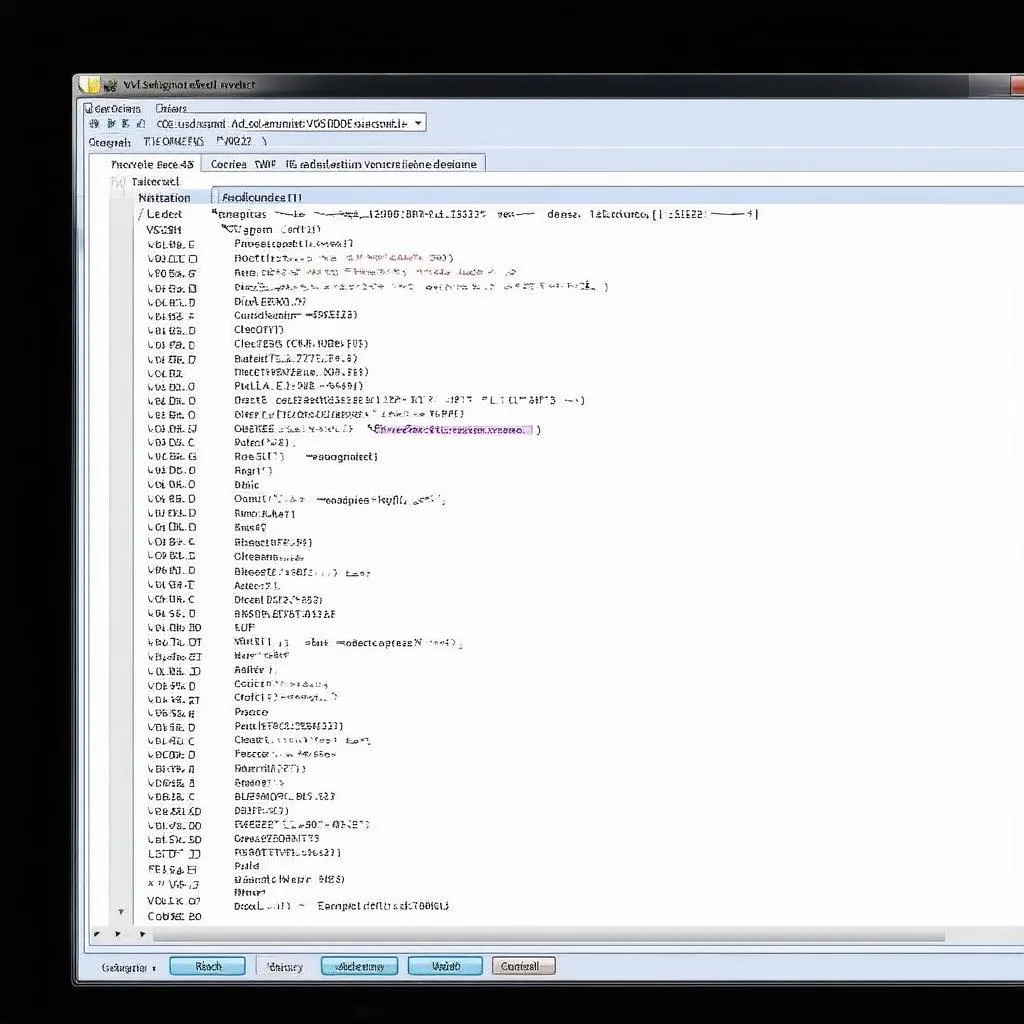 VCDS Full Coding
VCDS Full Coding
Conclusion
Both VCDS Lite and Full offer valuable tools for VAG vehicle owners. While VCDS Lite provides a free and user-friendly option for basic diagnostics, VCDS Full empowers users with comprehensive functionality and advanced customization. Consider your budget, technical expertise, and desired features to determine which version aligns best with your needs. Remember, using the right diagnostic software can significantly enhance your VAG ownership experience by giving you greater control and understanding of your vehicle.
For further assistance and expert guidance on diagnostic tools and equipment, don’t hesitate to contact the professionals at CARDIAGTECH.