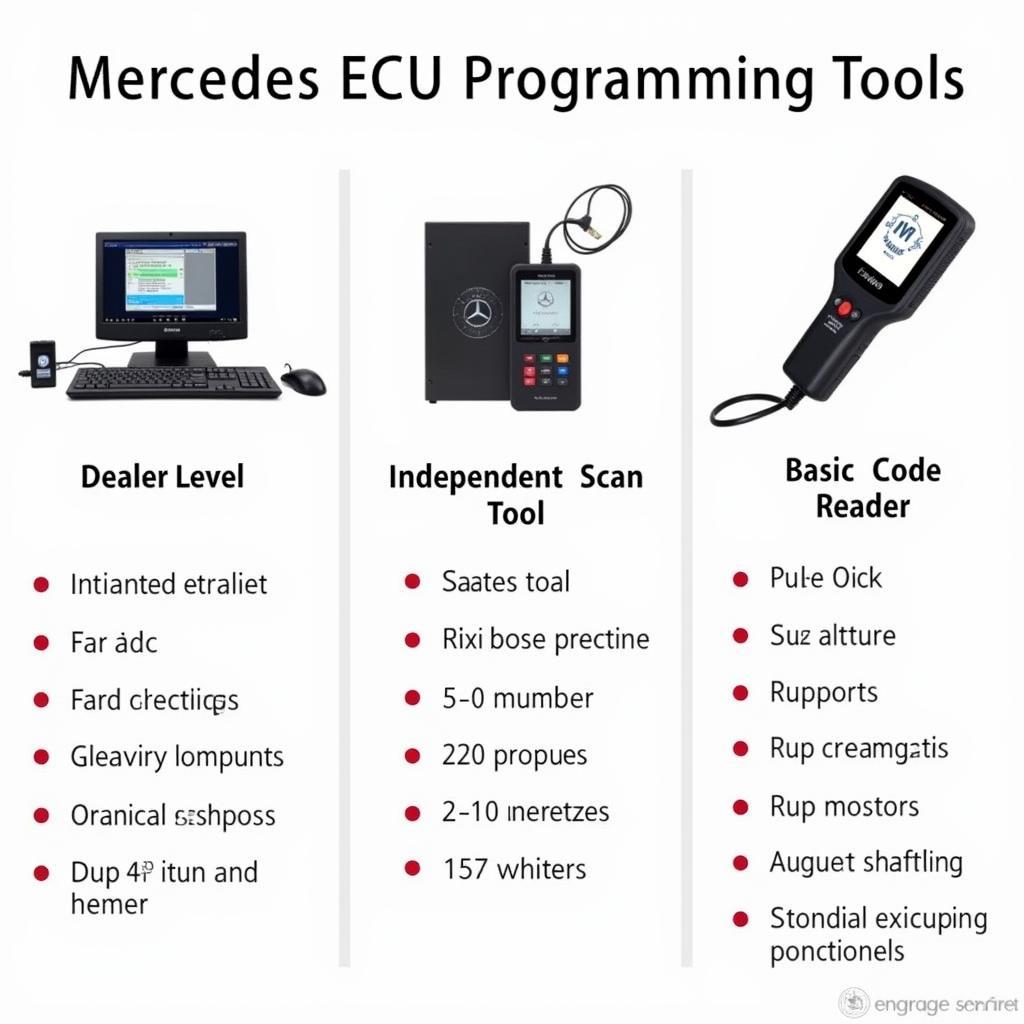The intricate world of Mercedes-Benz engineering, while impressive, can be daunting when issues arise. Gone are the days of simple fixes. Modern Mercedes vehicles require advanced diagnostics, often needing a trip to the dealership. But what if you could perform those diagnostics yourself? That’s where a Mercedes diagnostic Android app comes into play.
These apps, paired with a compatible OBD2 scanner, empower you to delve into your vehicle’s computer, read and understand fault codes, monitor live data, and even perform certain service resets. Imagine the convenience of diagnosing a check engine light from your driveway or monitoring engine performance in real-time.
Understanding Mercedes Diagnostic Android Apps
A Mercedes diagnostic Android app is essentially a mobile interface that communicates with your car’s onboard computer system. By connecting wirelessly via Bluetooth or WiFi to an OBD2 scanner plugged into your car’s OBD2 port, these apps unlock a wealth of information.
 OBD2 Scanner Connected to Car
OBD2 Scanner Connected to Car
Think of it like this: your car is constantly monitoring its systems, looking for anything out of the ordinary. When it finds something, it logs a fault code. A diagnostic app allows you to read and understand these codes, giving you insight into the potential issue.
But it’s not just about reading codes. These apps often provide additional features like:
- Live Data Monitoring: View real-time sensor data like engine RPM, coolant temperature, and oxygen sensor readings.
- Service Reset: Reset service lights like oil change or brake pad warnings after completing maintenance.
- Component Activation: Test certain vehicle components like windows, locks, or even ABS modules.
- Coding and Programming: Access advanced functions for customization and module programming (requires specific app capabilities and knowledge).
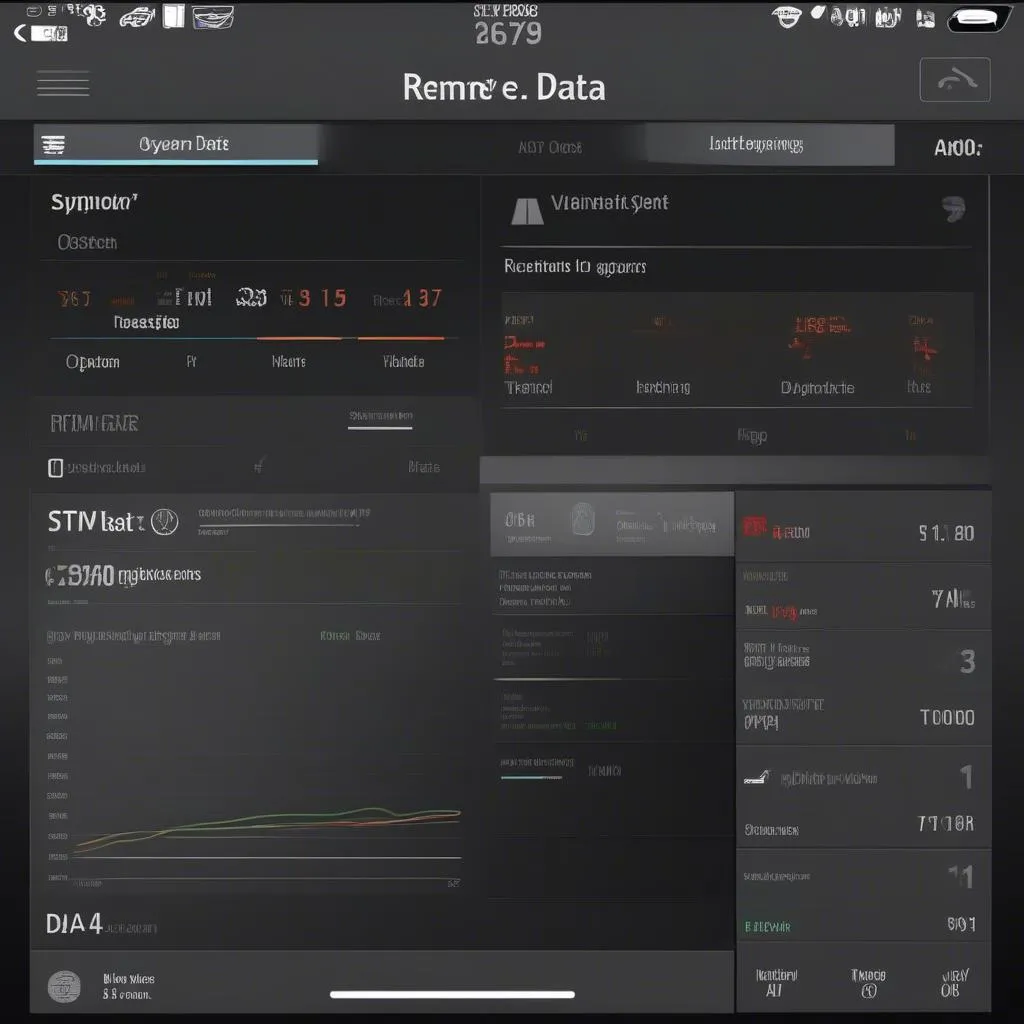 Mercedes Diagnostic App Interface
Mercedes Diagnostic App Interface
Choosing the Right App
The Google Play Store offers a plethora of Mercedes diagnostic apps, each with varying features and price points. So, how do you choose the right one?
Here are some key considerations:
- Vehicle Compatibility: Ensure the app supports your specific Mercedes-Benz model year.
- Features: Determine the features you need, whether it’s basic code reading or advanced functions like coding.
- User Interface: Look for an app with a clean, intuitive, and easy-to-navigate interface.
- Reviews and Ratings: Pay attention to user reviews and ratings to gauge app reliability and user experience.
Expert Insight: “Not all diagnostic apps are created equal,” says automotive electronics specialist, Dr. Emily Carter. “It’s crucial to choose an app from a reputable developer known for providing regular updates and accurate information.” Dr. Carter further emphasizes the importance of user reviews as valuable indicators of app performance and reliability.
Benefits of Using a Mercedes Diagnostic App
- Cost Savings: Diagnose and address minor issues yourself, potentially saving on expensive trips to the mechanic.
- Early Problem Detection: Regularly scanning for codes can help identify minor issues before they escalate into major problems.
- Increased Vehicle Knowledge: Gain a deeper understanding of your Mercedes and how its systems operate.
- Convenience: Diagnose car troubles anytime, anywhere with the convenience of your smartphone.