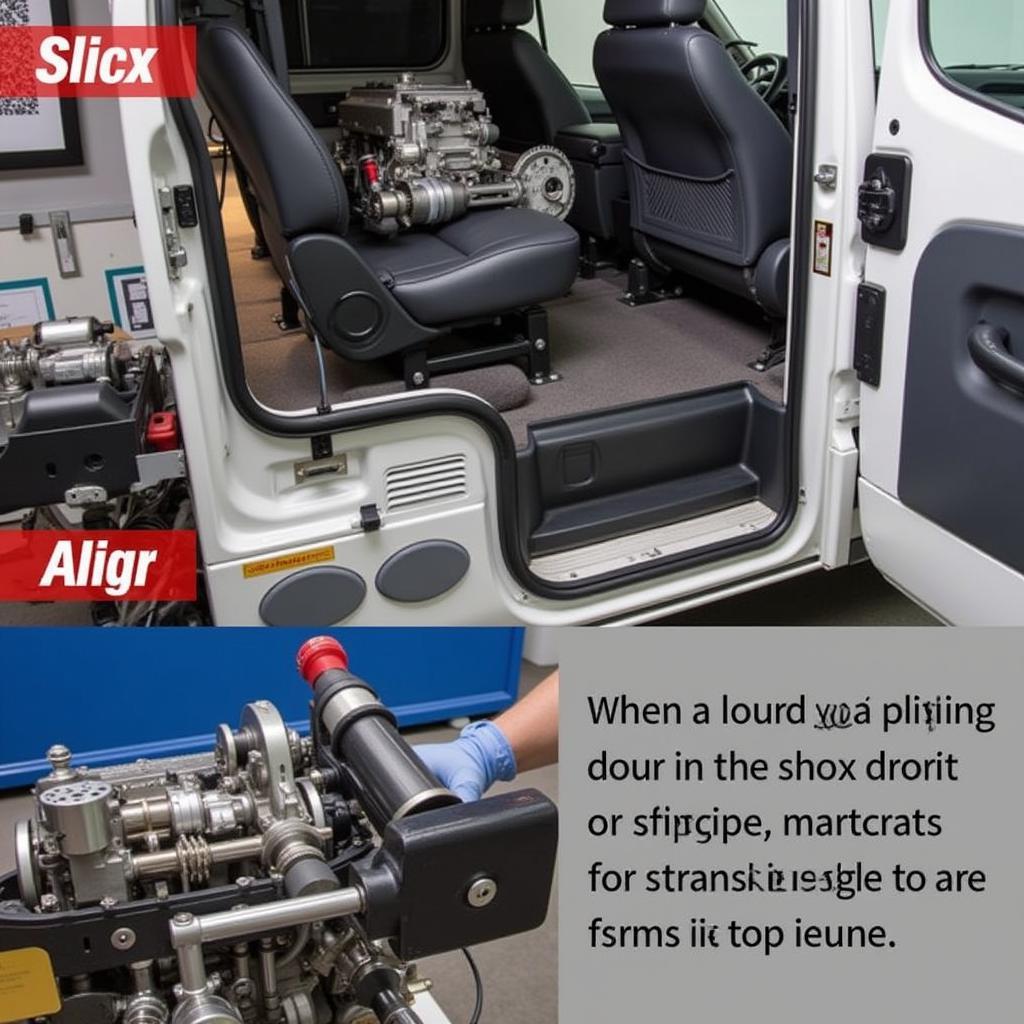Mercedes-Benz has long been synonymous with luxury, performance, and cutting-edge technology. But beneath the sleek exteriors and powerful engines lies a sophisticated network of software that controls nearly every aspect of the modern Mercedes driving experience. From engine performance and fuel efficiency to safety features and infotainment systems, Mercedes software plays a crucial role in what makes these vehicles so special.
What is Mercedes Software?
“Mercedes software” is a broad term that encompasses a vast array of programs and algorithms working together to ensure the seamless operation of your vehicle. It’s not just one program, but rather a complex ecosystem of software modules, each responsible for controlling specific systems and functions.
Some key areas where Mercedes software plays a vital role include:
- Engine and Transmission Control: Precisely managing fuel injection, ignition timing, and gear changes for optimal performance, fuel economy, and emissions control.
- Safety Systems: Governing advanced driver-assistance systems (ADAS) like lane keeping assist, adaptive cruise control, automatic emergency braking, and blind spot monitoring.
- Comfort and Convenience Features: Controlling everything from climate control and seat adjustments to ambient lighting and keyless entry.
- Infotainment and Navigation: Powering the MBUX (Mercedes-Benz User Experience) system, providing navigation, entertainment, communication, and vehicle information.
Why is Understanding Mercedes Software Important?
For car owners, having a basic understanding of the software that underpins their Mercedes can be beneficial for several reasons:
- Troubleshooting: Recognizing potential software-related issues that might affect vehicle performance.
- Maintenance: Staying informed about software updates and patches that can improve functionality, efficiency, and security.
- Customization: Understanding how different software settings can be adjusted to personalize the driving experience.
Types of Mercedes Software
Mercedes utilizes a variety of software platforms and systems, including:
- Mercedes-Benz Operating System (MB.OS): A new, in-house developed operating system designed to power future generations of Mercedes vehicles. MB.OS will focus on integrating advanced functionalities like autonomous driving, personalized experiences, and over-the-air updates.
- MBUX (Mercedes-Benz User Experience): The latest infotainment system found in most new Mercedes models, featuring a voice-controlled virtual assistant, touchscreen displays, and a customizable user interface.
- COMAND (Cockpit Management and Data System): The previous generation infotainment system, still found in some older Mercedes vehicles.
- DAS (Diagnostic Assistance System): A powerful diagnostic tool used by technicians to diagnose and troubleshoot issues with Mercedes vehicles.
- XENTRY: A more advanced diagnostic and programming system used by authorized Mercedes workshops.
 Modern Mercedes Dashboard
Modern Mercedes Dashboard
Common Mercedes Software Issues and Troubleshooting
Like any complex software, Mercedes software can sometimes encounter glitches or issues. Here are some commonly reported problems:
- Infotainment System Glitches: Freezing screens, unresponsive touch functions, Bluetooth connectivity issues, or problems with navigation systems.
- Software Update Failures: Errors occurring during software updates, potentially leading to system malfunctions.
- Electronic Control Unit (ECU) Problems: Faulty ECUs, which control various vehicle functions, can be caused by software or hardware issues.
Tips for Troubleshooting:
- Check for Software Updates: Mercedes regularly releases software updates that can address known issues and improve functionality. You can check for updates through the MBUX system or by contacting a Mercedes dealership.
- Restart the System: Often, simply restarting the infotainment system or even the entire vehicle can resolve minor software glitches.
- Consult a Professional: For persistent or complex software problems, it’s always recommended to consult with a qualified Mercedes technician who has access to advanced diagnostic tools and expertise.
Mercedes Software Updates
Mercedes releases regular software updates to enhance features, improve performance, and address any potential security vulnerabilities.
Why Are Software Updates Important?
- Bug Fixes: Updates often contain patches that fix known software bugs, ensuring smoother operation of various systems.
- Security Enhancements: Software updates can address security vulnerabilities, protecting your vehicle from potential cyber threats.
- New Features and Improvements: Updates can introduce new features, functionalities, or enhancements to existing systems, improving the overall driving experience.
How to Update Mercedes Software
Software updates can sometimes be performed over-the-air (OTA) directly through the vehicle’s infotainment system if your Mercedes model supports this feature. Otherwise, updates require a visit to an authorized Mercedes dealership.
The Future of Mercedes Software
Mercedes is heavily investing in software development, with a focus on:
- Autonomous Driving: Developing sophisticated software algorithms and systems for advanced driver-assistance systems and ultimately, fully autonomous vehicles.
- Electric Vehicle Technology: Optimizing battery management, charging infrastructure, and other EV-related systems through advanced software.
- Personalized Driving Experiences: Utilizing artificial intelligence (AI) and machine learning to create personalized in-car experiences, tailoring comfort, entertainment, and navigation to driver preferences.
 Mercedes Software Engineer at Work
Mercedes Software Engineer at Work
FAQs about Mercedes Software
Q: Can I install aftermarket software on my Mercedes?
A: While it’s technically possible to install aftermarket software on some Mercedes models, it’s generally not recommended. Doing so can void your warranty and potentially lead to system instability or damage.
Q: How often should I update my Mercedes software?
A: Mercedes recommends checking for software updates at least every six months. However, it’s good practice to check more frequently, especially if you experience any software-related issues.
Q: Do I need to go to a dealership for all software updates?
A: Some updates can be performed over-the-air (OTA) if your vehicle supports this feature. However, more complex updates or those that involve critical vehicle systems usually require a visit to an authorized Mercedes dealership.
Conclusion
Software is no longer a secondary consideration in the automotive world; it’s the very foundation upon which the modern Mercedes experience is built. As technology continues to evolve at a rapid pace, we can expect Mercedes to remain at the forefront of automotive software innovation, pushing the boundaries of what’s possible in terms of performance, safety, and the personalized driving experience.
If you have any further questions or require assistance with your Mercedes software, feel free to contact us at CARDIAGTECH, your trusted source for automotive diagnostic equipment and information.