As a seasoned automotive technician, I’ve witnessed firsthand the evolution of car diagnostics. Gone are the days of clunky, expensive scanners accessible only to dealerships. Today, the power of professional-grade diagnostics is at your fingertips, thanks to the rise of sophisticated Mercedes diagnostic apps.
These apps, coupled with the right hardware interface, provide a window into your Mercedes’s intricate systems, allowing you to read and clear fault codes, monitor live data, and even activate specific components – all from your smartphone or tablet. But with a plethora of options available, finding the ideal app for your needs can feel like navigating a complex electrical schematic.
This article will delve deep into the world of Mercedes diagnostic apps, exploring their capabilities, advantages, and potential drawbacks, empowering you to make an informed decision for your automotive needs.
Why Do You Need a Mercedes Diagnostic App?
Imagine this: your prized Mercedes suddenly throws a warning light on the dashboard, leaving you both concerned and clueless about the issue. A trip to the dealership means time and money spent on diagnostics alone. This is where a Mercedes diagnostic app proves invaluable.
 Mercedes Dashboard Warning Light
Mercedes Dashboard Warning Light
Here’s how it empowers you:
- Early Problem Detection: Detect minor glitches before they escalate into major headaches, saving you potentially costly repairs down the line.
- Cost-Effective Diagnostics: Bypass expensive dealership visits by diagnosing problems yourself, directly accessing the same information your mechanic would.
- Enhanced Understanding: Gain deeper insights into your car’s health, performance, and individual component functionality.
- DIY Maintenance and Modifications: Confidently perform basic maintenance tasks and modifications with the support of real-time data.
Demystifying Mercedes Diagnostic Apps
A Mercedes diagnostic app acts as the bridge between your car’s onboard computer and your smart device. But remember, it’s not a standalone solution. You’ll need a compatible OBD2 interface or adapter that physically connects to your car’s OBD2 port, usually located under the dashboard.
 OBD2 Port Connected Mercedes
OBD2 Port Connected Mercedes
Once connected, the app communicates with your Mercedes, retrieving and translating complex data into user-friendly information.
Choosing the Right App
The sheer number of Mercedes diagnostic apps can be overwhelming. Here are key factors to consider:
- Compatibility: Ensure the app supports your specific Mercedes model and year. Some apps cater to a wider range of models than others.
- Functionality: Determine your needs – do you require basic code reading and clearing, or are you looking for advanced features like live data monitoring, coding, and adaptations?
- User Interface: A user-friendly interface is crucial, especially if you’re new to car diagnostics. Look for apps with intuitive designs and clear data presentation.
- Reviews and Ratings: Gauge user experience and app reliability by exploring reviews and ratings on app stores or online forums.
“A well-designed diagnostic app empowers car owners to take control of their vehicle’s health,” says automotive electronics expert, Dr. Emily Carter, author of “Modern Automotive Diagnostics and Repair.” “It’s like having a digital mechanic on call, 24/7.”
Benefits of Using a Mercedes Diagnostic App
The advantages of utilizing a Mercedes diagnostic app extend beyond simply reading and clearing codes. Let’s explore some key benefits:
- Comprehensive Diagnostics: Access a wealth of information, including engine parameters, transmission data, ABS status, airbag systems, and more.
- Real-Time Monitoring: Observe live data streams, such as engine speed, coolant temperature, and oxygen sensor readings, to diagnose problems in real-time.
- Component Activation: Test individual components like actuators, solenoids, and relays by commanding them on and off through the app.
- Customization and Coding: Certain apps allow for customization and coding, enabling you to personalize your Mercedes’s settings, such as lighting, door locks, and convenience features.
- Maintenance Reminders: Set up service reminders based on mileage or time intervals, ensuring timely maintenance for optimal vehicle performance.
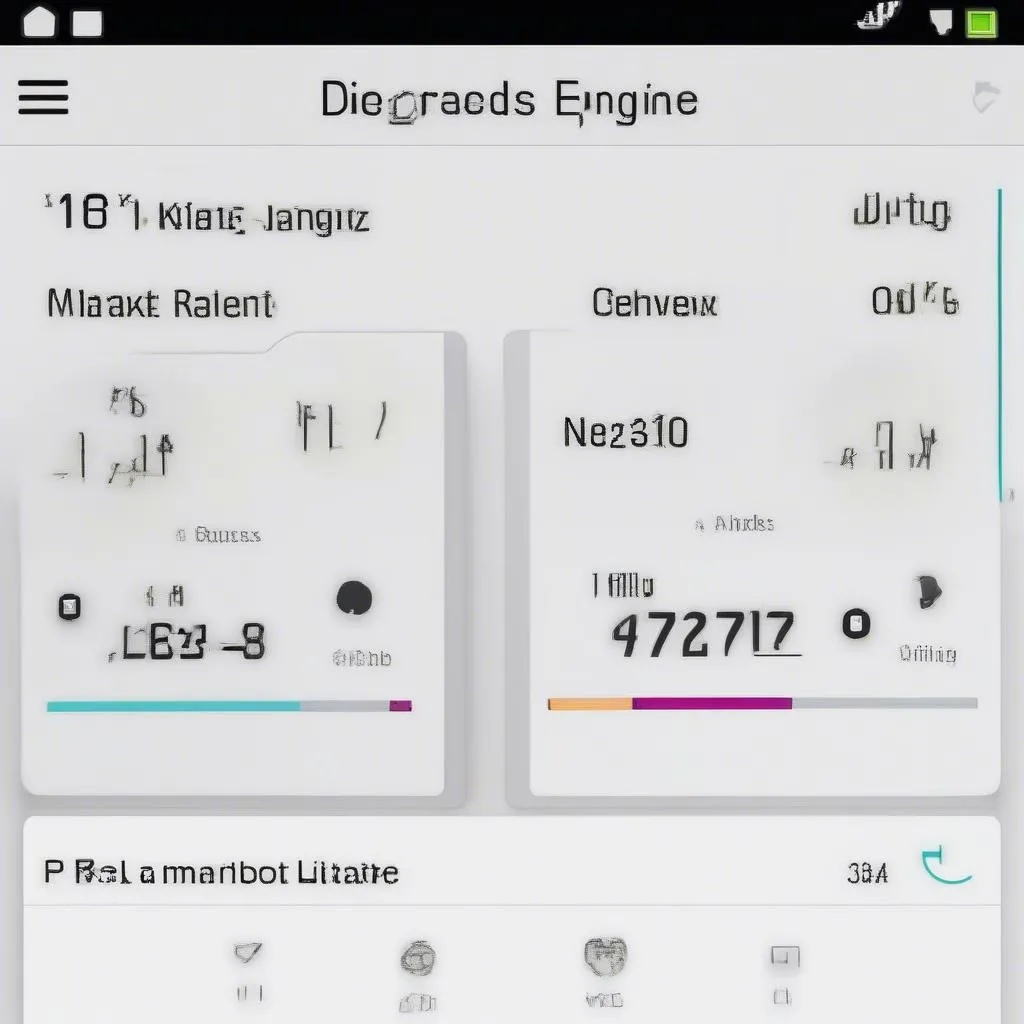 Mercedes Diagnostic App Interface
Mercedes Diagnostic App Interface
Potential Drawbacks and Considerations
While incredibly powerful, Mercedes diagnostic apps do come with a few caveats:
- Misinterpretation of Data: Without proper automotive knowledge, misinterpreting diagnostic data is possible, leading to incorrect conclusions or even potentially harmful actions.
- Limited Scope: While apps can identify many issues, they may not cover all possible problems. Some complex electrical or mechanical faults may still require professional diagnosis and repair.
- Compatibility Issues: Ensure the chosen app, OBD2 adapter, and your specific Mercedes model are fully compatible to avoid communication errors or functionality limitations.


