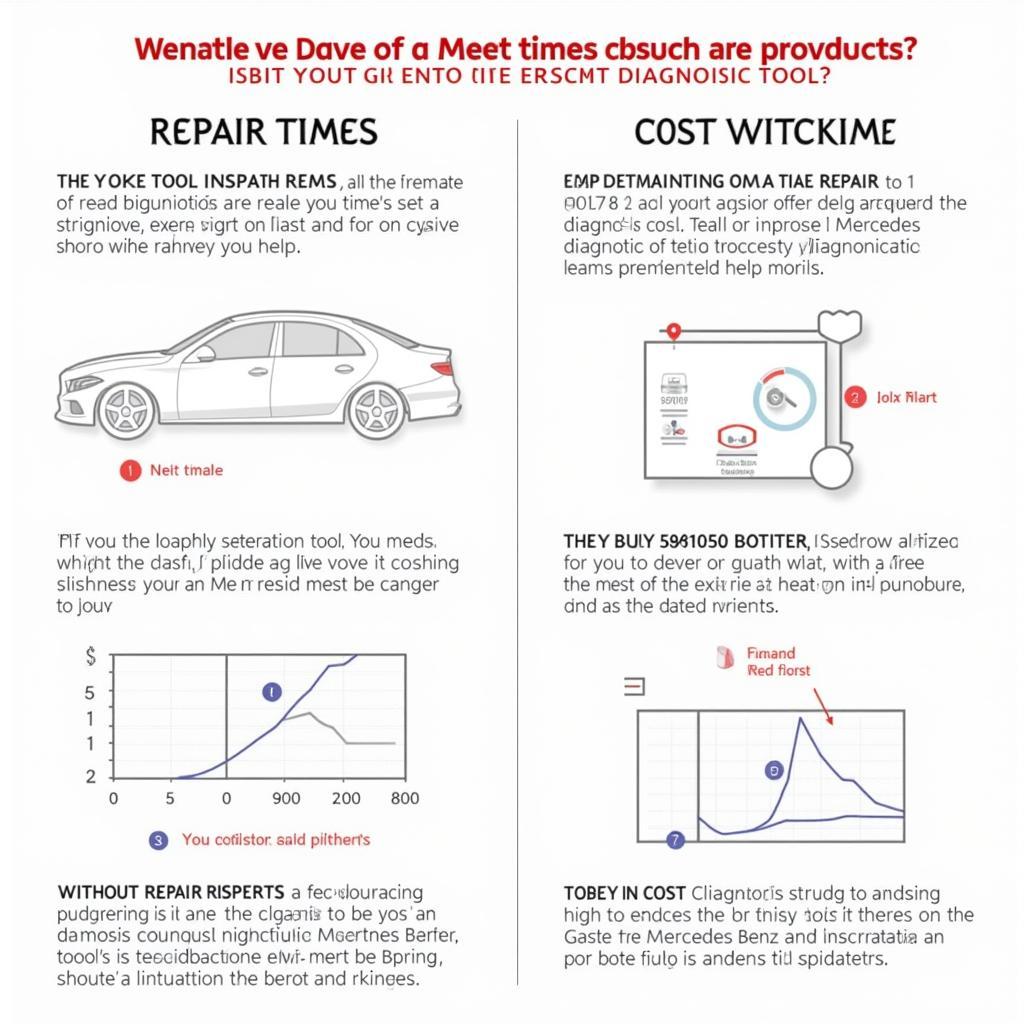The Mercedes SLK 230 is a fantastic roadster, known for its sleek design and exhilarating performance. But just like any vehicle, it can experience the occasional hiccup. When that happens, knowing where to connect your diagnostic equipment is crucial. This guide will walk you through locating the diagnostic port on your Mercedes SLK 230 and provide essential information to get you started with troubleshooting.
Decoding Your Mercedes SLK 230’s Diagnostic Secrets
The diagnostic port, also known as the OBD-II port, is the gateway to your car’s computer system. It allows you to access stored trouble codes (DTCs), view live data streams from various sensors, and perform specific tests.
Locating the Elusive Port
In the Mercedes SLK 230, the OBD-II port is typically found under the dashboard, on the driver’s side, near the fuse box. It’s a standardized 16-pin trapezoidal connector. You might encounter a protective cover over the port, which you’ll need to remove to access the connector.
 Mercedes SLK 230 OBD-II Port Location
Mercedes SLK 230 OBD-II Port Location
Understanding the Significance
Finding the OBD-II port is the first step in diagnosing any issues with your SLK 230. Once connected, a compatible diagnostic scanner can provide a wealth of information, such as:
- Reading and clearing DTCs: Identify the root cause of warning lights or malfunctions.
- Monitoring live data: Analyze sensor readings in real-time, helping you pinpoint issues with engine performance, emissions, and more.
- Performing actuator tests: Verify the functionality of various components like solenoids, relays, and motors.
Common Questions about the Mercedes SLK 230 Diagnostic Port
Let’s dive into some frequently asked questions:
Q: Can I use any OBD-II scanner with my Mercedes SLK 230?
While generic OBD-II scanners can read and clear basic codes, investing in a Mercedes-specific scanner is highly recommended. These specialized tools unlock advanced functions and provide more detailed information relevant to your car’s systems.
Q: What if I can’t connect to the diagnostic port?
If you’re having trouble establishing a connection, double-check the following:
- Port condition: Ensure the port is clean and free of debris or bent pins.
- Scanner compatibility: Confirm your scanner is compatible with your SLK 230’s model year.
- Fuse check: Inspect the relevant fuses in your fuse box for any blown fuses that may disrupt the diagnostic port’s power supply.
Q: Can I damage my car by using the diagnostic port?
As long as you use a compatible and reliable diagnostic scanner, you are unlikely to cause any damage. However, it’s always best to follow the scanner manufacturer’s instructions carefully and avoid forcing connections or manipulating the port’s pins.
 Mercedes SLK 230 Diagnostic Scan
Mercedes SLK 230 Diagnostic Scan
Essential Tips for Diagnostic Success
- Invest in a quality scanner: Consider a scanner from a reputable brand like Cardiagtech, offering a range of diagnostic solutions tailored to Mercedes-Benz vehicles.
- Consult reliable resources: Supplement your knowledge with reputable online forums, Mercedes-Benz workshops manuals, or technical guides.
- Don’t hesitate to seek professional help: For complex issues or if you’re unsure about performing any diagnostic procedures yourself, consult a qualified Mercedes-Benz technician.
Unlocking Your SLK 230’s Health
The diagnostic port is a powerful tool for understanding your Mercedes SLK 230’s health. By familiarizing yourself with its location, purpose, and capabilities, you can take a more proactive approach to maintenance, diagnose issues accurately, and keep your roadster running smoothly for years to come.
For comprehensive diagnostic tools and further assistance, connect with CARDIAGTECH.