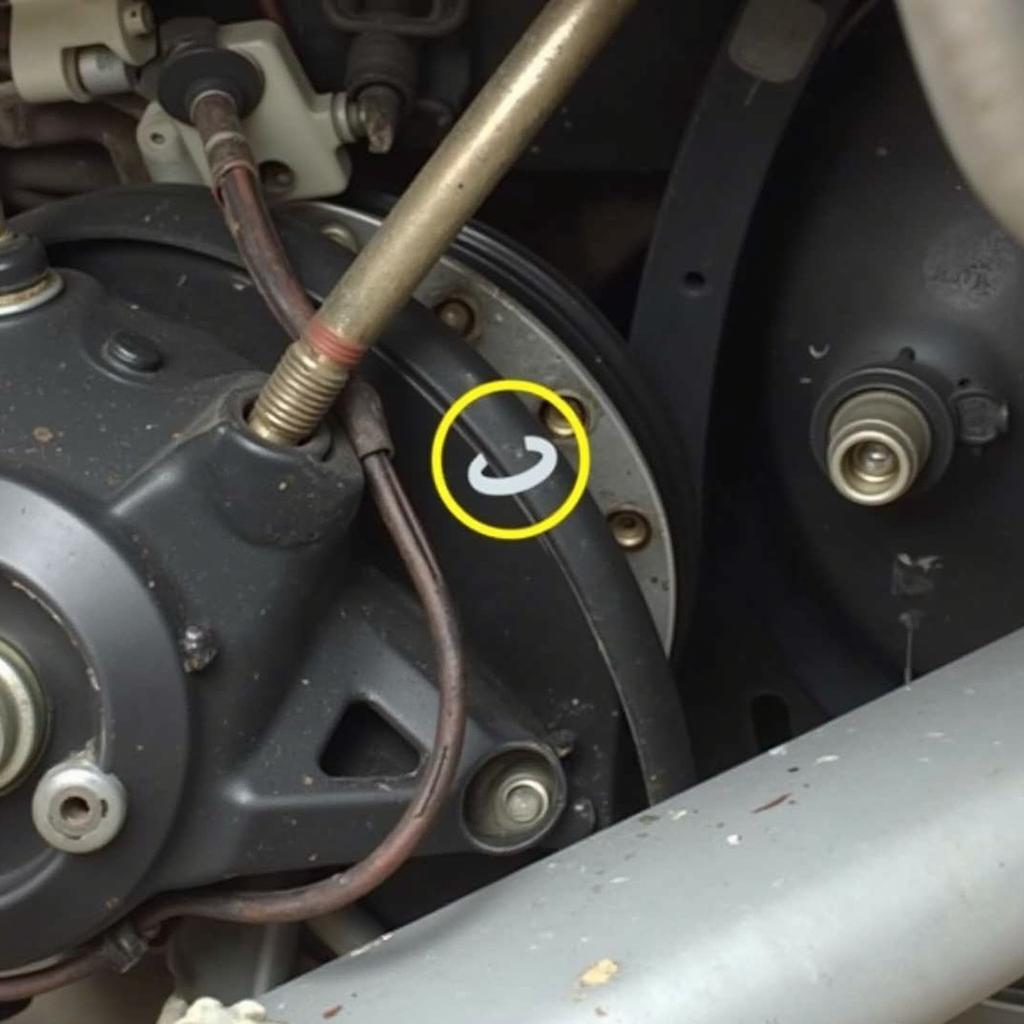Encountering the frustrating “No memory card containing navigation software inserted” message on your Mercedes-Benz’s display? This common issue can interrupt your journey and leave you feeling lost, literally. Don’t worry, this guide is here to help you navigate this problem and get your navigation system back on track.
Understanding the “No Memory Card” Error
This error message indicates that your Mercedes-Benz navigation system can’t detect the memory card containing the essential map data. This could be due to several reasons:
Possible Causes
- Misplaced or Missing Card: The most straightforward explanation is that the navigation SD card might have been removed, is not properly inserted, or is in the wrong slot.
- Damaged Card or Slot: Physical damage to the SD card or the slot itself can prevent proper connection.
- Software Glitch: Occasionally, a temporary software malfunction within the infotainment system can lead to this error.
Troubleshooting Steps
Before heading to a dealership, try these troubleshooting steps:
-
Check the SD Card:
- Location: Consult your owner’s manual to locate the navigation SD card slot. It’s typically in the glove compartment or center console.
- Insertion: Ensure the card is correctly inserted, with the metal contacts facing the right direction. Push it in gently until it clicks.
- Physical Condition: Examine the card for any visible damage like scratches or bent pins.
-
Restart the System: Sometimes, a simple reboot can resolve software glitches. Turn off your car completely, wait a minute, and then restart it.
-
Try a Different Card (if available): If you have another compatible SD card with navigation data, try that to rule out an issue with the original card.
-
Update Your System: Outdated software can sometimes cause conflicts. Check for available software updates for your Mercedes-Benz’s infotainment system through your car’s settings or the manufacturer’s website.
 Mercedes-Benz Navigation SD Card Slot
Mercedes-Benz Navigation SD Card Slot
Still Seeing the Error?
If the problem persists after trying the above steps, it’s recommended to consult a qualified Mercedes-Benz technician or a trusted automotive electrician. They have the expertise and diagnostic tools to pinpoint the root cause.
Frequently Asked Questions
Q: Can I use any SD card for navigation?
A: No, you need a card specifically designed for your Mercedes-Benz model and region.
Q: Where can I get a replacement navigation SD card?
A: You can obtain a replacement from your Mercedes-Benz dealership or authorized retailers.
Q: Can I update the navigation software myself?
A: In some cases, yes. Check your owner’s manual or the manufacturer’s website for instructions and available updates.
 Mechanic Diagnosing Car Navigation System
Mechanic Diagnosing Car Navigation System
Expert Insight
“Many drivers overlook the importance of keeping their car’s software up-to-date,” says automotive electronics expert, David Miller, author of “Modern Automotive Electronics Systems.” “Regular software updates not only introduce new features but also address bugs and compatibility issues that could lead to problems like navigation system errors.”
Need Further Assistance?
For specialized diagnostics and reliable solutions for your Mercedes-Benz navigation system, consider contacting CARDIAGTECH. Their expertise in automotive diagnostics can get you back on the road with confidence.