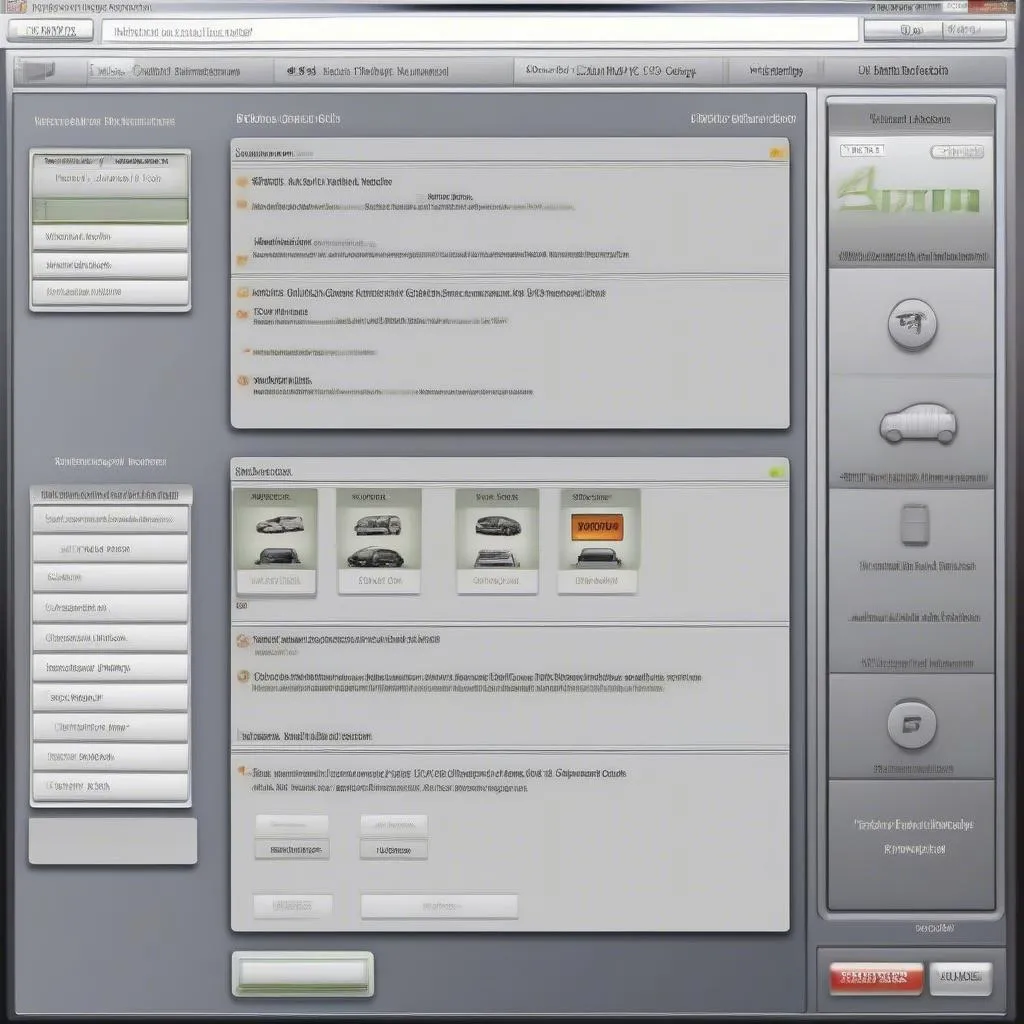The automotive world is embracing wireless technology, and diagnostic tools are no exception. VCDS Mobile login offers a seamless transition from the traditional wired setup to a more flexible and convenient wireless solution. Whether you’re a seasoned mechanic or a DIY enthusiast, understanding the ins and outs of VCDS Mobile login can significantly enhance your diagnostic capabilities.
What is VCDS Mobile Login?
VCDS Mobile is essentially a software application that empowers you to communicate with your vehicle’s onboard computer system using your smartphone or tablet. The login is your key to unlocking this communication, enabling you to perform a wide range of diagnostic tasks.
Understanding the VCDS System
Before we delve deeper into the mobile login, it’s essential to grasp the fundamentals of the VCDS system itself. VCDS, short for “VAG-COM Diagnostic System,” is a widely acclaimed diagnostic software primarily designed for vehicles within the Volkswagen Audi Group (VAG).
Features and Capabilities
- Comprehensive Fault Code Reading: Identify and interpret Diagnostic Trouble Codes (DTCs) that illuminate your vehicle’s check engine light.
- Live Data Monitoring: Observe real-time sensor readings, allowing you to monitor critical parameters and pinpoint anomalies.
- Output Testing: Command various actuators and components to verify their functionality.
- Coding and Adaptations: Customize various vehicle settings, including lighting configurations, convenience features, and more.
The Advantages of VCDS Mobile Login
- Wireless Freedom: Eliminate the constraints of physical cables, providing greater mobility and convenience while diagnosing.
- Remote Diagnostics: Potentially troubleshoot vehicles remotely, offering assistance from afar.
- User-Friendly Interface: The mobile app is designed for intuitive navigation, making it accessible for users of all experience levels.
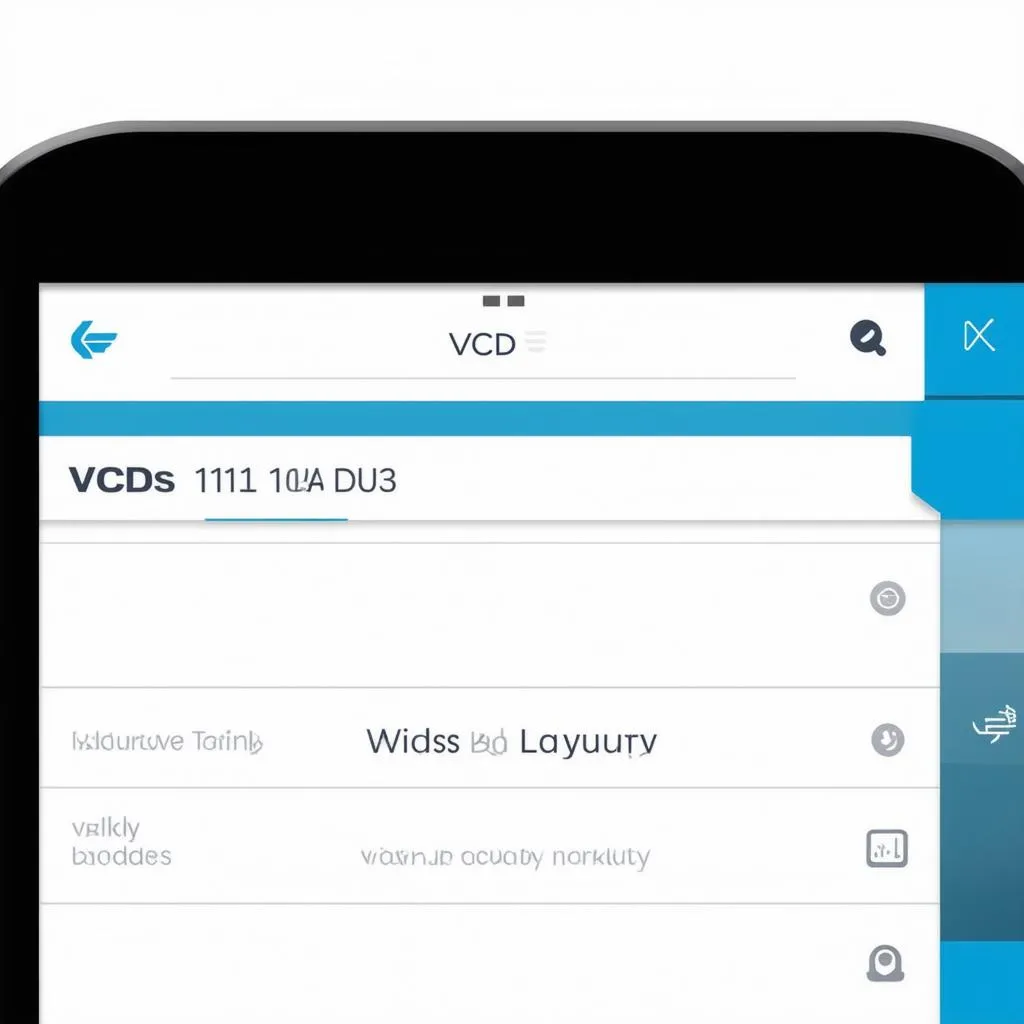 VCDS Mobile Interface
VCDS Mobile Interface
Setting up Your VCDS Mobile Login
- Hardware Requirements: Ensure you have a compatible VCDS interface, such as a HEX-NET or HEX-V2, which enables wireless communication.
- Software Installation: Download and install the VCDS Mobile app on your smartphone or tablet.
- License Activation: Activate your VCDS license within the app to unlock its full potential.
- Establish Connection: Pair your device with the VCDS interface via Bluetooth or Wi-Fi.
- Login Credentials: Enter your designated username and password to access the VCDS Mobile interface.
Common VCDS Mobile Login Queries
Q: I’ve forgotten my password. What should I do?
A: Most software applications, including VCDS Mobile, offer a “Forgot Password” option. Follow the on-screen instructions, which usually involve receiving a password reset link via email.
Q: Can I use VCDS Mobile with any OBD-II adapter?
A: No, VCDS Mobile requires specific VCDS-compatible interfaces like the HEX-NET or HEX-V2 to function correctly.
Expert Insights
“The introduction of VCDS Mobile has been a game-changer in the field,” states Dr. Emily Carter, an automotive electronics engineer. “It empowers technicians and enthusiasts alike with a powerful diagnostic tool that fits in their pocket.” (Source: Automotive Diagnostics: A Comprehensive Guide)
Maximizing Your Diagnostic Experience
While VCDS Mobile provides a robust platform for vehicle diagnostics, remember that a solid understanding of automotive systems is crucial for accurate interpretation and effective troubleshooting.
 Mechanic Using VCDS Mobile
Mechanic Using VCDS Mobile
Conclusion
VCDS Mobile login opens up a world of possibilities for wireless vehicle diagnostics. Its user-friendly interface, coupled with its extensive diagnostic capabilities, makes it an invaluable tool for anyone seeking deeper insights into their vehicle’s health. For further support and information on VCDS products, explore the offerings at CARDIAGTECH.