The MAP (Manifold Absolute Pressure) sensor is a critical component in your car’s engine management system. It measures the air pressure inside the intake manifold, providing crucial data to the ECU (Engine Control Unit) for optimal fuel delivery and ignition timing. A faulty MAP sensor can lead to a range of performance issues, including reduced power, poor fuel economy, and even engine damage.
This comprehensive guide will delve into the VCDS MAP sensor test, a powerful diagnostic procedure using the versatile VCDS (Vag-Com System) software. Whether you’re a seasoned mechanic or a DIY enthusiast, understanding this test can help you pinpoint MAP sensor problems and ensure your engine is running at its best.
Understanding the VCDS MAP Sensor Test
The VCDS MAP sensor test utilizes the diagnostic capabilities of the VCDS software to monitor and analyze the MAP sensor’s readings in real-time. By comparing these readings to expected values and observing their behavior under different engine load conditions, you can gain valuable insights into the sensor’s health and functionality.
This test goes beyond simply reading error codes; it provides a dynamic assessment of the sensor’s performance, enabling you to diagnose subtle issues that a basic code reader might miss.
Performing the VCDS MAP Sensor Test: A Step-by-Step Guide
Before you begin, ensure you have the following:
- A Windows-based laptop or PC
- A genuine Ross-Tech VCDS interface cable
- A basic understanding of automotive systems
Step 1: Connect and Set Up
- Connect your VCDS interface cable to your car’s OBD-II port and your laptop.
- Turn on the ignition but do not start the engine.
- Launch the VCDS software and establish communication with your car’s ECU.
Step 2: Access Measuring Blocks
- Navigate to the “Select Control Module” section.
- Select “Engine” or the relevant control module for your specific vehicle.
- Choose “Measuring Blocks – 08”.
Step 3: Locate MAP Sensor Readings
- Identify the measuring block group that displays MAP sensor data. This may vary depending on your car’s make and model, so consult your VCDS documentation or online resources if needed.
- You should see live readings from the MAP sensor, usually expressed in millibars (mbar) or kilopascals (kPa).
Step 4: Analyze the Readings
- At idle: The MAP sensor reading should reflect atmospheric pressure, typically around 1000 mbar or 100 kPa.
- Under acceleration: The reading should increase proportionally with engine load as you depress the accelerator pedal.
- During vacuum leaks: If a vacuum leak is present, the MAP sensor reading will be higher than expected at idle and may fluctuate erratically.
“A consistent and predictable response from the MAP sensor across different engine loads is a good indicator of its health,” says automotive electronics expert Dr. Emily Carter, author of “Advanced Automotive Diagnostics.”
Step 5: Interpret the Results
- Steady and accurate readings: Indicate a properly functioning MAP sensor.
- Fluctuating or erratic readings: May suggest a faulty sensor, wiring issues, or a vacuum leak.
- No readings or implausible values: Point to a complete sensor failure or a problem with its wiring or connection.
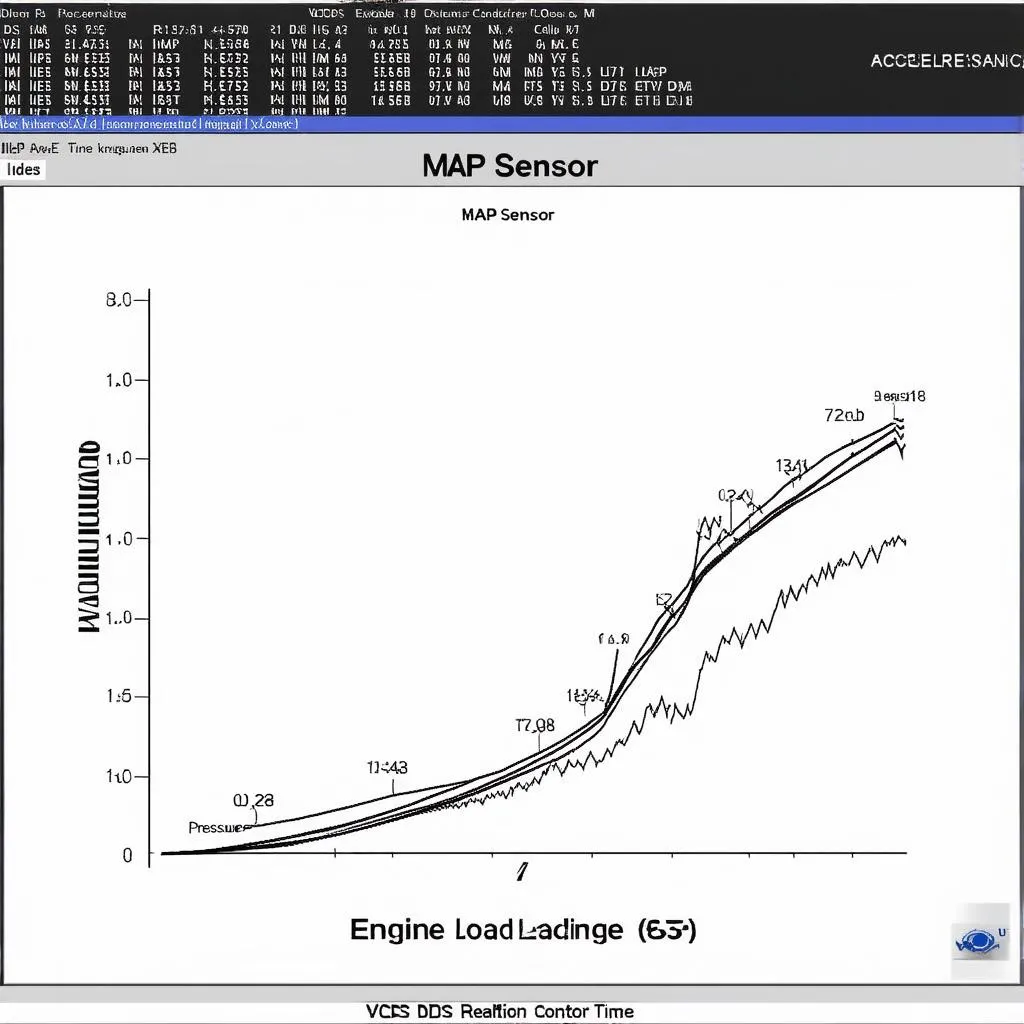 VCDS MAP Sensor Graph
VCDS MAP Sensor Graph
Common Questions about VCDS MAP Sensor Test
Q: Can I use a generic OBD-II scanner for this test?
A: While generic scanners can read error codes, they lack the advanced functionality of VCDS to perform live data analysis on the MAP sensor.
Q: What are some common symptoms of a faulty MAP sensor?
A: Symptoms can include rough idling, hesitation during acceleration, poor fuel economy, and black smoke from the exhaust.
Q: Can I clean my MAP sensor?
A: In some cases, cleaning the sensor with electronic contact cleaner might resolve minor issues, but replacement is often the more reliable solution.
Q: Where can I find more information about my specific car model and VCDS?
A: Cardiagtech (https://cardiagtech.com/) offers a wealth of resources on car diagnostics, including VCDS tutorials and vehicle-specific guides.
 Faulty MAP Sensor
Faulty MAP Sensor
Conclusion
The VCDS MAP sensor test is an invaluable tool for diagnosing and troubleshooting MAP sensor problems. By understanding the test procedure and how to interpret the readings, you can confidently pinpoint the root cause of performance issues related to the MAP sensor in your vehicle. Remember to consult your vehicle’s specific repair manual and seek professional assistance if needed.
For further assistance with car diagnostics and to explore a wide range of diagnostic tools, visit CARDIAGTECH (https://cardiagtech.com/). We offer comprehensive resources and support to empower you in maintaining your vehicle’s optimal performance.


