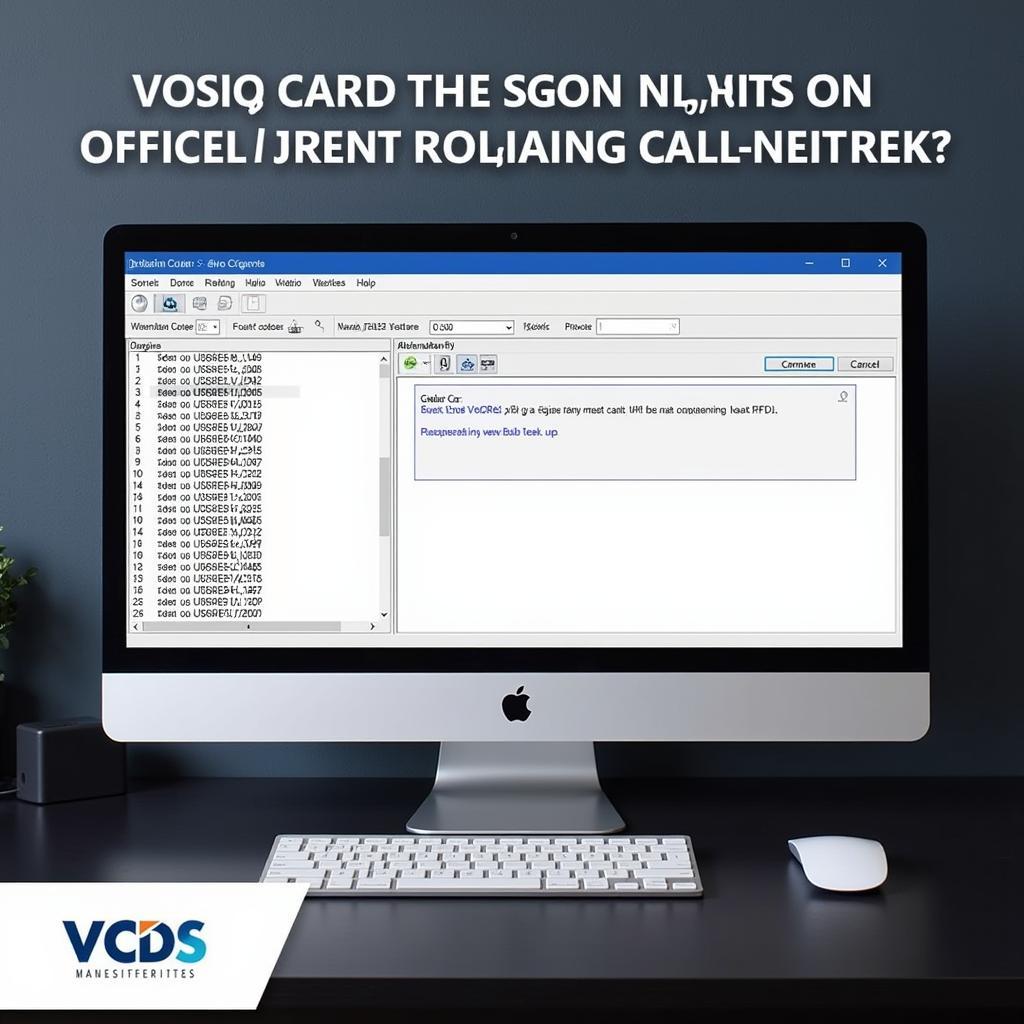The RCD330 car stereo has gained immense popularity among car enthusiasts looking for a simple yet effective upgrade. It offers a range of modern features like Bluetooth connectivity, Apple CarPlay, and Android Auto, often at a fraction of the cost of factory options. But to unlock its full potential and tailor it to your specific car model, you’ll need VCDS (VAG-COM Diagnostic System). This guide delves into the synergy between VCDS and the RCD330, providing you with the knowledge to make informed decisions about your car’s infotainment system.
Understanding the Basics: What is VCDS?
VCDS is a powerful diagnostic and configuration software designed for vehicles in the Volkswagen Auto Group (VAG), which includes brands like Volkswagen, Audi, Seat, and Skoda. Think of it as a direct line of communication with your car’s computer system. With VCDS, you can access and modify various control modules responsible for functions ranging from engine management to convenience features.
 RCD330 Carplay Display
RCD330 Carplay Display
Why VCDS Matters for Your RCD330
While the RCD330 is often advertised as a plug-and-play unit, certain features and settings might require fine-tuning for optimal performance in your specific vehicle. This is where VCDS becomes indispensable. Here’s how VCDS enhances the RCD330 experience:
- Enabling Hidden Features: Unlock hidden gems within your RCD330, like activating the rearview camera input, enabling visual parking sensors on the display, or adjusting sound settings not accessible through the standard interface.
- Coding for Compatibility: Ensure seamless integration with your car’s existing systems by coding the RCD330 to match your specific vehicle model and trim level. This might involve configuring steering wheel controls, parking sensor behavior, or other vehicle-specific functionalities.
- Troubleshooting and Diagnostics: Diagnose and resolve potential issues related to the RCD330 installation or functionality. VCDS allows you to read error codes, monitor sensor data, and pinpoint the root cause of any malfunctions.
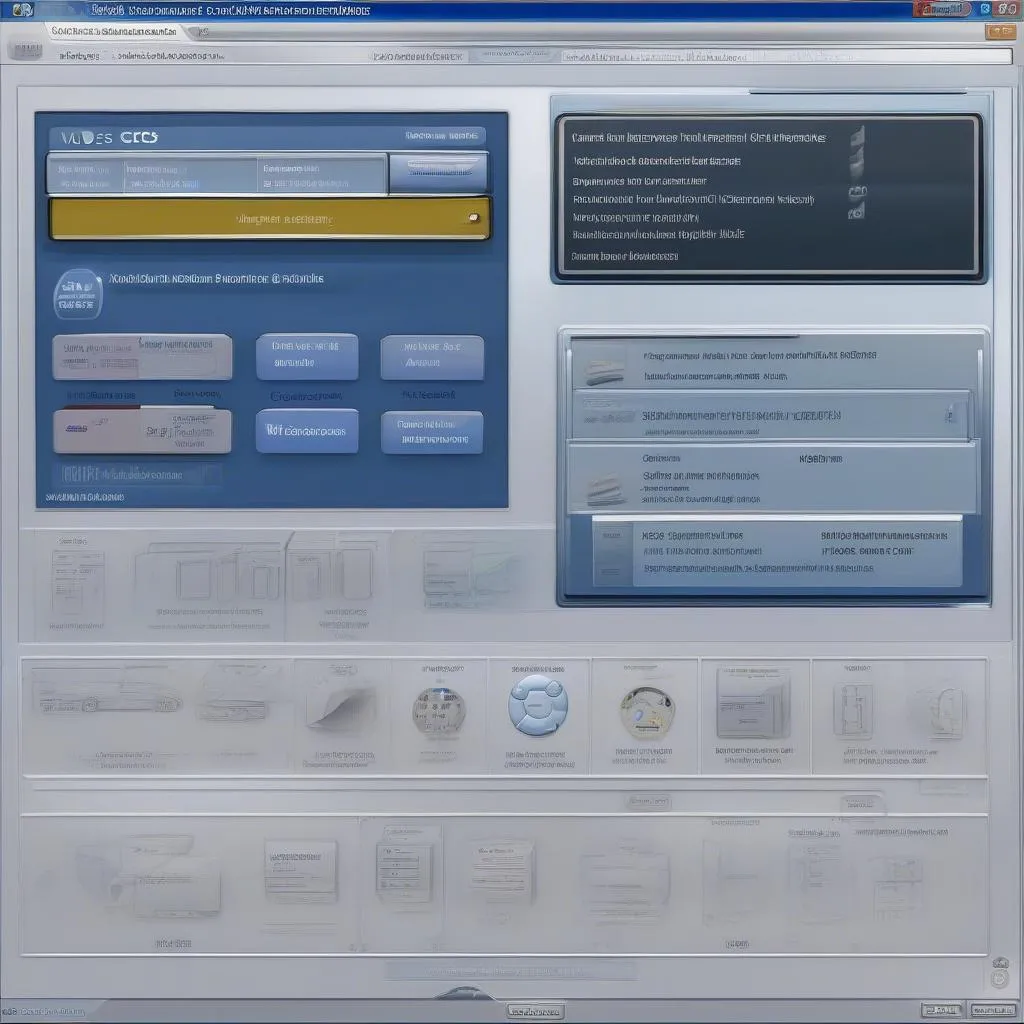 VCDS Software Interface
VCDS Software Interface
Common VCDS Tweaks for the RCD330
- Enabling Battery Voltage Display: Monitor your car’s battery health directly on the RCD330’s display.
- Adjusting Parking Sensor Sensitivity: Fine-tune the sensitivity of your parking sensors for optimal performance in various environments.
- Enabling MirrorLink: Unlock the potential of MirrorLink technology for compatible smartphones, allowing you to mirror your phone’s screen on the RCD330.
How to Use VCDS with Your RCD330
Important Note: Before attempting any modifications with VCDS, it’s crucial to back up your car’s current coding. This ensures you can revert to the original settings if needed.
- Connect Your Laptop: Connect your laptop to your car’s OBD-II port using a reliable VCDS interface cable.
- Launch VCDS Software: Open the VCDS software on your laptop and establish a connection with your vehicle.
- Select Control Module: Navigate to the appropriate control module related to the RCD330. This is typically labeled as “5F – Information Electr.”
- Access Coding: Within the control module, select “Coding – 07”.
- Modify Byte Values: Carefully modify the specific byte values corresponding to the desired features or settings. Refer to reputable VCDS coding guides or online forums for the correct byte values for your specific RCD330 model and vehicle.
- Save and Exit: Once you’ve made the necessary changes, save the new coding to the control module and exit VCDS.
 Connecting VCDS to OBD2 Port
Connecting VCDS to OBD2 Port
Frequently Asked Questions
Q: Do I need any special technical skills to use VCDS?
While VCDS might seem intimidating at first, numerous resources and online communities offer guidance for users of all skill levels. It’s essential to proceed cautiously, research thoroughly, and back up your coding before making any changes.
Q: Can I damage my car by using VCDS incorrectly?
While the risk is minimal when following proper procedures, incorrect coding can potentially lead to unexpected behavior or error messages. Always double-check coding values and consult reputable sources before making changes.
Q: Are there any alternative diagnostic tools for the RCD330?
While VCDS is widely regarded as the most comprehensive tool for VAG vehicles, some alternative diagnostic scanners might offer limited functionality for the RCD330.
Choosing the Right Diagnostic Tool for You
While there are many diagnostic tools available, CARDIAGTECH offers a range of reliable and affordable options suitable for both professional and DIY use. Consider exploring their selection to find the perfect tool for your needs: