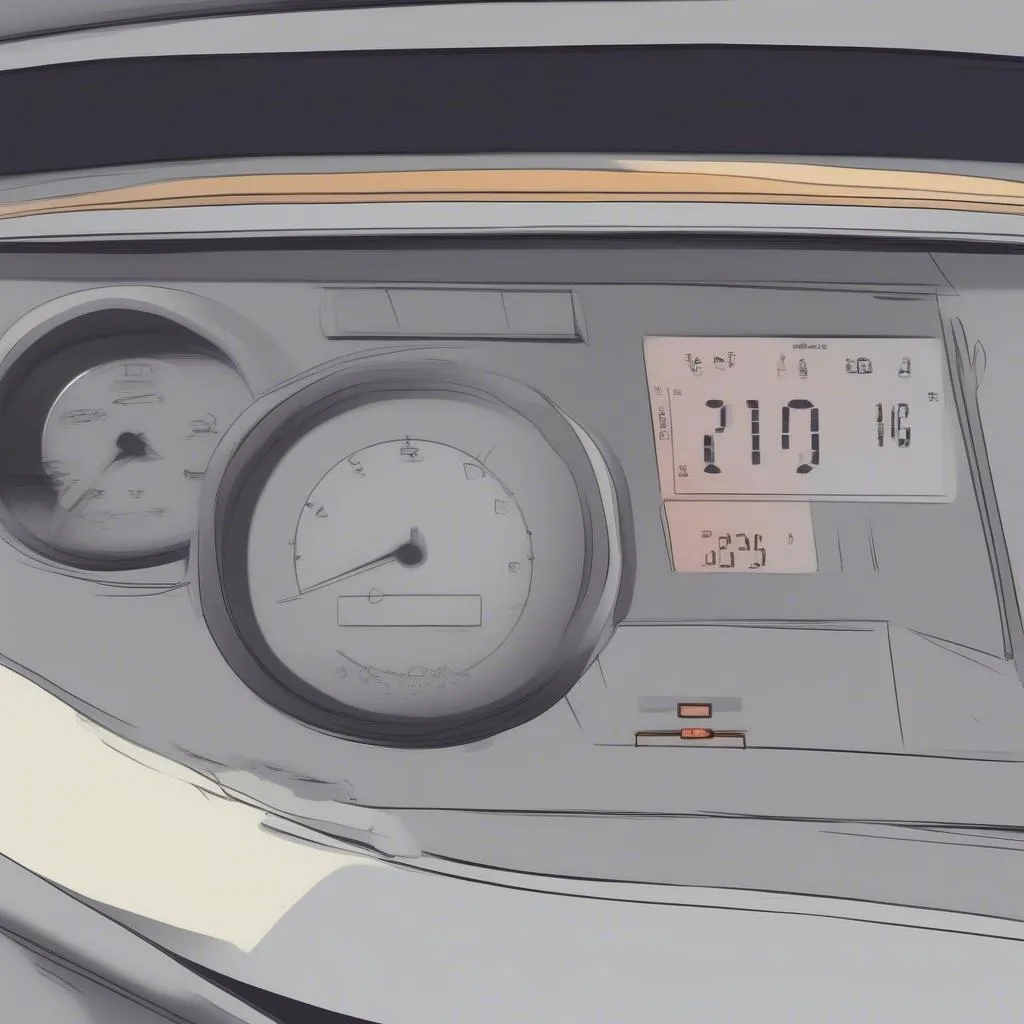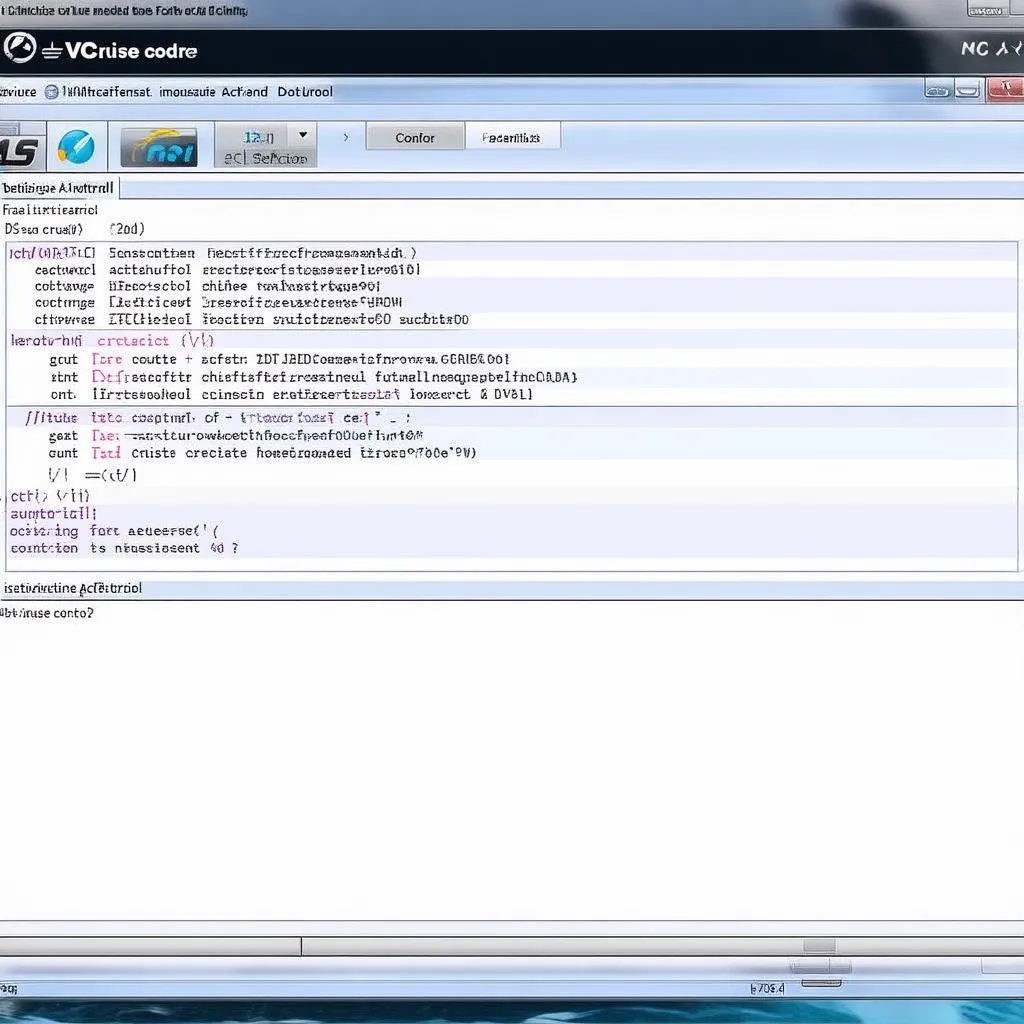The Vcds Usb Interface is a powerful tool that allows you to communicate with the computers in your Volkswagen Group vehicle (VW, Audi, Seat, Skoda, etc.). This isn’t just about reading and clearing fault codes; it’s about having a deep conversation with your car. Think of it as a direct line to your car’s brain, allowing you to diagnose issues, customize settings, and unlock hidden features.
But with so many options available, choosing the right VCDS USB interface and understanding its potential can seem daunting. This guide is designed to answer all your questions and empower you to take control of your vehicle’s inner workings.
What is a VCDS USB Interface?
A VCDS USB interface is a hardware device that connects your Windows computer to the OBD-II port in your car. This connection allows the VCDS software, developed by Ross-Tech, to communicate with your vehicle’s control modules.
Here’s how it works: Your car’s computer system uses a specific language, and the VCDS software acts as a translator. The USB interface is the bridge that enables this translation, converting signals from your computer into a language your car understands.
Why Do I Need a VCDS USB Interface?
Imagine you’re experiencing a strange electrical gremlin in your VW Golf. Instead of spending hundreds of dollars at a mechanic, a VCDS USB interface allows you to:
- Diagnose the issue yourself: Identify the specific fault code and its meaning.
- Reset fault codes: Clear codes after fixing the problem, just like a professional.
- Perform advanced diagnostics: Access live data streams, perform output tests, and troubleshoot complex issues.
- Customize your car’s settings: Unlock hidden features, adjust convenience settings, and personalize your driving experience.
Choosing the Right VCDS USB Interface
Navigating the world of VCDS interfaces can be tricky. Here’s what you need to consider:
- Genuine vs. Clone: Always opt for a genuine Ross-Tech interface. Clones may seem cheaper, but they often come with unreliable software and lack essential features.
- Compatibility: Ensure the interface is compatible with your vehicle’s model year and specific control modules. Ross-Tech provides compatibility charts on their website.
- Features: Different interfaces offer varying levels of functionality. Consider if you need advanced features like CAN bus communication or support for older models.
“Using a genuine VCDS interface is crucial for accurate diagnostics and coding. It’s an investment in the health and longevity of your Volkswagen Group vehicle.” – David Miller, Automotive Electronics Specialist.
Getting Started with Your VCDS USB Interface
Once you have your VCDS USB interface, follow these basic steps to get started:
- Install the VCDS Software: Download the latest version from the Ross-Tech website.
- Connect the Interface: Plug the interface into your computer’s USB port and the car’s OBD-II port.
- Launch the Software: Follow the on-screen prompts to establish communication with your vehicle.
- Start Diagnosing: Select your car’s model and begin exploring the various control modules.
FAQs about VCDS USB Interfaces
Q: Can I use a VCDS interface on multiple cars?
A: Yes, a single VCDS interface can be used on different Volkswagen Group vehicles.
Q: Do I need coding knowledge to use a VCDS interface?
A: While basic tasks like reading codes are straightforward, coding requires some research and understanding. Thankfully, there are numerous online resources and forums to guide you.
Q: Can a VCDS interface damage my car?
A: Using a genuine Ross-Tech interface and following proper procedures minimizes the risk of damage. However, it’s crucial to understand the modifications you’re making.
Unlocking the Full Potential
A VCDS USB interface is an invaluable tool for any Volkswagen Group car owner. It’s about taking control, understanding your vehicle, and maximizing its potential.
Need help choosing the right VCDS interface or navigating the world of diagnostics and coding? Contact CARDIAGTECH for expert advice and top-quality diagnostic tools. We’re here to help you get the most out of your driving experience.
 VCDS Interface
VCDS Interface
 Car Diagnostics
Car Diagnostics
Don’t forget to check out these other informative resources: