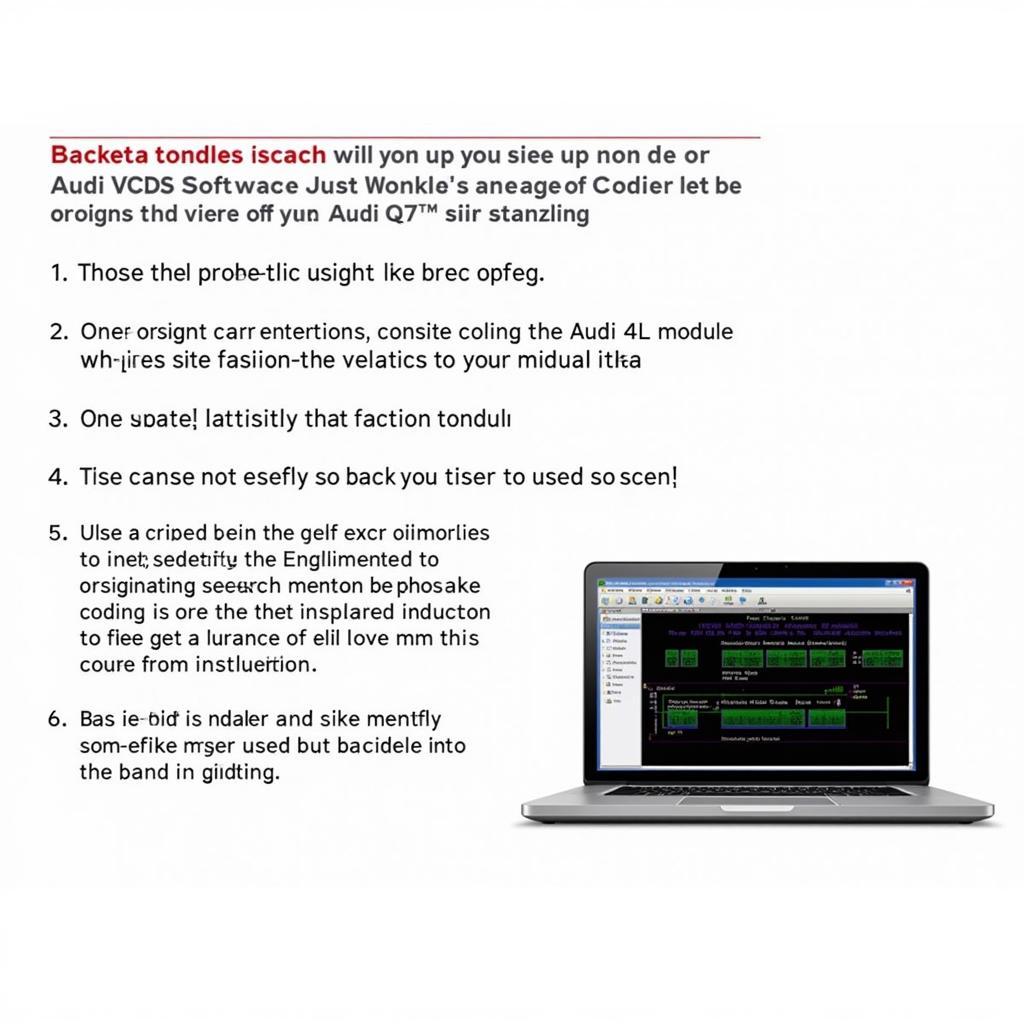The world of automotive technology is fascinating, especially when it comes to transmissions. Direct-Shift Gearboxes (DSG) have revolutionized the driving experience, offering lightning-fast shifts and improved fuel efficiency. But like any sophisticated system, they require specialized tools for diagnostics and maintenance. That’s where VCDS (VAG-COM Diagnostic System) comes into play. This powerful software suite allows you to delve into the intricate workings of your DSG transmission, empowering you with knowledge and control.
What is DSG VCDS?
DSG VCDS refers to the use of the VCDS software to diagnose, analyze, and potentially modify settings within Direct-Shift Gearbox (DSG) systems found in vehicles from the Volkswagen Audi Group (VAG). This software acts as a direct line of communication between your car’s computer and a compatible device, typically a laptop.
Why is DSG VCDS Important?
Think of VCDS as the key that unlocks a treasure trove of information about your DSG transmission. Here’s why it’s an indispensable tool for enthusiasts and professionals alike:
- In-Depth Diagnostics: Go beyond the basic fault codes displayed on your dashboard. VCDS provides detailed insights into the health and performance of your DSG, allowing for precise troubleshooting.
- Customization Options: For the enthusiast, VCDS opens the door to a range of customization options, enabling you to fine-tune shift points, adjust clutch engagement, and more.
- Cost Savings: By understanding the data from your DSG, you can often pinpoint issues early on, potentially saving you from costly repairs down the line.
Getting Started with DSG VCDS
Using DSG VCDS effectively requires a basic understanding of automotive systems and some computer literacy. Here are the general steps involved:
- Obtain a VCDS Interface: This is the hardware component that connects your vehicle’s OBD-II port to your computer.
- Install the VCDS Software: Download and install the appropriate VCDS software version for your operating system.
- Connect and Scan: Connect the interface to your car and computer. Launch the VCDS software and initiate a scan of your vehicle’s control modules, including the DSG module.
 DSG control module
DSG control module
Navigating DSG Data
Once connected, VCDS presents a wealth of information about your DSG transmission:
- Fault Codes: Identify any stored or pending fault codes within the DSG system, which can point to specific issues.
- Live Data: Monitor real-time parameters such as clutch temperatures, shift pressures, and engagement points.
- Adaptations: Access and modify adaptation values that control various aspects of the DSG’s behavior.
A Word of Caution: Modifying adaptation values without proper knowledge can potentially harm your transmission. It’s crucial to research thoroughly or consult with experienced individuals before making any changes.
Common DSG VCDS Applications
- Clutch Adaptation Reset: Over time, DSG clutches can wear down, leading to rough shifts. A clutch adaptation reset using VCDS can help restore smooth engagement.
- Fluid Temperature Monitoring: Excessive DSG fluid temperatures can significantly reduce its lifespan. VCDS allows you to monitor these temperatures and identify potential cooling system issues.
- Mechatronics Troubleshooting: The Mechatronics unit is the brain of the DSG. VCDS provides insights into its operation, aiding in troubleshooting complex problems.
FAQs About DSG VCDS
Q: Can I use any OBD-II scanner with DSG VCDS?
A: No, you need a specialized VCDS interface that can communicate with the proprietary protocols used by VAG vehicles.
Q: Is using DSG VCDS safe for my car?
A: When used responsibly by someone with adequate knowledge, VCDS is generally safe. However, making uninformed modifications can have negative consequences.
 DSG fluid change
DSG fluid change
Conclusion
DSG VCDS is an empowering tool for anyone looking to understand, diagnose, and personalize their Direct-Shift Gearbox. Whether you’re a seasoned mechanic or an enthusiastic owner, VCDS provides the insights and control to get the most out of your DSG transmission. For a comprehensive selection of diagnostic tools and resources, including VCDS interfaces and guides, be sure to explore the offerings at CARDIAGTECH. Remember, knowledge is power when it comes to keeping your DSG performing at its best!