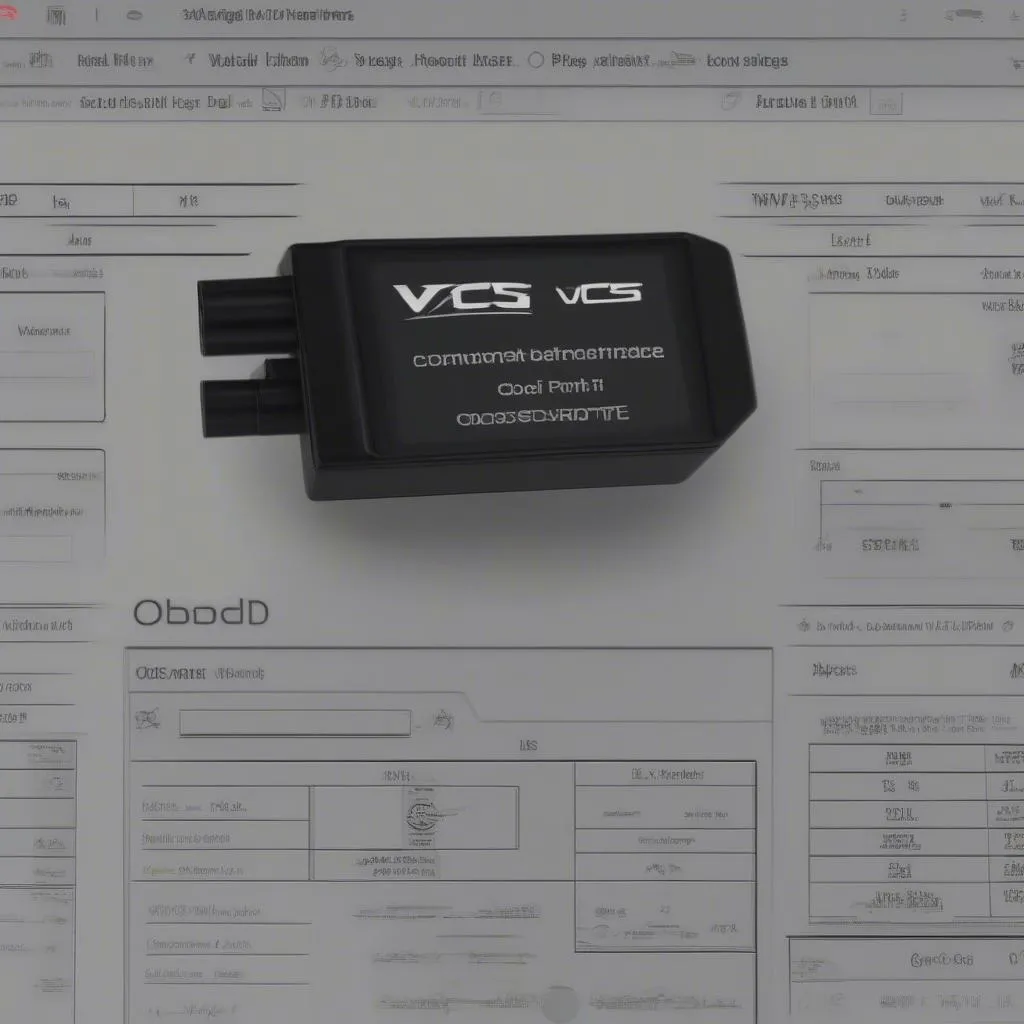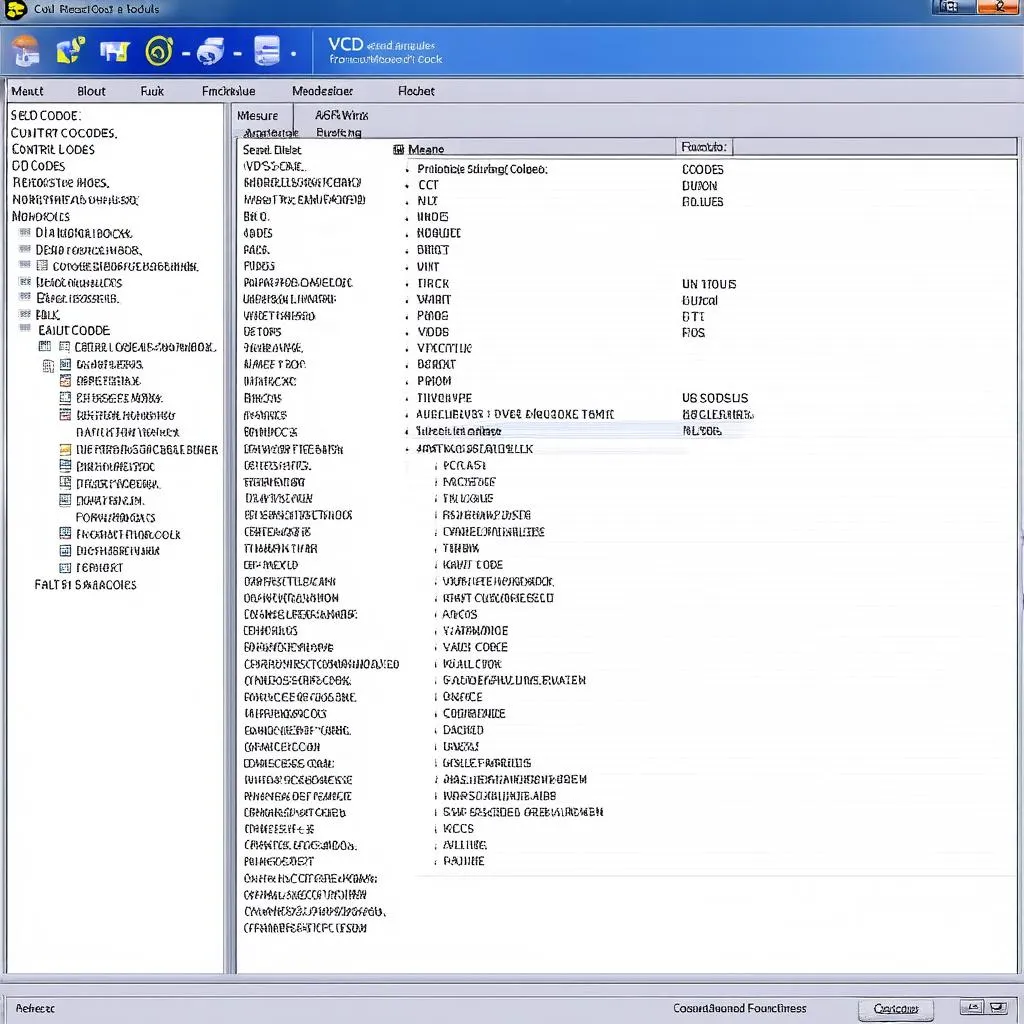The VCDS HEX V2 interface is an invaluable tool for any professional mechanic or car enthusiast. It allows you to access and interact with the various electronic control units (ECUs) in your vehicle, enabling you to diagnose and clear fault codes, customize settings, and perform advanced diagnostics. But what happens when your trusty interface starts flashing blue? Don’t panic; this article will guide you through understanding what this flashing blue light means and how to troubleshoot the issue.
Understanding the VCDS HEX V2 Interface and Its Signals
The VCDS HEX V2 interface acts as a bridge between your computer’s software and your car’s onboard computer systems. The flashing blue light is essentially a communication signal. Here’s a breakdown of what it could mean:
- Establishing Connection: A slow, intermittent blue flash typically means the interface is trying to establish a connection with your computer, vehicle, or both.
- Data Transfer: A rapid blue flashing light usually indicates that data is being transferred between your computer and your vehicle’s ECUs. This is a normal occurrence during diagnostics, programming, or coding.
- Potential Issues: If the blue light remains constant or flashes erratically, it could point to a communication problem or an issue with the interface itself.
Troubleshooting a Flashing Blue VCDS HEX V2 Interface
Before we jump into potential solutions, ensure you’re using a genuine VCDS interface and software. Counterfeit interfaces can often have connectivity issues and lack proper support.
Here’s a step-by-step guide to help you troubleshoot a flashing blue VCDS HEX V2 interface:
- Check Physical Connections: Make sure the interface is securely connected to both your computer’s USB port and your vehicle’s OBD-II port. Loose connections are a common culprit for communication errors.
- Verify Driver Installation: Ensure that the correct drivers for your VCDS HEX V2 interface are installed on your computer. Outdated or incompatible drivers can prevent proper communication. You can download the latest drivers from the official VCDS website.
- Inspect OBD-II Port: Examine your vehicle’s OBD-II port for any damage, debris, or loose pins. A damaged port can disrupt communication between the interface and the vehicle’s ECUs.
- Test with Another Vehicle or Computer: If possible, try connecting your VCDS interface to a different vehicle or computer. This will help isolate whether the problem lies with your interface, your computer, or your vehicle.
- Update VCDS Software: Using outdated VCDS software can lead to compatibility issues. Make sure you have the latest version installed on your computer. Updates often include bug fixes and improvements that can resolve communication problems.
Common Questions About VCDS HEX V2 Interface Flashing Blue
Q: My VCDS HEX V2 interface is flashing blue but my software isn’t recognizing it. What should I do?
A: This issue often stems from driver problems. Try reinstalling the latest drivers from the official VCDS website. If that doesn’t work, test the interface on another computer to pinpoint the source of the problem.
Q: Can a low car battery cause a flashing blue light on my VCDS interface?
A: Yes, a low battery voltage can sometimes interfere with communication between the interface and the car’s ECUs. Ensure your car battery is sufficiently charged or consider connecting a jump starter before attempting to use the VCDS interface.
Q: I’ve tried everything, and my VCDS HEX V2 interface is still flashing blue. What are my options?
A: If you’ve exhausted all troubleshooting steps, it’s possible that your interface may be faulty. Contacting the VCDS manufacturer or an authorized dealer for support or warranty replacement would be your next step.
 VCDS HEX V2 Interface Connected to a Car's OBD-II Port
VCDS HEX V2 Interface Connected to a Car's OBD-II Port
Expert Insights and Additional Tips
“One often overlooked aspect is the quality of the USB cable,” says Robert Larson, an automotive electronics specialist and author of “Automotive Diagnostics in the Digital Age.” “A faulty or low-quality USB cable can introduce communication errors that manifest as a flashing blue light on the VCDS interface.”
Larson also recommends checking the fuse for the OBD-II port in your vehicle’s fuse box. A blown fuse could interrupt power to the port, causing connection issues.
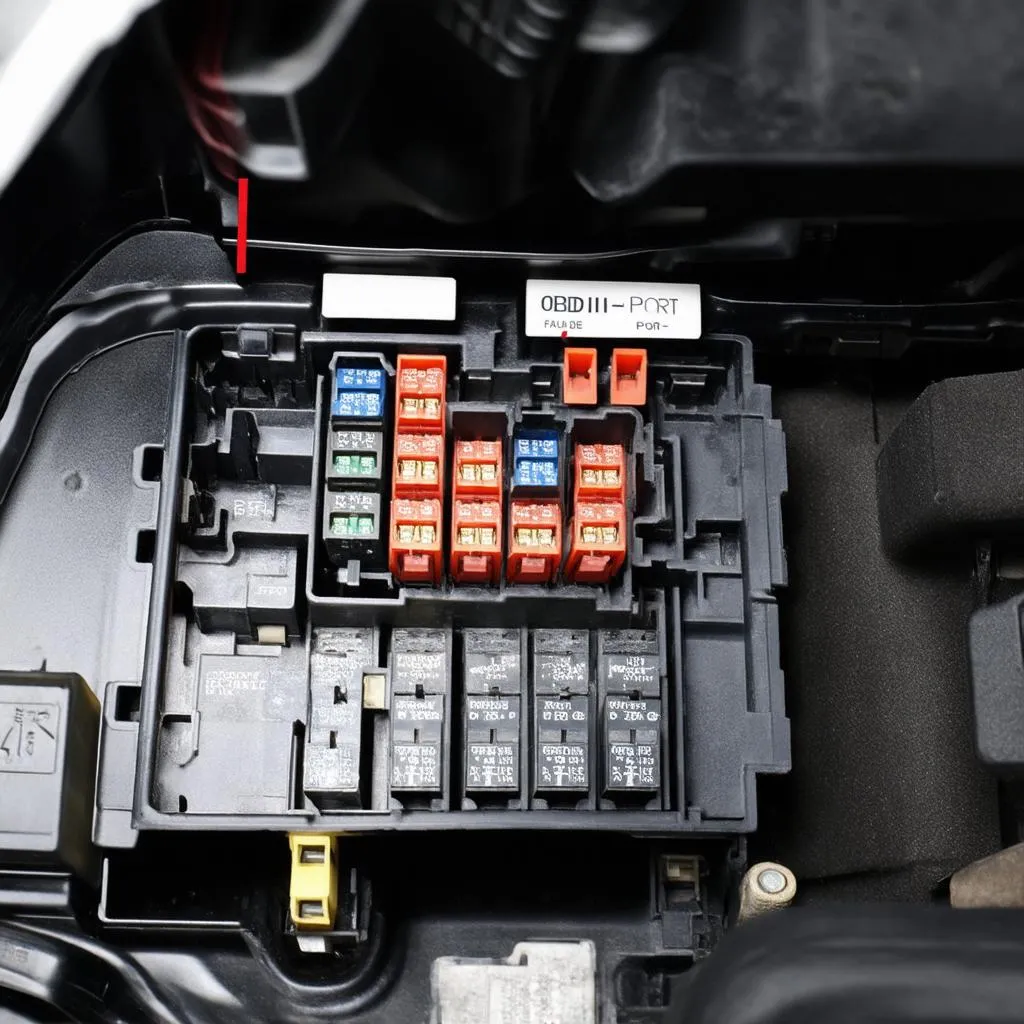 Car Fuse Box with OBD-II Port Fuse Highlighted
Car Fuse Box with OBD-II Port Fuse Highlighted
Conclusion: Getting Your VCDS HEX V2 Back in Action
A flashing blue light on your VCDS HEX V2 interface is generally part of its normal operation. However, if it flashes erratically or remains constant, it signals a communication problem. By systematically working through the troubleshooting steps outlined above, you can often pinpoint and resolve the issue.
Remember to consult your VCDS documentation or contact CARDIAGTECH for further assistance.
 Mechanic Using VCDS to Diagnose a Car Problem
Mechanic Using VCDS to Diagnose a Car Problem