Upgrading to LED bulbs is a popular car modification, offering a sleek, modern look and improved visibility. However, simply swapping out your old halogen bulbs for LEDs can trigger error messages on your dashboard, thanks to the difference in power consumption. This is where VCDS LED bulb coding comes into play.
This comprehensive guide will delve into the intricacies of VCDS LED bulb coding, equipping you with the knowledge to confidently perform this procedure and enjoy error-free, brilliant LED illumination.
What is VCDS LED Bulb Coding?
VCDS, which stands for “VAG-COM Diagnostic System,” is a powerful software used to communicate with the control modules in Volkswagen Audi Group (VAG) vehicles. This includes Audi, Volkswagen, Seat, Skoda, and Bentley models.
When you replace halogen bulbs with LEDs, the car’s control module might detect the lower power draw of the LEDs as a fault, triggering a warning light on your dashboard. VCDS LED bulb coding allows you to reprogram the control module, informing it that you are now using LEDs. This eliminates error messages and ensures optimal performance from your new lighting system.
The Benefits of VCDS LED Bulb Coding
“Coding your car for LEDs not only prevents those annoying error messages but can also unlock additional features,” says John Miller, a veteran automotive electrician and author of “Automotive Electrical Systems Demystified.” “For example, you might be able to enable daytime running lights for your LEDs or adjust their brightness for specific situations.”
Here’s a breakdown of the benefits:
- Eliminates error messages on the dashboard.
- Prevents flickering and other LED bulb issues.
- Enables full functionality of your LED bulbs.
- Allows customization of LED features (depending on your vehicle model).
How to Perform VCDS LED Bulb Coding
Before you begin, ensure you have the following:
- A Windows-based laptop: VCDS software isn’t compatible with macOS or ChromeOS.
- A genuine VCDS cable: Avoid cheap knock-offs as they can damage your car’s electronics.
- The latest version of the VCDS software: You can download this from the official Ross-Tech website (the developer of VCDS).
Here’s a simplified guide to performing VCDS LED bulb coding:
- Connect your laptop to your car’s OBD-II port. This port is typically located under the dashboard on the driver’s side.
- Launch the VCDS software and establish a connection with your car.
- Select the appropriate control module for the lights you’ve replaced. This will vary depending on your car model and the specific bulbs you’ve changed.
- Locate the coding string related to the bulb type. This will be a series of numbers and letters.
- Change the coding string to the value specified for LED bulbs. You can find the correct coding value in the VCDS software documentation or through online forums dedicated to your car model.
- Save the new coding and exit the VCDS software.
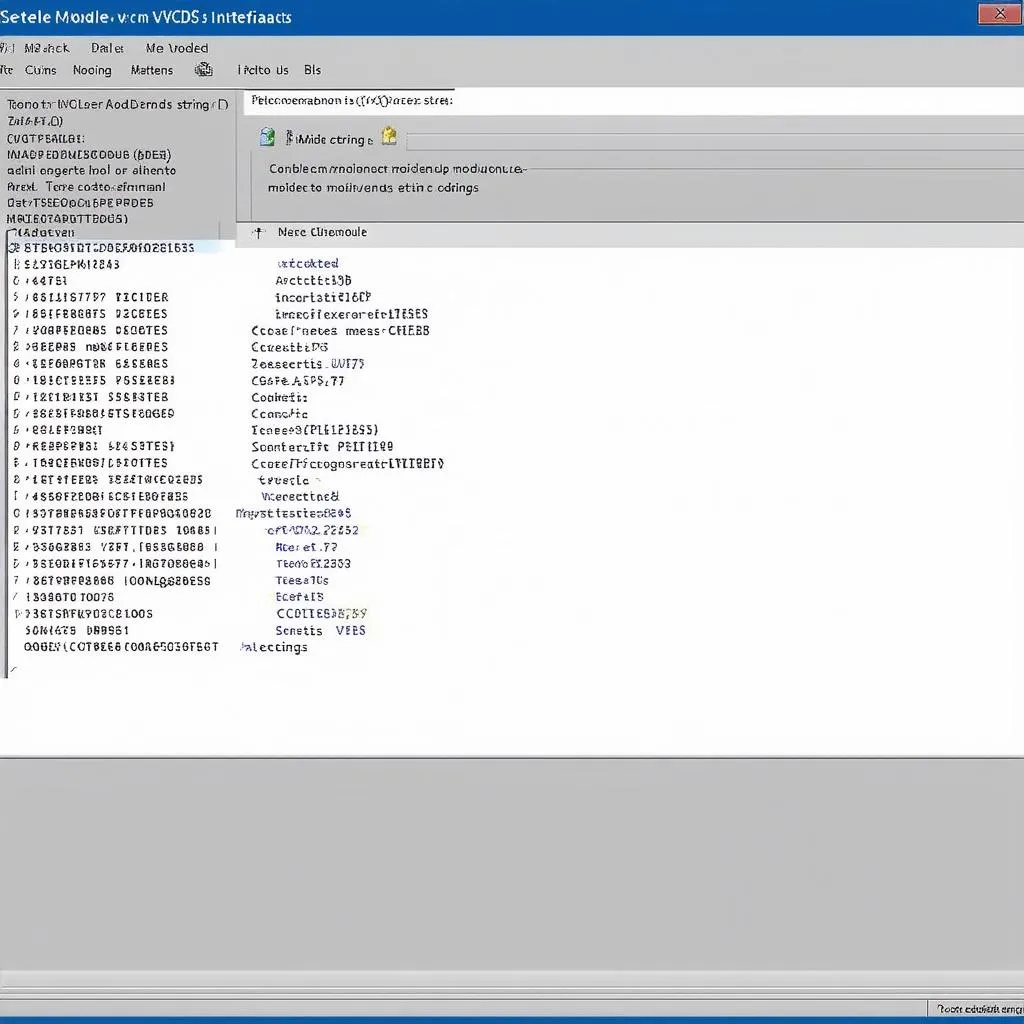 VCDS Software Interface
VCDS Software Interface
Important Notes and Precautions
- Always back up your car’s original coding before making any changes. This allows you to revert to the previous settings if needed.
- If you’re unsure about any step of the coding process, consult your car’s owner’s manual or seek assistance from a qualified automotive electrician.
- Using the wrong coding string can potentially cause issues with your car’s electrical system. Double-check all values before applying any changes.
FAQs About VCDS LED Bulb Coding
Q: Can I use VCDS to code LED bulbs on any car?
A: No, VCDS software is specifically designed for vehicles manufactured by the Volkswagen Audi Group.
Q: Is VCDS LED bulb coding difficult?
A: The process is relatively straightforward, but it does require some technical knowledge. If you’re not comfortable working with software and your car’s electrical system, it’s best to seek professional assistance.
Q: What happens if I don’t code my LED bulbs?
A: In most cases, you’ll experience error messages on your dashboard. You might also encounter issues like flickering, reduced brightness, or even damage to the bulbs or your car’s electrical system.
Q: Can I undo VCDS LED bulb coding if needed?
A: Yes, you can always revert to your car’s original coding. This is why it’s crucial to back up your settings before making any changes.
Need Expert Diagnostics or Tuning Solutions?
CARDIAGTECH offers a range of high-quality automotive diagnostic and tuning products for various car makes and models. Explore our website for Audi A4 B7 VCDS Mods and discover the possibilities of enhancing your driving experience through advanced customization.
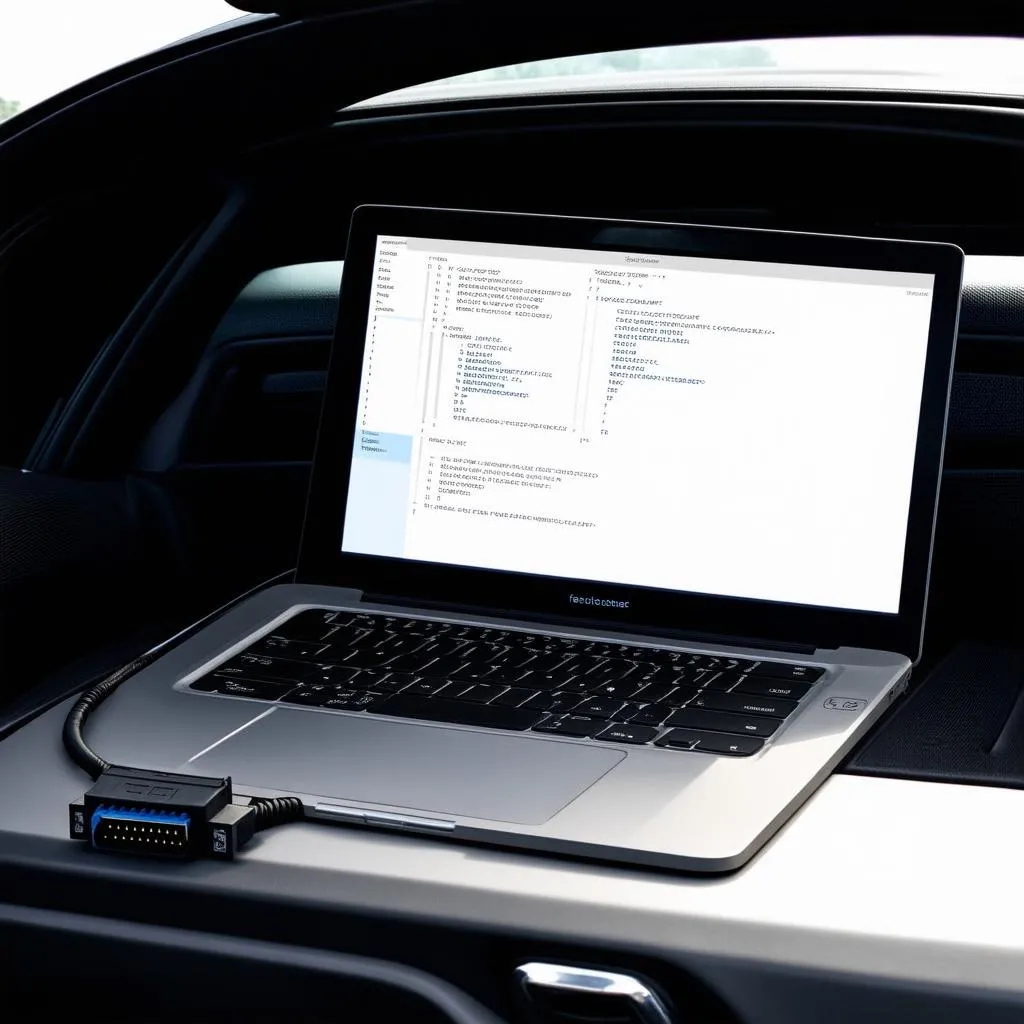 Laptop Connected to Car for Diagnostics
Laptop Connected to Car for Diagnostics
Conclusion
VCDS LED bulb coding is an essential step when upgrading your car’s lighting to LEDs. It ensures optimal bulb performance, prevents error messages, and unlocks the full potential of your new lighting system. While the process is generally safe and straightforward, it’s crucial to have the right tools, knowledge, and precautions in place. If you’re unsure about any aspect of VCDS coding, don’t hesitate to seek professional guidance.
For further assistance and to explore a range of car diagnostic tools, feel free to contact Cardiagtech. We’re here to help you navigate the world of automotive technology with confidence.

