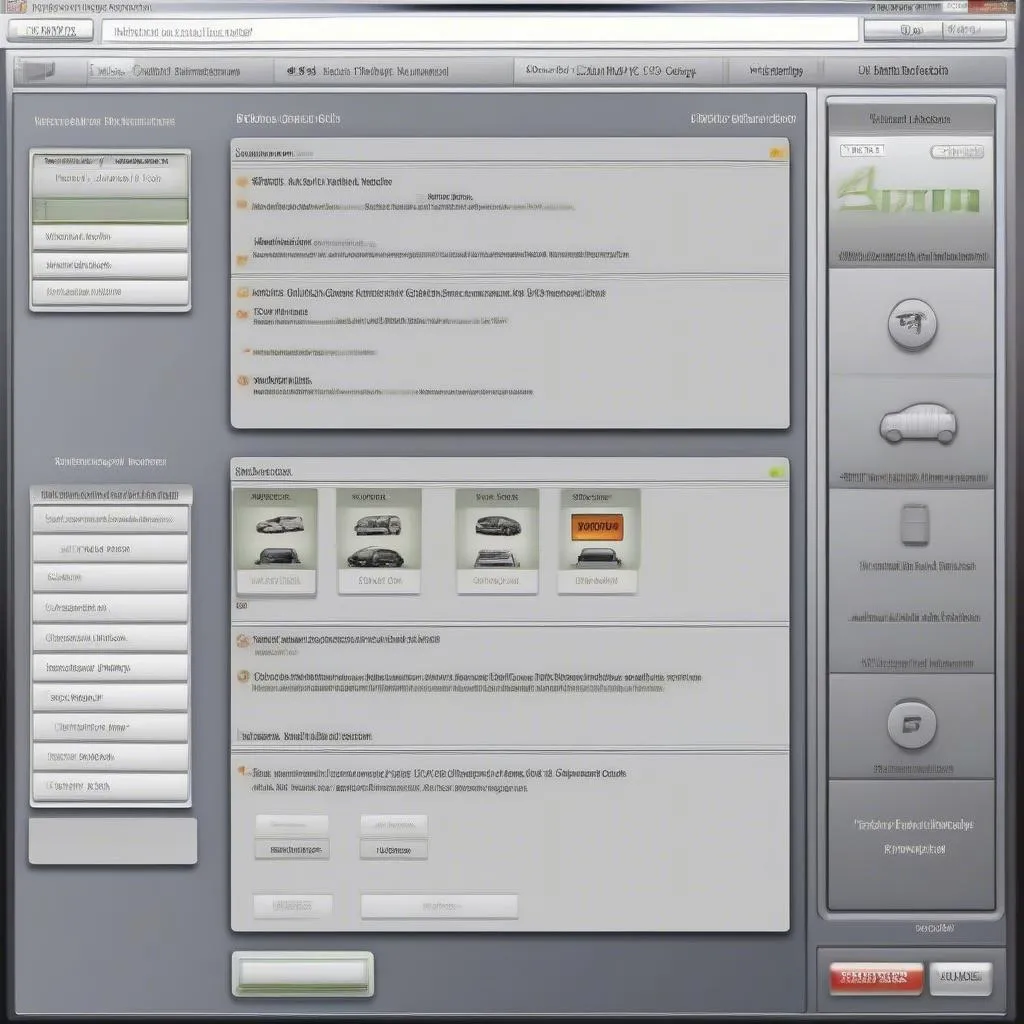The Skoda VCDS (VAG-COM Diagnostic System) is an indispensable tool for any Skoda owner seeking to delve deeper into their car’s inner workings. Whether you’re troubleshooting pesky error codes, customizing comfort settings, or unleashing hidden features, VCDS empowers you with dealer-level diagnostic and programming capabilities.
This comprehensive guide will explore the ins and outs of Skoda VCDS, providing you with the knowledge to confidently diagnose, repair, and personalize your Skoda.
What is Skoda VCDS and Why Do I Need It?
VCDS is a powerful software application that interfaces with your Skoda’s onboard computer systems. It allows you to:
- Read and clear fault codes: Identify the root cause of warning lights and other issues.
- Monitor live data streams: Analyze sensor readings in real-time for advanced diagnostics.
- Perform adaptations and customizations: Adjust comfort settings, activate hidden features, and tailor your Skoda to your preferences.
- Carry out coding and programming: Update control module software, configure new components, and unlock advanced functionality.
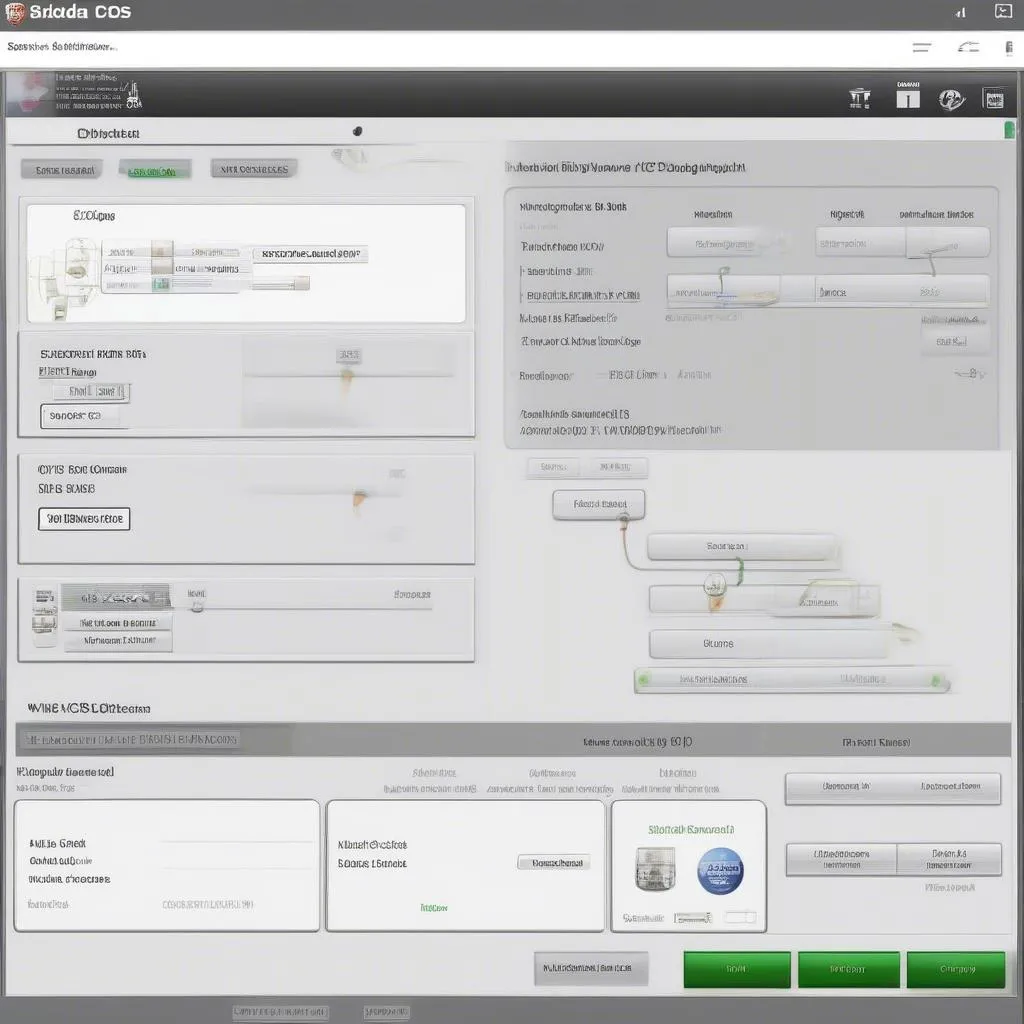 Skoda VCDS Software Interface
Skoda VCDS Software Interface
Choosing the Right VCDS Interface: Genuine vs. Clones
To connect your computer to your Skoda’s OBD-II port, you’ll need a VCDS interface cable. While genuine Ross-Tech interfaces offer guaranteed compatibility and support, several reputable clone interfaces are available at a lower cost.
Pro Tip: “When selecting a VCDS interface, prioritize compatibility with your specific Skoda model year and consider the level of support offered by the manufacturer,” advises automotive electronics expert, Dr. Emily Carter, author of “The Connected Car: A Comprehensive Guide to Automotive Electronics.”
 Skoda OBD2 Port with VCDS Cable
Skoda OBD2 Port with VCDS Cable
Getting Started with Skoda VCDS: Installation and Basic Use
Once you have your VCDS interface, download and install the latest software version from the Ross-Tech website or your clone interface provider.
Here’s a quick rundown of the basic steps:
- Connect the VCDS interface to your computer’s USB port and your Skoda’s OBD-II port.
- Turn on your Skoda’s ignition (engine off).
- Launch the VCDS software and select your vehicle model.
- Establish communication with your car’s control modules.
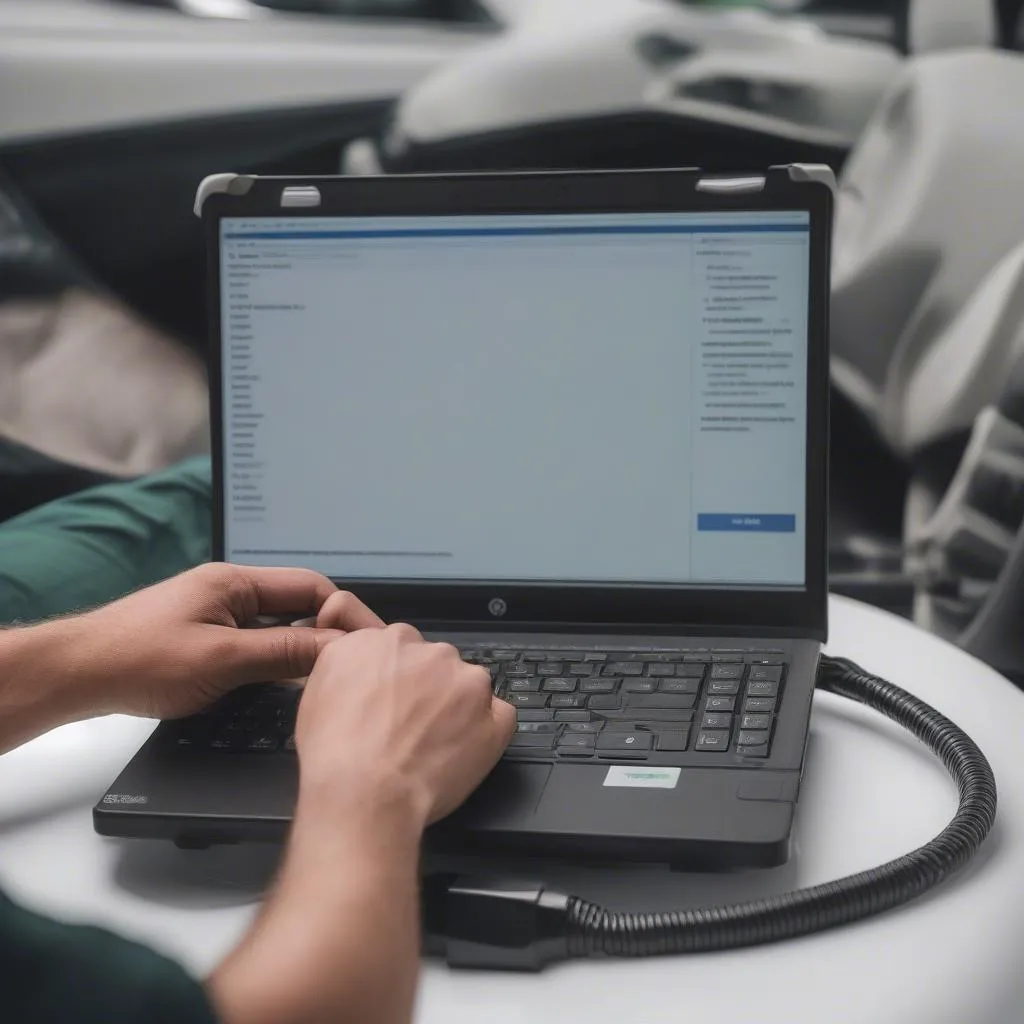 Connecting VCDS Cable to Laptop
Connecting VCDS Cable to Laptop
Navigating the VCDS Interface: A Tour of Essential Functions
The VCDS interface can seem overwhelming at first glance, but it’s logically organized into various functions:
- Auto-Scan: Quickly scan all control modules for fault codes and generate a report.
- Select Control Module: Access individual control modules for in-depth diagnostics and customizations.
- Fault Codes: Read, clear, and save fault codes for troubleshooting.
- Measured Values: Monitor live data from various sensors and systems.
- Basic Settings: Perform component activations and calibrations.
- Adaptation: Adjust comfort and convenience settings.
- Coding: Modify control module configurations and activate hidden features.
- Security Access: Access restricted functions for advanced coding and programming (requires security codes).
Common Skoda VCDS Applications: From Diagnostics to Customization
Here are some examples of how Skoda owners can leverage the power of VCDS:
- Diagnose and reset airbag warning lights.
- Disable daytime running lights (DRLs).
- Enable lap timer and oil temperature gauge in the instrument cluster.
- Adjust automatic window closing and opening behavior.
- Activate cornering fog lights for enhanced visibility.
- Customize the coming home/leaving home lighting duration.
- Retrofit OEM cruise control or parking sensors.
- Perform a throttle body alignment.
Skoda VCDS Resources and Communities: Where to Find Help
The VCDS community is vast and supportive, offering a wealth of information and assistance:
- Ross-Tech Wiki: A comprehensive resource for all things VCDS, including detailed instructions, coding guides, and troubleshooting tips.
- Online Forums: Engage with fellow Skoda enthusiasts and VCDS experts on dedicated forums like the Ross-Tech forum or Skoda-specific communities.
- Cardiagtech: Explore a curated selection of diagnostic tools and resources for various car brands, including Skoda. https://cardiagtech.com/
Conclusion: Empower Yourself with Skoda VCDS
Investing in Skoda VCDS is an investment in your Skoda ownership experience. With this powerful tool at your disposal, you can diagnose and resolve issues, personalize your car to your liking, and unlock its full potential.
Have questions or need further assistance? Don’t hesitate to reach out to CARDIAGTECH for expert guidance and support on your Skoda VCDS journey.