Front Assist, a revolutionary driver-assistance system found in many modern vehicles, plays a crucial role in enhancing road safety by preventing or mitigating collisions. For those who own a vehicle equipped with Front Assist, having access to a powerful diagnostic tool like VCDS (VAG-COM) can unlock a deeper understanding of this system. This article delves into the intricacies of VCDS Front Assist, exploring its functionalities, benefits, and how you can leverage it to ensure optimal performance.
What is VCDS Front Assist?
VCDS, or VAG-COM, is a sophisticated diagnostic software developed by Ross-Tech, specifically designed for vehicles from the Volkswagen Audi Group (VAG). It allows users to interface with their cars’ onboard computers, access diagnostic trouble codes (DTCs), monitor sensor data, and even adjust certain settings.
When it comes to Front Assist, VCDS empowers you to:
- Read and Clear Fault Codes: Identify any malfunctions within the Front Assist system by accessing and clearing DTCs.
- View Sensor Data: Monitor real-time data from the system’s radar sensors, providing insights into its operation.
- Calibrate and Adjust Settings: Perform basic calibration procedures and adjust specific settings like sensitivity and activation thresholds.
 Front Assist Radar Sensor
Front Assist Radar Sensor
The Benefits of Using VCDS for Front Assist
Utilizing VCDS to diagnose and manage your vehicle’s Front Assist system offers several advantages:
- Early Problem Detection: By regularly scanning for DTCs, you can identify and address potential issues before they escalate into major problems.
- Cost Savings: Diagnosing problems yourself can save you expensive trips to the dealership.
- Increased Control: Gain a deeper understanding of your vehicle’s safety systems and tailor certain aspects to your preference.
How to Use VCDS to Diagnose Front Assist Problems
Using VCDS to troubleshoot your Front Assist system can be straightforward:
- Connect VCDS to your vehicle’s OBD-II port.
- Launch the VCDS software and select your vehicle model.
- Navigate to the “Control Units” section and select the module associated with Front Assist (usually labeled as “Distance Regulation”).
- Access the “Fault Codes” section to read and clear any stored DTCs.
- Utilize the “Measuring Blocks” section to monitor live data from the Front Assist sensors.
Common VCDS Front Assist Issues and Solutions
Here are some common problems you might encounter with Front Assist and how VCDS can help:
- Front Assist Not Available: This message may appear due to sensor blockages, misalignment, or software glitches. VCDS allows you to check for DTCs, calibrate sensors, and potentially resolve software issues.
- Intermittent Front Assist Malfunctions: These can be frustrating to diagnose. VCDS’s live data monitoring feature can help pinpoint the root cause, whether it’s a faulty sensor or a wiring harness problem.
- Front Assist Overly Sensitive: Some drivers may find the system too sensitive, leading to frequent warnings. VCDS enables you to adjust the sensitivity threshold for a more personalized driving experience.
Important Considerations
While VCDS offers powerful diagnostic and customization capabilities, it’s crucial to exercise caution:
- Consult Your Vehicle’s Manual: Always refer to your owner’s manual for specific instructions and warnings related to your Front Assist system.
- Avoid Making Unnecessary Changes: Modifying settings without proper knowledge can potentially impact the system’s performance.
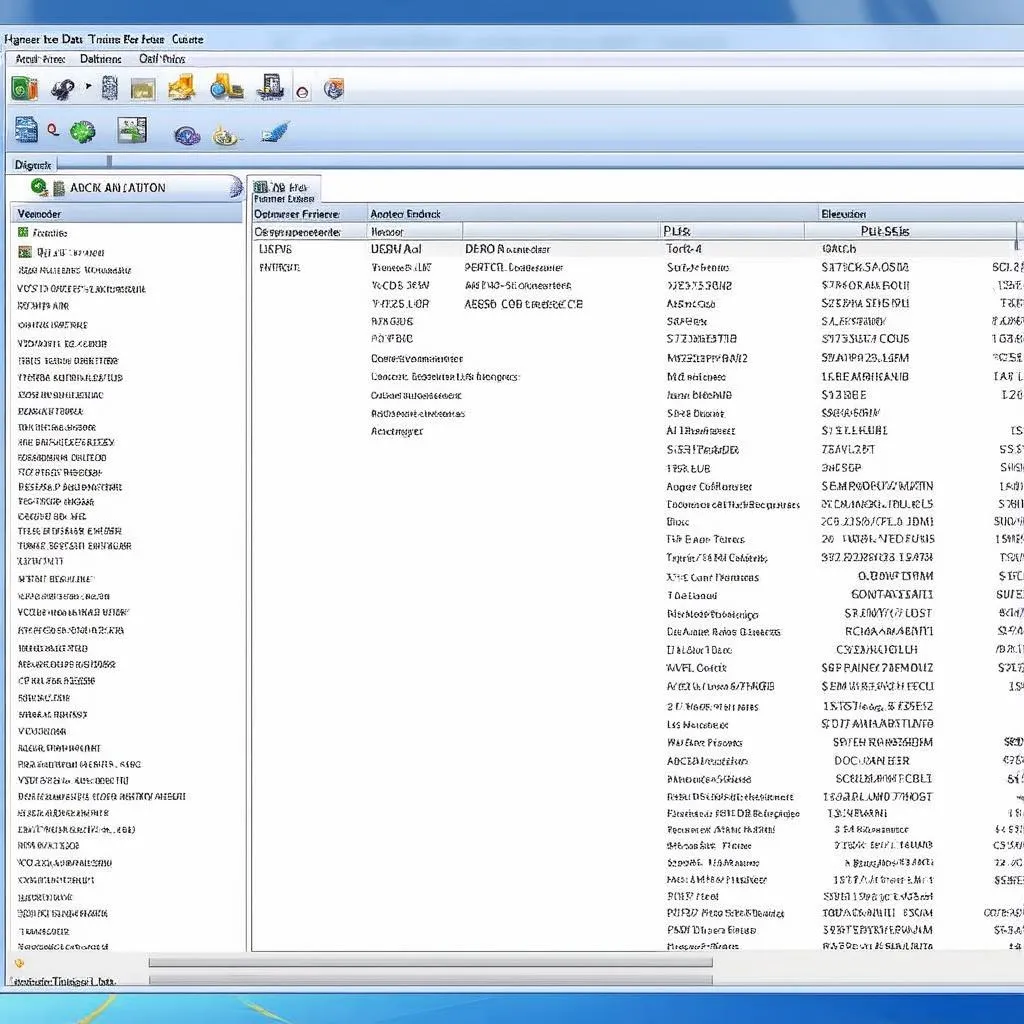 VCDS Software Interface
VCDS Software Interface
FAQs about VCDS and Front Assist
Can I completely disable Front Assist using VCDS?
While you can adjust the system’s sensitivity, completely disabling a safety feature like Front Assist is generally not recommended.
Is it safe to use VCDS on my vehicle?
When used responsibly and according to instructions, VCDS is safe for most vehicles. However, improper use can potentially damage sensitive electronic components.
Do I need advanced technical skills to use VCDS?
While VCDS offers a wide range of functionalities, basic diagnostics and adjustments are relatively user-friendly. Numerous online resources and forums provide guidance for beginners.
Connect with Cardiagtech
For more in-depth information on VCDS, Front Assist, and other automotive diagnostic tools, visit CARDIAGTECH, a leading provider of high-quality diagnostic equipment and resources.
 Car Diagnostic Tools
Car Diagnostic Tools
Conclusion
VCDS serves as an invaluable tool for understanding and troubleshooting your vehicle’s Front Assist system. It empowers you with the knowledge and capabilities to ensure this crucial safety feature operates flawlessly, providing you with peace of mind on the road. Remember to use the software responsibly and consult professional assistance if needed.
