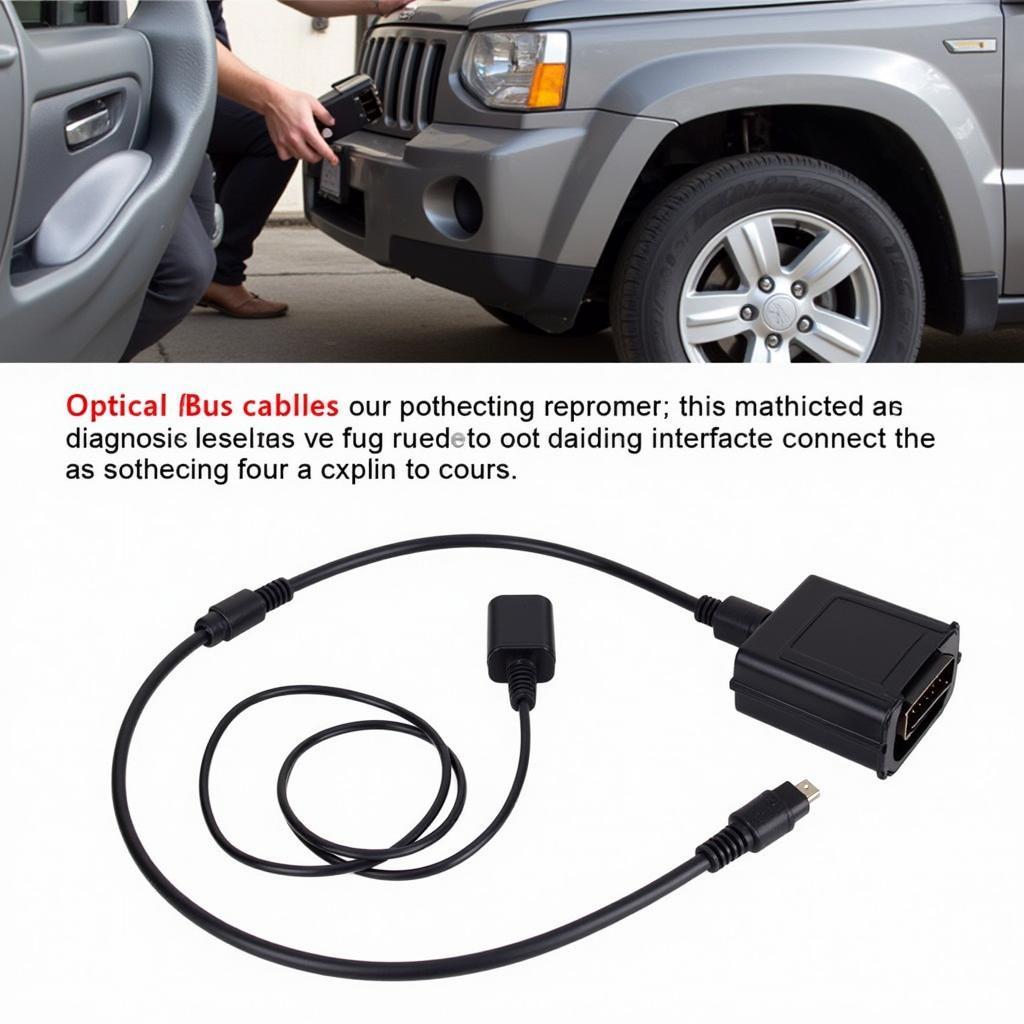VCDS, the go-to software for Volkswagen Audi Group (VAG) vehicle diagnostics, offers a powerful suite of tools for customizing your car’s features, including the often-overlooked door lock system. Whether you’re looking to enable automatic locking, adjust the sensitivity of your keyless entry, or troubleshoot a finicky lock actuator, VCDS gives you the control you crave. This comprehensive guide delves deep into the world of VCDS door lock customization, equipping you with the knowledge to become a true VAG coding guru.
Understanding the Potential of VCDS for Door Lock Control
Before diving into the specifics, it’s crucial to understand what VCDS brings to the table. Unlike generic OBD2 scanners, VCDS communicates directly with your vehicle’s various control modules, granting access to a treasure trove of customizable settings. Think of it as the key to unlocking hidden features and fine-tuning your car’s behavior to match your preferences.
Why Choose VCDS for Door Lock Customization?
Here’s why VCDS stands out as the ultimate tool for tweaking your door lock settings:
- Granular Control: VCDS goes beyond basic lock/unlock functions, allowing you to adjust settings like automatic locking speed, selective unlocking, and even the number of times your horn beeps when arming the alarm.
- Cost-Effective: Compared to expensive dealer visits, a one-time investment in VCDS pays dividends, especially if you enjoy tinkering with your car’s settings.
- Community Support: A vast online community of VCDS users is always eager to share coding tips, troubleshoot issues, and unlock hidden features you might not even know existed.
 VCDS Interface
VCDS Interface
Navigating the World of VCDS Door Lock Coding
While the prospect of delving into your car’s control modules might seem daunting, VCDS’s user-friendly interface makes the process surprisingly intuitive. Let’s break down a typical door lock customization workflow:
1. Connecting and Identifying
Start by connecting your VCDS interface to your car’s OBD-II port and launching the software. Each door lock setting resides within a specific control module, typically labeled as “Central Electrics” or “Convenience System.”
2. Accessing Coding Options
Within the chosen module, navigate to the “Coding” or “Adaptation” section. Here, you’ll encounter a list of channels, each representing a specific function or setting.
Pro Tip: “As an automotive electrical engineer, I always advise backing up your original coding before making any changes. This way, you can easily revert to the default settings if needed.” – Dr. Emily Carter, author of “Advanced Automotive Electronics”
3. Decoding the Settings
Each channel comes with a brief description and a numerical value. These values determine the active state of the corresponding function. For instance, a value of “0” might indicate a deactivated feature, while “1” enables it.
4. Implementing the Changes
After modifying the desired values, save the changes and test the new settings. VCDS often provides real-time feedback, allowing you to witness the effects of your adjustments instantly.
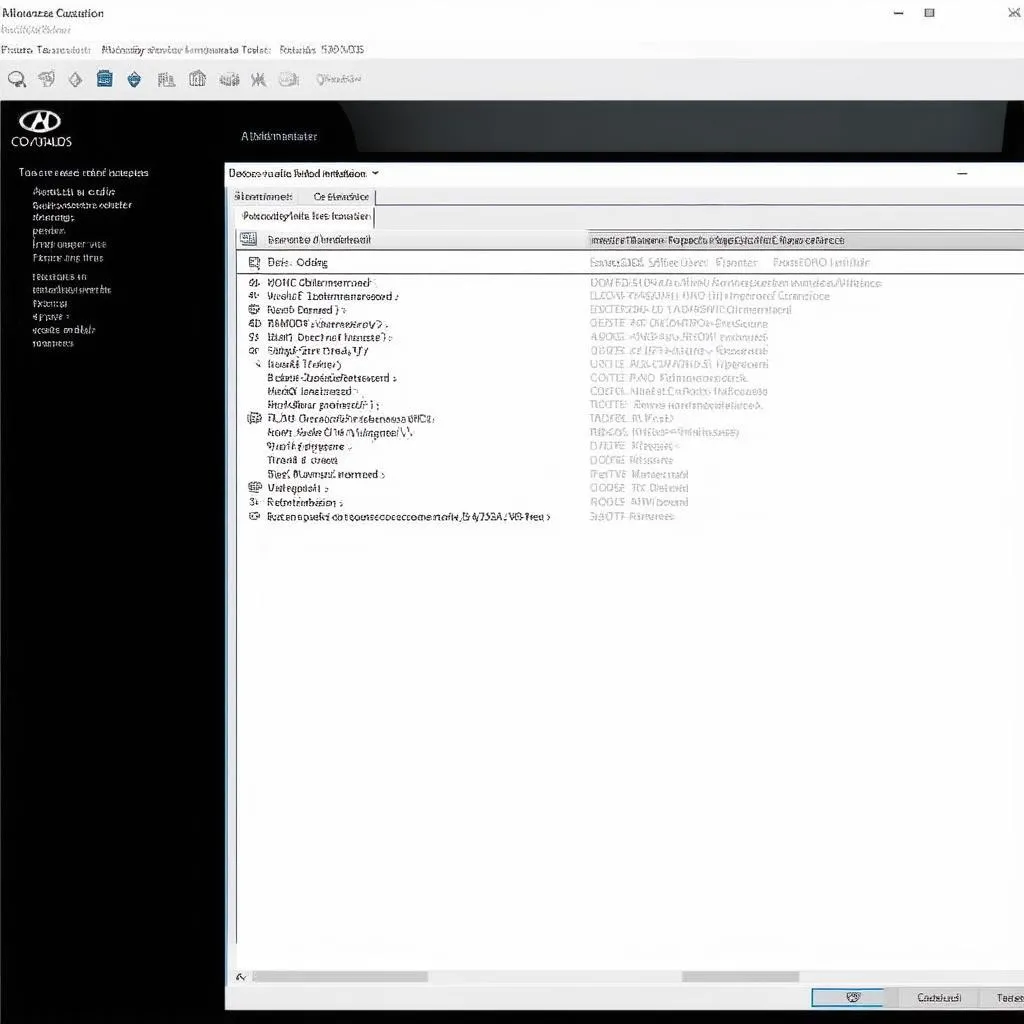 VCDS Coding Screen
VCDS Coding Screen
Common VCDS Door Lock Tweaks
Let’s explore some popular door lock customizations achievable through VCDS:
- Enabling Automatic Locking: Configure your doors to lock automatically once you reach a certain speed, enhancing security and peace of mind.
- Adjusting Keyless Entry Sensitivity: Fine-tune the distance at which your car responds to keyless entry, finding the sweet spot between convenience and preventing accidental unlocks.
- Customizing Lock/Unlock Confirmations: Choose how your car signals locking/unlocking actions, whether through a subtle chirp of the horn, a flash of the headlights, or a combination of both.
Did You Know? “Many VAG vehicles have the capability to fold in their side mirrors upon locking. You can often activate this feature through a simple VCDS tweak.” – Source: MK7 Golf VCDS Tweaks on Cardiagtech.com
Troubleshooting Door Lock Issues with VCDS
Beyond customization, VCDS proves invaluable for diagnosing door lock problems. By monitoring live data streams and running specific tests, you can pinpoint faulty actuators, wiring issues, or even software glitches that might be causing erratic behavior.
FAQs: Addressing Your VCDS Door Lock Queries
Q: Is using VCDS for door lock customization safe?
A: Absolutely! As long as you follow proper procedures and avoid modifying critical safety systems, VCDS customizations pose minimal risk. Always double-check coding values and seek expert advice if unsure.
Q: Can I reverse VCDS coding changes?
A: Yes, VCDS allows you to revert to previous coding values. It’s highly recommended to back up your original settings before making any modifications.
Q: Where can I find reliable VCDS coding guides?
A: Reputable online forums dedicated to VAG vehicles often host comprehensive coding databases, while resources like CARDIAGTECH.com offer insightful guides and tutorials.
Unlock the Full Potential of Your VAG Vehicle with VCDS
Mastering VCDS door lock control opens up a world of customization possibilities, allowing you to tailor your driving experience to your exact preferences. Remember to approach the process with patience, back up your settings, and never hesitate to seek guidance from the vast VCDS community.