Encountering the “measuring blocks not available” message in VCDS (Vag-Com System) can be frustrating when you’re trying to diagnose your Volkswagen, Audi, Seat, or Skoda vehicle. This issue typically arises when VCDS can’t access specific data points from your car’s control modules. Let’s delve into why this happens and how to get those measuring blocks back online.
Understanding VCDS Measuring Blocks
Before we jump into troubleshooting, let’s clarify what measuring blocks are. In essence, they’re like windows into your vehicle’s various electronic control units (ECUs). Each block displays live data streams from sensors and actuators, providing insights into your engine, transmission, ABS, airbags, and more.
When VCDS displays “measuring blocks not available,” it means the software cannot communicate with a specific module or access the requested data.
Common Causes and Solutions
There are several reasons why you might be seeing this error message. Here’s a breakdown of the most frequent culprits and how to address them:
1. Connection Issues:
- Problem: A faulty or loose connection between your VCDS interface, your computer, and your vehicle’s OBD-II port is often the simplest explanation.
- Solution:
- Ensure your VCDS cable is securely connected to both your computer and the car’s OBD-II port.
- Try a different USB port on your computer.
- Inspect the OBD-II port for any damage or debris.
2. Incorrect Module Selection:
- Problem: You might be trying to access measuring blocks from a control module that isn’t present in your specific vehicle model or model year.
- Solution:
- Double-check your vehicle’s model and year within the VCDS software to ensure it’s correctly identified.
- Consult your vehicle’s service manual or a reliable online resource like Cardiagtech to verify which modules are available in your car.
3. Outdated Software or Firmware:
- Problem: Using an outdated version of the VCDS software or outdated firmware on your VCDS interface can lead to compatibility issues.
- Solution:
- Download and install the latest VCDS software from the official Ross-Tech website.
- Update your VCDS interface’s firmware if a newer version is available. Learn more about VCDS for beginners.
4. Faulty Control Module:
- Problem: In less common scenarios, the control module itself could be malfunctioning, preventing VCDS from accessing its data.
- Solution:
- This is a more complex diagnosis. If you suspect a module issue, it’s best to consult with a qualified automotive electrician or take your vehicle to a dealership for further inspection.
5. Aftermarket Modifications:
- Problem: Aftermarket installations or modifications to your vehicle’s electrical system can sometimes interfere with VCDS communication.
- Solution:
- If you’ve recently had any aftermarket work done, consider temporarily disconnecting or bypassing those modifications to see if it resolves the issue.
 VCDS cable connected to OBD port
VCDS cable connected to OBD port
Tips and FAQs
Q: My VCDS interface was working fine before, but now I’m getting the “measuring blocks not available” error. What changed?
A: It’s possible that one of the previously mentioned issues has developed, such as a loose connection or a recent software update that caused a conflict. Review the troubleshooting steps above to identify the root cause.
Q: I can access some measuring blocks, but not others. Why?
A: This suggests that the connection to the control module is likely established, but there may be a problem with specific sensors, circuits within the module, or the way the software is attempting to access the data.
Q: I’m comfortable with basic VCDS use, but I’m not sure how to check my interface firmware. Can you guide me?
A: Absolutely! Connect your VCDS interface to your computer and open the VCDS software. Click on “Options” and then select “Test.” Your interface’s firmware version will be displayed in the “Interface Information” section. If you need to update your firmware, you’ll find instructions and the necessary files on the Ross-Tech website.
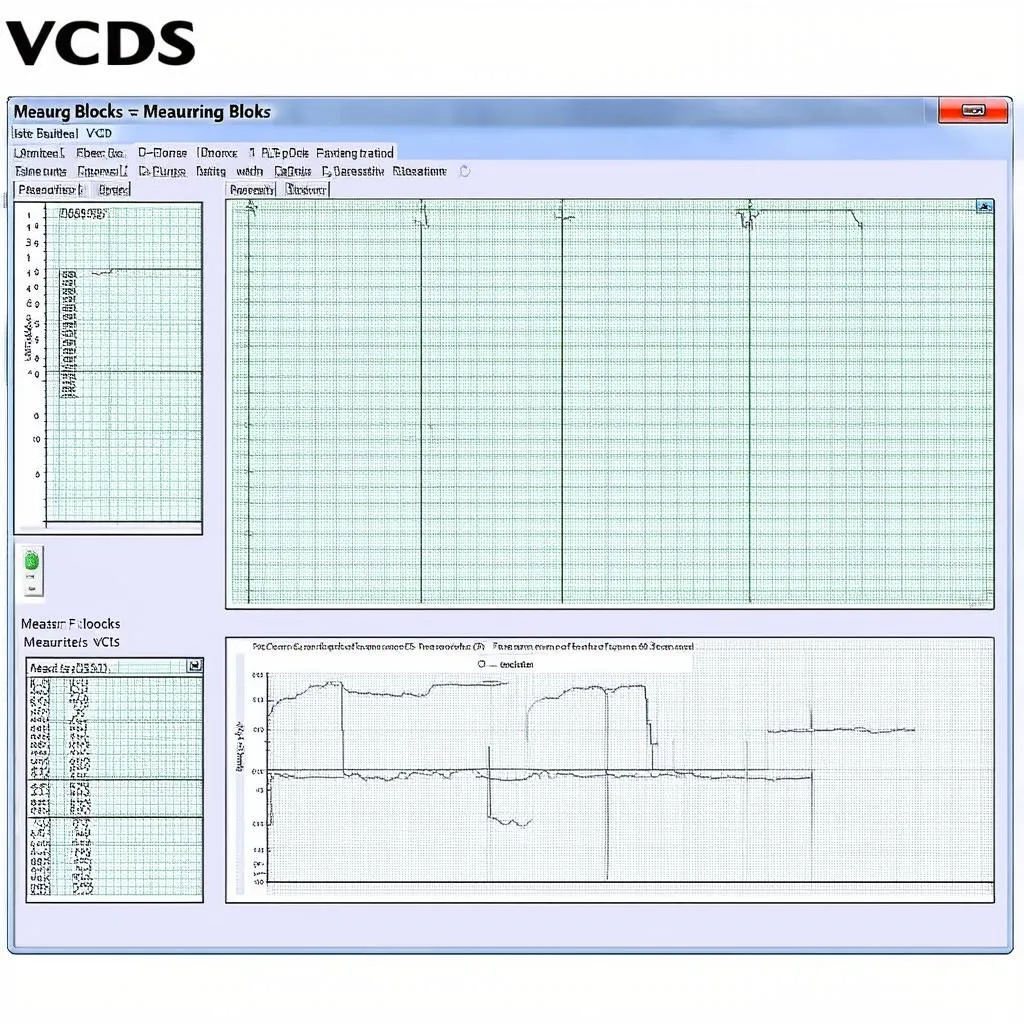 VCDS software displaying measuring blocks
VCDS software displaying measuring blocks
Seeking Expert Assistance
Remember, while VCDS is a powerful diagnostic tool, it’s essential to use it safely and responsibly. If you’re unsure about any procedure or encounter persistent problems, don’t hesitate to seek help. Consult your vehicle’s service manual, reputable online resources, or a qualified automotive professional.
“Misinterpreting data from measuring blocks can lead to incorrect diagnoses,” warns automotive electronics expert Sarah Miller, author of “Advanced Automotive Diagnostics.” “If you’re unsure about any readings, always seek a second opinion from a trusted mechanic.”
Conclusion
Don’t let the “VCDS measuring blocks not available” message hold you back from diagnosing your vehicle. By understanding the common causes and following the troubleshooting steps outlined in this guide, you’ll be well-equipped to get those data streams flowing again.
If you’re looking to enhance your automotive diagnostic skills or explore a wider range of scan tools and resources, visit CARDIAGTECH for valuable information and support.

