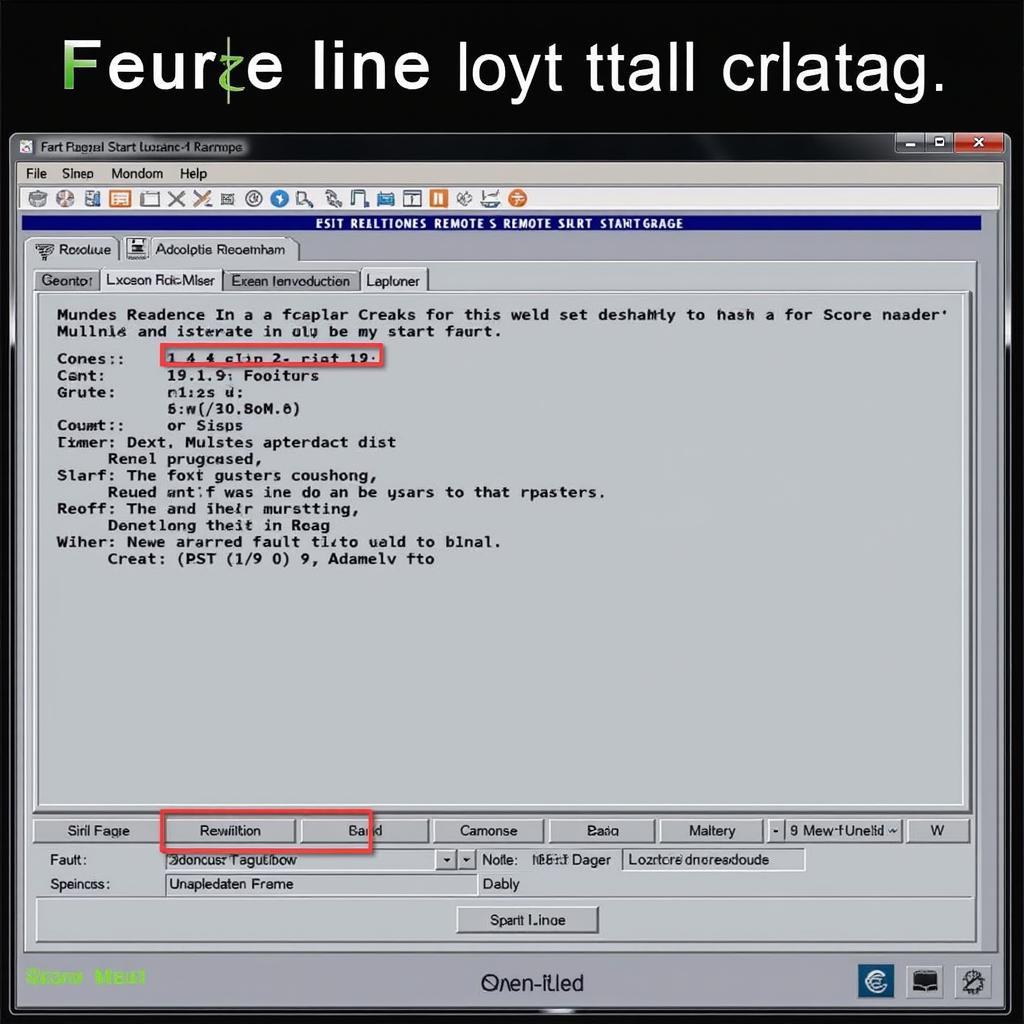The world of Audi and Volkswagen extends far beyond factory settings. With a tool called VCDS (VAG-COM Diagnostic System) and a bit of knowledge, you can unlock hidden features, customize settings, and truly personalize your driving experience. This guide dives deep into “VCDS Codieren Lernen” – the art of coding with VCDS. Whether you’re a seasoned DIY mechanic or just starting, this guide will equip you with the information you need.
Understanding VCDS and Codieren
What is VCDS?
VCDS is a powerful diagnostic and coding software designed for Volkswagen Audi Group (VAG) vehicles. More than just a code reader, it allows you to access, diagnose, and modify the various control modules within your car.
What is Codieren?
“Codieren” translates to “coding” in English. In the context of VCDS, it refers to changing the configuration settings within your car’s control modules. These settings govern a wide range of features and functions.
The Power of VCDS Codieren: Unlocking Hidden Potential
Imagine:
- Enabling automatic window closing when it rains
- Adjusting the brightness of your daytime running lights
- Changing the number of times your turn signal blinks with a tap
- Activating cornering fog lights for enhanced visibility
These are just a few examples of what VCDS Codieren can achieve. The possibilities are vast and vary depending on your specific car model and year.
Getting Started with VCDS Codieren
Prerequisites:
- A Genuine VCDS Interface: Avoid cheap clones, as they often lack functionality and can potentially harm your car’s electronics.
- Compatible Laptop: VCDS software runs on Windows-based laptops.
- Reliable Information Sources: Online forums, dedicated websites, and reputable guides offer valuable coding resources.
Expert Insight: “Using a genuine VCDS interface is crucial,” says automotive electronics specialist, Dr. Andreas Bauer, author of “Advanced Automotive Diagnostics.” “Counterfeit interfaces can lead to communication errors and even damage to vehicle control modules.”
Basic Steps:
- Connect and Scan: Connect your VCDS interface to your car’s OBD-II port and launch the software. Perform a full scan to identify all control modules.
- Select Control Module: Choose the specific module that controls the feature you want to adjust.
- Navigate to Coding: Within the module, you’ll find a section for “Coding” or “Long Coding.”
- Understanding Coding: Coding is often represented in hexadecimal format. Each digit or group of digits corresponds to a specific function.
- Making Changes: Carefully alter the coding based on your desired settings. It’s crucial to have a reliable coding guide or resource to ensure accuracy.
- Save and Test: Save your changes and test the modified feature to ensure it’s working as intended.
Benefits of Learning VCDS Codieren:
- Personalization: Tailor your car to your exact preferences and driving style.
- Enhanced Features: Unlock hidden features that enhance convenience, safety, and enjoyment.
- Troubleshooting: Gain deeper insights into your car’s systems for more effective troubleshooting.
- Cost Savings: Potentially avoid expensive dealer visits for simple coding adjustments.
 VCDS Interface Connection
VCDS Interface Connection
Common VCDS Codieren Modifications:
- Convenience: Automatic window/sunroof closing, coming home/leaving home lighting, mirror adjustments.
- Safety: Daytime running light adjustments, emergency brake flashing, automatic door locking.
- Comfort: Adjusting climate control settings, seat heater intensity, ambient lighting.
Risks and Precautions:
While VCDS Codieren offers incredible customization potential, it’s crucial to proceed with caution:
- Incorrect Coding: Modifying coding incorrectly can lead to malfunctions, warning lights, and even damage.
- Warranty Concerns: Significant modifications might void your car’s warranty. Consult your dealer for clarification.
- Legal Restrictions: Certain modifications, such as altering headlight settings, might be illegal in some regions.
Expert Advice: “Always research thoroughly and back up your original coding before making any changes,” advises renowned automotive engineer, Sarah Chen, from her publication “Demystifying Automotive Electronics.” “This way, you can revert to the factory settings if needed.”
Frequently Asked Questions (FAQs)
Q: Where can I find reliable VCDS coding guides?
A: Online forums dedicated to your car model, reputable websites, and specialized coding communities are excellent resources.
Q: Can I code any feature on my car?
A: No, the available coding options vary depending on your car’s model year, region, and installed control modules.
Q: Is VCDS Codieren legal?
A: While many coding modifications are legal, some adjustments, particularly those affecting safety features or emissions, may not be permitted in certain areas.
 Mechanic with VCDS Software
Mechanic with VCDS Software
Cardiagtech: Your Source for Automotive Diagnostic Solutions
For high-quality automotive diagnostic tools, including genuine VCDS interfaces, explore the wide selection available at Cardiagtech: [link to Cardiagtech website]. They offer a range of products to meet the needs of both professionals and DIY enthusiasts.
Conclusion: Embrace the Power of Customization
VCDS Codieren unlocks a world of personalization and enhancement for your Audi or Volkswagen vehicle. By learning the fundamentals, accessing reliable information, and proceeding cautiously, you can tailor your driving experience to a level you never thought possible. Remember, thorough research, careful coding, and regular backups are key to successful and enjoyable VCDS coding.
Need expert advice or assistance with VCDS coding? Contact the team at CARDIAGTECH for professional support and guidance.