VCDS Lite, the lighter version of the full-fledged VCDS software, offers a surprising range of functionality for its price. It’s a popular choice for Volkswagen Auto Group (VAG) vehicle owners wanting to delve into diagnostics and customization. This article explores the capabilities of VCDS Lite, empowering you to understand and potentially work on your own car.
Understanding VCDS Lite: A Diagnostic Powerhouse
VCDS Lite, developed by Ross-Tech, allows you to communicate with the various control modules within your VAG vehicle. Think of it as a window into your car’s brain, providing valuable insights into its health and performance.
“VCDS Lite is a game-changer for any VAG owner,” says John Miller, an automotive electronics expert and author of “Demystifying Car Electronics.” “It offers an affordable entry point into the world of car diagnostics, enabling DIY enthusiasts to troubleshoot and customize their vehicles like never before.”
What Can You Do With VCDS Lite?
VCDS Lite shines in its ability to:
- Read and Clear Fault Codes: Identify and clear diagnostic trouble codes (DTCs) that trigger those pesky warning lights on your dashboard. Understanding these codes can help pinpoint the root cause of issues before they become major headaches.
- View Live Data: Monitor various sensors and systems in real-time, providing valuable data for performance analysis and troubleshooting. Imagine seeing your engine coolant temperature, boost pressure, or even the status of your parking sensors, all at a glance.
- Perform Basic Settings: Execute basic settings procedures for certain components, such as throttle body adaptation or steering angle sensor calibration. These procedures are often crucial after performing maintenance or repairs.
 VCDS Lite Interface
VCDS Lite Interface
VCDS Lite vs. Full VCDS: What’s the Catch?
While VCDS Lite packs a punch, it’s essential to understand its limitations compared to the full VCDS software:
- Limited Module Access: VCDS Lite provides access to a subset of control modules, primarily focusing on engine, transmission, ABS, and airbag systems. The full version unlocks access to all modules, including convenience, lighting, and entertainment systems.
- Restricted Functionality: Certain advanced features, like long coding modifications, adaptations, and security access, are exclusive to the full VCDS software.
Tip: If you anticipate needing more comprehensive functionality or plan to work on multiple VAG vehicles, investing in the full VCDS software might be a worthwhile long-term decision. Check out Cardiagtech for a range of diagnostic tools and software options: Cardiagtech.
Exploring Key VCDS Lite Functions
Let’s delve deeper into some commonly used VCDS Lite functions:
1. Reading and Clearing Fault Codes
- Connect your VCDS Lite interface to your vehicle’s OBD-II port, usually located under the dashboard on the driver’s side.
- Launch the VCDS Lite software and establish communication with your car.
- Select the relevant control module, such as “Engine” or “ABS.”
- Choose “Fault Codes” to read any stored DTCs.
- Note down the codes and their descriptions, then research their meaning online or in a repair manual.
- After addressing the underlying issue, return to the “Fault Codes” screen and select “Clear Codes” to erase the stored DTCs.
2. Viewing Live Data
- With VCDS Lite connected, navigate to the desired control module.
- Select “Measuring Blocks” or “Live Data.”
- Choose the specific parameters you want to monitor from the available list.
- Observe the real-time values displayed on the screen. You can also log this data for further analysis.
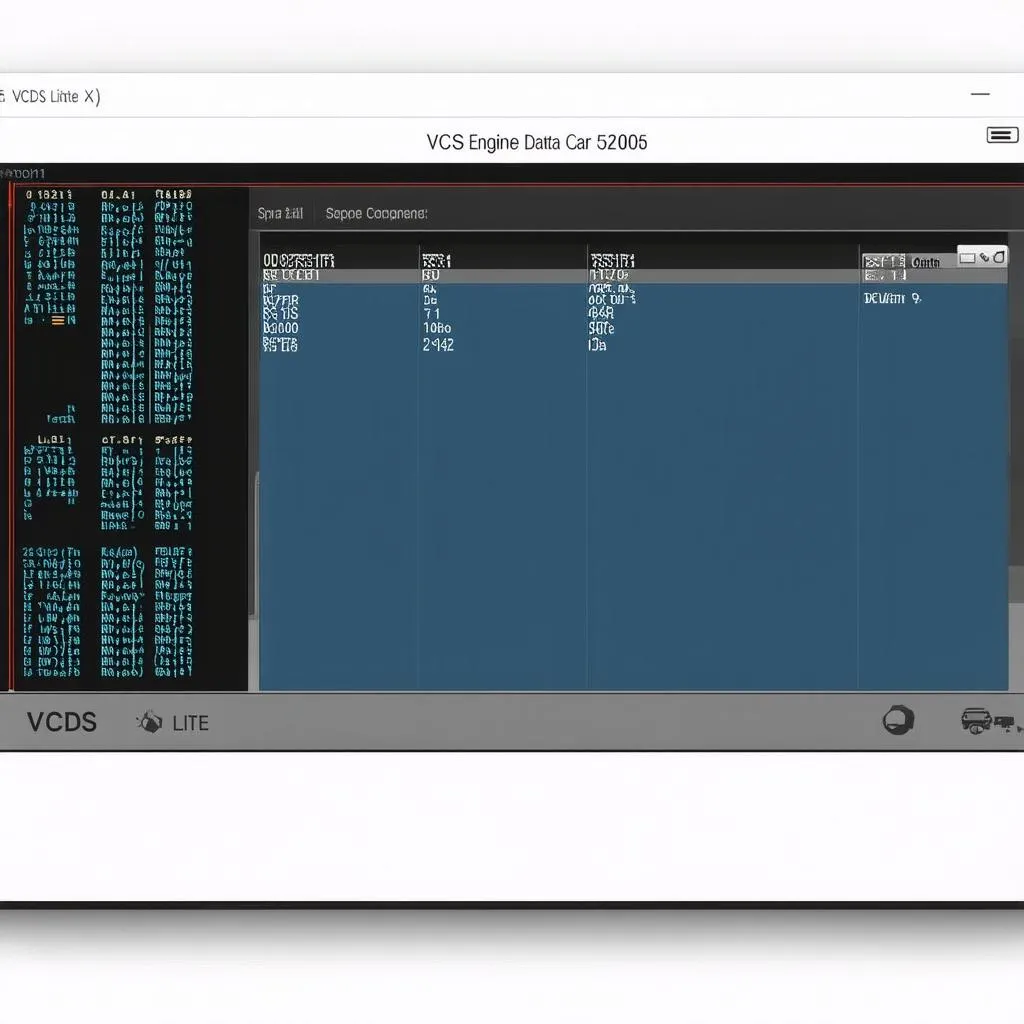 VCDS Lite Live Data
VCDS Lite Live Data
Common Questions About VCDS Lite Functions
Q: Can I use VCDS Lite to reprogram keys?
A: No, key programming functionalities are not included in VCDS Lite. You would need the full VCDS software or specialized key programming tools for this purpose. You can learn more about VCDS Lite key programming here: VCDS Lite Key Programming.
Q: Is it safe to use VCDS Lite on my car?
A: When used correctly, VCDS Lite is generally safe. However, it’s crucial to understand the implications of any modifications or settings changes you make. Always double-check procedures and exercise caution when making alterations.
Conclusion: Unleash the Potential of VCDS Lite
VCDS Lite is an invaluable tool for any VAG vehicle owner. Its ability to diagnose issues, monitor live data, and perform basic settings empowers you to take control of your car’s maintenance and customization. While not as feature-rich as its full-fledged counterpart, VCDS Lite offers an impressive suite of functions for its price, making it an attractive option for DIY enthusiasts and budget-conscious owners alike.
Need more assistance with VCDS Lite or other diagnostic tools? Contact CARDIAGTECH for expert guidance and support.

