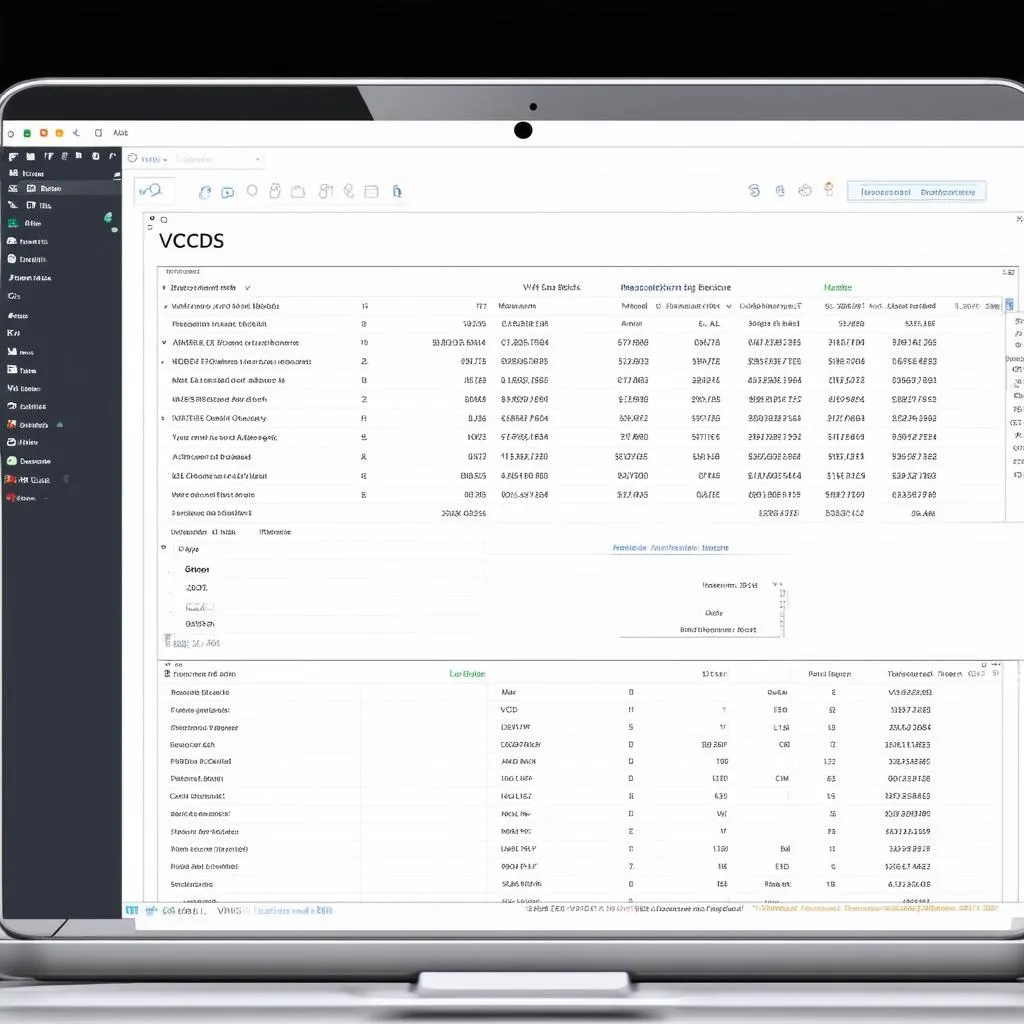“VCDS test interface not found” – a message no mechanic wants to see. This error, popping up on your VCDS software, means your computer can’t communicate with your car’s onboard diagnostics. Without that connection, diagnosing and clearing fault codes becomes impossible.
This guide will walk you through common causes and solutions for this frustrating issue. We’ll cover everything from driver issues to hardware malfunctions, ensuring you’re back to diagnosing like a pro in no time.
Understanding the “VCDS Test Interface Not Found” Error
Before we dive into solutions, let’s understand why this error occurs. The VCDS software, a powerful tool for VW/Audi group vehicles, relies on a stable connection to the car’s OBD-II port via a VCDS interface cable. When the software displays “VCDS test interface not found,” it signifies a breakdown in this communication chain. This could be due to:
- Driver problems: Outdated, corrupted, or missing drivers are a common culprit. The drivers act as translators between your computer’s operating system and the VCDS interface.
- Connection issues: A loose or damaged OBD-II connector, faulty USB cable, or even a low battery in your car can disrupt the connection.
- Interface failure: In some cases, the VCDS interface cable itself may be faulty.
- Software conflicts: Other software on your computer, particularly antivirus programs or firewall settings, might interfere with the VCDS software.
Troubleshooting Steps
Now, let’s get you back on track with these troubleshooting steps:
1. Check the Basics
- OBD-II Connection: Ensure the VCDS cable is securely plugged into both your car’s OBD-II port (usually located under the dashboard on the driver’s side) and your computer’s USB port.
- Ignition: Turn the ignition on. Some vehicles require the ignition to be in the “on” position for the OBD-II port to be active.
- Car Battery: A low car battery can also cause communication issues. Ensure your battery is sufficiently charged.
2. Verify Drivers
- Device Manager (Windows): Open Device Manager and look for “Ross-Tech” or “USB Serial Converter” under “Ports (COM & LPT)”. If you see a yellow exclamation mark, it indicates a driver problem.
- Update Drivers: Right-click on the problematic device and select “Update driver.” Choose the option to search automatically for updated drivers.
- Reinstall Drivers: If updating doesn’t work, try uninstalling the drivers, then reinstalling them from the official Ross-Tech website (the makers of VCDS).
3. Test on Another Vehicle
If possible, try connecting your VCDS interface to another VW/Audi group vehicle. If it works on a different car, the issue likely lies with your original vehicle’s OBD-II port or related systems.
4. Check for Software Conflicts
- Antivirus/Firewall: Temporarily disable your antivirus and firewall software. If this resolves the issue, you’ll need to configure your security software to allow VCDS to operate.
- Other Software: Close any unnecessary programs running on your computer that might be conflicting with VCDS.
5. Contact Support
If you’ve exhausted these troubleshooting steps and still encounter the “VCDS test interface not found” error, it’s time to reach out for expert help. Contact the Cardiagtech support team or consult with a qualified automotive electrician.
Common Questions About “VCDS Test Interface Not Found”
Q: I’m using a genuine VCDS cable. Why am I still seeing this error?
A: Even genuine cables can encounter issues. Driver problems, software conflicts, or a faulty cable could be the culprit.
Q: My VCDS interface used to work, but now it doesn’t. What happened?
A: Software updates, driver changes, or even a new USB port on your computer can sometimes cause compatibility issues.
Q: Can I use a generic OBD-II cable with VCDS software?
A: No. VCDS software requires a specific interface cable that communicates with VW/Audi group vehicles.
 VCDS Cable connected to Laptop
VCDS Cable connected to Laptop
Tips for Avoiding Future Problems
- Keep Drivers Updated: Regularly check for driver updates from the Ross-Tech website.
- Safe Disconnect: Always safely eject the VCDS interface from your computer before unplugging it.
- Quality Cable: Invest in a genuine VCDS cable from a reputable source to ensure compatibility and reliability.
 Car OBD2 Port
Car OBD2 Port
Conclusion
Troubleshooting “VCDS test interface not found” often involves a systematic approach to eliminate potential causes. By carefully checking connections, verifying drivers, and considering software conflicts, you can often resolve this issue independently.
Remember, if you’re unsure about any step or the problem persists, it’s always best to seek assistance from qualified professionals like the team at CARDIAGTECH. They can provide expert guidance and support to get you back to diagnosing and repairing your VW/Audi group vehicles with confidence.