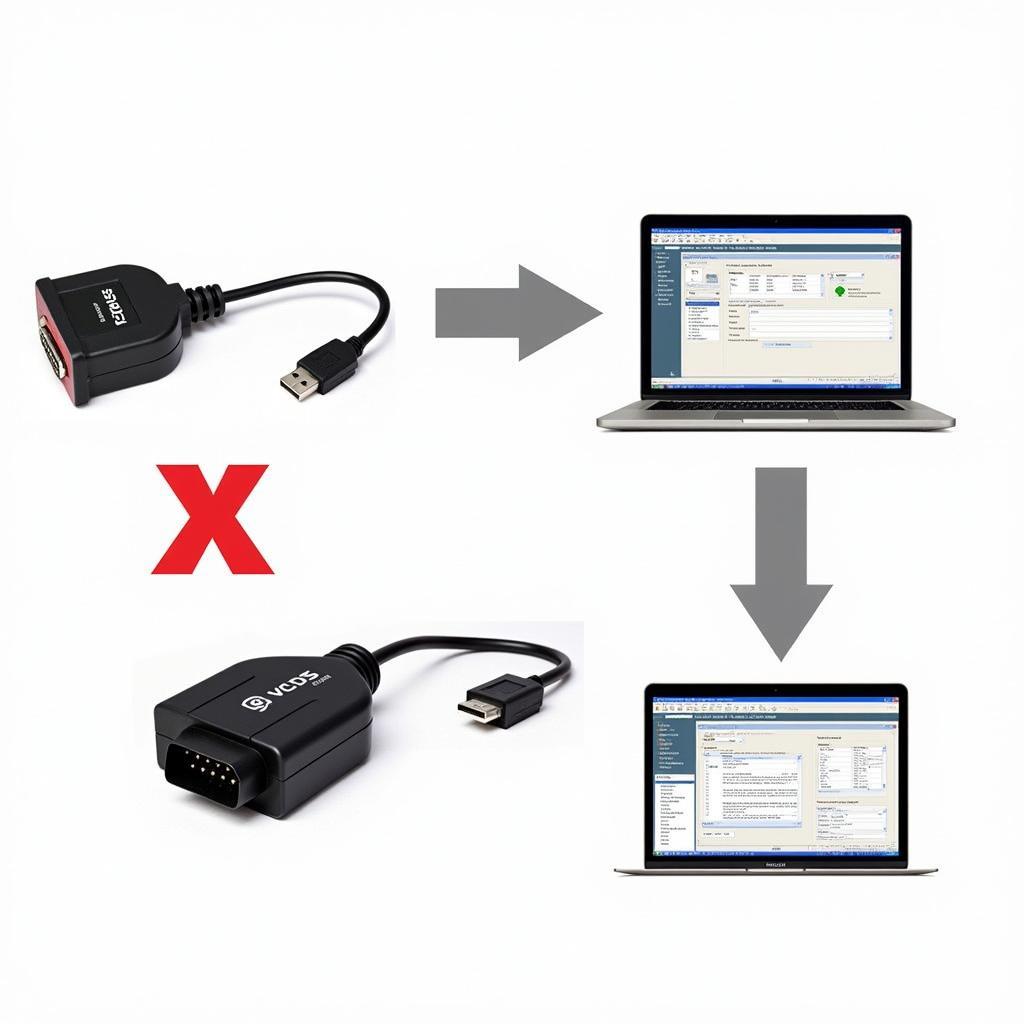The Volkswagen Touareg, a luxurious and capable SUV, is packed with technology. However, some features are hidden or need to be activated using a diagnostic tool called VCDS (Vag-Com). This article explores the world of Touareg VCDS coding, uncovering how it can unlock hidden potential and personalize your driving experience.
What is Touareg VCDS Coding?
VCDS, developed by Ross-Tech, is a powerful software that connects to your Touareg’s onboard computer systems. This connection allows access to various control modules responsible for different functions like lighting, convenience, and driver assistance. Coding involves changing the default settings within these modules to enable, disable, or modify specific features.
Benefits of VCDS Coding
Unlocking Hidden Features: The Touareg has many features deactivated from the factory. VCDS coding can activate these, giving you access to options like:
- Needle Sweep: Adds a dramatic gauge sweep during startup.
- Coming Home/Leaving Home Lights: Headlights stay on for a set duration after unlocking or locking the car.
- Daytime Running Lights (DRL) Menu: Customize your DRL settings directly from the infotainment system.
Customization: Beyond unlocking hidden features, VCDS coding empowers you to tailor your Touareg to your preferences. For instance, you can:
- Adjust Automatic Window Closing and Opening Sensitivity: Fine-tune how the windows react to obstacles.
- Change the Number of Turn Signal Blinks: Personalize your lane change indication.
- Enable Lap Timer in the Driver Information Display: Enhance your driving experience on the track.
How to Code Your Touareg Using VCDS
Important Note: Before attempting any coding, ensure you have a genuine VCDS interface and a compatible laptop. Back up your existing coding before making changes.
Steps:
- Connect VCDS: Connect the VCDS interface to your Touareg’s OBD-II port and your laptop.
- Launch VCDS Software: Open the VCDS software and establish communication with your vehicle.
- Select Control Module: Choose the relevant control module for the feature you want to modify.
- Navigate to Coding or Adaptation: Depending on the feature, access either the “Coding” or “Adaptation” section.
- Input Coding Values: Enter the specific hexadecimal code or adjust values as needed.
- Save and Exit: Save the changes you made and exit VCDS.
 VCDS Coding
VCDS Coding
Popular Touareg VCDS Coding Modifications
Here are some commonly sought-after Touareg VCDS coding modifications:
- Disable Seatbelt Chime: For off-road use or personal preference.
- Enable Battery Meter in the Instrument Cluster: Conveniently monitor battery voltage.
- Adjust Cornering Lights Sensitivity: Refine the activation threshold for cornering lights.
Risks and Precautions
While VCDS coding offers great customization potential, it’s crucial to exercise caution:
- Incorrect Coding: Inputting wrong codes can lead to unexpected behavior or even system malfunctions.
- Warranty Concerns: Modifications made through VCDS coding might void your vehicle’s warranty.
- Software Updates: Official software updates from Volkswagen can overwrite custom coding.
“It’s imperative to understand the implications of any coding changes you make,” advises automotive electronics expert Dr. Emily Carter, author of “Modern Automotive Systems Diagnostics.” “Thorough research and, if possible, consultation with experienced individuals is highly recommended.”
Finding Reliable Coding Resources
Numerous online forums and communities dedicated to VCDS coding exist. Reputable sources like Cardiagtech provide valuable information and support for various coding modifications.
 OBD-II Port Location
OBD-II Port Location
FAQs
Q: Is VCDS coding legal?
A: Yes, using VCDS for personal coding modifications is generally legal. However, it’s crucial to adhere to local regulations and avoid modifications that could compromise safety or vehicle emissions.
Q: Can I revert to factory settings after coding?
A: Yes, you can typically reverse coding changes by restoring your backup or entering the original coding values.
Conclusion
Touareg VCDS coding empowers you to unlock hidden features and customize your vehicle to a remarkable degree. However, it’s an endeavor best approached with knowledge and caution. Always research thoroughly, back up your original coding, and proceed with care. For further assistance and a wide selection of diagnostic tools, visit CARDIAGTECH.