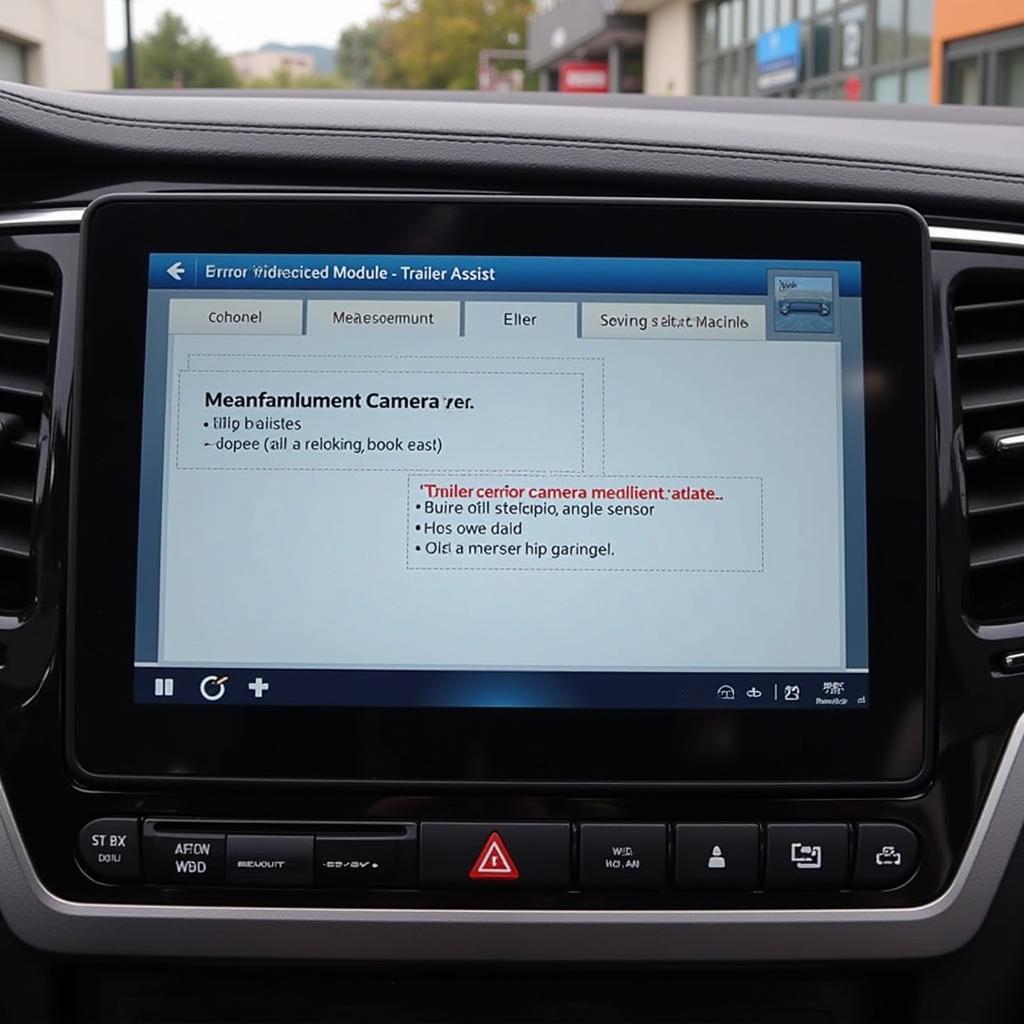The start-stop system, designed to save fuel and reduce emissions, has become increasingly common in modern vehicles. However, not everyone is a fan of this feature. If you own a Volkswagen, Audi, Seat, or Skoda vehicle and you’re looking to customize the behavior of your car’s start-stop system, VCDS is the tool for you. This article will delve into the world of VCDS start-stop coding, providing you with the knowledge and guidance to tailor this system to your liking.
What is VCDS and How Does It Work with Start-Stop?
VCDS, formerly known as VAG-COM, is a powerful diagnostic and customization software for vehicles within the Volkswagen Audi Group (VAG). It allows you to communicate directly with your car’s control modules, enabling you to access and modify various settings, including those related to the start-stop system.
Why Customize the Start-Stop System?
While the intention behind start-stop technology is noble, many drivers find its operation intrusive or inconvenient. Some common complaints include:
- Frequent engine restarts: The constant starting and stopping, especially in traffic, can be annoying.
- Wear and tear: Concerns about increased wear and tear on the starter motor and battery.
- Delayed response: The slight delay in engine restart when pressing the accelerator can be perceived as sluggish.
With VCDS, you can fine-tune or disable the start-stop system to better suit your driving preferences.
Common VCDS Start-Stop Customizations
VCDS offers a range of options to customize your start-stop experience. Some popular modifications include:
- Default Start-Stop State: Change the default setting so the start-stop system is either on or off when you start your car.
- Start-Stop Button Memory: Enable the system to remember your last setting (on or off) even after you turn off the ignition.
- Disable Start-Stop Based on Conditions: Customize the system to deactivate under certain conditions, such as when the engine is cold, the battery charge is low, or the air conditioning is running at high power.
How to Customize Start-Stop with VCDS
Before making any changes, it’s crucial to proceed with caution. Modifying your car’s settings incorrectly can potentially lead to unintended consequences.
Here’s a general overview of the process:
- Connect VCDS: Connect your VCDS interface to your vehicle’s OBD-II port and launch the software.
- Select Control Module: Navigate to the appropriate control module for your vehicle model. This is typically labeled as “Engine” or “Gateway.”
- Adaptation: Go to the “Adaptation” section.
- Locate Start-Stop Settings: Find the specific adaptation channels related to the start-stop system. These channels may vary slightly depending on your vehicle’s model year and engine type.
- Modify Values: Adjust the values in the chosen channels according to your desired settings. Refer to the VCDS documentation or reputable online forums for guidance on specific value interpretations.
- Save and Exit: After making the changes, save the adaptation and exit VCDS.
It’s highly recommended to note down the original values before making any modifications. This way, you can easily revert to the default settings if needed.
Is It Safe to Modify Start-Stop Settings with VCDS?
When used responsibly and with proper understanding, VCDS is a safe and powerful tool. However, it’s important to remember:
- Research is Key: Always research thoroughly and understand the implications of any modifications before implementing them.
- Consult Experts: If you’re unsure about any settings, don’t hesitate to seek advice from experienced VCDS users or automotive professionals.
- Start Small: Begin with minor adjustments and gradually explore further customizations as you gain confidence.
 VCDS Interface
VCDS Interface
FAQs about VCDS Start-Stop Coding
Q: Will disabling the start-stop system void my warranty?
A: While unlikely, it’s theoretically possible for modifications to affect your warranty. It’s best to consult your dealer or refer to your warranty terms for specific details.
Q: Can I reverse the changes made with VCDS?
A: Yes, you can always revert to the original settings by entering the default values in the adaptation channels.
Q: Are there any risks associated with modifying start-stop settings?
A: Modifying settings without proper understanding can potentially lead to unexpected behavior or error codes.
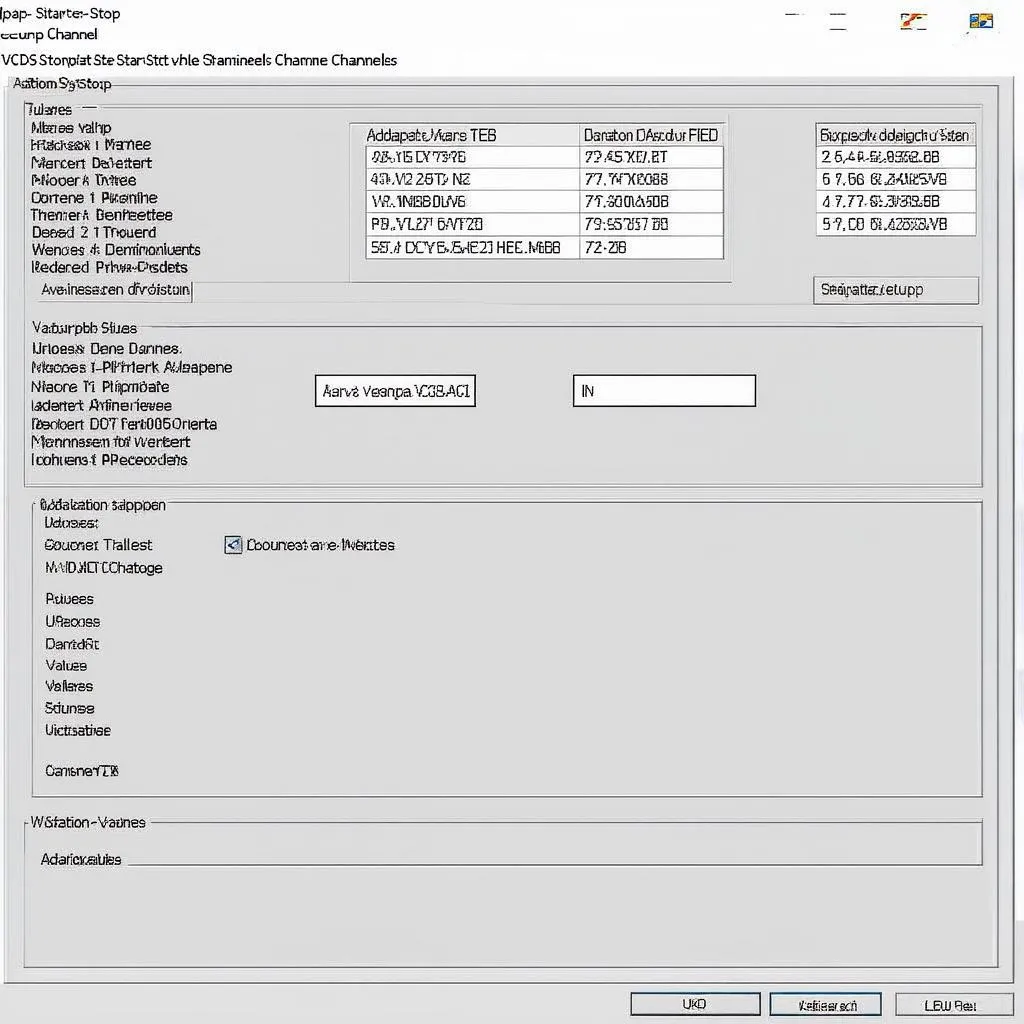 VCDS Software Screenshot
VCDS Software Screenshot
Conclusion
VCDS empowers you to personalize your driving experience by customizing the behavior of your car’s start-stop system. Whether you prefer to completely disable it or fine-tune its operation, VCDS offers the flexibility to tailor it to your liking. Remember to proceed with caution, research thoroughly, and consult experts if needed.
For a wide range of vehicle diagnostic tools and resources, visit CARDIAGTECH.