VCDS, the go-to diagnostic software for Volkswagen Audi Group (VAG) vehicles, offers a powerful feature known as “labels.” But what exactly are VCDS labels and why are they important for enthusiasts and professionals alike? This article delves into the intricacies of VCDS labels, their significance in vehicle diagnostics, and how to effectively utilize them.
What are VCDS Labels?
In essence, VCDS labels act as a roadmap to the various control modules within your VAG vehicle. Think of them as specialized dictionaries that translate the complex hexadecimal code used by these modules into understandable descriptions and parameters.
Let’s say you’re troubleshooting an issue with your car’s lighting system. Without VCDS labels, you’d be confronted with a sea of cryptic codes. However, by loading the appropriate label file, these codes transform into recognizable terms like “Left Low Beam” or “Fog Light Intensity.”
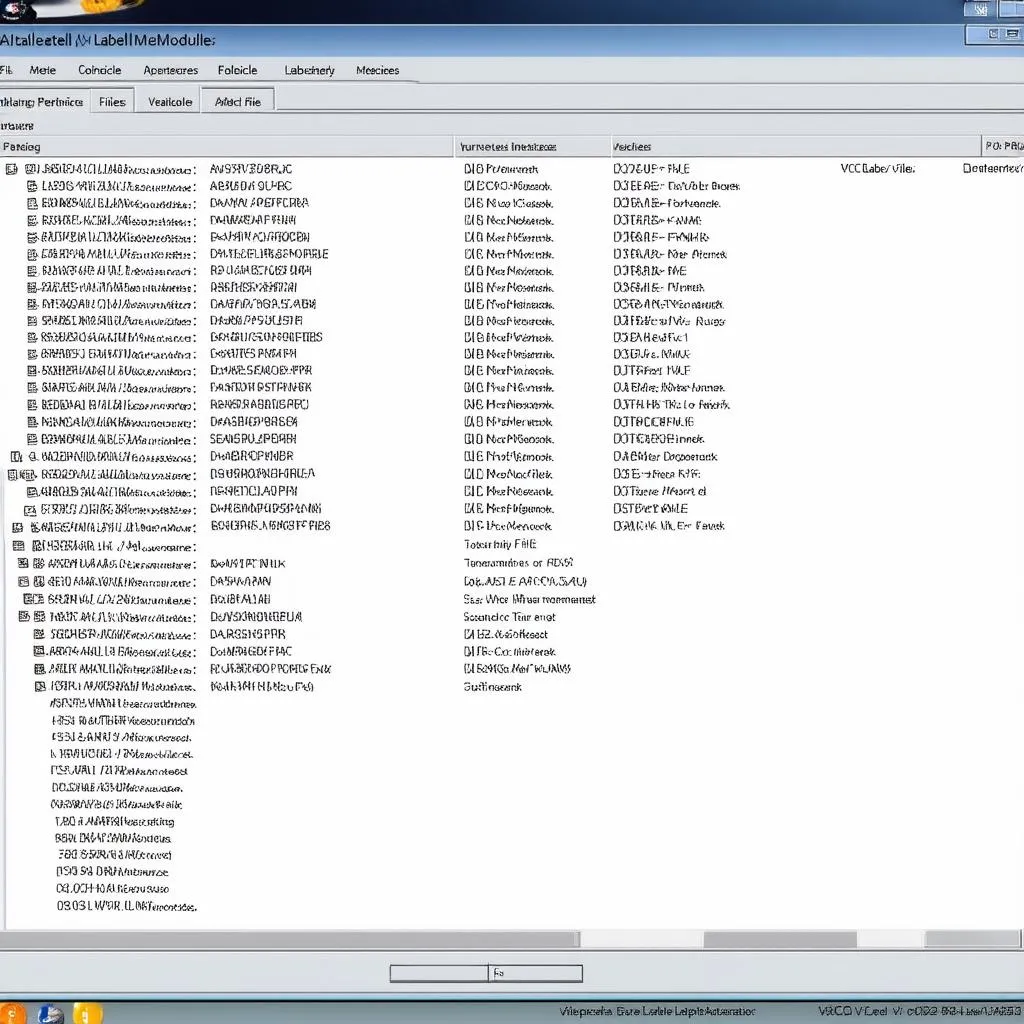 VCDS Labels
VCDS Labels
Why are VCDS Labels Important?
The value of VCDS labels becomes apparent when you consider their impact on diagnostics and customization:
- Enhanced Diagnostics: By providing clear descriptions of error codes and measuring blocks, VCDS labels empower users to pinpoint the root cause of issues more efficiently.
- Simplified Customization: Whether you’re adjusting your automatic windows or tweaking lighting settings, VCDS labels make it possible to modify various vehicle parameters with ease.
- Improved Understanding: For those eager to delve deeper into their car’s inner workings, VCDS labels offer invaluable insights into the functions of different modules and their associated codes.
How to Use VCDS Labels
Using VCDS labels is a straightforward process:
- Connect and Identify: Connect your VCDS interface to your vehicle’s OBD-II port and launch the software. Identify the specific control module you want to access.
- Load the Label: Within the selected module, you’ll find an option to “Load Labels.” VCDS will often suggest suitable labels for your vehicle, or you can manually browse for them.
- Navigate and Modify: Once the label is loaded, you can navigate the various functions and parameters within the module using the clearly labeled descriptions. Make adjustments as needed.
Common VCDS Label Applications
- Retrieving and Clearing Fault Codes: Easily identify and clear error codes related to engine, transmission, airbags, ABS, and more.
- Adjusting Comfort Settings: Tailor features like automatic locking, lighting preferences, and convenience functions to your liking.
- Monitoring Live Data: Access real-time information from various sensors and systems to monitor performance and diagnose issues.
 VCDS Diagnostics
VCDS Diagnostics
Tips for Working with VCDS Labels
- Stay Updated: Ensure you are using the latest version of VCDS and have the most recent label files for your specific vehicle model.
- Backup Your Settings: Before making any modifications, it’s always wise to back up your existing control module settings in case you need to revert changes.
- Exercise Caution: While VCDS labels make customization easier, remember that altering certain settings can potentially affect your vehicle’s performance or safety. Always research thoroughly before making significant changes.
VCDS Labels: FAQs
Q: Where can I find VCDS labels?
A: Ross-Tech, the developer of VCDS, provides a comprehensive label database on their official website.
Q: Can I create my own VCDS labels?
A: While VCDS doesn’t offer a built-in label creation tool, advanced users can potentially create their own label files using external software and resources.
Q: Are VCDS labels universal for all VAG vehicles?
A: No, VCDS labels are specific to individual control modules and vehicle models. Ensure you are using the correct labels for your particular car.
Conclusion
VCDS labels are an indispensable tool for anyone looking to understand, diagnose, or customize their VAG vehicle. By bridging the gap between complex code and user-friendly descriptions, VCDS labels empower users of all levels to unlock the full potential of this powerful diagnostic software.
For a wide selection of high-quality diagnostic tools and resources, be sure to check out CARDIAGTECH. They offer a range of products to meet your automotive diagnostic needs.
