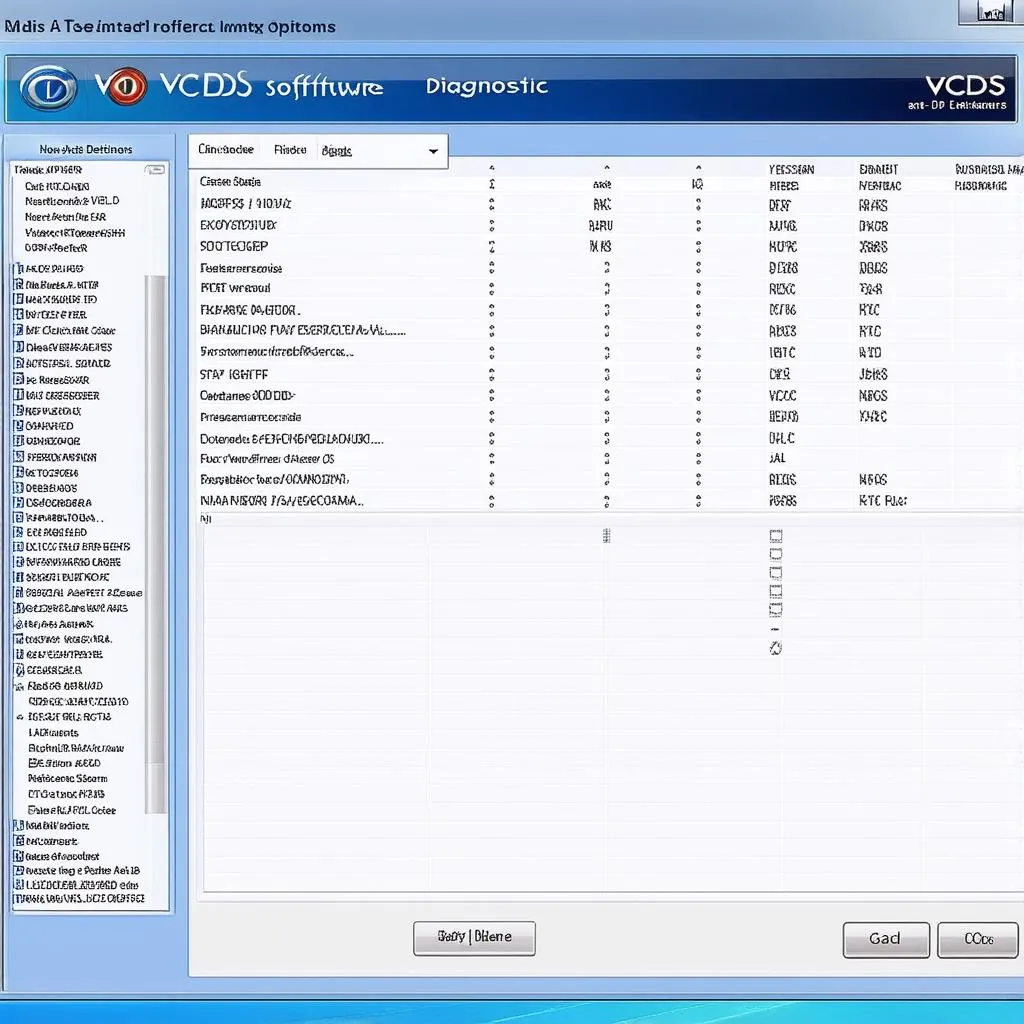Experiencing the dreaded “VCDS status not plugged into car” message can be frustrating, especially when you’re eager to diagnose your vehicle’s issues. This error message indicates a communication breakdown between your VCDS (Vag-Com Diagnostic System) interface and your car’s onboard computer.
This comprehensive guide will walk you through the common causes of this problem, how to troubleshoot them, and the best solutions to get you back on track with your automotive diagnostics.
Understanding the VCDS “Not Plugged In” Error
The “VCDS status not plugged into car” error essentially means that your VCDS software cannot establish a connection with your car’s Electronic Control Unit (ECU). This can occur for a number of reasons, ranging from simple connection issues to more complex software or hardware problems.
Common Causes and Troubleshooting Steps
Here’s a breakdown of the most frequent culprits behind this connectivity issue:
1. Physical Connection Problems:
- Loose or Damaged Cables: The first and most obvious thing to check is your VCDS cable. Ensure that both ends are securely connected to your computer’s USB port and the car’s OBD-II port (usually located under the dashboard on the driver’s side). Inspect the cable for any visible damage, kinks, or exposed wires. A damaged cable can disrupt the data flow.
- Faulty OBD-II Port: In some cases, the problem might lie with your car’s OBD-II port itself. Check the port for any bent or damaged pins. Dirt or debris can also obstruct the connection. If you suspect an issue, try cleaning the port gently with compressed air.
- Incorrect OBD-II Adapter: If you’re using an OBD-II adapter (especially on older vehicles), make sure it’s compatible with both your car and the VCDS system. An incompatible adapter can prevent communication.
2. Software and Driver Issues:
- Outdated VCDS Software: Using an outdated version of the VCDS software can lead to compatibility issues. Make sure you have the latest version installed on your computer. You can typically find updates on the official VCDS website.
- Missing or Corrupted Drivers: The VCDS interface relies on specific drivers to communicate with your computer. If these drivers are missing, outdated, or corrupted, it can hinder the connection. Reinstall or update the drivers from the manufacturer’s website.
3. Hardware Malfunctions:
- Faulty VCDS Interface: While less common, there’s a possibility that your VCDS interface itself might be faulty. If you’ve ruled out all other causes, consider testing with a different VCDS interface to see if the problem persists.
- Car Battery Issues: Although rare, a very low car battery can sometimes interfere with the OBD-II port’s functionality. Ensure your car battery has sufficient charge.
Solutions and Tips
- Systematic Troubleshooting: Start by checking the most common and easiest-to-fix issues like cable connections and software updates. Gradually move to more complex possibilities.
- Consult Online Forums: VCDS has a large and active online community. Search forums or communities related to your specific car model or the VCDS software. You might find others who have experienced and solved similar problems.
- Contact Support: If you’ve exhausted all troubleshooting options, don’t hesitate to contact the official VCDS support or the retailer where you purchased your interface. They can offer expert guidance or help determine if your hardware needs replacement.
Frequently Asked Questions
Q: Can using a different USB port on my computer solve the problem?
A: Yes, sometimes switching to a different USB port, particularly one directly connected to the motherboard rather than a USB hub, can resolve connection issues.
Q: My VCDS interface was working fine before, and now it’s showing the “not plugged in” error. What could be wrong?
A: This suggests a recent change might have triggered the problem. Consider any software updates, new hardware installations, or recent modifications to your computer or vehicle that could have affected the connection.
Q: Is it safe to use a third-party VCDS cable?
A: While cheaper third-party cables are available, it’s highly recommended to use a genuine VCDS interface from a reputable source. Counterfeit or low-quality cables can provide inaccurate readings, lack crucial features, or potentially damage your car’s electronics.
 VCDS Cable Connected
VCDS Cable Connected
Q: Can I damage my car by trying to diagnose it with a faulty VCDS interface?
A: It’s unlikely that a faulty VCDS interface will damage your car. However, using a counterfeit or poorly made cable can pose risks. Always prioritize using genuine and reputable diagnostic tools.
Expert Insight
“A reliable diagnostic tool like VCDS is essential for any DIY mechanic or automotive enthusiast,” says automotive electronics expert, David Thompson, author of “Modern Automotive Diagnostics.” “Investing in a quality interface and keeping your software updated is crucial for accurate and safe vehicle diagnostics.”
Need Further Assistance?
For advanced diagnostics and troubleshooting, consider exploring the range of professional automotive diagnostic tools available at CARDIAGTECH. They offer high-quality equipment to help you keep your vehicle in top condition.
 Car Diagnostics Laptop
Car Diagnostics Laptop
We hope this guide helps you resolve the “VCDS status not plugged into car” issue. Remember, systematic troubleshooting and a bit of patience usually lead to a solution.