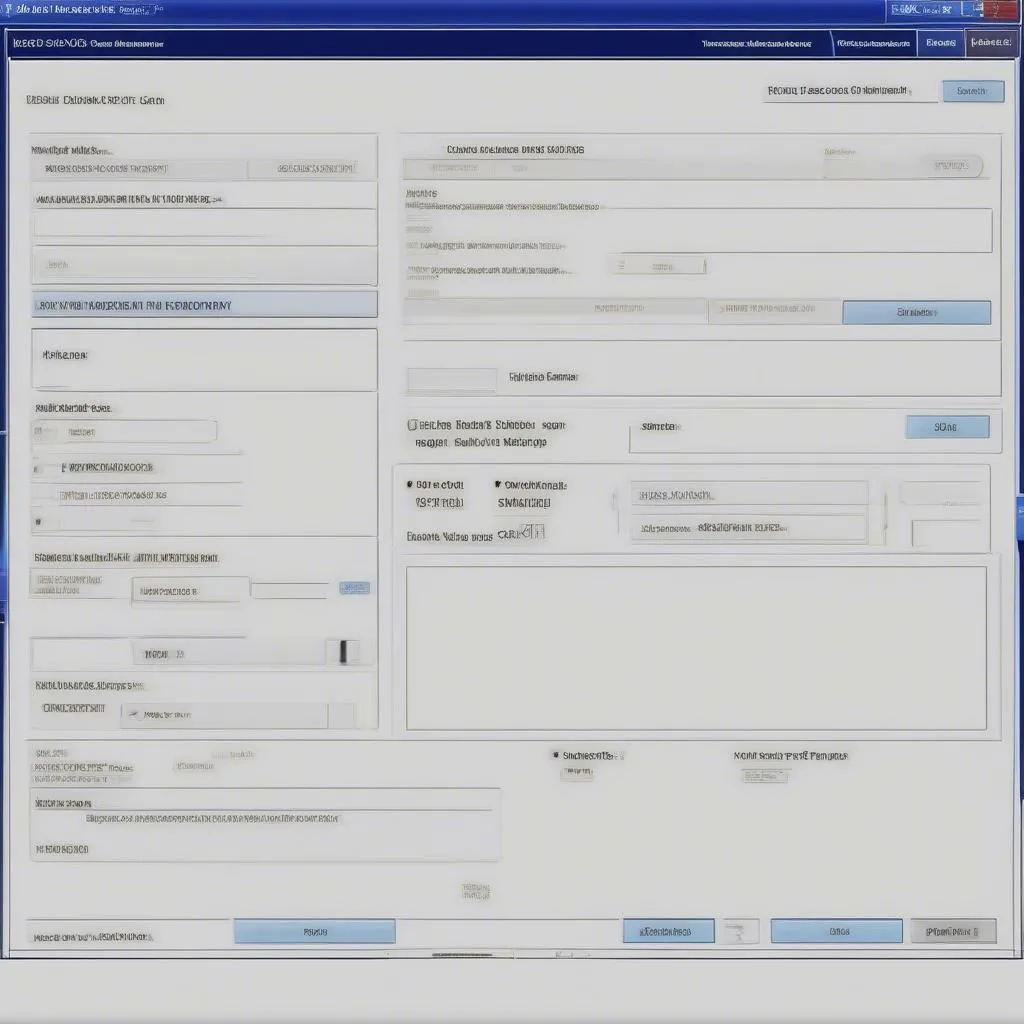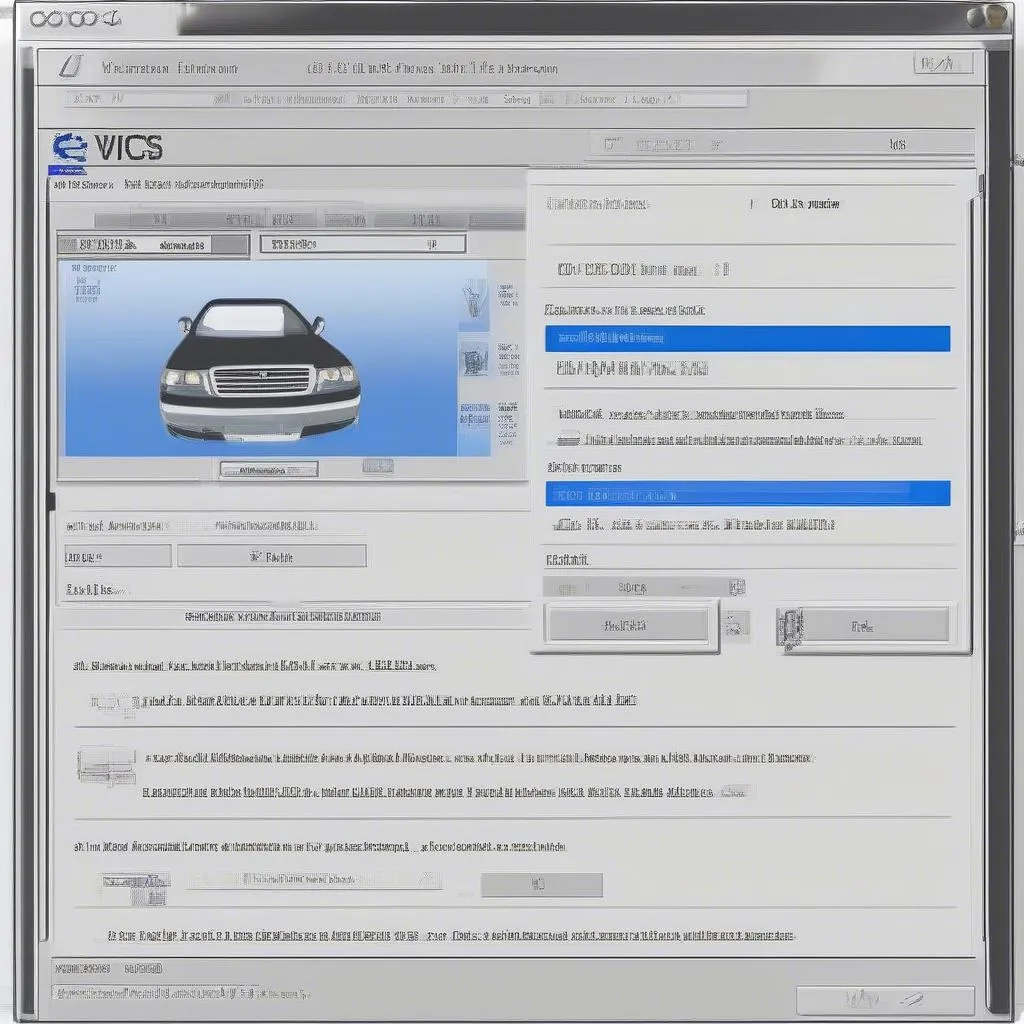The VCDS, or VAG-COM Diagnostic System, has become an essential tool for Volkswagen owners, especially those with MK7.5 models. This software allows you to delve into your vehicle’s control units, offering a level of customization and diagnostic power that surpasses the capabilities of generic OBD2 scanners. This comprehensive guide will delve into the intricacies of Vcds Mk7.5, exploring its features, benefits, and how it can empower you to take control of your Volkswagen experience.
Understanding VCDS and its Relevance to MK7.5
VCDS is a powerful diagnostic and customization software specifically designed for Volkswagen Audi Group (VAG) vehicles, including your MK7.5. Unlike generic OBD2 scanners that offer limited functionality, VCDS communicates directly with your vehicle’s control modules, allowing for in-depth diagnostics, coding modifications, and advanced troubleshooting.
What Sets VCDS MK7.5 Apart?
- Unmatched Diagnostic Depth: VCDS reads trouble codes from all control modules, providing detailed explanations and often suggesting potential solutions. This level of detail is crucial for accurately identifying and resolving issues in your MK7.5.
- Customization at Your Fingertips: Want to enable hidden features, adjust convenience settings, or fine-tune your driving experience? VCDS lets you personalize various aspects of your MK7.5, from lighting configurations to comfort features.
- Cost-Effective Maintenance: Regularly scanning your MK7.5 with VCDS helps you stay ahead of potential issues. Early detection often translates to less expensive repairs and prevents minor problems from escalating.
Harnessing the Power of VCDS: Common Applications
The versatility of VCDS MK7.5 is vast. Here are some examples of how it empowers Volkswagen owners:
- Troubleshooting Fault Codes: VCDS provides comprehensive information about fault codes, including freeze frame data and manufacturer-specific insights, making diagnosis more precise.
- Adaptation and Coding: Tailor your MK7.5 to your liking by adjusting settings for features like automatic locking, daytime running lights, or the responsiveness of the throttle.
- Service Resets: Perform routine maintenance procedures such as oil change resets, electronic parking brake retractions, and service reminder resets conveniently and cost-effectively.
Choosing the Right VCDS Interface
To use VCDS, you’ll need a compatible interface cable that connects your computer to your vehicle’s OBD2 port. Two main types are available:
- HEX-NET Wireless Interface: Offers flexibility and convenience, allowing for wireless communication with your MK7.5 from your computer or smartphone.
- HEX-V2 USB Interface: A reliable and cost-effective option that connects directly to your computer’s USB port.
When selecting an interface, ensure it’s from a reputable source and compatible with your MK7.5 model year.
 VCDS Interface
VCDS Interface
Navigating VCDS: Tips for Beginners
While the interface might seem daunting initially, VCDS is user-friendly, especially with numerous online resources available.
- Start with a Scan: Before making any changes, perform a full scan of your MK7.5 to establish a baseline and identify any existing fault codes.
- Research Thoroughly: Before enabling or disabling any features, understand their implications and potential effects on your vehicle’s warranty.
- Back Up Your Settings: Before making coding changes, document or save your existing settings. This precaution allows you to revert if necessary.
VCDS MK7.5: A Worthwhile Investment
Investing in VCDS MK7.5 is an investment in your Volkswagen ownership experience. It empowers you with knowledge, control, and the ability to personalize your driving experience. From basic diagnostics to advanced coding, VCDS puts you in the driver’s seat when it comes to your MK7.5.
Pro Tip: “I always recommend VCDS to Volkswagen owners. It’s an invaluable tool for understanding and maintaining your vehicle,” says Michael Schmidt, an experienced automotive technician and author of “The Complete Guide to Volkswagen Diagnostics.”
FAQs about VCDS MK7.5
Is VCDS safe to use on my MK7.5?
When used responsibly and with proper research, VCDS is safe. However, it’s crucial to understand the implications of any coding changes you make.
Can I update my MK7.5’s firmware with VCDS?
VCDS is not intended for firmware updates. It’s best to consult your Volkswagen dealership for firmware-related matters.
What are some popular coding modifications for the MK7.5?
Popular coding modifications include enabling the “coming home” headlight function, adjusting the number of comfort blinker flashes, and disabling the seatbelt chime.
 MK7.5 Dashboard
MK7.5 Dashboard
Connect with Cardiagtech for Expert Guidance
For those seeking to unlock the full potential of their MK7.5, Cardiagtech offers a range of diagnostic and coding solutions. Their team of experts can provide tailored advice and support, helping you navigate the world of VCDS and optimize your Volkswagen ownership experience.
Conclusion
VCDS MK7.5 offers Volkswagen enthusiasts a powerful and versatile toolkit for diagnostics, customization, and maintenance. By understanding its capabilities and using it responsibly, you can enhance your Volkswagen ownership experience, ensuring your MK7.5 performs optimally and reflects your preferences. For any questions or guidance regarding automotive diagnostic tools, don’t hesitate to reach out to CARDIAGTECH – your trusted partner in automotive diagnostics.