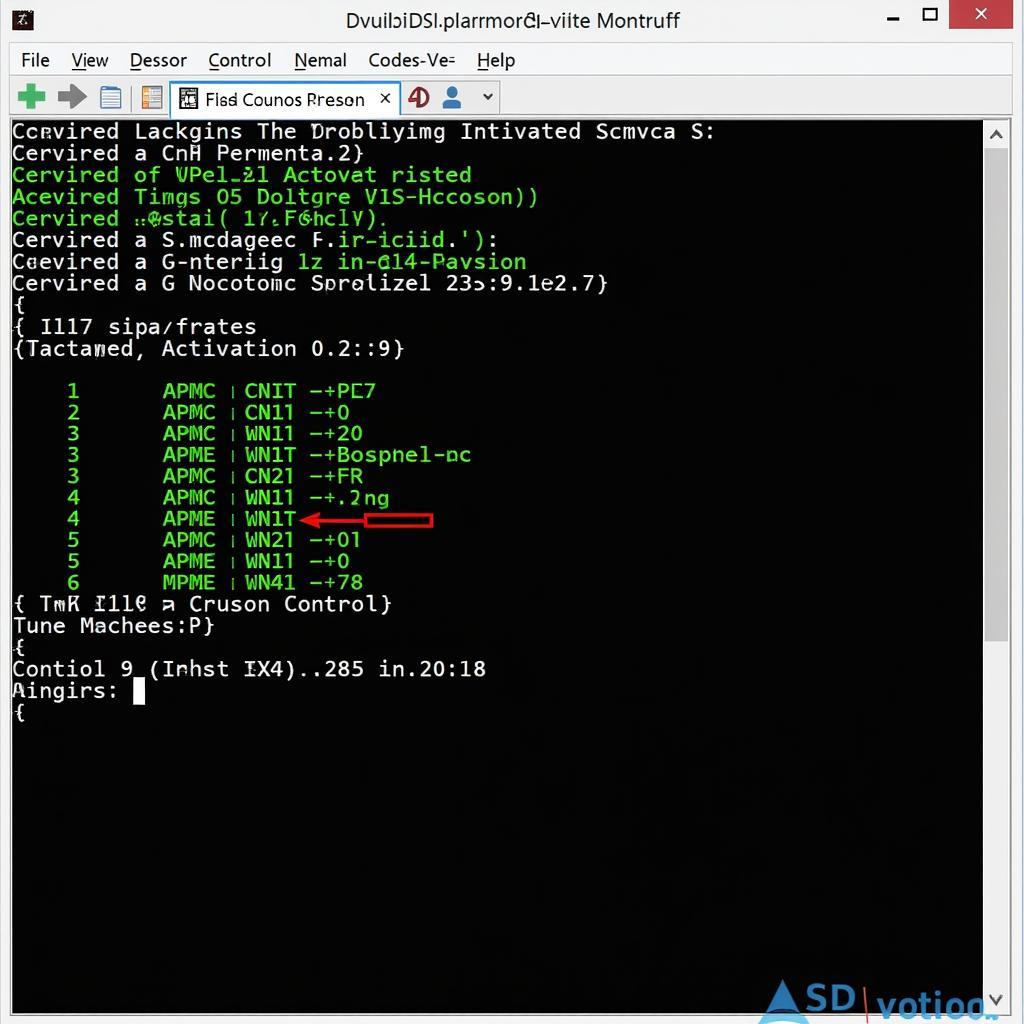The VCDS interface, short for “VAG-COM Diagnostic System,” is an indispensable tool for anyone interested in delving into the intricate world of automotive diagnostics, particularly for vehicles within the Volkswagen Audi Group (VAG). This software-hardware combination allows you to communicate with your car’s computer, unlocking a treasure trove of information about its health, performance, and potential issues.
What is a VCDS Interface?
Imagine being able to converse with your car, understanding its every whim and whisper. That’s precisely what the VCDS interface empowers you to do. This sophisticated yet user-friendly tool acts as a bridge between your Windows-based computer and your car’s onboard diagnostic system, often referred to as the OBD-II port.
The VCDS interface itself is a small, unobtrusive device that connects to your car’s OBD-II port and then to your computer via USB. Once connected, the accompanying VCDS software springs into action, allowing you to:
- Read and clear fault codes: Diagnose those pesky check engine lights and identify the root cause of malfunctions.
- Monitor live data streams: Observe sensor readings in real-time, giving you insights into your engine’s performance, emissions, and more.
- Activate specific vehicle components: Test individual components like windows, lights, and even the airbag system with controlled activations.
- Customize vehicle settings: Tailor certain features to your liking, such as adjusting the convenience features or tweaking lighting options.
The Power of the VCDS Interface: Unlocking Deeper Insights
While generic OBD-II scanners provide a basic level of diagnostic functionality, the VCDS interface delves far deeper, offering a granular level of control and access to data specific to VAG vehicles. Think of it as the difference between a general practitioner and a specialized surgeon; both are skilled, but the specialist possesses in-depth knowledge and tools for a specific area.
Here’s where the VCDS interface truly shines:
- VAG-Specific Fault Codes: Unlike generic scanners that often provide cryptic codes, VCDS delivers precise, detailed descriptions of fault codes specific to VAG vehicles, leaving no room for ambiguity.
- Advanced Measuring Blocks: Access a wider array of data points and sensor readings, allowing for more in-depth analysis of your vehicle’s performance.
- Coding and Adaptations: This is where the VCDS interface truly differentiates itself. Perform coding changes to unlock hidden features, adjust settings, and personalize your driving experience.
 VCDS Interface
VCDS Interface
Navigating the VCDS Software: User-Friendly and Intuitive
Don’t let the advanced capabilities intimidate you; the VCDS software is surprisingly intuitive, even for those new to automotive diagnostics. The interface is well-organized, featuring a logical menu structure that guides you through various functions.
Key Sections You’ll Encounter:
- Auto-Scan: A great starting point, this function scans all the control modules in your vehicle, identifying any stored fault codes.
- Fault Codes: This section allows you to read, clear, and research specific fault codes.
- Measured Values: Here, you can monitor live data streams from various sensors.
- Output Tests: Activate specific components for testing purposes.
- Basic Settings: Perform basic adaptations and calibrations.
- Coding: Venture into the realm of advanced customizations and coding changes (proceed with caution!).
VCDS Interface: Your Questions Answered
Let’s address some common questions that arise when exploring the world of VCDS:
Q: Is the VCDS interface compatible with all VAG vehicles?
A: While VCDS primarily focuses on VAG vehicles (Volkswagen, Audi, Seat, Skoda, Bentley, Lamborghini), certain versions and cables might offer limited compatibility with other makes and models.
Q: Do I need to be a mechanic to use the VCDS interface?
A: Absolutely not! While a basic understanding of automotive systems is helpful, the intuitive software and readily available resources make VCDS accessible to car enthusiasts of all skill levels. Just remember to proceed with caution, especially when making coding changes.
Q: Can I damage my car by using the VCDS interface?
A: The VCDS interface is a powerful tool, but when used responsibly, it poses minimal risk to your vehicle. Always double-check your steps, particularly when venturing into coding changes, and refer to reputable resources for guidance.
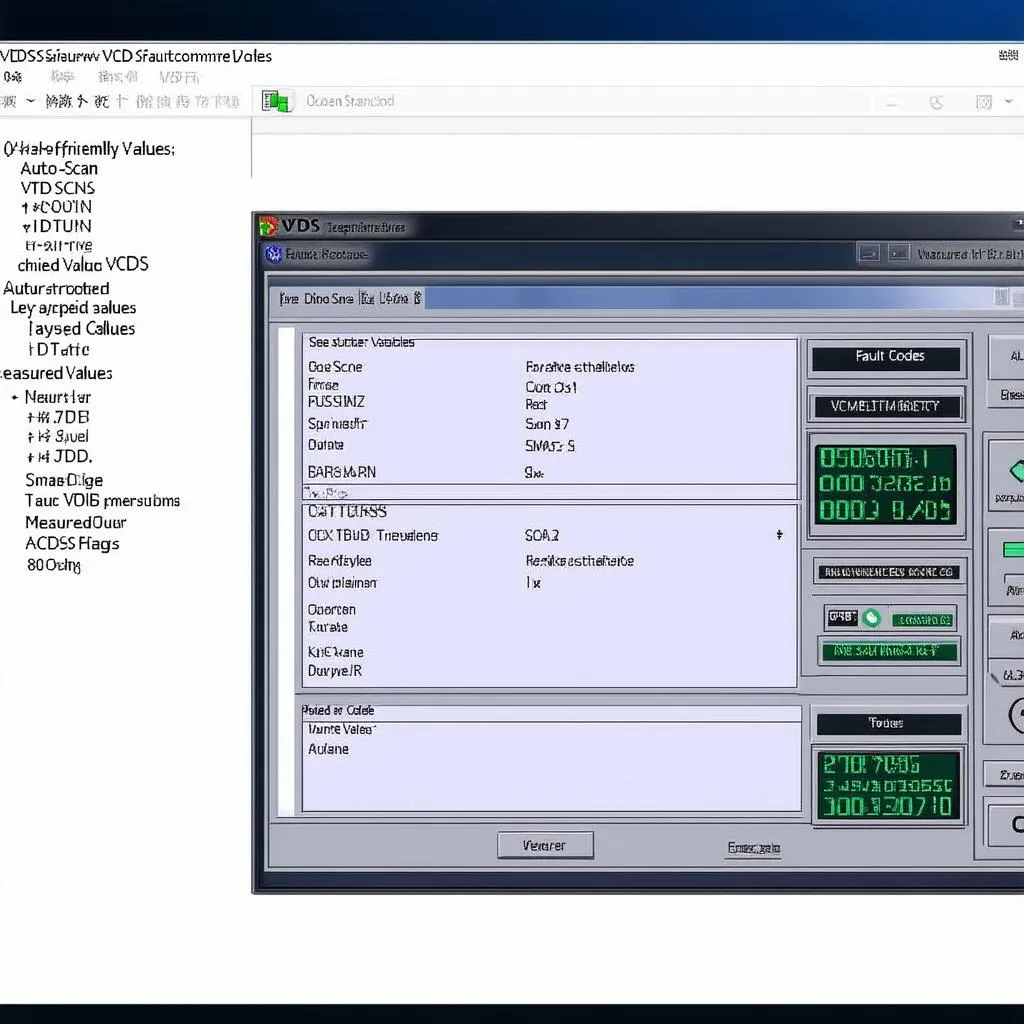 VCDS Software
VCDS Software
Cardiagtech: Your Trusted Source for Automotive Diagnostic Solutions
Navigating the world of automotive diagnostics can seem daunting, but it doesn’t have to be. Cardiagtech offers a range of high-quality diagnostic tools, including the VCDS interface, to empower you to take control of your vehicle’s maintenance and unlock its full potential.
Contact CARDIAGTECH today and embark on your journey toward automotive mastery!