Coming home lights and leaving home lights are convenient features that can enhance the safety and visibility around your vehicle. With VCDS, you can easily customize these features to your liking. This guide will walk you through the process of activating and customizing coming home lights using VCDS.
What are Coming Home Lights?
Coming home lights are a safety feature that illuminates the path ahead of you when you unlock and exit your vehicle. This is especially helpful in low-light conditions, making it easier to navigate dark driveways or parking lots.
Using VCDS to Activate and Customize Coming Home Lights
VCDS (Vag-Com Diagnostic System) is a powerful software that allows you to access and modify the control modules in your vehicle.
Here’s how to activate and customize coming home lights using VCDS:
-
Connect your VCDS cable to your car’s OBD-II port and your computer.
-
Turn on the ignition but do not start the engine.
-
Launch the VCDS software on your computer.
-
Select the control module for your vehicle’s lighting system. (This is usually labeled as “09-Central Electrics” or similar).
-
Navigate to the “Coding” or “Long Coding” section.
-
Locate the byte or bit that controls the coming home lights function. This information can typically be found in the VCDS label files or online forums specific to your vehicle model.
-
Enable or adjust the coming home lights settings as desired. You may have options to configure:
- Activation: Choose how you want to activate coming home lights (e.g., unlocking the car, flashing high beams).
- Duration: Set the length of time the lights remain on.
- Intensity: Adjust the brightness of the lights.
-
Save the coding changes you have made.
-
Test the coming home lights function to ensure it is working properly.
Pro Tip: “When adjusting coding, it’s crucial to back up your original settings. This allows you to revert to the default configuration if needed, preventing any unintended consequences,” advises John Miller, author of “Advanced Automotive Electronics.”
Common Coming Home Lights VCDS Coding Adjustments
The specific coding options available for coming home lights will vary depending on your car’s make, model, and year. However, some common adjustments include:
- Enabling Coming Home Lights with Fog Lights: This modification uses your fog lights as coming home lights, offering a wider and brighter illumination area.
- Adjusting Coming Home Light Duration: You can personalize the time the lights stay on, ranging from a few seconds to a minute or more.
Troubleshooting Tips
- Check VCDS Compatibility: Ensure your VCDS software version supports your vehicle model.
- Verify Wiring and Bulbs: If the coming home lights are not functioning correctly, inspect the related wiring harnesses and bulbs for any issues.
- Consult Online Forums: Online automotive forums dedicated to your specific car model can provide valuable insights and solutions from fellow enthusiasts.
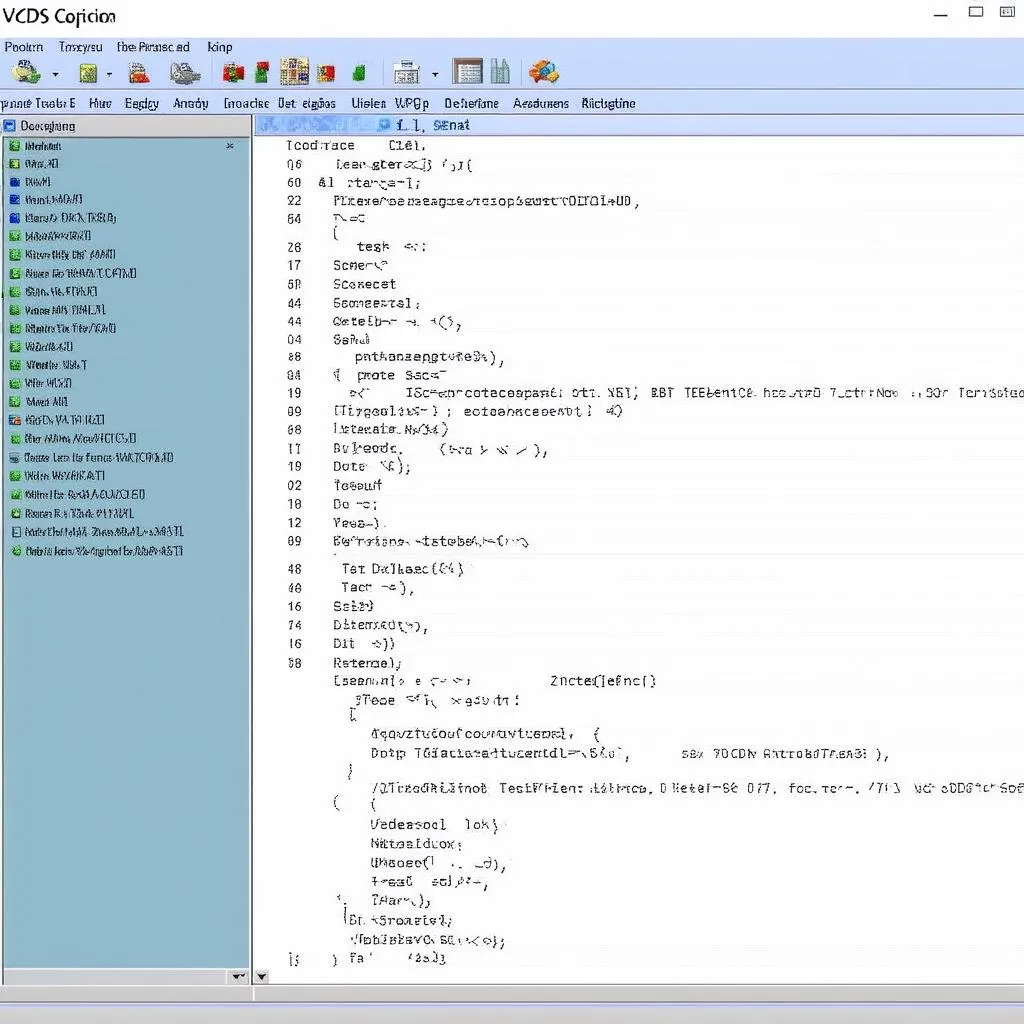 VCDS Coding Screen
VCDS Coding Screen
Frequently Asked Questions about VCDS Coming Home Lights
Q: Can I activate coming home lights on any car using VCDS?
A: Not all vehicles support coming home lights, even with VCDS. The availability of this feature depends on the car’s electrical system and coding capabilities.
Q: Is it safe to modify coding with VCDS?
A: When used correctly, VCDS is generally safe. However, modifying coding without proper knowledge can lead to unexpected behavior in your car’s systems. Always research thoroughly and proceed with caution.
 Car with Coming Home Lights
Car with Coming Home Lights
Need Help with VCDS Coding?
CARDIAGTECH offers a range of diagnostic tools and resources, including VCDS cables and guides. If you require assistance with coding your vehicle’s features, don’t hesitate to contact us. We are here to help you get the most out of your vehicle’s capabilities.
This guide has provided a comprehensive overview of VCDS coming home lights. Remember to consult your vehicle’s documentation and always proceed with caution when making coding changes.


