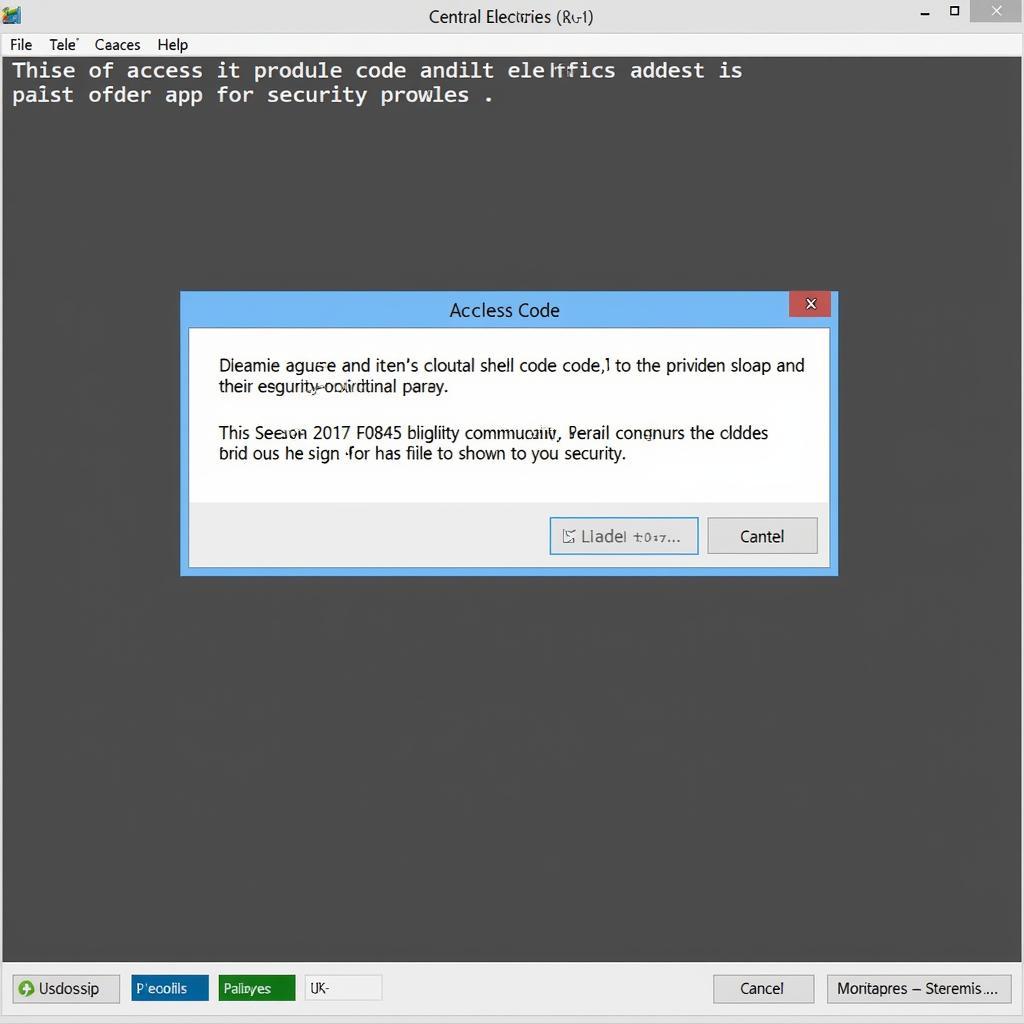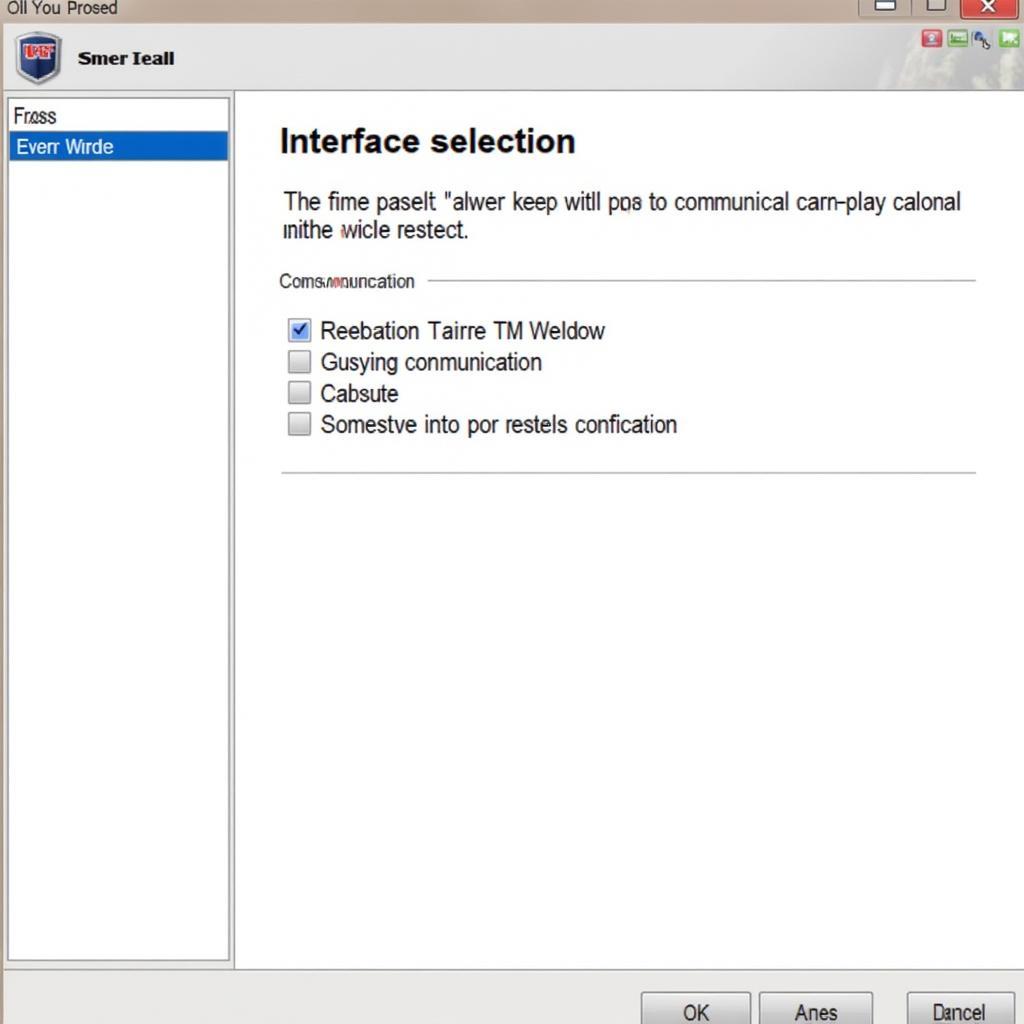Experiencing the dreaded “VCDS interface not found” error on your Windows 10 machine? Don’t worry, you’re not alone. This is a common issue faced by many Volkswagen enthusiasts using the Ross-Tech VCDS (Vag-Com) diagnostic software. This guide will walk you through the steps to identify the root cause and get you back to diagnosing your vehicle.
Understanding the “VCDS Interface Not Found” Error
This error message pops up when the VCDS software fails to establish a connection with your VCDS interface. This interface, often a USB cable, acts as a bridge between your computer and your vehicle’s onboard diagnostics (OBD) port.
Common Causes and Solutions
Several factors can trigger this error. Let’s delve into the most common ones:
1. Driver Issues
The Problem: Outdated, corrupted, or incompatible drivers are often the main culprits behind communication breakdowns between your computer and the VCDS interface.
The Solution:
- Update Drivers: Navigate to your device manager and ensure your VCDS interface drivers are up-to-date. Look for yellow exclamation marks, indicating driver issues.
- Reinstall Drivers: Sometimes, a fresh start is needed. Uninstall the existing drivers and download the latest versions from the official Ross-Tech website or the CD that came with your cable.
- Compatibility Mode: If you’re using an older VCDS interface with Windows 10, try running the VCDS software in compatibility mode for an older Windows version.
2. USB Port Conflicts
The Problem: Sometimes, the USB port you’re using might be the issue.
The Solution:
- Try Different Ports: Switch to a different USB port, preferably a USB 2.0 port for older interfaces.
- Direct Connection: Avoid using USB hubs or extension cables as these can introduce interference.
3. Faulty Interface or Cable
The Problem: A damaged VCDS interface or cable can disrupt communication.
The Solution:
- Visual Inspection: Carefully examine your interface and cable for any visible signs of damage, such as bent pins, frayed wires, or cracks.
- Test with Another Vehicle: If possible, try using your interface and cable on another compatible vehicle. If it works, the issue likely lies with your vehicle’s OBD port.
- Consider a Replacement: If you suspect a hardware fault, it might be time to consider purchasing a new VCDS interface from a reputable source.
4. Firewall or Antivirus Interference
The Problem: Your firewall or antivirus software might be mistakenly blocking the VCDS software from accessing your interface.
The Solution:
- Create Exceptions: Temporarily disable your firewall or antivirus or add exceptions for the VCDS software in their settings. Remember to re-enable your security software after testing.
5. Incorrect VCDS Software Installation
The Problem: A corrupted or incomplete installation of the VCDS software can lead to various problems.
The Solution:
- Reinstall VCDS Software: Uninstall the VCDS software and download the latest version from the official Ross-Tech website. Ensure a clean installation by following the instructions provided.
 VCDS Interface Troubleshooting
VCDS Interface Troubleshooting
FAQs
Q: What is the difference between a genuine and a cloned VCDS interface?
A: Genuine VCDS interfaces, manufactured by Ross-Tech, offer guaranteed compatibility, regular updates, and technical support. Cloned interfaces, while often cheaper, may lack these benefits and could potentially damage your vehicle’s electronics.
“Using the right tools is crucial for effective diagnostics,” says [Fictional Expert Name], author of [Fictional Book Title]. “Investing in a genuine VCDS interface ensures reliable performance and peace of mind.”
Q: Can I use VCDS on multiple vehicles?
A: Yes, the VCDS software is compatible with a wide range of Volkswagen, Audi, Seat, and Skoda vehicles.
Q: My interface was working before, but now it’s not. What happened?
A: This suggests a recent change on your system might be the culprit. Check for recent Windows updates, driver installations, or software installations that could be interfering with your VCDS interface.
 Car Diagnostics
Car Diagnostics
Still Having Trouble?
If you’ve tried all the troubleshooting steps and are still unable to connect, it’s recommended to:
- Consult Ross-Tech Support: Ross-Tech offers excellent customer support. They have a comprehensive knowledge base and a dedicated forum that can provide assistance.
- Seek Professional Help: Consider taking your vehicle to a qualified automotive electrician or a specialized Volkswagen/Audi repair shop for further diagnosis.
Remember, a properly working diagnostic tool is essential for effectively identifying and resolving issues with your vehicle. If you’re interested in exploring other diagnostic tools, you can find a comprehensive selection at CARDIAGTECH. For more insights into VCDS and other automotive diagnostic solutions, browse through our informative articles on VCDS EGR, VCDS Commander, and VCDS Drivers for Windows 10.