VCDS, also known as VAG-COM, is a powerful diagnostic and coding software for Volkswagen Audi Group (VAG) vehicles. One of its many features is trunk coding, which allows you to customize the behavior of your car’s trunk. This article provides a comprehensive guide to VCDS trunk coding, covering everything from the basics to advanced coding options.
What is VCDS Trunk Coding?
VCDS trunk coding refers to the process of modifying the software settings of your car’s trunk control module using the VCDS software. By accessing and changing specific coding parameters, you can alter various aspects of your trunk’s functionality, tailoring it to your preferences.
Why Use VCDS Trunk Coding?
VCDS trunk coding opens up a world of customization possibilities, allowing you to:
- Enable or disable comfort trunk features: This includes features like remote trunk opening and closing, key fob control, and foot-activated trunk release.
- Adjust trunk opening and closing speed: Fine-tune the speed at which your trunk opens and closes to suit your liking.
- Modify trunk alarm behavior: Customize the alarm system settings related to your trunk, such as sensitivity and activation triggers.
- Enable hidden trunk features: Unlock hidden features that may not be activated by default, enhancing the functionality of your trunk.
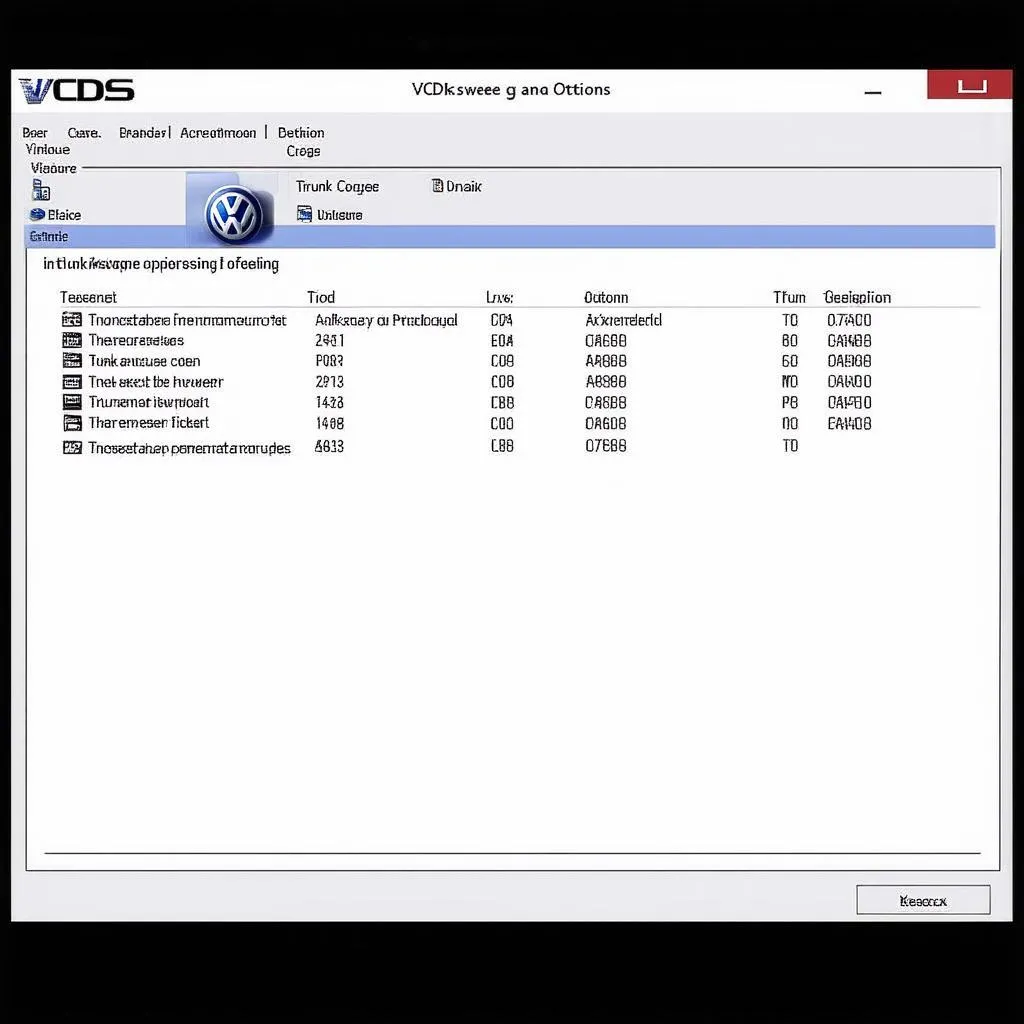 VCDS software interface
VCDS software interface
How to Perform VCDS Trunk Coding
Before you begin, it’s essential to have a genuine VCDS interface and the compatible software installed on your computer. Always back up your existing coding before making any changes.
- Connect Your VCDS Interface: Connect the VCDS interface to your vehicle’s OBD-II port and your computer.
- Launch VCDS Software: Open the VCDS software and establish communication with your car’s control modules.
- Select Control Module: Navigate to the correct control module for your vehicle’s trunk. This is usually labeled as “Central Convenience” or a similar designation.
- Access Coding: Within the control module, locate the “Coding” or “Long Coding” section.
- Modify Coding Parameters: Carefully change the coding parameters according to your desired trunk customizations. Each parameter will have a specific function and value range. Refer to the VCDS documentation or reliable online resources for detailed coding information.
- Save and Verify: Once you’ve made the desired changes, save the new coding to the control module. Verify that the modifications have been successfully implemented by testing the trunk’s functionality.
Common VCDS Trunk Coding Options
Here are some popular VCDS trunk coding options for VAG vehicles:
- Remote Trunk Close: Enables you to close the trunk remotely using your car key or key fob.
- Foot-Activated Trunk Release: Allows for hands-free trunk opening by waving your foot under the rear bumper.
- Trunk Opening Height Adjustment: Set the desired height to which the trunk opens automatically.
- Disable Trunk Alarm When Unlocked: Prevents the alarm from triggering when the trunk is opened while the car is unlocked.
VCDS Trunk Coding: FAQs
Is VCDS trunk coding safe?
When done correctly, VCDS trunk coding is generally safe. However, it’s crucial to follow instructions carefully and avoid modifying coding parameters you’re unsure about.
Can I revert to the default trunk settings?
Yes, you can always revert to your car’s original trunk settings by restoring the backed-up coding.
Where can I find reliable VCDS coding information?
Reputable online forums, VCDS user communities, and the official Ross-Tech wiki are excellent resources for accurate VCDS coding information.
 A person using VCDS software to code their car's trunk.
A person using VCDS software to code their car's trunk.
Conclusion
VCDS trunk coding empowers you to personalize your car’s trunk functionality like never before. With a bit of research and careful coding, you can enhance convenience, customize behavior, and unlock hidden features. Remember to proceed cautiously, back up your original coding, and consult reliable sources for accurate information.
If you’re looking for high-quality diagnostic equipment and software like VCDS, explore the range of products available at Cardiagtech.
Need further assistance with VCDS trunk coding or other automotive diagnostic needs? Don’t hesitate to contact the experts at CARDIAGTECH for professional guidance and support.


