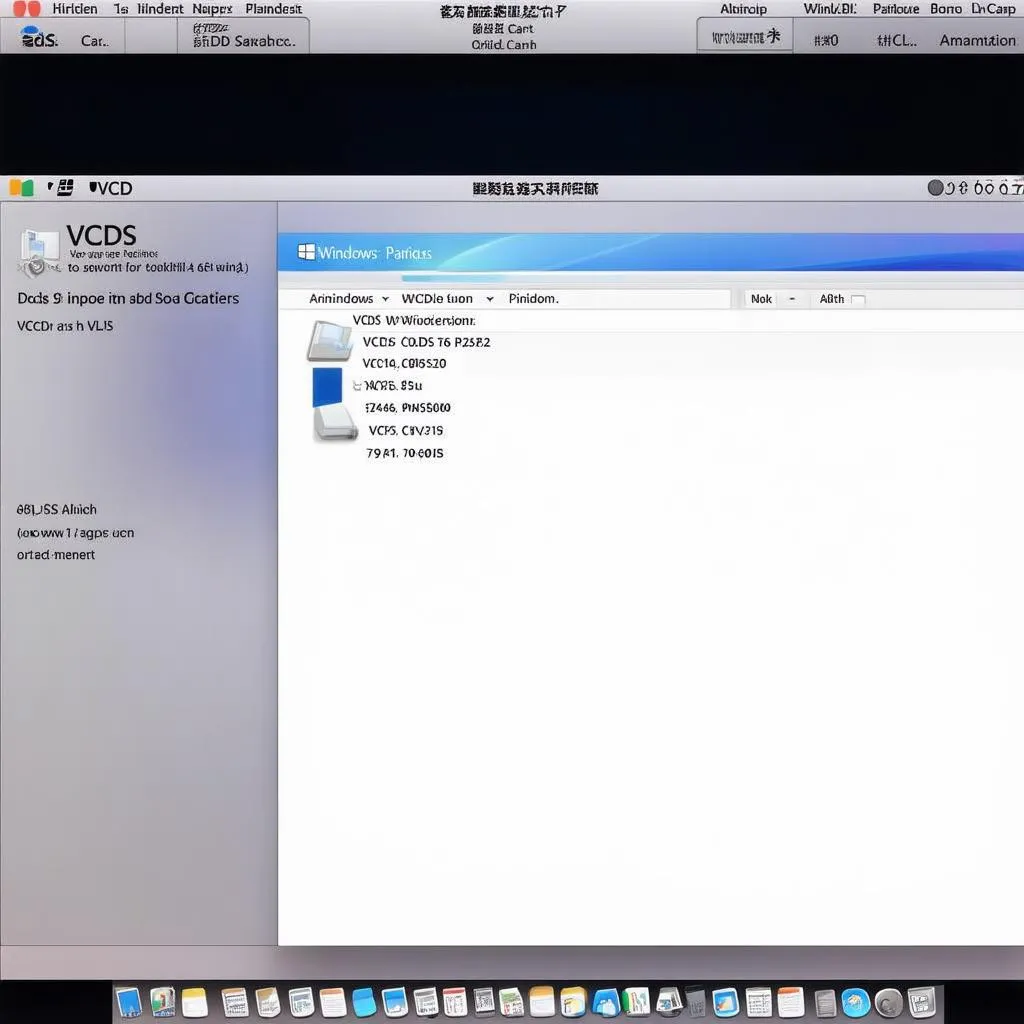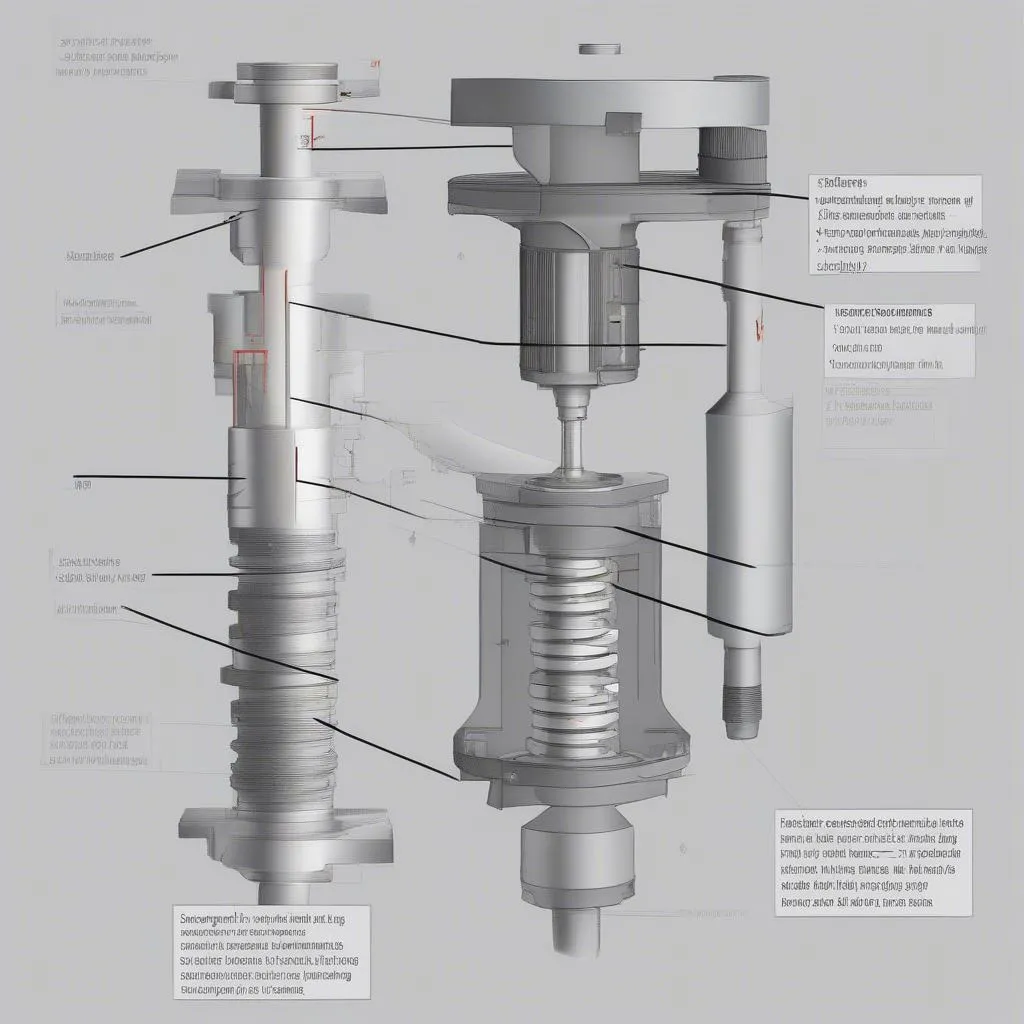The battery is the heart of your vehicle’s electrical system, and a weak or failing battery can lead to a host of problems. Fortunately, the VCDS (Vag-Com Diagnostic System) software offers a powerful tool to test your car battery and diagnose potential issues. This article will delve into the intricacies of the VCDS battery test, equipping you with the knowledge to perform this essential check like a seasoned automotive technician.
Understanding the VCDS Battery Test
The VCDS software, renowned among automotive enthusiasts and professionals, allows you to communicate with your vehicle’s control modules and access a wealth of diagnostic data. One such crucial feature is the battery test, which enables you to:
- Measure battery voltage: This reveals the battery’s state of charge and overall health.
- Monitor charging system performance: It helps identify issues with the alternator, voltage regulator, or wiring.
- Assess battery capacity: This indicates the battery’s ability to hold a charge and deliver power.
 Car battery connected to a laptop
Car battery connected to a laptop
Performing a VCDS Battery Test
Requirements:
- A Windows-based laptop or PC
- A genuine Ross-Tech VCDS interface cable
- A compatible vehicle (typically Volkswagen, Audi, Seat, or Skoda)
Steps:
- Connect the VCDS interface: Plug the VCDS cable into your vehicle’s OBD-II port and connect it to your computer.
- Launch the VCDS software: Turn on the vehicle’s ignition (engine off) and open the VCDS software.
- Select Control Module: Choose the appropriate control module for your vehicle model (usually labeled as “Engine” or “Battery”).
- Navigate to Measuring Blocks: Within the control module, select “Measuring Blocks” or “Live Data.”
- Identify Battery Voltage: Locate the measuring block that displays battery voltage (usually labeled as “Terminal 30 Voltage” or similar).
- Interpret the Results: Observe the voltage reading:
- 12.6V or higher: Indicates a fully charged and healthy battery.
- 12.4V – 12.6V: Suggests a good state of charge.
- 12.0V – 12.4V: Indicates a partially discharged battery.
- Below 12.0V: Signifies a severely discharged or faulty battery.
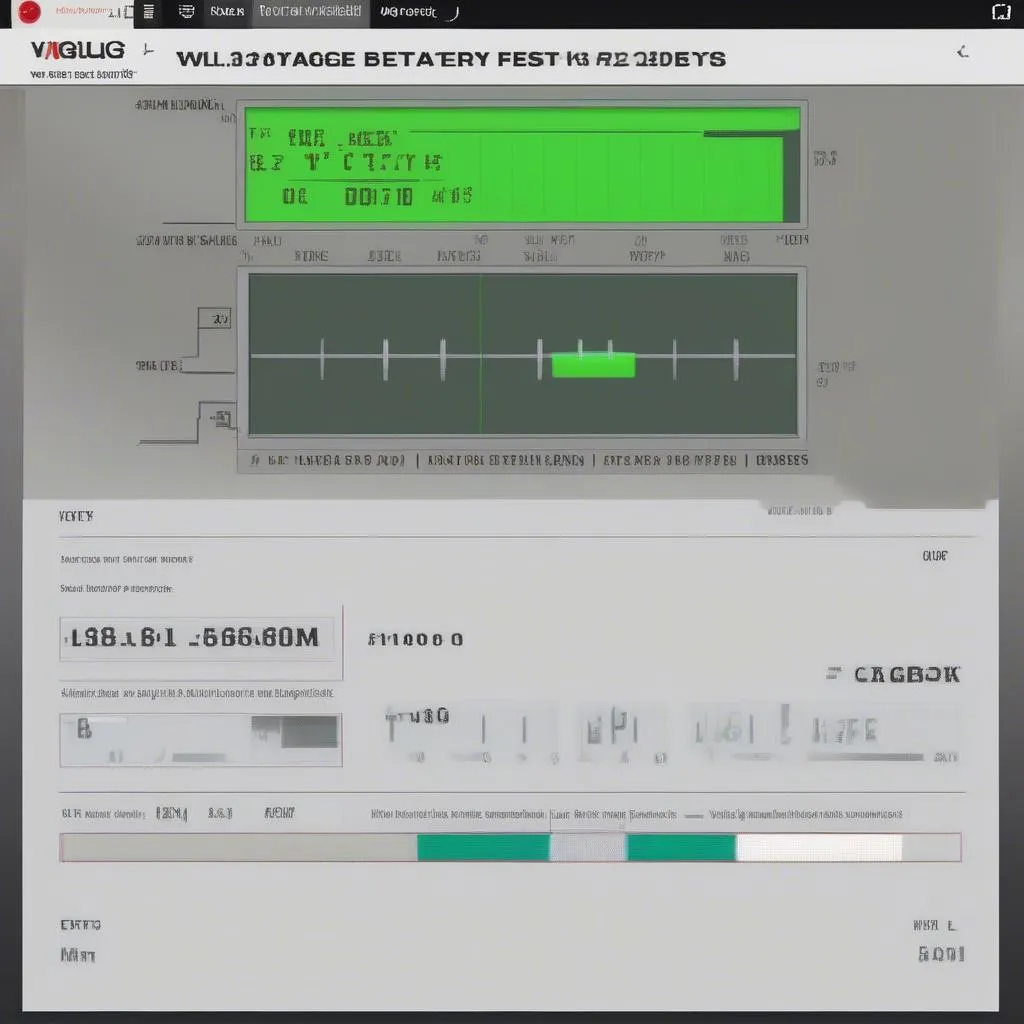 Car battery voltage reading on a laptop
Car battery voltage reading on a laptop
Advanced Testing Options:
For a more comprehensive analysis, VCDS offers additional features such as:
- Load Test: Simulates a load on the battery to assess its performance under stress.
- Battery Adaptation: Resets the battery management system after replacing the battery.
Interpreting the Results:
While the voltage readings provide valuable insights, it’s crucial to consider other factors like battery age, temperature, and recent driving habits. If you suspect a battery issue, it’s recommended to consult a qualified automotive technician for further diagnosis and repair.
Common Questions about VCDS Battery Test:
Q: Can I use VCDS to test any car battery?
A: VCDS primarily supports vehicles from the Volkswagen Group (VW, Audi, Seat, Skoda). However, some aftermarket adapters may offer limited compatibility with other brands.
Q: How accurate is the VCDS battery test?
A: VCDS provides accurate voltage readings directly from the vehicle’s control modules. However, it’s essential to interpret the results in conjunction with other factors like battery age and condition.
Q: Can I damage my car by performing a VCDS battery test?
A: VCDS is a safe and non-intrusive diagnostic tool when used correctly. Following the proper procedures minimizes any risk of damage.
Q: What should I do if the VCDS battery test shows a problem?
A: If the test reveals a low voltage or other anomalies, consult a qualified automotive technician for further diagnosis and potential battery replacement.