The Audi A3 8P, a popular choice among driving enthusiasts, is known for its performance and sophisticated engineering. To unlock its full potential and keep it running smoothly, the VCDS (VAG-COM Diagnostic System) becomes an indispensable tool for both enthusiasts and professionals alike. This software allows you to delve deep into the car’s systems, diagnose issues, and even customize settings for a tailored driving experience.
Understanding VCDS and its Significance for Your Audi A3 8P
VCDS is a powerful diagnostic software that acts as a window into your Audi A3 8P’s control modules. Unlike generic OBD-II scanners, VCDS offers comprehensive access to the advanced systems within your vehicle.
Think of it this way: Imagine trying to tune a high-performance engine with just a basic wrench set. You might be able to make some adjustments, but you wouldn’t unlock its true capabilities. VCDS, in this analogy, provides the specialized tools and insights to truly optimize your Audi A3 8P.
 Audi A3 8P Engine
Audi A3 8P Engine
What Can You Do with VCDS on Your Audi A3 8P?
The beauty of VCDS lies in its versatility. Here are some key applications:
1. In-depth Diagnostics:
- Pinpoint the root cause: Go beyond generic error codes and access detailed fault information within each control module.
- Clear fault codes: After addressing an issue, reset warning lights and ensure your A3 8P’s systems are functioning correctly.
- Real-time data logging: Monitor live sensor data to analyze performance, identify potential issues, and track down intermittent problems.
2. Customization and Coding:
- Unlock hidden features: Activate convenient features like needle sweeps, coming home lights, and daytime running light adjustments.
- Personalize settings: Tailor comfort and convenience features like automatic locking, window operation, and lighting preferences.
- Enhance performance: In some cases, VCDS allows for tweaks to certain performance-related parameters (consult with a professional before making significant changes).
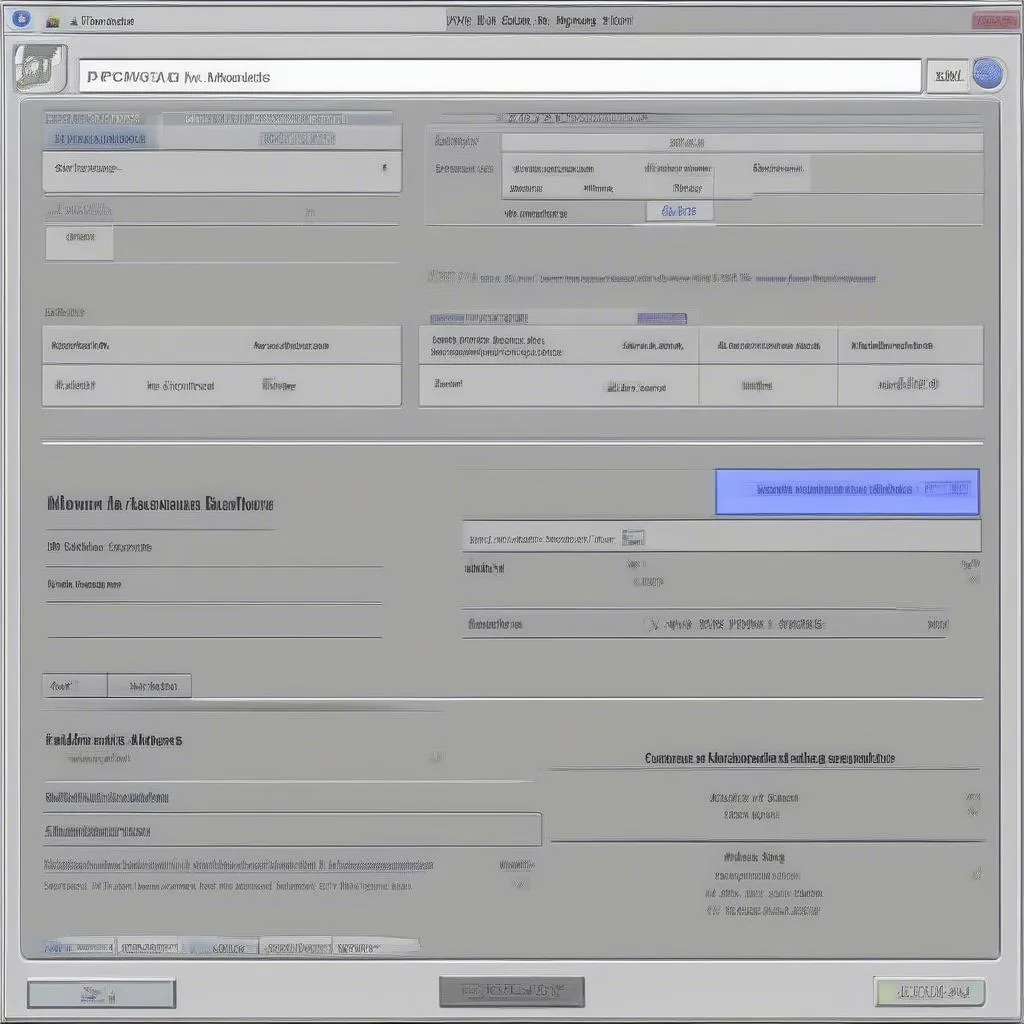 VCDS Software Interface
VCDS Software Interface
Getting Started with VCDS on Your Audi A3 8P
- Choose the Right Interface: Ensure you purchase a genuine Ross-Tech VCDS interface, as these are guaranteed to work seamlessly with your Audi A3 8P.
- Software Installation: Download and install the latest version of the VCDS software from the official Ross-Tech website.
- Connect and Begin: Connect the interface to your laptop and your car’s OBD-II port. Launch the software and start exploring the world of diagnostics and customization.
Common VCDS Modifications for the Audi A3 8P
Enthusiasts have discovered a range of popular modifications for the A3 8P using VCDS. A few examples include:
- Enabling Lap Timer in the DIS: Add a sporty touch to your instrument cluster.
- Adjusting DRL Brightness: Customize the intensity of your daytime running lights.
- Enabling Convenience Closing/Opening Windows: Control windows with your key fob for added convenience.
 Audi A3 8P Interior Customization
Audi A3 8P Interior Customization
Note: Always research modifications thoroughly and proceed with caution. Incorrect coding can potentially lead to unexpected vehicle behavior.
FAQs about Using VCDS with an Audi A3 8P:
Q: Is using VCDS safe for my car?
A: When used responsibly, VCDS is safe. However, making significant changes without proper understanding can potentially impact your vehicle’s warranty or functionality.
Q: Can I update my A3 8P’s firmware with VCDS?
A: VCDS can be used for certain firmware updates, but it’s crucial to source updates only from trusted sources like Ross-Tech.
Q: I’m seeing an error message. What should I do?
A: Jot down the specific error code and consult the Ross-Tech website or forums for troubleshooting guidance.
Elevate Your Audi A3 8P Ownership Experience
VCDS empowers you to become more than just a driver; it lets you connect with and fine-tune your A3 8P on a deeper level. Whether you’re diagnosing a fault, customizing settings, or exploring hidden features, VCDS unlocks a world of possibilities.
For additional insights into Audi diagnostics and modifications, explore the resources available at Cardiagtech.


