Owning a Volkswagen comes with a sense of pride and a connection to German engineering. But like any complex machine, even VWs can experience hiccups. That’s where VCDS, previously known as VAG-COM, steps in. It’s the go-to diagnostic software for Volkswagen owners and mechanics alike, allowing you to delve deep into your car’s systems and unlock a wealth of information.
What is VCDS for VW?
VCDS for VW is a powerful diagnostic and coding software that connects to your Volkswagen’s onboard computer. This connection allows you to read and clear fault codes, perform adaptations, view live data streams, and access a whole lot more – essentially becoming your own personal mechanic. Think of it as the key to unlocking your car’s brain and having a conversation with it.
But it’s not just for professionals. Whether you’re a seasoned DIYer or just starting out, VCDS empowers you to take control of your Volkswagen’s maintenance and repair.
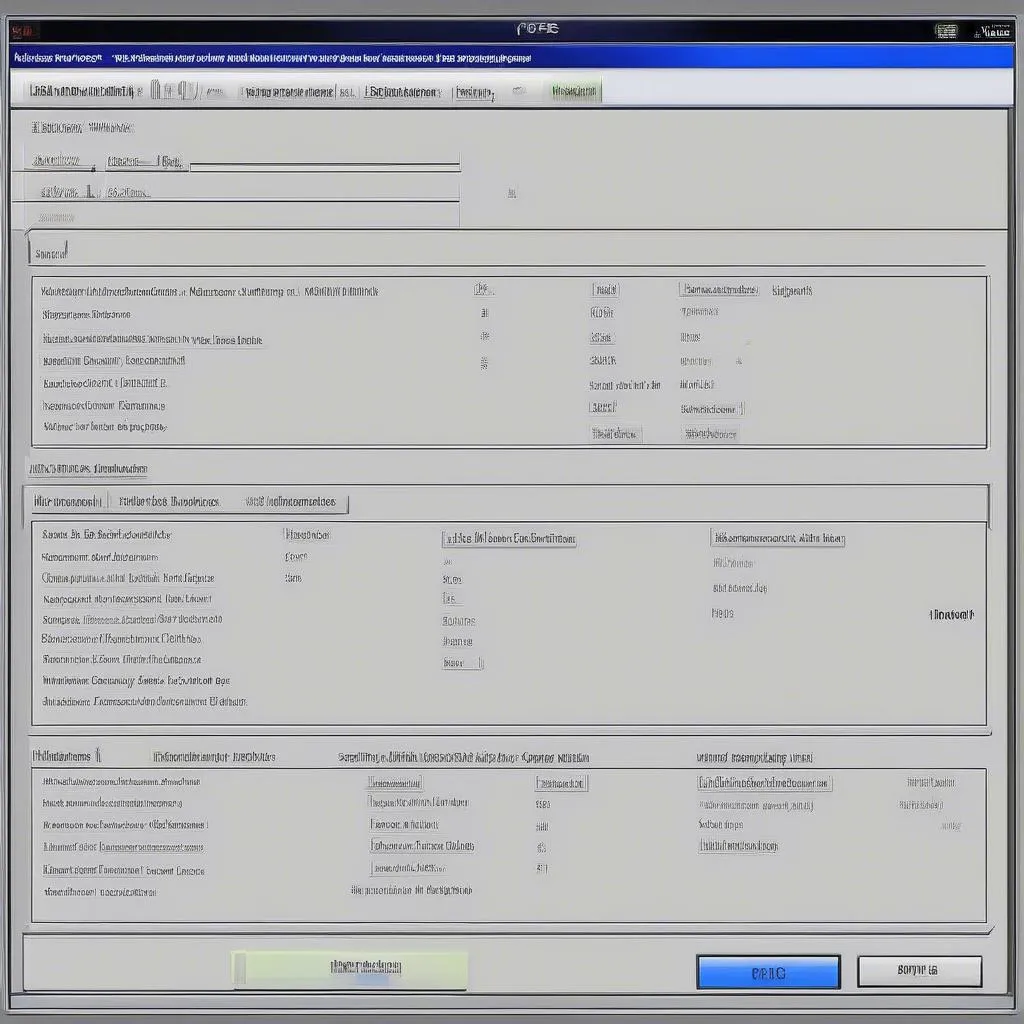 VCDS Software Interface
VCDS Software Interface
Why Choose VCDS for VW?
Advantages of Using VCDS for VW
- Unmatched Depth: VCDS goes beyond generic OBD-II scanners. It taps directly into the intricate systems of your Volkswagen, giving you a level of detail and control that other tools can only dream of.
- Cost-Effective: Regular visits to the mechanic can drain your wallet. VCDS empowers you to diagnose and fix many common issues yourself, saving you money in the long run.
- User-Friendly Interface: Don’t let the technical aspects intimidate you. VCDS features a relatively straightforward interface that makes it accessible for both beginners and experienced users.
- Active Community: Stuck on a problem? The vibrant online VCDS community is always there to help with tips, tricks, and solutions.
Potential Drawbacks to Consider
- Initial Investment: While cheaper than frequent mechanic visits, the initial cost of VCDS can be a barrier for some.
- Learning Curve: Mastering all the features and functionalities of VCDS takes time and dedication.
- Risk of Improper Use: It’s essential to use VCDS responsibly. Making incorrect changes to your car’s settings can potentially lead to issues.
Getting Started with VCDS for VW
Choosing the Right VCDS Interface
The first step is acquiring a compatible VCDS interface, often referred to as a cable. These interfaces act as the bridge between your computer and your car’s OBD-II port.
Important Note: Be wary of cheap knock-off cables. They often lack crucial functionality and can potentially damage your car’s electronics. It’s recommended to purchase from reputable sources like Cardiagtech, which offers a range of genuine VCDS interfaces to choose from.
 Car Diagnostics
Car Diagnostics
Installing the VCDS Software
Once you have your interface, installing the VCDS software is generally straightforward. Simply follow the instructions provided with your interface. Remember to keep your software updated to access the latest features and bug fixes.
Exploring the Power of VCDS for VW
Reading and Clearing Fault Codes
One of the most common uses for VCDS is reading and clearing fault codes, also known as Diagnostic Trouble Codes (DTCs). When your Volkswagen’s check engine light illuminates, it means a fault code has been stored. VCDS allows you to read these codes, understand their meaning, and clear them once the issue is resolved.
Performing Adaptations
VCDS enables you to perform adaptations, which involve adjusting and customizing various settings within your Volkswagen’s control modules. This could include anything from adjusting throttle response to enabling or disabling specific features.
Viewing Live Data Streams
Want to see what’s happening in real-time? VCDS lets you view live data streams from various sensors throughout your car. This is invaluable for monitoring engine parameters, analyzing sensor readings, and troubleshooting issues.
Advanced Functionality
Beyond the basics, VCDS offers a wealth of advanced functionality, including:
- Coding: Modify your car’s behavior by changing the underlying code within its control modules.
- Output Tests: Activate individual components, like lights, windows, or injectors, to test their functionality.
- Basic Settings: Set specific components or systems to their base settings for calibration or troubleshooting purposes.
 Mechanic Using VCDS
Mechanic Using VCDS
Common Uses of VCDS for VW
Here are just a few examples of how VCDS can be used to diagnose and repair your Volkswagen:
- Troubleshooting Engine Problems: Diagnose misfires, check fuel trims, and analyze sensor data.
- Resolving Airbag Issues: Read and clear airbag fault codes and verify system functionality.
- Diagnosing ABS Problems: Identify issues with the Anti-lock Braking System (ABS) and reset the module.
- Troubleshooting Electrical Gremlins: Trace down electrical issues, test circuits, and diagnose faulty components.
VCDS for VW: A Wise Investment
Investing in VCDS for VW is an investment in your car and your peace of mind. It gives you the power to understand, maintain, and repair your Volkswagen with confidence, potentially saving you significant money on mechanic visits and empowering you to take control of your car’s well-being.
Need help choosing the right VCDS interface or have questions about our products? Don’t hesitate to reach out to us at CARDIAGTECH. We’re here to guide you.
