The Mass Air Flow (MAF) sensor is a critical component in your car’s engine management system. It measures the amount of air entering the engine, allowing the Engine Control Unit (ECU) to calculate the optimal fuel-to-air ratio for efficient combustion. A faulty MAF sensor can lead to a range of performance issues, from reduced fuel economy to rough idling and even engine stalling. This is where VCDS (Vag-Com Diagnostic System) comes in, a powerful diagnostic tool that allows you to read and interpret data from your car’s ECU, including the MAF sensor.
 MAF Sensor in Car Engine
MAF Sensor in Car Engine
What is VCDS MAF Testing?
VCDS is a software application that interfaces with your car’s onboard computer through a dedicated cable. It’s primarily designed for vehicles in the Volkswagen Auto Group (VAG), encompassing brands like Volkswagen, Audi, Seat, and Skoda. Among its many features, VCDS allows you to access live data streams from various sensors, including the MAF sensor.
By examining the MAF sensor readings in VCDS, you can gain valuable insights into the health and performance of your engine. For instance, a low MAF reading at idle might suggest a vacuum leak, while a fluctuating reading could indicate a wiring issue or a failing sensor.
How to Perform a VCDS MAF Test
Performing a VCDS MAF test is a relatively straightforward process, but it requires some familiarity with the software. Here’s a simplified guide:
- Connect: Connect your VCDS interface to your car’s OBD-II port and your computer.
- Start: Turn on your ignition but don’t start the engine.
- Launch: Launch the VCDS software and establish communication with your car.
- Select: Navigate to the “Engine” module and select “Measuring Blocks.”
- Identify: Find the measuring block group that displays the MAF sensor readings. The specific block number may vary depending on your car model.
- Interpret: Compare the actual MAF readings with the expected values specified in your car’s repair manual.
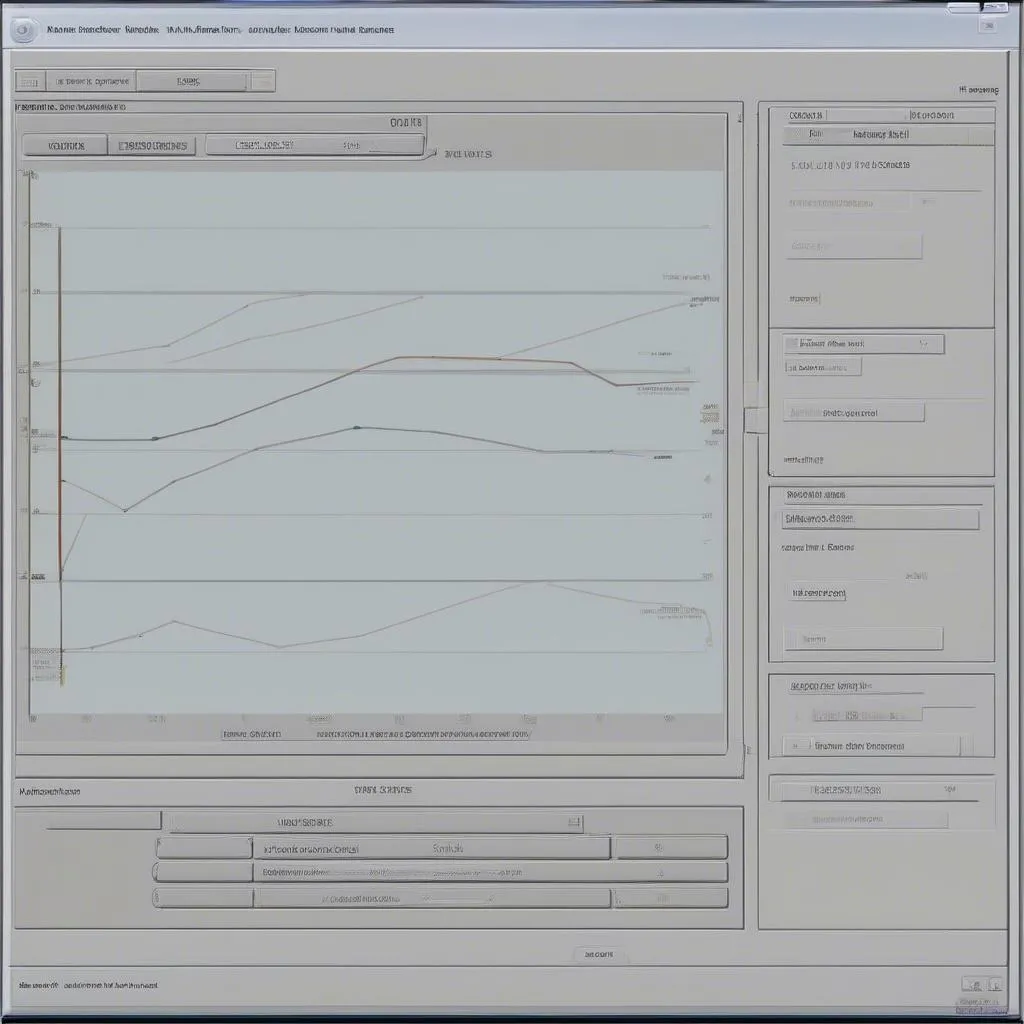 VCDS Software MAF Test Screen
VCDS Software MAF Test Screen
Remember, interpreting the VCDS MAF readings accurately requires some technical knowledge. If you’re unsure about any aspect of the process, it’s always best to consult a qualified automotive technician.
Common VCDS MAF Sensor Issues and Troubleshooting
Here are some common issues you might encounter while using VCDS to diagnose MAF sensor problems:
- Low MAF readings: This could indicate a restricted air intake, a clogged air filter, a vacuum leak, or a failing MAF sensor.
- High MAF readings: This is less common but could be caused by a faulty MAF sensor, a leak in the intake manifold after the sensor, or issues with the wiring harness.
- Fluctuating MAF readings: This could be a sign of a dirty or failing MAF sensor, a loose connection, or a wiring issue.
 Mechanic Diagnosing MAF Sensor with VCDS
Mechanic Diagnosing MAF Sensor with VCDS
Expert Insight:
“When diagnosing MAF sensor problems, it’s important to consider other sensor readings in conjunction with the MAF sensor data. For example, a low MAF reading accompanied by a high fuel trim value could suggest a vacuum leak.” – Dr. James Miller, Automotive Engineering, (fictional expert)
FAQs about VCDS and MAF Sensors:
Q: Can I clean my MAF sensor?
A: Yes, you can clean your MAF sensor using a specialized MAF sensor cleaner. However, be extremely careful as the sensor is delicate.
Q: Can I drive with a bad MAF sensor?
A: While you might be able to drive short distances, it’s not recommended. A faulty MAF sensor can negatively impact engine performance, fuel economy, and emissions.
Q: Where can I find more information on VCDS?
A: Websites like CARDIAGTECH offer comprehensive guides and resources about VCDS and its capabilities.
