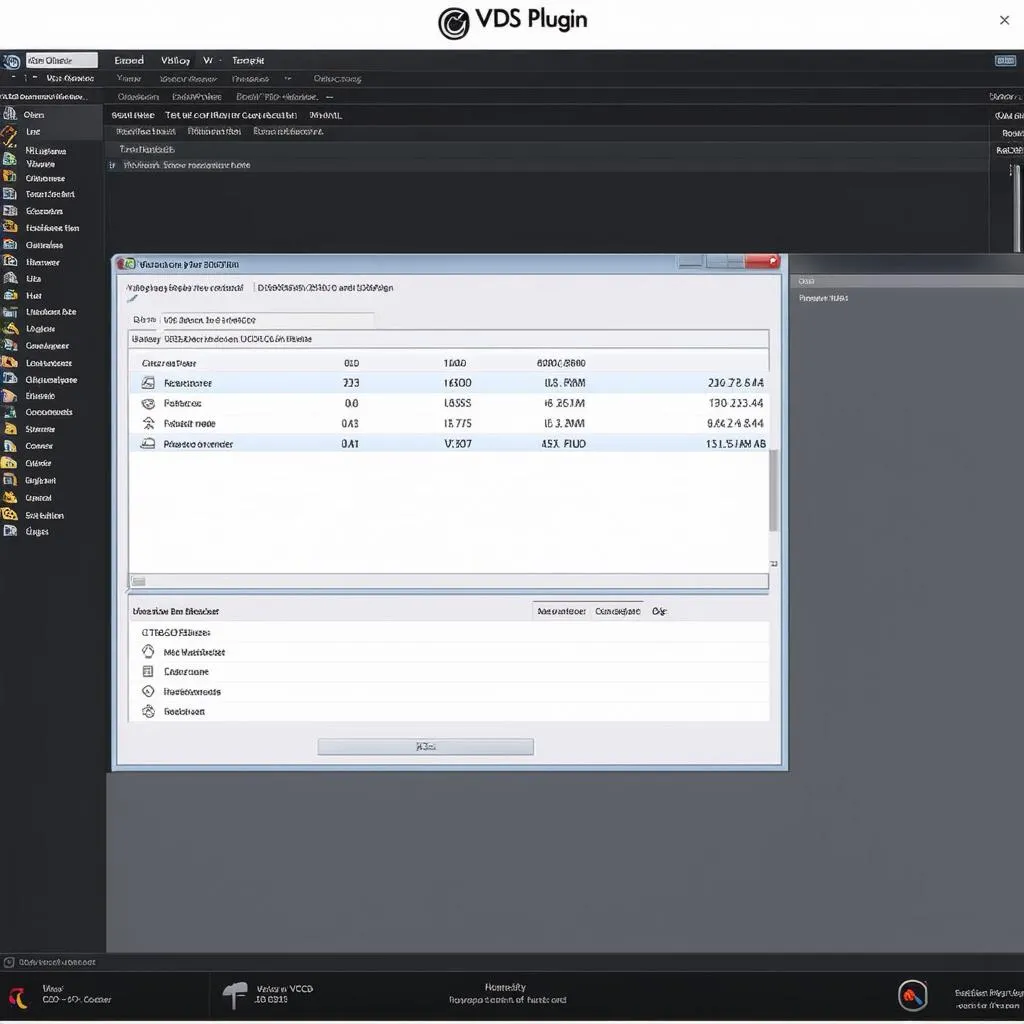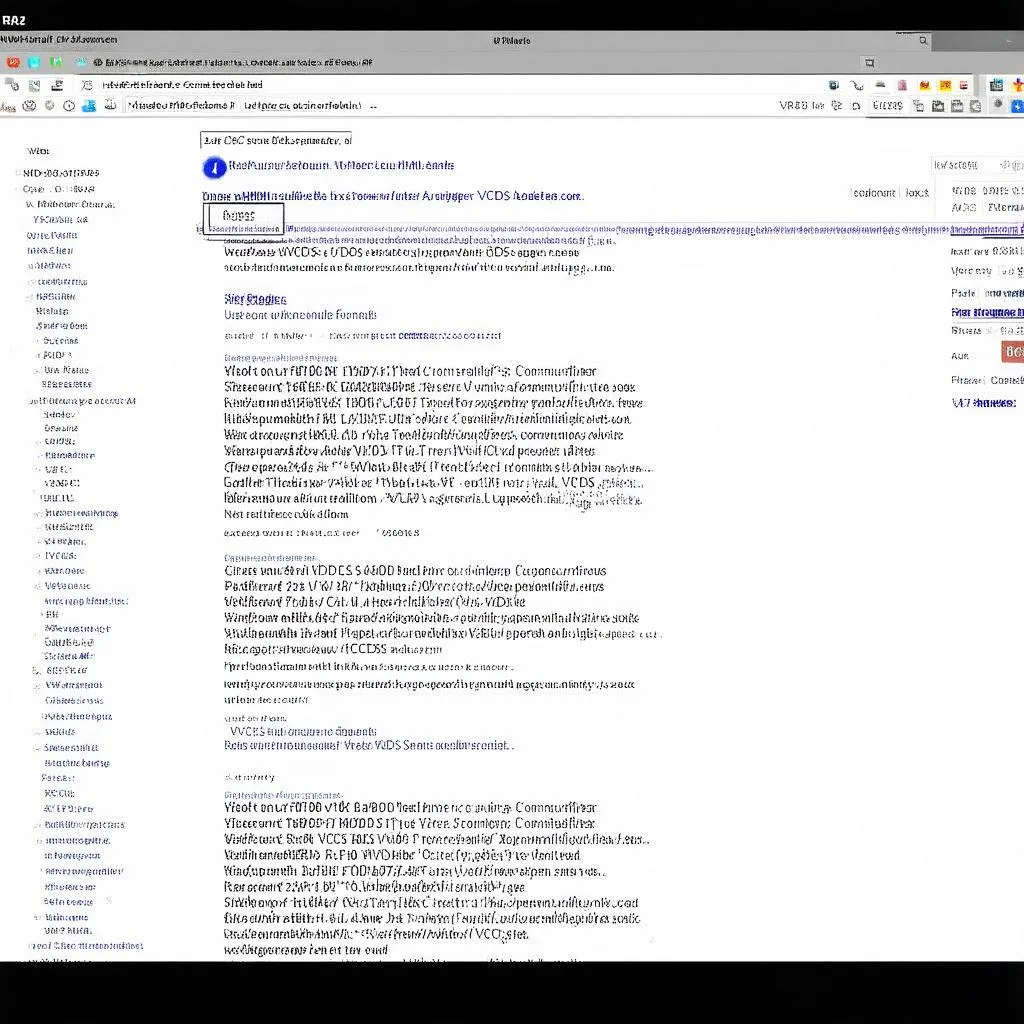A VCDS (VAG COM Diagnostic System), previously known as VAG-COM, is an indispensable tool for any Volkswagen enthusiast who wants to delve deeper into their vehicle’s settings. This powerful software, paired with a compatible cable, allows you to access and modify the control modules in your VW, unlocking hidden features and customizing your driving experience. This article serves as your guide to understanding VW VCDS coding and provides a starting point for exploring the potential of your Volkswagen.
Understanding VCDS and Coding
Before diving into the coding list, it’s essential to understand what VCDS is and what coding entails. VCDS is a Windows-based diagnostic software that communicates with your Volkswagen’s onboard computer. Coding, in this context, refers to changing the default settings of various control modules within your car’s systems.
Think of it like this: your car’s computer is like a complex network of interconnected computers, each responsible for managing a specific system or feature. These computers communicate using a language of codes. With VCDS, you can “speak” this language, accessing the control modules and tweaking the codes to alter how your car behaves.
 VCDS Cable Connection
VCDS Cable Connection
Why Use a VW VCDS Coding List?
While experimenting with VCDS can be exciting, it’s crucial to proceed with caution. Incorrect coding can lead to unexpected behavior, warning lights on your dashboard, or even system malfunctions. This is where a VW VCDS coding list proves invaluable.
A VW VCDS coding list is essentially a compilation of tried and tested coding modifications that enthusiasts and experts have shared online. These lists often provide detailed instructions, explaining the effects of each code change and the steps to implement it safely.
Finding a Reliable VW VCDS Coding List
Numerous online resources offer VW VCDS coding lists, but it’s crucial to choose a trustworthy source. Look for websites or forums dedicated to Volkswagen vehicles, where experienced users share their knowledge and coding discoveries.
Expert Insight:
“Always prioritize safety when working with VCDS coding,” advises Michael Thompson, author of “The Complete Guide to Volkswagen Diagnostics.” “Before making any changes, thoroughly research the specific code and its potential implications. Backing up your original coding is crucial in case you need to revert to the default settings.”
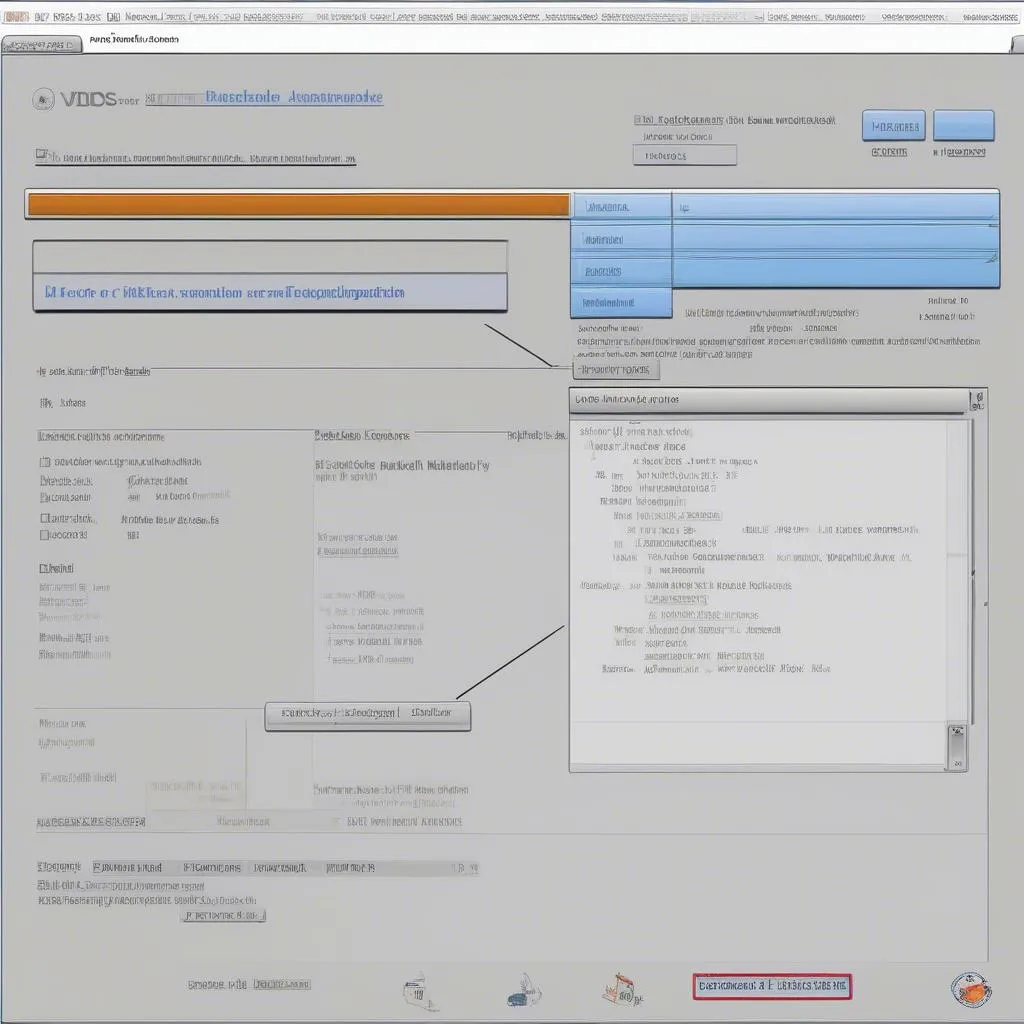 VCDS Coding Interface
VCDS Coding Interface
Common VW VCDS Coding Modifications
The possibilities with VCDS coding are vast, ranging from simple convenience tweaks to more advanced modifications. Here are a few popular coding options:
-
Needle Sweep: This modification makes your instrument cluster gauges perform a full sweep upon starting the engine, adding a touch of visual flair.
-
Automatic Window Roll-Up: Enable this feature to automatically roll up your windows with a single press of the remote control button.
-
Daytime Running Lights: Customize your DRL settings, such as activating the fog lights as DRLs for increased visibility.
-
Comfort Turn Signals: Change the number of times your turn signals flash with a single tap of the stalk.
-
Unlocking the Hidden Menu: Access a hidden menu in your infotainment system that provides additional diagnostic information.
 Needle Sweep in Action
Needle Sweep in Action
Risks and Precautions
While VCDS coding can unlock exciting features, it’s not without risks. As mentioned earlier, incorrect coding can have unintended consequences. Always double-check the coding you’re about to implement and ensure it’s compatible with your specific vehicle model and year.
Remember:
-
Back up your original coding before making any changes. This allows you to revert to the default settings if necessary.
-
Proceed with caution and research thoroughly. Use reputable sources for coding lists and seek guidance from experienced users if needed.
-
Be aware of warranty implications. Modifying your car’s coding might void certain aspects of your warranty. Consult your dealer for clarification.
Frequently Asked Questions about VW VCDS Coding
Q: Is VCDS coding legal?
A: While VCDS coding itself is legal, certain modifications might not comply with local regulations. It’s essential to research and adhere to the laws in your area.
Q: Can I code my VW myself?
A: Yes, many enthusiasts successfully code their own VWs. However, it requires careful research, understanding of the risks, and a willingness to learn.
Q: What happens if I make a mistake while coding?
A: If you encounter issues after coding, you can usually revert to the previous settings by restoring your backup. In some cases, you might need professional assistance to rectify the problem.
Q: Where can I find reliable VCDS coding support?
A: Online forums and communities dedicated to Volkswagen vehicles are excellent resources for finding support, sharing experiences, and seeking guidance from seasoned coders.
Explore the Potential of Your Volkswagen with Cardiagtech
For those seeking comprehensive information on VCDS coding and other automotive diagnostic tools, CARDIAGTECH offers a wealth of resources. Visit their website to learn more about VCDS cables, software, and other products that can enhance your Volkswagen ownership experience.
Explore Cardiagtech’s Range of VCDS Products
Disclaimer:
This article is for informational purposes only and should not be considered professional advice. Always consult with a qualified automotive technician before attempting any modifications to your vehicle.