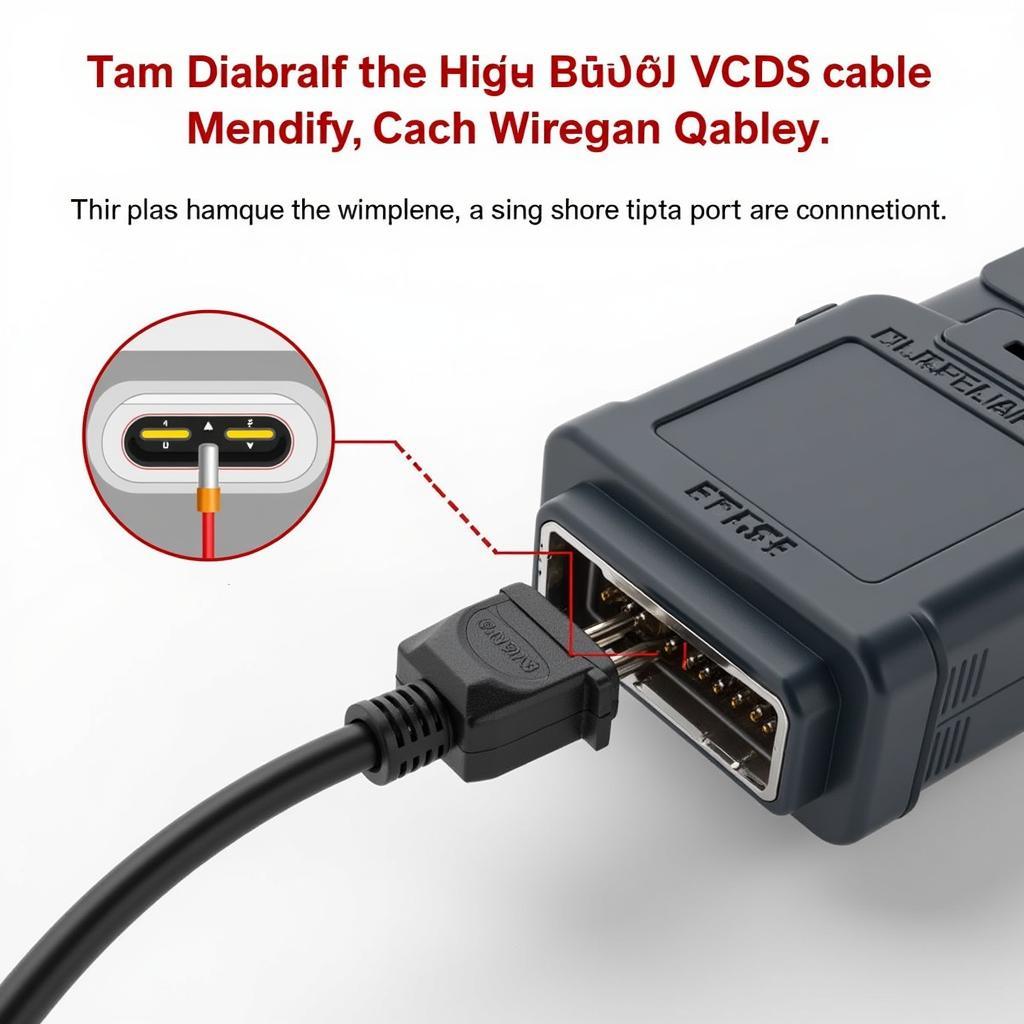The Volkswagen Tiguan is a popular SUV known for its German engineering and refined driving experience. However, like any complex machine, it relies heavily on electronics and software. This is where VCDS (VAG-COM Diagnostic System), a powerful diagnostic and customization tool, comes into play, especially for VW Tiguan owners.
Understanding VCDS and its Relevance to Your Tiguan
VCDS is a software application that allows you to communicate with the various control modules in your Volkswagen Tiguan. Imagine it as a direct line to your car’s brain, enabling you to diagnose issues, customize settings, and even activate hidden features.
“Understanding the power of VCDS can significantly enhance your ownership experience,” says automotive electronics specialist, Dr. Emily Carter, author of “The Connected Car: A Deep Dive.” “It empowers owners to go beyond the limitations of standard settings and personalize their vehicles.”
 VCDS Interface
VCDS Interface
What Can You Do with VCDS on Your VW Tiguan?
With VCDS, the possibilities for customizing and troubleshooting your VW Tiguan are vast. Here are some key functionalities:
- Diagnostics: Read and clear fault codes from all the electronic control units in your vehicle, pinpoint issues, and potentially save yourself costly trips to the mechanic.
- Customization: Modify convenience settings such as automatic locking, lighting preferences, and even adjust the responsiveness of your throttle.
- Hidden Features: Activate features that are often disabled by default, like needle sweep on the instrument cluster, coming home lights, and cornering fog lights.
- Monitoring: Access real-time data from various sensors, allowing you to monitor engine performance, temperatures, and other vital parameters.
Is Using VCDS Safe?
While VCDS is a powerful tool, it’s important to remember that making incorrect changes could potentially harm your vehicle’s electronics. Here are some precautions to ensure safe and effective use:
- Start Small: Begin with minor tweaks and customizations to familiarize yourself with the software.
- Thoroughly Research: Before making any changes, consult reputable online forums and communities dedicated to VCDS and your specific VW Tiguan model.
- Back Up Your Settings: Before making any modifications, always create a backup of your original settings within VCDS. This way, you can easily revert if needed.
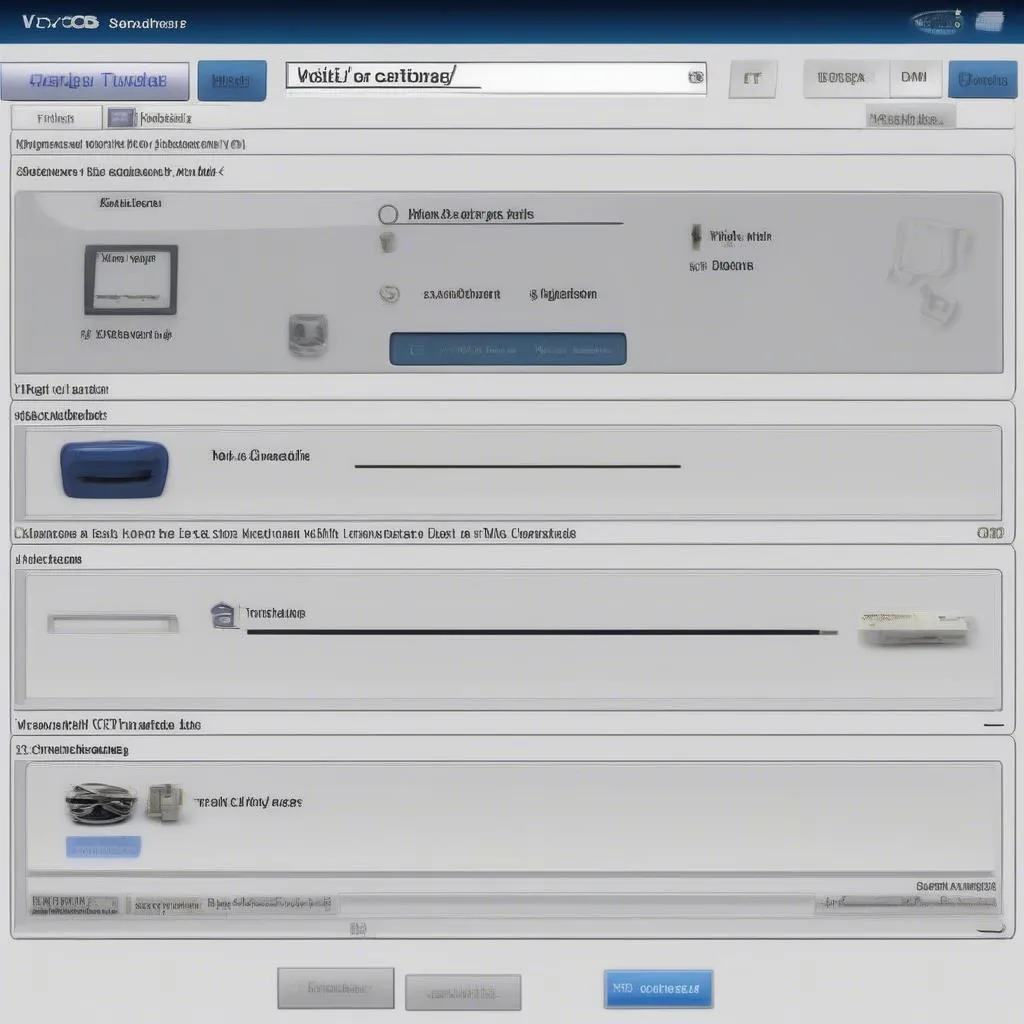 VCDS Software
VCDS Software
Common VCDS Tweaks for the VW Tiguan
Many VW Tiguan owners utilize VCDS to personalize their driving experience. Here are some popular tweaks:
- Disable DRLs (Daytime Running Lights) When in Reverse: Improve rear visibility at night by disabling the DRLs when backing up.
- Enable Lap Timer: For the performance enthusiast, activate the hidden lap timer feature in the instrument cluster.
- Adjust Automatic Door Locking: Customize the speed at which your doors automatically lock for added security.
- Change TPMS (Tire Pressure Monitoring System) Threshold: Adjust the sensitivity of your TPMS to receive fewer alerts due to minor pressure fluctuations.
Finding the Right VCDS Solution
Several VCDS options are available, each catering to different needs and budgets. These range from official Ross-Tech interfaces to more affordable third-party cables. When selecting a VCDS solution, consider factors such as software updates, compatibility with your specific VW Tiguan model, and user support.
FAQs about VW Tiguan VCDS
Here are some frequently asked questions about using VCDS with a VW Tiguan:
Q: Do I need to be a mechanic to use VCDS?
A: While some technical knowledge is helpful, many user-friendly guides and online communities are available to assist VW Tiguan owners of all skill levels.
Q: Is it legal to use VCDS?
A: Yes, using VCDS for personal customization and diagnostics is legal. However, it’s essential to ensure that any modifications comply with local regulations.
Q: Where can I find reliable information about VCDS tweaks for my specific VW Tiguan model?
A: Online forums, VW enthusiast communities, and reputable websites like Cardiagtech are excellent resources for finding information and support.
Conclusion: Take Control of Your VW Tiguan with VCDS
VCDS offers VW Tiguan owners a gateway to a world of customization and control. From diagnosing engine issues to tailoring convenience features, the possibilities are vast. Remember to research thoroughly, start with small changes, and consult reputable resources for guidance.
For more information on VCDS and other car diagnostic tools, visit CARDIAGTECH. Our team is here to assist you with any questions and guide you toward the best solutions for your automotive needs.