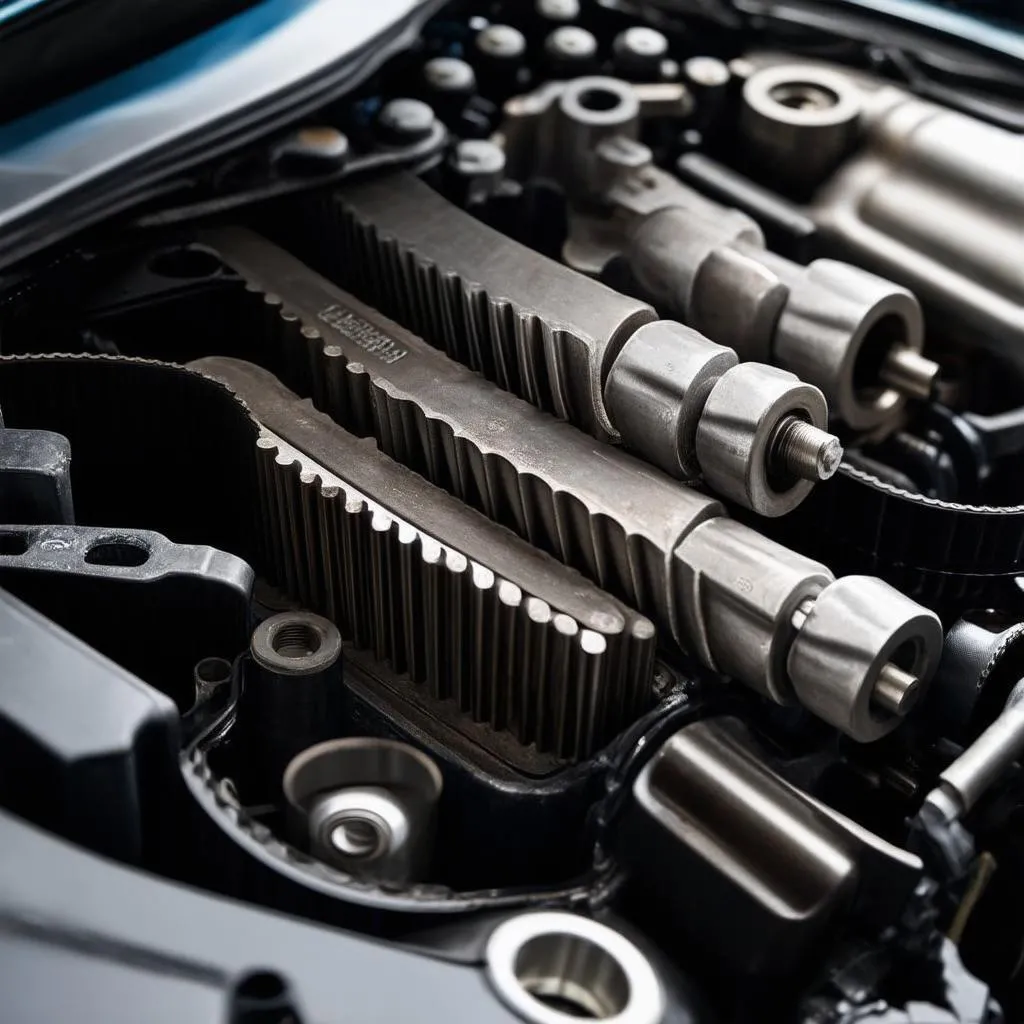Have you ever wished you could personalize your Volkswagen’s settings beyond the standard options? With VW coding VCDS, you can! This article delves into the world of Volkswagen coding, exploring the power of the VCDS software to customize your vehicle’s features.
What is VCDS and What Can I Do with It?
VCDS (VAG-COM Diagnostic System), also known as Vag-Com, is a powerful diagnostic and coding software designed for Volkswagen Audi Group (VAG) vehicles. It allows you to communicate with your car’s control modules, access diagnostic trouble codes, view live data streams, and most importantly, unlock hidden features by modifying coding parameters.
With VCDS, you can:
- Enable/disable comfort features: This might include automatic window closing, adjusting daytime running light settings, changing the behavior of the automatic wipers, or enabling cornering fog lights.
- Customize convenience settings: Adjust the number of comfort blink cycles on your turn signals, personalize the welcome greeting on your instrument cluster, or fine-tune the behavior of your automatic headlights.
- Access diagnostic information: Diagnose and clear fault codes, view live data from various sensors, and monitor your car’s performance in real-time.
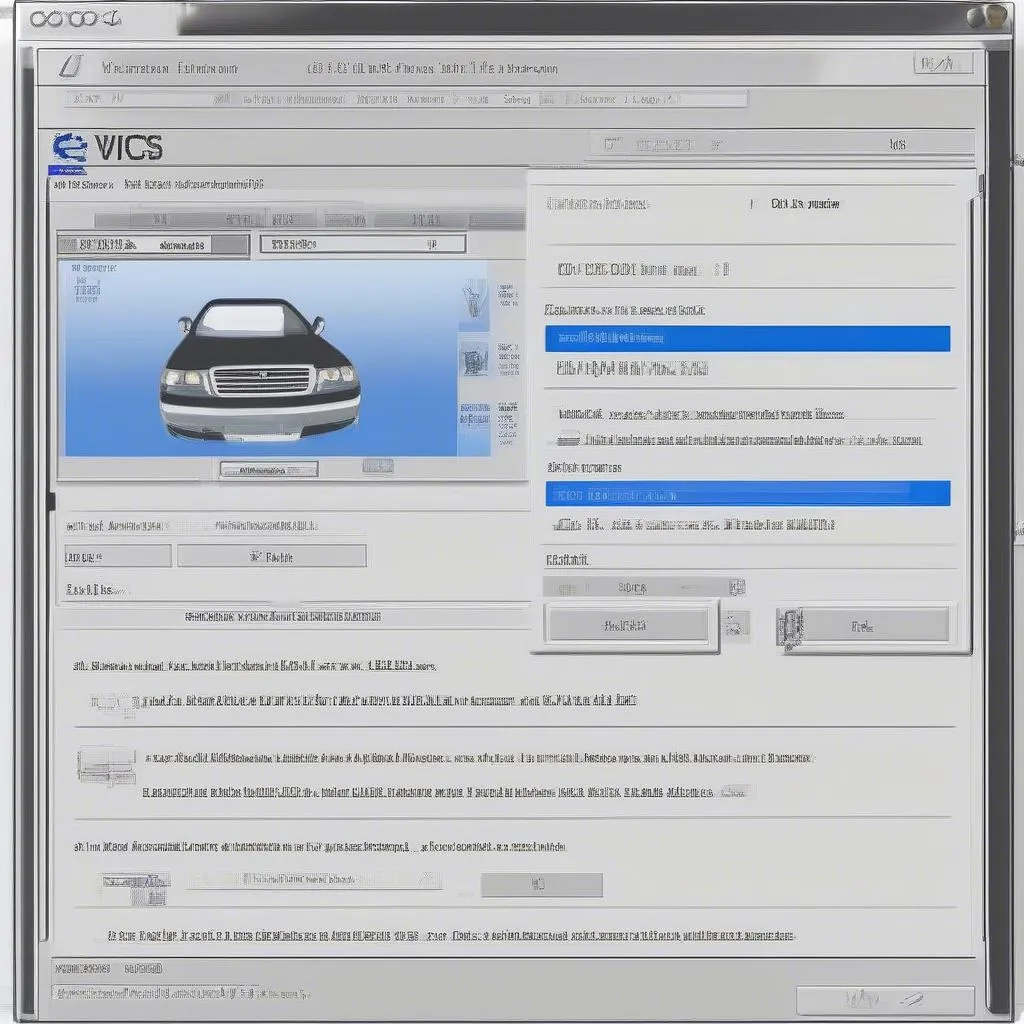 VCDS Software Interface
VCDS Software Interface
Understanding the Risks and Benefits
Benefits:
- Customization: Tailor your VW to your exact preferences.
- Cost-effective: Activate features that might be expensive options from the factory.
- Troubleshooting: Diagnose and potentially resolve issues yourself.
Risks:
- Warranty concerns: Modifying certain settings could potentially void your warranty.
- Unexpected behavior: Incorrect coding can lead to unintended consequences or malfunctions.
Expert Insight: “While VCDS offers remarkable control, it’s crucial to approach coding with caution. Thoroughly research any modification and back up your original coding before making changes.” – Dr. Markus Schmidt, Automotive Electronics Engineer
 VW Car Dashboard
VW Car Dashboard
Getting Started with VW Coding
- Obtain a VCDS System: You can purchase a genuine VCDS interface from authorized retailers like Cardiagtech.
- Install the Software: Download and install the VCDS software on your Windows-based laptop.
- Connect to Your Vehicle: Connect the VCDS interface to your car’s OBD-II port, usually located under the dashboard.
- Choose Your Control Module: Select the specific module related to the features you want to modify.
- Coding Time: Locate the appropriate coding bytes and adjust the values as needed, referring to reputable online resources for guidance.
Common VW Coding Modifications
- Needle Sweep: Make your instrument cluster needles perform a dramatic sweep upon starting the engine.
- Lap Timer: Activate the lap timer function within your instrument cluster.
- DRL Brightness Adjustment: Adjust the intensity of your daytime running lights.
- Coming Home/Leaving Home Lights: Configure your headlights and taillights to illuminate for a set duration when approaching or leaving your car.
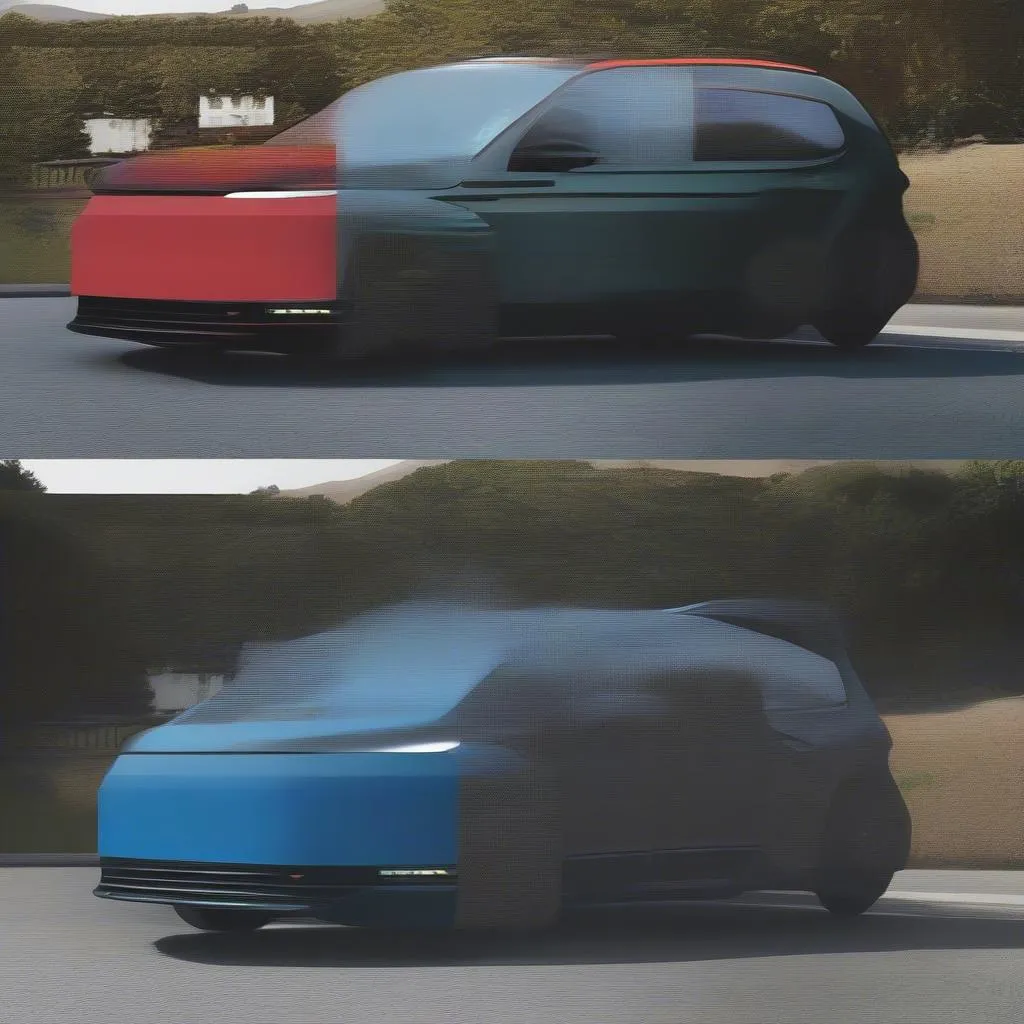 Volkswagen Coding Modifications
Volkswagen Coding Modifications
Frequently Asked Questions
Q: Is VCDS legal?
A: Yes, owning and using VCDS is legal. However, certain modifications might impact your vehicle’s warranty.
Q: Do I need technical expertise to use VCDS?
A: Basic coding can be relatively straightforward. However, always research thoroughly and proceed with caution, as incorrect coding can lead to issues.
Q: Where can I find reliable coding guides?
A: Online forums dedicated to VAG vehicles are excellent resources. You can also find helpful guides on Cardiagtech.
Conclusion
VCDS empowers Volkswagen owners to unlock their cars’ hidden potential, enabling them to customize features and personalize their driving experience. While coding offers exciting possibilities, it’s crucial to proceed with caution, research thoroughly, and always have a backup of your original settings. Remember, responsible coding enhances your driving experience; reckless coding can lead to headaches. For comprehensive support and top-quality diagnostic tools, explore the offerings at Cardiagtech.