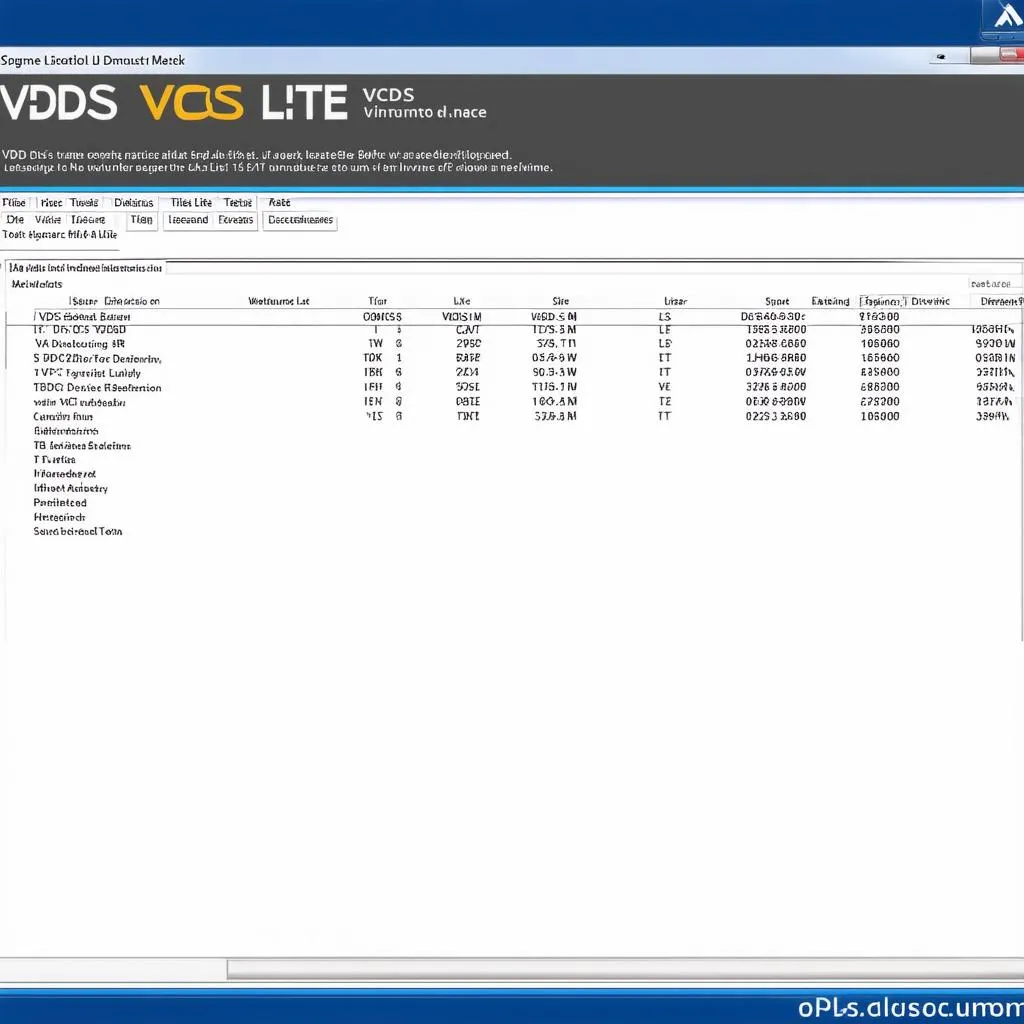A healthy car battery is crucial for reliable starts and a smooth-running electrical system. As more and more modern vehicles rely on sophisticated battery management systems, the ability to interact with these systems becomes increasingly important. That’s where VCDS (Vagcom Diagnostic System) comes in. This powerful diagnostic tool, particularly well-known among Volkswagen Audi Group (VAG) owners, allows you to perform a range of battery-related tasks.
Understanding Battery VCDS
VCDS acts as a window into your vehicle’s control modules, allowing you to read fault codes, monitor live data, and perform adaptations – including those related to your battery. But why is this necessary?
Modern vehicles are equipped with Battery Management Systems (BMS) that monitor the battery’s health, state of charge, and other parameters. When a battery is replaced, or if the BMS encounters an issue, it might need to be reset or “re-adapted” using a diagnostic tool like VCDS.
“Simply disconnecting and connecting a new battery isn’t always enough,” explains automotive electronics specialist, Dr. Markus Kohler, author of Advanced Automotive Electronics. “The BMS needs to learn the characteristics of the new battery for optimal performance and longevity.”
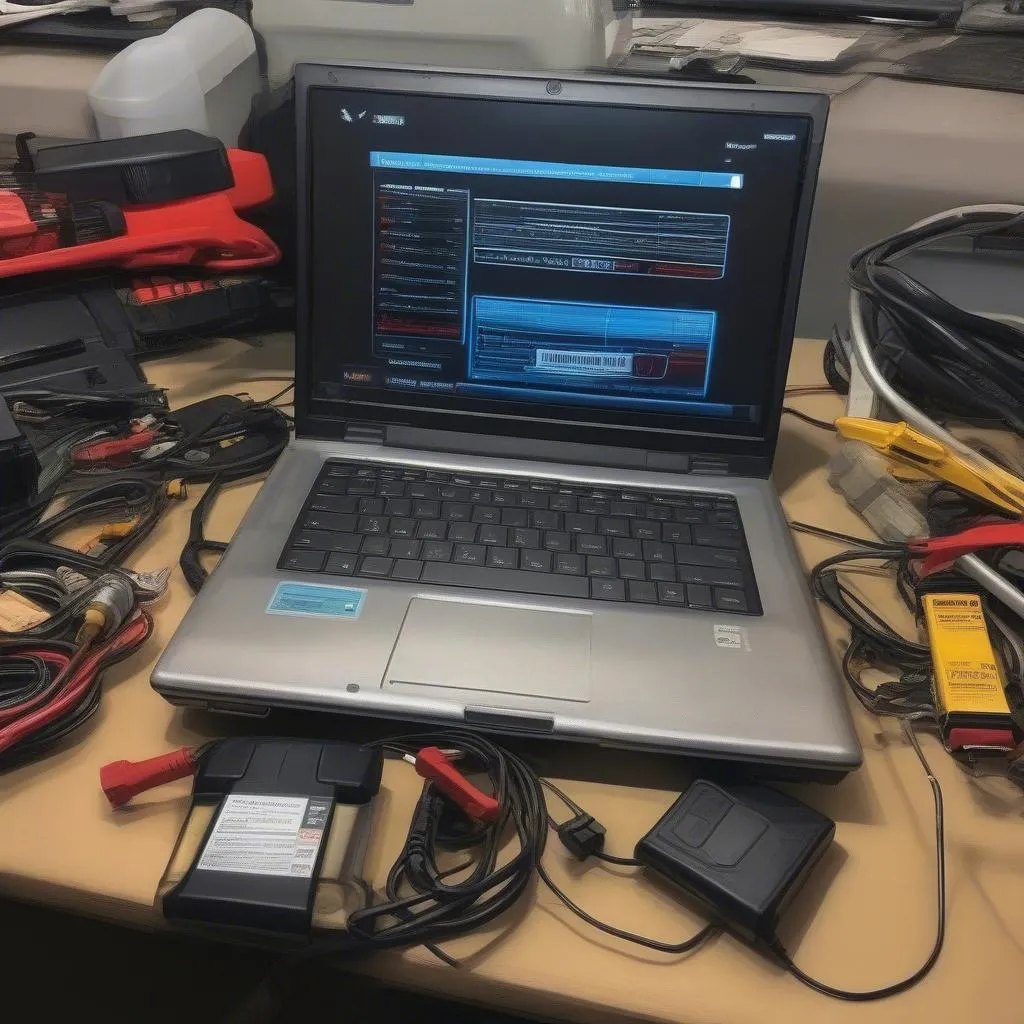 Car Battery Connected to Laptop
Car Battery Connected to Laptop
VCDS Battery Functions: What Can You Do?
VCDS offers several battery-related functions:
- Battery Coding: This involves telling the BMS that a new battery has been installed. This ensures the alternator charges the new battery correctly and the BMS manages it according to its specific specifications.
- Battery Adaptation: This process helps the BMS calibrate itself to the new battery’s characteristics, optimizing performance and lifespan.
- Battery Status Check: VCDS allows you to check the battery’s current voltage, state of charge, and other health indicators. This helps diagnose potential problems before they become major issues.
- Fault Code Reading and Clearing: If your BMS has logged any battery-related fault codes, you can use VCDS to read and clear them. This helps identify the root cause of battery problems.
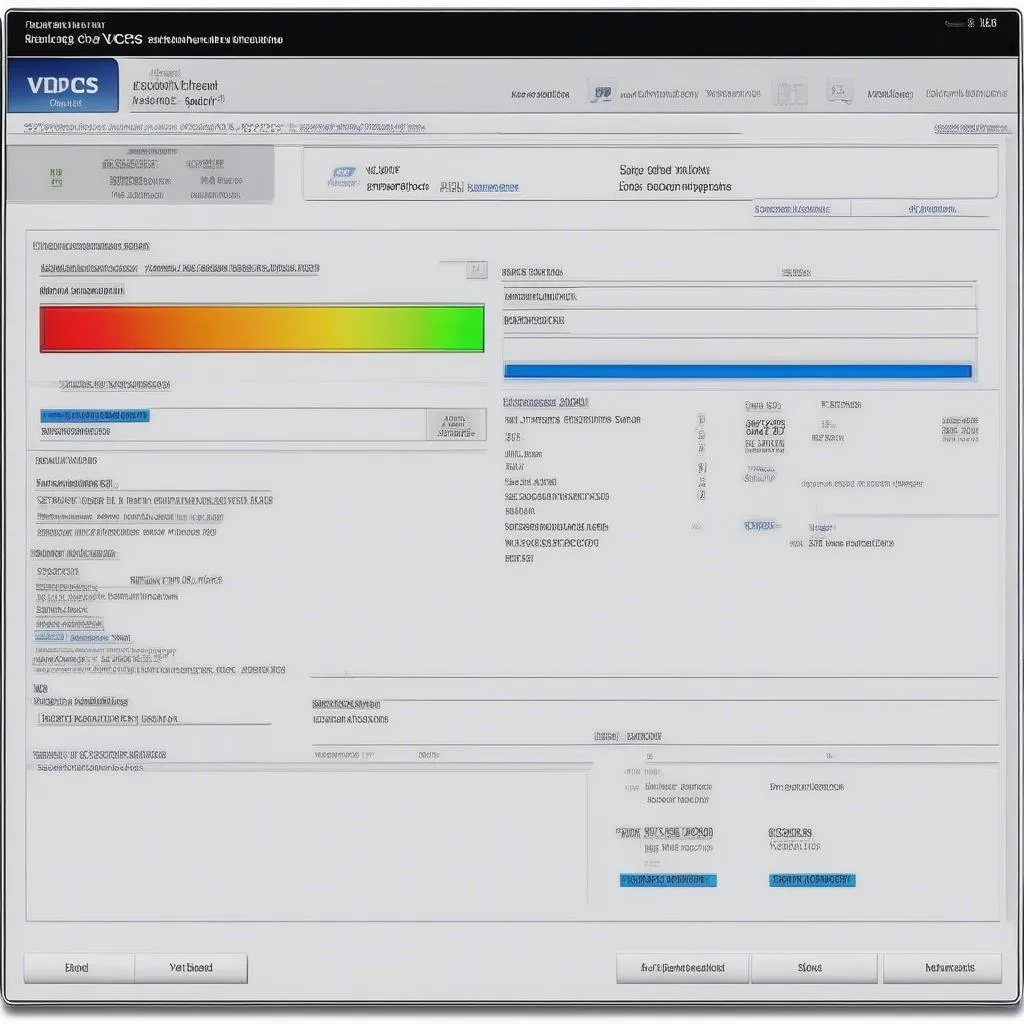 VCDS Software Interface
VCDS Software Interface
The Benefits of Using VCDS for Battery Management
Using VCDS for battery-related tasks offers several advantages:
- Accurate Diagnostics: VCDS provides in-depth information about your battery’s health and the status of your BMS, allowing for more precise diagnostics compared to generic OBD-II scanners.
- DIY Savings: By performing battery coding and adaptations yourself, you can potentially save on labor costs at a dealership or repair shop.
- Enhanced Battery Life: Proper coding and adaptation help optimize battery charging and management, potentially extending its lifespan.
- Improved Vehicle Performance: A well-maintained battery and properly functioning BMS contribute to the overall performance and reliability of your vehicle’s electrical system.
 Mechanic Using Diagnostic Tool on Car Battery
Mechanic Using Diagnostic Tool on Car Battery
When Should You Use Battery VCDS Functions?
Here are some common scenarios where you might need to use VCDS for battery-related tasks:
- Battery Replacement: After installing a new battery, it’s essential to code it to the BMS.
- Battery Warning Lights: If your dashboard displays battery warning lights, VCDS can help diagnose the issue.
- Electrical Problems: VCDS can help identify battery-related causes for issues like dimming lights, slow starting, or malfunctioning electrical components.
- Preventative Maintenance: Regularly checking your battery’s status with VCDS can help detect potential problems early on.
Tips and Precautions
- Research Your Vehicle: Before making any changes with VCDS, consult your vehicle’s service manual or reputable online resources for specific instructions related to your make and model.
- Use Caution: Modifying vehicle settings with VCDS can have unintended consequences if not done correctly. Proceed with caution and seek professional help if needed.
- Genuine VCDS: Ensure you are using a genuine Ross-Tech VCDS interface for compatibility and reliable results.
FAQs about Battery VCDS
Can I use any OBD-II scanner for battery coding?
While generic OBD-II scanners can read basic battery information and clear codes, they often lack the functionality for advanced tasks like battery coding and adaptations. VCDS is specifically designed for VAG vehicles and offers a wider range of diagnostic and programming capabilities.
Is battery coding necessary for all battery replacements?
Yes, battery coding is generally recommended for modern vehicles, even if you don’t immediately experience issues. Coding ensures the BMS recognizes the new battery and manages it optimally, potentially extending its lifespan.
What if I don’t code my new battery?
While your car might initially function without battery coding, the BMS might not charge or manage the new battery correctly. This can lead to reduced battery life, premature failure, or even damage to electrical components in some cases.
Conclusion
VCDS provides a powerful suite of tools for managing and maintaining your vehicle’s battery system. By understanding its capabilities and using it responsibly, you can ensure optimal battery health, potentially extending its lifespan and keeping your vehicle running smoothly.
Need help with battery diagnostics or looking for reliable automotive diagnostic tools? Contact CARDIAGTECH today for expert assistance!